PSY230-M1-Assignment-SummerA2024
docx
keyboard_arrow_up
School
Arizona State University *
*We aren’t endorsed by this school
Course
230
Subject
Psychology
Date
Jun 26, 2024
Type
docx
Pages
6
Uploaded by JudgeWren4421
Your preview ends here
Eager to read complete document? Join bartleby learn and gain access to the full version
- Access to all documents
- Unlimited textbook solutions
- 24/7 expert homework help
Your preview ends here
Eager to read complete document? Join bartleby learn and gain access to the full version
- Access to all documents
- Unlimited textbook solutions
- 24/7 expert homework help
Recommended textbooks for you
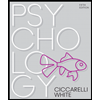
Ciccarelli: Psychology_5 (5th Edition)
Psychology
ISBN:9780134477961
Author:Saundra K. Ciccarelli, J. Noland White
Publisher:PEARSON
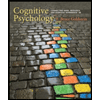
Cognitive Psychology
Psychology
ISBN:9781337408271
Author:Goldstein, E. Bruce.
Publisher:Cengage Learning,
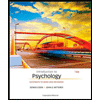
Introduction to Psychology: Gateways to Mind and ...
Psychology
ISBN:9781337565691
Author:Dennis Coon, John O. Mitterer, Tanya S. Martini
Publisher:Cengage Learning
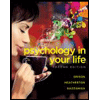
Psychology in Your Life (Second Edition)
Psychology
ISBN:9780393265156
Author:Sarah Grison, Michael Gazzaniga
Publisher:W. W. Norton & Company
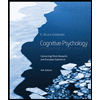
Cognitive Psychology: Connecting Mind, Research a...
Psychology
ISBN:9781285763880
Author:E. Bruce Goldstein
Publisher:Cengage Learning
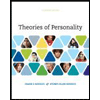
Theories of Personality (MindTap Course List)
Psychology
ISBN:9781305652958
Author:Duane P. Schultz, Sydney Ellen Schultz
Publisher:Cengage Learning
Recommended textbooks for you
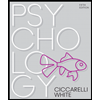 Ciccarelli: Psychology_5 (5th Edition)PsychologyISBN:9780134477961Author:Saundra K. Ciccarelli, J. Noland WhitePublisher:PEARSON
Ciccarelli: Psychology_5 (5th Edition)PsychologyISBN:9780134477961Author:Saundra K. Ciccarelli, J. Noland WhitePublisher:PEARSON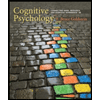 Cognitive PsychologyPsychologyISBN:9781337408271Author:Goldstein, E. Bruce.Publisher:Cengage Learning,
Cognitive PsychologyPsychologyISBN:9781337408271Author:Goldstein, E. Bruce.Publisher:Cengage Learning,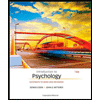 Introduction to Psychology: Gateways to Mind and ...PsychologyISBN:9781337565691Author:Dennis Coon, John O. Mitterer, Tanya S. MartiniPublisher:Cengage Learning
Introduction to Psychology: Gateways to Mind and ...PsychologyISBN:9781337565691Author:Dennis Coon, John O. Mitterer, Tanya S. MartiniPublisher:Cengage Learning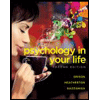 Psychology in Your Life (Second Edition)PsychologyISBN:9780393265156Author:Sarah Grison, Michael GazzanigaPublisher:W. W. Norton & Company
Psychology in Your Life (Second Edition)PsychologyISBN:9780393265156Author:Sarah Grison, Michael GazzanigaPublisher:W. W. Norton & Company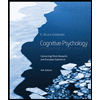 Cognitive Psychology: Connecting Mind, Research a...PsychologyISBN:9781285763880Author:E. Bruce GoldsteinPublisher:Cengage Learning
Cognitive Psychology: Connecting Mind, Research a...PsychologyISBN:9781285763880Author:E. Bruce GoldsteinPublisher:Cengage Learning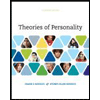 Theories of Personality (MindTap Course List)PsychologyISBN:9781305652958Author:Duane P. Schultz, Sydney Ellen SchultzPublisher:Cengage Learning
Theories of Personality (MindTap Course List)PsychologyISBN:9781305652958Author:Duane P. Schultz, Sydney Ellen SchultzPublisher:Cengage Learning
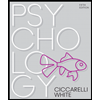
Ciccarelli: Psychology_5 (5th Edition)
Psychology
ISBN:9780134477961
Author:Saundra K. Ciccarelli, J. Noland White
Publisher:PEARSON
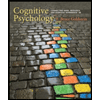
Cognitive Psychology
Psychology
ISBN:9781337408271
Author:Goldstein, E. Bruce.
Publisher:Cengage Learning,
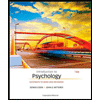
Introduction to Psychology: Gateways to Mind and ...
Psychology
ISBN:9781337565691
Author:Dennis Coon, John O. Mitterer, Tanya S. Martini
Publisher:Cengage Learning
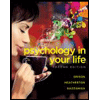
Psychology in Your Life (Second Edition)
Psychology
ISBN:9780393265156
Author:Sarah Grison, Michael Gazzaniga
Publisher:W. W. Norton & Company
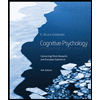
Cognitive Psychology: Connecting Mind, Research a...
Psychology
ISBN:9781285763880
Author:E. Bruce Goldstein
Publisher:Cengage Learning
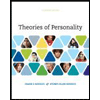
Theories of Personality (MindTap Course List)
Psychology
ISBN:9781305652958
Author:Duane P. Schultz, Sydney Ellen Schultz
Publisher:Cengage Learning