MKTG Assignment 1
docx
keyboard_arrow_up
School
University Of Arizona *
*We aren’t endorsed by this school
Course
376
Subject
Marketing
Date
Feb 20, 2024
Type
docx
Pages
5
Uploaded by ChancellorLeopardMaster486
Your preview ends here
Eager to read complete document? Join bartleby learn and gain access to the full version
- Access to all documents
- Unlimited textbook solutions
- 24/7 expert homework help
Recommended textbooks for you

Principles Of Marketing
Marketing
ISBN:9780134492513
Author:Kotler, Philip, Armstrong, Gary (gary M.)
Publisher:Pearson Higher Education,
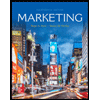
Marketing
Marketing
ISBN:9781259924040
Author:Roger A. Kerin, Steven W. Hartley
Publisher:McGraw-Hill Education

Foundations of Business (MindTap Course List)
Marketing
ISBN:9781337386920
Author:William M. Pride, Robert J. Hughes, Jack R. Kapoor
Publisher:Cengage Learning
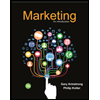
Marketing: An Introduction (13th Edition)
Marketing
ISBN:9780134149530
Author:Gary Armstrong, Philip Kotler
Publisher:PEARSON
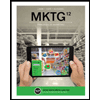

Contemporary Marketing
Marketing
ISBN:9780357033777
Author:Louis E. Boone, David L. Kurtz
Publisher:Cengage Learning
Recommended textbooks for you
 Principles Of MarketingMarketingISBN:9780134492513Author:Kotler, Philip, Armstrong, Gary (gary M.)Publisher:Pearson Higher Education,
Principles Of MarketingMarketingISBN:9780134492513Author:Kotler, Philip, Armstrong, Gary (gary M.)Publisher:Pearson Higher Education,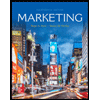 MarketingMarketingISBN:9781259924040Author:Roger A. Kerin, Steven W. HartleyPublisher:McGraw-Hill Education
MarketingMarketingISBN:9781259924040Author:Roger A. Kerin, Steven W. HartleyPublisher:McGraw-Hill Education Foundations of Business (MindTap Course List)MarketingISBN:9781337386920Author:William M. Pride, Robert J. Hughes, Jack R. KapoorPublisher:Cengage Learning
Foundations of Business (MindTap Course List)MarketingISBN:9781337386920Author:William M. Pride, Robert J. Hughes, Jack R. KapoorPublisher:Cengage Learning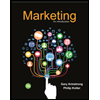 Marketing: An Introduction (13th Edition)MarketingISBN:9780134149530Author:Gary Armstrong, Philip KotlerPublisher:PEARSON
Marketing: An Introduction (13th Edition)MarketingISBN:9780134149530Author:Gary Armstrong, Philip KotlerPublisher:PEARSON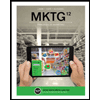
 Contemporary MarketingMarketingISBN:9780357033777Author:Louis E. Boone, David L. KurtzPublisher:Cengage Learning
Contemporary MarketingMarketingISBN:9780357033777Author:Louis E. Boone, David L. KurtzPublisher:Cengage Learning

Principles Of Marketing
Marketing
ISBN:9780134492513
Author:Kotler, Philip, Armstrong, Gary (gary M.)
Publisher:Pearson Higher Education,
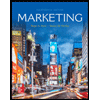
Marketing
Marketing
ISBN:9781259924040
Author:Roger A. Kerin, Steven W. Hartley
Publisher:McGraw-Hill Education

Foundations of Business (MindTap Course List)
Marketing
ISBN:9781337386920
Author:William M. Pride, Robert J. Hughes, Jack R. Kapoor
Publisher:Cengage Learning
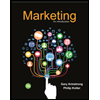
Marketing: An Introduction (13th Edition)
Marketing
ISBN:9780134149530
Author:Gary Armstrong, Philip Kotler
Publisher:PEARSON
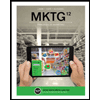

Contemporary Marketing
Marketing
ISBN:9780357033777
Author:Louis E. Boone, David L. Kurtz
Publisher:Cengage Learning