540 1
docx
keyboard_arrow_up
School
Skyline College *
*We aren’t endorsed by this school
Course
MISC
Subject
Civil Engineering
Date
Feb 20, 2024
Type
docx
Pages
31
Uploaded by CaptainEel118
Australian Harbour International College
RTO ID: 41338 CRICOS Provider Code: 03449J
ABN: 74 603 036 102
T: 02 9268 0085
E: admissions@ahic.edu.au
W: www.ahic.edu.au A: Level 4, 114-120 Castlereagh Street
Sydney NSW 2000 Australia
Assessment Details
Qualification Code/Title
ICT50220 Diploma of Information Technology
Assessment Type
Assessment -01 (Written Questions)
Time allowed
Due Date
Location
AHIC
Term / Year
2023
Unit of Competency
National Code/Title
ICTNWK540 Design, build and test network servers
Student Details
Student Name
Prasanna Singh Gurung
Student ID
AHI2002062
Student Declaration:
I declare that the work submitted
is my own, and has not been copied or plagiarised from
any person or source.
Signature: _______prasanna_____________________
Date: 12/07/2023
Assessor Details
Assessor’s Name
Subrata Saha
RESULTS (Please Circle)
SATISFACTORY
NOT SATISFACTORY
Feedback to student:
Student Declaration:
I declare that I have been assessed in this unit, and I have been advised of my result. I am also aware of my appeal rights.
Assessor Declaration: I declare that I have conducted
a fair, valid, reliable and flexible assessment with this student,
and I have provided appropriate feedback.
Australian Harbour International College, 114-120 Castlereagh Street, Sydney NSW 2000, Australia
|RTO NO: 41338 | CRICOS Provider Code: 03449J
ICTNWK540 Design, build and test network servers
Version V2.0/ Dec 2020
Page 1
of 31
Australian Harbour International College
RTO ID: 41338 CRICOS Provider Code: 03449J
ABN: 74 603 036 102
T: 02 9268 0085
E: admissions@ahic.edu.au
W: www.ahic.edu.au A: Level 4, 114-120 Castlereagh Street
Sydney NSW 2000 Australia
Signature
prasanna
Signature
Date
12/07/2023
Date
Instructions to the Candidates
This assessment is to be completed according to the instructions given below in this document.
Should you not answer the tasks correctly, you will be given feedback on the results and gaps in knowledge. You will be entitled to one (1) resubmit in showing your competence with this unit.
If you are not sure about any aspect of this assessment, please ask for clarification from your assessor.
Please refer to the College re-submission and re-sit policy for more information.
If you have questions and other concerns that may affect your performance in the Assessment, please inform the assessor immediately.
Please read the Tasks carefully then complete all Tasks.
To be deemed competent for this unit you must achieve a satisfactory result with tasks of this Assessment along with a satisfactory result for another Assessment.
This is an Open book assessment which you will do in your own time but complete in the time
designated by your assessor. Remember, that it must be your own work and if you use other
sources then you must reference these appropriately.
Resources required completing the assessment tasks are Learner guide, PowerPoint presentation, Unit Assessment Pack (UAP), Access to other learning materials such as textbooks, Access to a computer, the Internet and word-processing system such as MS Word.
Submitted document must follow the given criteria. Font must be Times New Roman, Font size need to be 12 and line spacing has to be Single line.
Once you have completed the assessment, please upload the softcopy of the Assessment into AHIC Moodle.
Plagiarism is copying someone else’s work and submitting it as your own. Any Plagiarism will result
in a mark of Zero.
Australian Harbour International College, 114-120 Castlereagh Street, Sydney NSW 2000, Australia
|RTO NO: 41338 | CRICOS Provider Code: 03449J
ICTNWK540 Design, build and test network servers
Version V2.0/ Dec 2020
Page 2
of 31
Australian Harbour International College
RTO ID: 41338 CRICOS Provider Code: 03449J
ABN: 74 603 036 102
T: 02 9268 0085
E: admissions@ahic.edu.au
W: www.ahic.edu.au A: Level 4, 114-120 Castlereagh Street
Sydney NSW 2000 Australia
Reasonable Adjustments
•
Students with carer responsibilities, cultural or religious obligations, English as an
additional language, disability etc. can request for reasonable adjustments. •
Please note, academic standards of the unit/course will not be lowered to
accommodate the needs of any student, but there is a requirement to be flexible
about the way in which it is delivered or assessed. •
The Disability Standards for Education requires institutions to take reasonable steps
to enable the student with a disability to participate in education on the same basis as
a student without a disability. •
Trainer/Assessor must complete the section below “Reasonable Adjustment
Strategies Matrix” to ensure the explanation and correct strategy have been recorded
and implemented if applicable.
•
Trainer/Assessor must notify the administration/compliance and quality assurance
department for any reasonable adjustments made. •
All evidence and supplementary documentation must be submitted with the
assessment pack to the administration/compliance and quality assurance
department. Reasonable Adjustment Strategies Matrix (Trainer/Assessor to complete)
Category
Possible
Issue
Reasonable Adjustment Strategy (select as applicable)
LLN
Speaking
Reading
Writing
Confidence
Verbal assessment
Presentations
Demonstration of a skill
Use of diagrams
Use of supporting documents such as wordlists
Non-English-
Speaking Background
Speaking
Reading
Writing
Cultural
background
Confidence
Discuss with the student and supervisor (if
applicable) whether language, literacy and numeracy
are likely to impact on the assessment process
Use methods that do not require a higher level of
language or literacy than is required to perform the
job role
Use short sentences that do not contain large
Australian Harbour International College, 114-120 Castlereagh Street, Sydney NSW 2000, Australia
|RTO NO: 41338 | CRICOS Provider Code: 03449J
ICTNWK540 Design, build and test network servers
Version V2.0/ Dec 2020
Page 3
of 31
Your preview ends here
Eager to read complete document? Join bartleby learn and gain access to the full version
- Access to all documents
- Unlimited textbook solutions
- 24/7 expert homework help
Australian Harbour International College
RTO ID: 41338 CRICOS Provider Code: 03449J
ABN: 74 603 036 102
T: 02 9268 0085
E: admissions@ahic.edu.au
W: www.ahic.edu.au A: Level 4, 114-120 Castlereagh Street
Sydney NSW 2000 Australia
amounts of information
Clarify information by rephrasing, confirm
understanding
Read any printed information to the student
Use graphics, pictures and colour coding instead
of, or to support, text
Offer to write down, or have someone else write,
oral responses given by the student
Ensure that the time available to complete the
assessment, while meeting enterprise requirements,
takes account of the student’s needs
Indigenous
Knowledge
and
understandin
g
Flexibility
Services
Inappropriate
training and
assessment
Culturally appropriate training
Explore understanding of concepts and practical
application through oral assessment
Flexible delivery Using group rather than individual assessments Assessment through completion of practical tasks in the
field after demonstration of skills and knowledge.
Age
Educational
background
Limited
study skills
Make sure font size is not too small
Trainer/Assessor
should
refer
to
the
student’s experience
Ensure that the time available to complete the
assessment takes account of the student’s needs
Provision of information or course materials in accessible
format. Changes in teaching practices, e.g. wearing an FM
microphone to enable a student to hear lectures
Supply of specialised equipment or services, e.g. a note-
taker for a student who cannot write
Changes in lecture schedules and arrangements, e.g.
relocating classes to an accessible venue
Changes to course design, e.g. substituting an
assessment task
Modifications to physical environment, e.g. installing
lever taps, building ramps, installing a lift
Educational
background
Reading
Writing
Discuss with the Student previous learning
experience
Australian Harbour International College, 114-120 Castlereagh Street, Sydney NSW 2000, Australia
|RTO NO: 41338 | CRICOS Provider Code: 03449J
ICTNWK540 Design, build and test network servers
Version V2.0/ Dec 2020
Page 4
of 31
Australian Harbour International College
RTO ID: 41338 CRICOS Provider Code: 03449J
ABN: 74 603 036 102
T: 02 9268 0085
E: admissions@ahic.edu.au
W: www.ahic.edu.au A: Level 4, 114-120 Castlereagh Street
Sydney NSW 2000 Australia
Numeracy
Limited
study
skills
and/or
learning
strategies
Ensure learning and assessment methods meet the
student’s individual need
Disability
Speaking
Reading
Writing
Numeracy
Limited
study
skills
and/or
learning
strategies
Identify the issues
Create a climate of support
Ensure access to support that the student has
agreed to
Appropriately structure the assessment
Provide information or course materials in accessible
format, e.g. a textbook in braille
Changes in teaching practices, e.g. wearing an FM
microphone to enable a student to hear lectures
Supply of specialised equipment or services, e.g. a note-
taker for a student who cannot write
Changes in lecture schedules and arrangements, e.g.
relocating classes to an accessible venue
Changes to course design, e.g. substituting an
assessment task
Modifications to physical environment, e.g.
installing lever taps, building ramps, installing a lift
Explanation of reasonable adjustments strategy used (If required) What if you disagree on the assessment outcome?
You can appeal against a decision made in regards to your assessment. An appeal
should only be made if you have been assessed as ‘Not Yet Competent’ against a
specific unit and you feel you have sufficient grounds to believe that you are entitled
to be assessed as competent. You must be able to adequately demonstrate that you
have the skills and experience to be able to meet the requirements of units you are
appealing the assessment of. Australian Harbour International College, 114-120 Castlereagh Street, Sydney NSW 2000, Australia
|RTO NO: 41338 | CRICOS Provider Code: 03449J
ICTNWK540 Design, build and test network servers
Version V2.0/ Dec 2020
Page 5
of 31
Australian Harbour International College
RTO ID: 41338 CRICOS Provider Code: 03449J
ABN: 74 603 036 102
T: 02 9268 0085
E: admissions@ahic.edu.au
W: www.ahic.edu.au A: Level 4, 114-120 Castlereagh Street
Sydney NSW 2000 Australia
Your trainer will outline the appeals process, which is available to the student. You
can request a form to make an appeal and submit it to your trainer, the course
coordinator, or the administration officer. The AHIC will examine the appeal and you
will be advised of the outcome within 14 days. Any additional information you wish to
provide may be attached to the appeal form.
Academic Integrity:
Academic Integrity is about the honest presentation of your academic work. It means
acknowledging the work of others while developing your own insights, knowledge
and ideas. As a student, you are required to:
•
Undertake studies and research responsibly and with honesty and integrity
•
Ensure that academic work is in no way falsified
•
Seek permission to use the work of others, where required
•
Acknowledge the work of others appropriately
•
Take reasonable steps to ensure other students cannot copy or misuse your work.
Plagiarism:
Plagiarism means to take and use another person's ideas and or manner of
expressing them and to pass them off as your own by failing to give appropriate
acknowledgement. This includes material sourced from the Internet, RTO staff, other
students, and from published and unpublished work.
Plagiarism occurs when you fail to acknowledge that the ideas or work of others are
being used, which includes:
Paraphrasing and presenting work or ideas without a reference
Copying work either in whole or in part
Presenting designs, codes or images as your own work
Using phrases and passages verbatim without quotation marks or referencing the
author or web page
Reproducing lecture notes without proper acknowledgement.
Collusion:
Collusion means unauthorised collaboration on assessable work (written, oral or
practical) with other people. This occurs when a student presents group work as their
own or as the work of someone else.
Australian Harbour International College, 114-120 Castlereagh Street, Sydney NSW 2000, Australia
|RTO NO: 41338 | CRICOS Provider Code: 03449J
ICTNWK540 Design, build and test network servers
Version V2.0/ Dec 2020
Page 6
of 31
Your preview ends here
Eager to read complete document? Join bartleby learn and gain access to the full version
- Access to all documents
- Unlimited textbook solutions
- 24/7 expert homework help
Australian Harbour International College
RTO ID: 41338 CRICOS Provider Code: 03449J
ABN: 74 603 036 102
T: 02 9268 0085
E: admissions@ahic.edu.au
W: www.ahic.edu.au A: Level 4, 114-120 Castlereagh Street
Sydney NSW 2000 Australia
Collusion may be with another RTO student or with individuals or student’s external
to the RTO. This applies to work assessed by any educational and training body in
Australia or overseas.
Collusion occurs when you work without the authorisation of the teaching staff to:
•
Work with one or more people to prepare and produce work
•
Allow others to copy your work or share your answer to an assessment task
•
Allow someone else to write or edit your work (without rto approval)
•
Write or edit work for another student
•
Offer to complete work or seek payment for completing academic work for other
students.
Both collusion and plagiarism can occur in group work. For examples of plagiarism,
collusion and academic misconduct in group work please refer to the RTO’s policy
on Academic integrity, plagiarism and collusion. Plagiarism and collusion constitute cheating. Disciplinary action will be taken against
students who engage in plagiarism and collusion as outlined in RTO’s policy. Proven involvement in plagiarism or collusion may be recorded on students’
academic file and could lead to disciplinary action.
Assessment Formatting and Answer length Guidance:
Your submitted document must follow the given criteria:
Font must be Times New Roman, Font size need to be 12 and line spacing has to be
Single line.
Your assessment needs to be submitted as an electronic copy unless requested differently by your assessor.
The Assessment file name for electronic copy should follow : Student Id_Assessment_No (Example AHI000014_Assessment 1)
Referencing Include a reference list at the end of your work on a separate page or as footnotes. You
should reference the sources you have used in your assessments in the Harvard Style.
To access a web-based tool, see Harvard Style online generator http://www.harvardgenerator.com
Australian Harbour International College, 114-120 Castlereagh Street, Sydney NSW 2000, Australia
|RTO NO: 41338 | CRICOS Provider Code: 03449J
ICTNWK540 Design, build and test network servers
Version V2.0/ Dec 2020
Page 7
of 31
Australian Harbour International College
RTO ID: 41338 CRICOS Provider Code: 03449J
ABN: 74 603 036 102
T: 02 9268 0085
E: admissions@ahic.edu.au
W: www.ahic.edu.au A: Level 4, 114-120 Castlereagh Street
Sydney NSW 2000 Australia
Assessment Task 1: Instructions
Task summary
This is an open book test.
Students need to answer all of the written questions correctly.
Answers must be word processed
Required
Access to textbooks/other learning materials
Computer and Microsoft Office
Access to the internet
Timing
Your assessor will advise you of the due date of this assessment.
Australian Harbour International College, 114-120 Castlereagh Street, Sydney NSW 2000, Australia
|RTO NO: 41338 | CRICOS Provider Code: 03449J
ICTNWK540 Design, build and test network servers
Version V2.0/ Dec 2020
Page 8
of 31
Australian Harbour International College
RTO ID: 41338 CRICOS Provider Code: 03449J
ABN: 74 603 036 102
T: 02 9268 0085
E: admissions@ahic.edu.au
W: www.ahic.edu.au A: Level 4, 114-120 Castlereagh Street
Sydney NSW 2000 Australia
Submit
Answers to all questions Assessment criteria
All questions must be answered correctly in order for you to be assessed as having
completed the task satisfactorily. Re-submission opportunities
You will be provided feedback on their performance by the Assessor. The feedback will
indicate if you have satisfactorily addressed the requirements of each part of this task. If any parts of the task are not satisfactorily completed, the assessor will explain why, and
provide you written feedback along with guidance on what you must undertake to
demonstrate satisfactory performance. Re-assessment attempt(s) will be arranged at a later
time and date. You have the right to appeal the outcome of assessment decisions if you feel that you have
been dealt with unfairly or have other appropriate grounds for an appeal.
You are encouraged to consult with the assessor prior to attempting this task if you do not
understand any part of this task or if you have any learning issues or needs that may hinder
you when attempting any part of the assessment.
Written answer question guidance
The following written questions use a range of “instructional words” such as “identify” or
“explain”, which tell you how you should answer the question. Use the definitions below to
assist you to provide the type of response expected. Note that the following guidance is the minimum level of response required. Analyse
– when a question asks you to analyse something, you should do so in in detail,
and identify important points and key features. Generally, you are expected to write a
response one or two paragraphs long. Compare – when a question asks you to compare something, you will need to show how
two or more things are similar, ensuring that you also indicate the relevance of the
consequences. Generally, you are expected to write a response one or two paragraphs long.
Australian Harbour International College, 114-120 Castlereagh Street, Sydney NSW 2000, Australia
|RTO NO: 41338 | CRICOS Provider Code: 03449J
ICTNWK540 Design, build and test network servers
Version V2.0/ Dec 2020
Page 9
of 31
Your preview ends here
Eager to read complete document? Join bartleby learn and gain access to the full version
- Access to all documents
- Unlimited textbook solutions
- 24/7 expert homework help
Australian Harbour International College
RTO ID: 41338 CRICOS Provider Code: 03449J
ABN: 74 603 036 102
T: 02 9268 0085
E: admissions@ahic.edu.au
W: www.ahic.edu.au A: Level 4, 114-120 Castlereagh Street
Sydney NSW 2000 Australia
Contrast
– when a question asks you to contrast something, you will need to show how two
or more things are different, ensuring you indicate the relevance or the consequences.
Generally, you are expected to write a response one or two paragraphs long.
Discuss – when a question asks you to discuss something, you are required to point out
important issues or features and express some form of critical judgement. Generally, you are
expected to write a response one or two paragraphs long.
Describe
– when a question asks you to describe something, you should state the most
noticeable qualities or features. Generally, you are expected to write a response two or three
sentences long.
Evaluate – when a question asks you to evaluate something, you should do so putting
forward arguments for and against something. Generally, you are expected to write a
response one or two paragraphs long.
Examine – when a question asks you to examine something, this is similar to “analyse”,
where you should provide a detailed response with key points and features and provide
critical analysis. Generally, you are expected to write a response one or two paragraphs
long.
Explain – when a question asks you to explain something, you should make clear how or
why something happened or the way it is. Generally, you are expected to write a response
two or three sentences long.
Identify – when a question asks you to identify something, this means that you are asked to
briefly describe the required information. Generally, you are expected to write a response
two or three sentences long.
List – when a question asks you to list something, this means that you are asked to briefly
state information in a list format. Outline – when a question asks you to outline something, this means giving only the main
points, Generally, you are expected to write a response a few sentences long.
Summarise – when a question asks you to summarise something, this means (like “outline”)
only giving the main points. Generally, you are expected to write a response a few
sentences long.
Australian Harbour International College, 114-120 Castlereagh Street, Sydney NSW 2000, Australia
|RTO NO: 41338 | CRICOS Provider Code: 03449J
ICTNWK540 Design, build and test network servers
Version V2.0/ Dec 2020
Page 10
of 31
Australian Harbour International College
RTO ID: 41338 CRICOS Provider Code: 03449J
ABN: 74 603 036 102
T: 02 9268 0085
E: admissions@ahic.edu.au
W: www.ahic.edu.au A: Level 4, 114-120 Castlereagh Street
Sydney NSW 2000 Australia
Australian Harbour International College, 114-120 Castlereagh Street, Sydney NSW 2000, Australia
|RTO NO: 41338 | CRICOS Provider Code: 03449J
ICTNWK540 Design, build and test network servers
Version V2.0/ Dec 2020
Page 11
of 31
Australian Harbour International College
RTO ID: 41338 CRICOS Provider Code: 03449J
ABN: 74 603 036 102
T: 02 9268 0085
E: admissions@ahic.edu.au
W: www.ahic.edu.au A: Level 4, 114-120 Castlereagh Street
Sydney NSW 2000 Australia
Assessment Task 1: Written Questions
Provide answers to all of the questions below: Q1:
What is a NOS (network operating system) and what are the different types of NOS’s? What are the basic key features of a network operating system and standard server
applications? Write your answer in 50-100 words.
A network operating system (NOS) is a computer operating system (OS) that is designed primarily to support workstations, personal computers and, in some instances, older terminals that are connected on a local area network (LAN). The software behind a NOS allows multiple devices within a network to communicate and share resources with each other.
A arrange working framework (NOS)is an
There are two major sorts of arrange working framework:
1.
• Peer-to-peer NOS
2.
• Client/server NOS
3.
A few essential key highlights of NOS and standard server applications:
4.
• Allow computer to share information
5.
• Detect equipment with the framework
6.
• Control get to to the arrange
7.
• Allows a organize chairman to screen and keep up the framework
8.
• Provide get to to inaccessible printers
• Provide steering administrations.
Australian Harbour International College, 114-120 Castlereagh Street, Sydney NSW 2000, Australia
|RTO NO: 41338 | CRICOS Provider Code: 03449J
ICTNWK540 Design, build and test network servers
Version V2.0/ Dec 2020
Page 12
of 31
Your preview ends here
Eager to read complete document? Join bartleby learn and gain access to the full version
- Access to all documents
- Unlimited textbook solutions
- 24/7 expert homework help
Australian Harbour International College
RTO ID: 41338 CRICOS Provider Code: 03449J
ABN: 74 603 036 102
T: 02 9268 0085
E: admissions@ahic.edu.au
W: www.ahic.edu.au A: Level 4, 114-120 Castlereagh Street
Sydney NSW 2000 Australia
Q2:
write a short note on:
Topic
Features
Domain name system (DNS)
The Space Title Framework (DNS) is the Internet's framework for mapping alphabetic names to numeric Web Convention (IP) addresses like a phone book maps a person's title to a phone number. For case, when a Web address (URL) is written into a browser,
a DNS inquiry is made to memorize an IP address of a Web server related with that title
cDynamic host configuration protocol (DHCP)
Energetic Have Setup Convention (DHCP) may be a client/server convention that consequently gives a Web Convention (IP) have with its IP address and other related setup data such as the subnet cover and default portal
File transfer protocol (FTP)
FTP (Record Exchange Convention) could be a arrange convention for transmitting records between computers over Transmission Control Protocol/Internet Convention (TCP/IP) associations. Inside the TCP/IP suite, FTP is considered an application layer convention
Mail
Mail server (sometimes also referred to an e-mail server) is a server that handles and delivers e-mail over a network, usually over the Internet. A mail server can receive e-mails from client computers and
deliver them to other mail servers. A mail server can also deliver e-mails to client computers
Network time protocol (NTP)
Network time protocol (NTP) is a protocol used to synchronize computer clock times in a network
Australian Harbour International College, 114-120 Castlereagh Street, Sydney NSW 2000, Australia
|RTO NO: 41338 | CRICOS Provider Code: 03449J
ICTNWK540 Design, build and test network servers
Version V2.0/ Dec 2020
Page 13
of 31
Australian Harbour International College
RTO ID: 41338 CRICOS Provider Code: 03449J
ABN: 74 603 036 102
T: 02 9268 0085
E: admissions@ahic.edu.au
W: www.ahic.edu.au A: Level 4, 114-120 Castlereagh Street
Sydney NSW 2000 Australia
Proxy
A intermediary server could be a server that gives a door between clients and the web.
Server messages block (SMB)
The Server Message Piece (SMB) convention may be a organize record sharing convention that permits
applications on a computer to examined and type in to records and to ask administrations from server programs in a computer arrange.
Web
A web server stores and conveys the substance for web site – such as content, pictures, video, and application information – to clients that ask it. The foremost common sort of client may be a web browser program, which demands information from your website when a client clicks on a interface or downloads a archive on a page shown within the browser
Q3:
What is a firewall? Identify five (5) basic features of a firewall? Write your answer in 100-150 words.
A firewall may be a framework that gives organize security by sifting approaching and active organize activity based on a set of user-defined rules. In common, the reason of a firewall is to diminish or dispose of the event of undesirable organize communications whereas permitting all true blue communication to stream unreservedly.
Basic highlights of a firewall:
1
Bandwidth control and observing 2
Web sifting
3
Logs control
4
Malware and infection sifting
Australian Harbour International College, 114-120 Castlereagh Street, Sydney NSW 2000, Australia
|RTO NO: 41338 | CRICOS Provider Code: 03449J
ICTNWK540 Design, build and test network servers
Version V2.0/ Dec 2020
Page 14
of 31
Australian Harbour International College
RTO ID: 41338 CRICOS Provider Code: 03449J
ABN: 74 603 036 102
T: 02 9268 0085
E: admissions@ahic.edu.au
W: www.ahic.edu.au A: Level 4, 114-120 Castlereagh Street
Sydney NSW 2000 Australia
5
Sandboxing
6
Integrated remote controller
Q4:
What basic troubleshooting techniques are used for network problems? Write your answer in 300-400 words
The techniques are as follow.
Check the hardware. When you’re beginning the troubleshooting process, check all your hardware to make sure it’s connected properly, turned on, and working. If a cord has come loose or somebody has switched off an important router, this could be the problem behind your networking issues. There’s no point in going through the process of troubleshooting network issues if all you need to do is plug a cord in. Make sure all switches are in the correct positions and haven’t been bumped accidentally.
Next, turn the hardware off and back on again. This is the mainstay of IT troubleshooting, and while it might sound simplistic, often it really does solve the problem. Power cycling your modem, router, and PC can solve simple issues—just be sure to leave each device off for at least 60 seconds before you turn it back on.
Use ipconfig. Open the command prompt and type “ipconfig” (without the quotes) into the terminal. The Default Gateway (listed last) is your router’s IP. Your computer’s IP address is the number next to “IP Address.” If your computer’s IP address starts with 169, the computer is not receiving a valid IP address. If it starts with anything other than 169, your computer is being allocated a valid IP address from your router.
Try typing in “ipconfig /release” followed by “ipconfig /renew” to get rid of your current IP address and request a new one. This will in some Australian Harbour International College, 114-120 Castlereagh Street, Sydney NSW 2000, Australia
|RTO NO: 41338 | CRICOS Provider Code: 03449J
ICTNWK540 Design, build and test network servers
Version V2.0/ Dec 2020
Page 15
of 31
Your preview ends here
Eager to read complete document? Join bartleby learn and gain access to the full version
- Access to all documents
- Unlimited textbook solutions
- 24/7 expert homework help
Australian Harbour International College
RTO ID: 41338 CRICOS Provider Code: 03449J
ABN: 74 603 036 102
T: 02 9268 0085
E: admissions@ahic.edu.au
W: www.ahic.edu.au A: Level 4, 114-120 Castlereagh Street
Sydney NSW 2000 Australia
cases solve the problem. If you still can’t get a valid IP from your router,
try plugging your computer straight into the modem using an ethernet cable. If it works, the problem lies with the router.
Use ping and tracert. If your router is working fine, and you have an IP address starting with something other than 169, the problem’s most likely located between your router and the internet. At this point, it’s time to use the ping tool. Try sending a ping to a well-known, large server, such as Google, to see if it can connect with your router. You can ping Google DNS servers by opening the command prompt and typing “ping 8.8.8.8”; you can also add “-t” to the end (ping 8.8.8.8 -t) to
get it to keep pinging the servers while you troubleshoot. If the pings fail to send, the command prompt will return basic information about the issue.
You can use the tracert command to do the same thing, by typing “tracert 8.8.8.8”; this will show you each step, or “hop,” between your router and the Google DNS servers. You can see where along the pathway the error is arising. If the error comes up early along the pathway, the issue is more likely somewhere in your local network.
Perform a DNS check. Use the command “nslookup” to determine whether there’s a problem with the server you’re trying to connect to. If you perform a DNS check on, for example, google.com and receive results such as “Timed Out,” “Server Failure,” “Refused,” “No Response from Server,” or “Network Is Unreachable,” it may indicate the problem originates in the DNS server for your destination. (You can
also use nslookup to check your own DNS server.)
Contact the ISP. If all of the above turn up no problems, try contacting your internet service provider to see if they’re having issues. You can also look up outage maps and related information on a smartphone to see if others in your area are having the same problem.
Check on virus and malware protection. Next, make sure your virus and malware tools are running correctly, and they haven’t flagged anything that could be affecting part of your network and stopping it from functioning.
Australian Harbour International College, 114-120 Castlereagh Street, Sydney NSW 2000, Australia
|RTO NO: 41338 | CRICOS Provider Code: 03449J
ICTNWK540 Design, build and test network servers
Version V2.0/ Dec 2020
Page 16
of 31
Australian Harbour International College
RTO ID: 41338 CRICOS Provider Code: 03449J
ABN: 74 603 036 102
T: 02 9268 0085
E: admissions@ahic.edu.au
W: www.ahic.edu.au A: Level 4, 114-120 Castlereagh Street
Sydney NSW 2000 Australia
Review database logs. Review all your database logs to make sure the databases are functioning as expected. If your network is working but your database is full or malfunctioning, it could be causing problems that flow on and affect your network performance.
Q5:
Identify five (5) network diagnostic tools? Identify five (5) common errors encountered
during the installation of an operating system on server?
Five organize symptomatic devices:
. Ping (to test network)
. Tracery/ traceroute (give detail data almost each switch)
. Whirs(to discover out who claims a space title)
. Speed test (to know the transmission capacity)
. Subnet and IP calculator
Q6:
How do you create a bootable usb flash disk for a server operating system? Write your answer in 150-200 words.
The taking after steps will direct you on how to form the USB drive bootable and get the substance onto the drive.
Insert the USB drive.
Open a CMD provoke with the Run as Director alternative.
Start the DISKPART device by writing Diskpart and press ENTER.
List all disks recognized by the framework by writing list disk and squeezing ENTER
Australian Harbour International College, 114-120 Castlereagh Street, Sydney NSW 2000, Australia
|RTO NO: 41338 | CRICOS Provider Code: 03449J
ICTNWK540 Design, build and test network servers
Version V2.0/ Dec 2020
Page 17
of 31
Australian Harbour International College
RTO ID: 41338 CRICOS Provider Code: 03449J
ABN: 74 603 036 102
T: 02 9268 0085
E: admissions@ahic.edu.au
W: www.ahic.edu.au A: Level 4, 114-120 Castlereagh Street
Sydney NSW 2000 Australia
Select your USB drive from the list returned (Disk 2 in this illustration) by writing Select Disk 2 and squeezing ENTER.
Expel all information from the disk by writing clean
Create a essential segment by writing make segment essential and squeezing ENTER.
Make a bootable parcel by writing dynamic and squeezing ENTER.
List all volumes recognized by the framework by writing list volume and squeezing ENTER.
Select your volume from the list (Volume 3 in this illustration) by writing select volume 3 and squeezing ENTER.
.Speedy arrange the disk utilizing NTFS by writing arrange fs=ntfs speedy and squeezing ENTER.
Insert your craved working framework media or mount your ISO.
Duplicate the complete substance of the establishment media from the establishment
media to your USB drive
Q7:
How do you boot the server from a boot disk? Write your answer in 150-200 words.
On the off chance that you cannot discover USB or Detachable Gadgets among the gadget choices, your BIOS may list it beneath Difficult Drive Gadgets. In that case, you’ll ought to:
1. Move Difficult Drive Gadgets to the beat
2. Expand to appear all difficult drive device options
Australian Harbour International College, 114-120 Castlereagh Street, Sydney NSW 2000, Australia
|RTO NO: 41338 | CRICOS Provider Code: 03449J
ICTNWK540 Design, build and test network servers
Version V2.0/ Dec 2020
Page 18
of 31
Your preview ends here
Eager to read complete document? Join bartleby learn and gain access to the full version
- Access to all documents
- Unlimited textbook solutions
- 24/7 expert homework help
Australian Harbour International College
RTO ID: 41338 CRICOS Provider Code: 03449J
ABN: 74 603 036 102
T: 02 9268 0085
E: admissions@ahic.edu.au
W: www.ahic.edu.au A: Level 4, 114-120 Castlereagh Street
Sydney NSW 2000 Australia
3. Move USB gadget to the beat of that difficult drive list
4. Using the bolt keys on your console, select the BOOT tab. All of the accessible framework gadgets will be shown in arrange of their boot need. You'll be able reorder
the gadgets here.
5. Move USB to be to begin with within the boot arrangement
6. Save the alter and after that exit the BIOS Setup.
7. The computer will restart utilizing the modern settings, booting from your USB drive.
8. Stay alarm! Depending on your BIOS, you will be incited with a message to Press any key to boot from outside gadget and you may as it were have some seconds to reply. On the off chance that you are doing nothing, your computer will go to the another gadget within the boot arrangement list, which is able likely be your difficult drive.
Q8:
What is the appropriate method to install a server OS through a network? Write your answer in 200-250 words.
After you’ve physically associated the server computer to the arrange, you'll introduce the organize working framework (NOS) on the server. In any case of which organize working framework you select to use for your arrange servers, you'll be able utilize any of the common ways to really introduce the NOS computer program on the server computer.
Ordinarily, you introduce the NOS directly from the CD-ROM conveyance circles on the server’s CD-ROM drive. Be that as it may, you'll too introduce the working framework from a shared drive found on another computer, given that the server computer as of now has access to the arrange. You'll be able either utilize a shared CD-ROM drive otherwise you can duplicate the whole substance of the dissemination CD-ROM circle onto a shared difficult drive.
Clearly, the server computer must have arrange get to in arrange for this procedure to work. In case the server as of now has an working framework introduced, it likely as of now has get to to the organize. In case not, you'll boot the computer from a floppy that has fundamental organize back.
Australian Harbour International College, 114-120 Castlereagh Street, Sydney NSW 2000, Australia
|RTO NO: 41338 | CRICOS Provider Code: 03449J
ICTNWK540 Design, build and test network servers
Version V2.0/ Dec 2020
Page 19
of 31
Australian Harbour International College
RTO ID: 41338 CRICOS Provider Code: 03449J
ABN: 74 603 036 102
T: 02 9268 0085
E: admissions@ahic.edu.au
W: www.ahic.edu.au A: Level 4, 114-120 Castlereagh Street
Sydney NSW 2000 Australia
Q9:
How do you install deployment services on a network server? Write your answer in 200-250 words.
Establishment StrategiesYou'll be able introduce Windows Sending Administrations by utilizing Server Supervisor or utilizing Windows PowerShell.
To introduce utilizing Server Director
1. In Server Director, tap Oversee.
2. Click Include parts and highlights.
3. Select Role-based or feature-based establishment and select the server to send WDS.
4. On the Select server parts page select the Windows Sending Administrations check box.
5. Click Following and take after the wizard to completion.
Amid establishment, on the Select part administrations page, the wizard presents the alternative to choose role administrations to be introduced in Windows Sending Administrations. You'll select to introduce the Sending Server and Transport Server, or take off both parts chosen.
• Transport Server. This choice gives a subset of the usefulness of Windows Deployment Administrations. It contains as it were the center organizing parts. You'll be able utilize Transport Server to make multicast namespaces that transmit information (counting working framework pictures) from a standalone server. You'll be able too utilize it on the off chance that you need to have a PXE server that permits clients to PXE boot and download your possess custom setup application. You should utilize this choice in case you need to use either of these scenarios, but you are doing not need to join all of Windows Arrangement Administrations.
• Deployment Server. This choice gives the complete usefulness of Windows Sending Administrations, which you'll utilize to design and remotely introduce Windows working frameworks. Note that Sending Server is subordinate on the center parts of Transport Server.
Australian Harbour International College, 114-120 Castlereagh Street, Sydney NSW 2000, Australia
|RTO NO: 41338 | CRICOS Provider Code: 03449J
ICTNWK540 Design, build and test network servers
Version V2.0/ Dec 2020
Page 20
of 31
Australian Harbour International College
RTO ID: 41338 CRICOS Provider Code: 03449J
ABN: 74 603 036 102
T: 02 9268 0085
E: admissions@ahic.edu.au
W: www.ahic.edu.au A: Level 4, 114-120 Castlereagh Street
Sydney NSW 2000 Australia
Q10:
Identify the five (5) major stages of the boot process of a network server?
Five major stages:
1.
BIOS and setup program
2.
The Power-On-Self-Test (POST)
3.
The operating System (OS) Loads
4.
System Configuration
5.
System Utility Loads
6.
Users Authentication
Q11:
Summarise the boot process of a network server in 100-150 words?
The boot process of a network server typically involves the following steps:
1.
Power on the server: The server is turned on by pressing the power button or remotely via Wake-on-LAN (WoL).
2.
Basic Input/Output System (BIOS) Initialization: The BIOS performs a series of self-
tests to check the hardware components such as CPU, memory, storage devices, and input/output interfaces.
3.
Boot Loader Initialization: The boot loader, such as GRUB or LILO, is loaded from the boot sector of the server's hard drive. The boot loader's job is to load the operating system into memory.
4.
Operating System (OS) Initialization: The OS is loaded into memory, and its core components, such as the kernel and drivers, are initialized.
5.
Network Interface Initialization: The server's network interfaces are initialized, and the drivers are loaded. The network interfaces are then configured with the appropriate IP address, subnet mask, gateway, and DNS server settings.
6.
Network Services Initialization: The server's network services, such as DHCP, DNS, and NTP, are initialized and started.
7.
Ready for Use: Once the network services are running, the server is ready to handle incoming network requests from clients
Q12:
Identify the five (5) basic cause of boot failure in Windows?
Australian Harbour International College, 114-120 Castlereagh Street, Sydney NSW 2000, Australia
|RTO NO: 41338 | CRICOS Provider Code: 03449J
ICTNWK540 Design, build and test network servers
Version V2.0/ Dec 2020
Page 21
of 31
Your preview ends here
Eager to read complete document? Join bartleby learn and gain access to the full version
- Access to all documents
- Unlimited textbook solutions
- 24/7 expert homework help
Australian Harbour International College
RTO ID: 41338 CRICOS Provider Code: 03449J
ABN: 74 603 036 102
T: 02 9268 0085
E: admissions@ahic.edu.au
W: www.ahic.edu.au A: Level 4, 114-120 Castlereagh Street
Sydney NSW 2000 Australia
The five fundamental cause of boot disappointment in Window are:
1. Incorrect BIOS boot arrange
2. Boot Division Infection
3. Damaged Difficult Disk
4. Hard drive Not Legitimately Stopped in
5. Software clashes with Framework Settings Q13:
How do you fix “INACCESSIBLE_BOOT_DEVICE” or boot failure in Windows server? The "INACCESSIBLE_BOOT_DEVICE" error is a Blue Screen of Death (BSOD) error that can occur in Windows Server when the system is unable to access the boot device, typically the hard drive or SSD. Here are the steps to fix this error:
1.
Check the hardware connections: Ensure that all hardware components are securely connected, including the hard drive or SSD and the cables that connect them. If necessary, open the server and reseat the components.
2.
Check the boot order: Verify that the boot order in the BIOS is correct, with the boot device (typically the hard drive or SSD) listed as the first boot device.
3.
Run a disk check: Boot the server from the installation media and run a disk check using the CHKDSK command. This will identify and repair any errors or bad sectors on the hard drive.
4.
Check for driver updates: Ensure that all device drivers are up-to-date, particularly those for the hard drive or SSD controller. Check the manufacturer's website for the latest driver updates.
5.
Restore from backup: If none of the above steps resolve the issue, restore the system from a backup. This will ensure that the system is restored to a known working state.
6.
Reinstall the operating system: As a last resort, reinstall the operating system. This will wipe the hard drive or SSD clean and install a fresh copy of the operating system.
However, this step will result in data loss, so it should only be done if a backup is not available
Australian Harbour International College, 114-120 Castlereagh Street, Sydney NSW 2000, Australia
|RTO NO: 41338 | CRICOS Provider Code: 03449J
ICTNWK540 Design, build and test network servers
Version V2.0/ Dec 2020
Page 22
of 31
Your preview ends here
Eager to read complete document? Join bartleby learn and gain access to the full version
- Access to all documents
- Unlimited textbook solutions
- 24/7 expert homework help
Australian Harbour International College
RTO ID: 41338 CRICOS Provider Code: 03449J
ABN: 74 603 036 102
T: 02 9268 0085
E: admissions@ahic.edu.au
W: www.ahic.edu.au A: Level 4, 114-120 Castlereagh Street
Sydney NSW 2000 Australia
Q14:
How can you use Windows recovery environment to trouble shoot start-up errors? Write your answer in 250- 300 words. To settle “INACCESSIBLE_BOOT_DEVICE” or boot disappointment in Windows server will have taking after steps:
1. Update your drivers.
2. Run the BSOD Trouble-shooter.
3. Run the SFC check.
4. Run DISM.
5. Check the difficult drive.6. Reinstall your design card driver.
7. Enter Secure Mode.
8. Enable AHCI Mode in BIOS.
9. Check for free cables
10. Perform Windows 10 reset
11. Check for flawed equipment
12. Check your difficult drive
13. Reflash BIOS
Q15:
Identify five (5) tools used to monitor server performance? Five instruments utilized to
screen server execution:
• Nagios XI (Linux based checking framework)
• Zabbix (Linux based observing framework)
Australian Harbour International College, 114-120 Castlereagh Street, Sydney NSW 2000, Australia
|RTO NO: 41338 | CRICOS Provider Code: 03449J
ICTNWK540 Design, build and test network servers
Version V2.0/ Dec 2020
Page 23
of 31
Your preview ends here
Eager to read complete document? Join bartleby learn and gain access to the full version
- Access to all documents
- Unlimited textbook solutions
- 24/7 expert homework help
Australian Harbour International College
RTO ID: 41338 CRICOS Provider Code: 03449J
ABN: 74 603 036 102
T: 02 9268 0085
E: admissions@ahic.edu.au
W: www.ahic.edu.au A: Level 4, 114-120 Castlereagh Street
Sydney NSW 2000 Australia
• Datadog
• SolarWnds
• Whats Up Gold (observing apparatus for windows servers
Q16:
Identify five (5) performance tuning parameters for file servers?
Five execution tuning parameters for record servers:
1. ConnectionCountPerNetworkInterface
2. MaximumConnectionCountPerServer
3. DormantDirectoryTimeout
4. FileInfocacheLifetime
5. DirectoryCacheLifetime
Q17:
What are operating system support utilities? Write your answer in 50-100 words.
Utility program is program planned to assist to examine, arrange, optimize or keep up a computer. It is utilized to bolster the computer framework - in differentiate to application computer program, which is pointed at straightforwardly performing errands that advantage conventional clients. In any case, utilities frequently shape portion of the application frameworks. For case, a group work may run user-written code to overhaul a database and may at that point incorporate a step that runs a utility to back up the database, or a work may
run a utility to compress a disk some time recently replicating records.
Q18:
Identify two (2) compatibility issues in Windows server 2012 and their resolutions? Write your answer in 250-300 words.
Australian Harbour International College, 114-120 Castlereagh Street, Sydney NSW 2000, Australia
|RTO NO: 41338 | CRICOS Provider Code: 03449J
ICTNWK540 Design, build and test network servers
Version V2.0/ Dec 2020
Page 24
of 31
Your preview ends here
Eager to read complete document? Join bartleby learn and gain access to the full version
- Access to all documents
- Unlimited textbook solutions
- 24/7 expert homework help
Australian Harbour International College
RTO ID: 41338 CRICOS Provider Code: 03449J
ABN: 74 603 036 102
T: 02 9268 0085
E: admissions@ahic.edu.au
W: www.ahic.edu.au A: Level 4, 114-120 Castlereagh Street
Sydney NSW 2000 Australia
1.
Compatibility issue with older applications: Some older applications or programs may
not be compatible with Windows Server 2012 due to changes in the operating system.
This can result in errors, crashes, or other issues when running the application.
Resolution: To resolve this issue, the application can be run in compatibility mode, which simulates the environment of an earlier version of Windows. To run an application in compatibility mode, right-click on the application icon, select Properties, go to the Compatibility tab, and choose the appropriate compatibility mode.
1.
Compatibility issue with hardware drivers: Some hardware drivers may not be compatible with Windows Server 2012 due to changes in the operating system. This can result in issues with hardware devices such as printers, network adapters, or storage devices.
Resolution: To resolve this issue, the system administrator should ensure that all hardware drivers are updated to the latest version that is compatible with Windows Server 2012. The driver updates can be obtained from the hardware manufacturer's website or through Windows Update. If a compatible driver is not available, the system administrator may need to consider replacing the hardware device with a newer model that is compatible with Windows Server 2012.
Q19:
Identify three (3) high availability options for Windows server? Write your answer in 50-100 words.
Three tall accessibility choices for Windows server:
1. Ultra- Tall Execution Committed Servers: Plan to realize the most extreme execution.
2. Load Adjusted Committed Servers: conveying approaching web activity over a bunch of servers effectively.
3. Failover clusters: A failover cluster could be a bunch of free computers that work together to extend the accessibility and versatility of clustered parts.
Q20:
What is file and print management in Windows server? Write your answer in 50-100 words. A record administration framework is utilized for record upkeep (or administration) operations. It may be a sort of computer program that oversees information records in a computer framework. A record administration framework has restricted capabilities and is Australian Harbour International College, 114-120 Castlereagh Street, Sydney NSW 2000, Australia
|RTO NO: 41338 | CRICOS Provider Code: 03449J
ICTNWK540 Design, build and test network servers
Version V2.0/ Dec 2020
Page 25
of 31
Your preview ends here
Eager to read complete document? Join bartleby learn and gain access to the full version
- Access to all documents
- Unlimited textbook solutions
- 24/7 expert homework help
Australian Harbour International College
RTO ID: 41338 CRICOS Provider Code: 03449J
ABN: 74 603 036 102
T: 02 9268 0085
E: admissions@ahic.edu.au
W: www.ahic.edu.au A: Level 4, 114-120 Castlereagh Street
Sydney NSW 2000 Australia
outlined to oversee person or bunch records, such as uncommon office records and records.
It may show report points of interest, like proprietor, creation date, state of completion and comparable highlights valuable in an office environment.
A print administration framework is Framework computer program that plans, lines and spools printer yield from an application to the printer. In present day working frameworks, applications communicate with the printing framework by means of a programming interface (API). The printing framework causes the yield to be changed over into a printer dialect such as PostScript, PDF and PCL or organized as last yield within the frame of a bitmap (rasterized).
The printing framework comprises the printer driver, which incorporates the commands required by the particular printer. Within the case of host-based printing, the pre-rasterized pages (turned into bitmaps) and print head commands are sent to the printer.
Q21:
Explain the following terms. Write 30-60 words for each
1.
User authentication
User verification could be a handle that permits a gadget to confirm the personality of somebody who interfaces to a organize asset. There are numerous innovations right now accessible to a organize chairman to confirm clients. Fireware works with as often as possible utilized applications, counting Sweep, Windows Dynamic Catalog, LDAP, and token based SecurID. The Firebox also has its possess verification server. You'll be able utilize the Firebox verification highlights to screen and control associations through the Firebox.
2.
Directory services
Directory services are computer program frameworks that store, organize, and give get to to registry data in arrange to bind together arrange assets. Catalog administrations Australian Harbour International College, 114-120 Castlereagh Street, Sydney NSW 2000, Australia
|RTO NO: 41338 | CRICOS Provider Code: 03449J
ICTNWK540 Design, build and test network servers
Version V2.0/ Dec 2020
Page 26
of 31
Your preview ends here
Eager to read complete document? Join bartleby learn and gain access to the full version
- Access to all documents
- Unlimited textbook solutions
- 24/7 expert homework help
Australian Harbour International College
RTO ID: 41338 CRICOS Provider Code: 03449J
ABN: 74 603 036 102
T: 02 9268 0085
E: admissions@ahic.edu.au
W: www.ahic.edu.au A: Level 4, 114-120 Castlereagh Street
Sydney NSW 2000 Australia
outline the organize names of arrange assets to organize addresses and characterize a naming structure for systems
Q22:
Identify the best practice procedures for implementing backup and recovery? Write your answer in 150-200 words.
The leading hone strategies for executing reinforcement and recuperation are:
• Document and test your recuperation strategies
In a perfect world, calamity recuperation testing ought to be conducted some time recently running your framework in generation. Having plans in put and performing pre-release testing will guarantee that your IT staff can recuperate your BizTalk Server frameworks. This by and large implies that you just must occasionally endeavor to retore the framework reinforcement to the real equipment you'll utilize.
• Practice reestablishing from backup in a test environment
Hone reestablishing your BizTalk Server framework in a test environment to guarantee simply can reestablish it to your generation environment on the off chance that a disappointment happens.
Q23:
Explain error and event logging and reporting. Write your answer in 50-100 words.
Numerous applications record blunders and occasions in restrictive blunder logs, each with their claim arrange and client interface. Information from diverse applications can't effectively
be combined into one total report, requiring framework chairmen or back agents to check a assortment variety of sources to analyze issues.
Occasion logging gives a standard, centralized way for applications (and the working framework) to record vital program and equipment occasions. The occasion logging benefit records occasions from different sources and stores them in a single collection called an occasion log. The Occasion Watcher empowers you to see logs; the programming interface too empowers you to look at logs.
Q24:
Identify the disk configuration for three (3) basic levels of server?
Australian Harbour International College, 114-120 Castlereagh Street, Sydney NSW 2000, Australia
|RTO NO: 41338 | CRICOS Provider Code: 03449J
ICTNWK540 Design, build and test network servers
Version V2.0/ Dec 2020
Page 27
of 31
Your preview ends here
Eager to read complete document? Join bartleby learn and gain access to the full version
- Access to all documents
- Unlimited textbook solutions
- 24/7 expert homework help
Australian Harbour International College
RTO ID: 41338 CRICOS Provider Code: 03449J
ABN: 74 603 036 102
T: 02 9268 0085
E: admissions@ahic.edu.au
W: www.ahic.edu.au A: Level 4, 114-120 Castlereagh Street
Sydney NSW 2000 Australia
Three basic levels of server are:
Server level
Disk configuration
Entry
Two physical disks
Configured as a RAID 1 mirrored set that
contains the following:
C: volume? 60 GB
D: volume? 60 GB
Medium
Three physical disks
Configured as a RAID 5 set that contains the following:
C: volume?60 GB
D: volume?1500GB
High
Five or more total physical disks
Two disks in a RAID 1 mirrored set that contains the C: volume? 100 GB
All remaining disks in a RAID 5 set that contains the following:
D: volume?1500 GB.
E: volume?1500GB
Australian Harbour International College, 114-120 Castlereagh Street, Sydney NSW 2000, Australia
|RTO NO: 41338 | CRICOS Provider Code: 03449J
ICTNWK540 Design, build and test network servers
Version V2.0/ Dec 2020
Page 28
of 31
Your preview ends here
Eager to read complete document? Join bartleby learn and gain access to the full version
- Access to all documents
- Unlimited textbook solutions
- 24/7 expert homework help
Australian Harbour International College
RTO ID: 41338 CRICOS Provider Code: 03449J
ABN: 74 603 036 102
T: 02 9268 0085
E: admissions@ahic.edu.au
W: www.ahic.edu.au A: Level 4, 114-120 Castlereagh Street
Sydney NSW 2000 Australia
Q25:
Discuss the different startup types of network services? Write your answer in 200-
250 words.
Network services can be started in different startup types, depending on the operating system and the specific service. The common startup types of network services are:
1.
Automatic startup: The service is set to start automatically when the system boots up.
This is the default setting for most services, and it ensures that the service is always running.
2.
Manual startup: The service is set to start only when it is manually started by the system administrator. This type of startup is useful for services that are not critical to the system's operation or are not required to be running all the time.
3.
Disabled startup: The service is set to disabled, and it will not start even if it is required by the system. This type of startup is useful for services that are not needed by the system or are a security risk if enabled.
4.
Delayed startup: The service is set to start automatically, but with a delay after the system boots up. This type of startup is useful for services that are not critical to the system's operation and do not need to start immediately.
5.
Automatic (Delayed start): The service is set to start automatically, but with a delay after the system boots up. This type of startup is useful for services that are critical to
the system's operation but do not need to start immediately.
It is important to note that not all services have all the startup types listed above, and the startup types may vary depending on the operating system and the specific service. It is the system administrator's responsibility to configure the startup types of the network services according to the system requirements and security policies.
Q26:
What skills are required to create network documentation? Write your answer in 50-
100 words.
To create network documentation as required skills are as below
• Communication aptitudes to liaise with inner and outside individual on specialized, operational and business-related things.
• Literacy aptitudes to create organize documentation keep up records is required designs.
Australian Harbour International College, 114-120 Castlereagh Street, Sydney NSW 2000, Australia
|RTO NO: 41338 | CRICOS Provider Code: 03449J
ICTNWK540 Design, build and test network servers
Version V2.0/ Dec 2020
Page 29
of 31
Your preview ends here
Eager to read complete document? Join bartleby learn and gain access to the full version
- Access to all documents
- Unlimited textbook solutions
- 24/7 expert homework help
Australian Harbour International College
RTO ID: 41338 CRICOS Provider Code: 03449J
ABN: 74 603 036 102
T: 02 9268 0085
E: admissions@ahic.edu.au
W: www.ahic.edu.au A: Level 4, 114-120 Castlereagh Street
Sydney NSW 2000 Australia
• Numeracy aptitudes to decipher specialized information.
Q27:
Identify the five (5) requirements for data migration on a new server?
Five necessities for records migration on a brand new server are:
1. Explore and verify the source.
2. Define and layout the Migration.
3. Build the Migration Solution.
4. Conduct a Live Test.
5. Flipping the Switch.
6. Audit.
References:
• Intel. 2021. How to Fix High CPU Usage - Intel. [ONLINE] Available at: https://www.intel.com.au/content/www/au/en/gaming/resources/how-to-fix-high-cpu-
usage.html. [Accessed 14 September 2021].
• Analyzing GPO Infrastructure Status - NetIQ Group Policy Administrator User Guide. 2021.
Analyzing GPO Infrastructure Status - NetIQ Group Policy Administrator User Guide. [ONLINE] Available at: https://www.netiq.com/documentation/group-policy-administrator-68/
grouppolicyadministratoruserguide/records/b1i2zlm3.html. [Accessed 14
• Setting up a Network Time Protocol server. 2021. Setting up a Network Time Protocol server. [ONLINE] Available at: https://www.ibm.com/docs/en/dscp/10.1.0?
topic=SSSNY3_10.1.0/com.ibm.db2.luw.qb.server.doc/doc/t0054920.html. [Accessed 14 September 2021].
• ThousandEyes. 2021. What is the Domain Name System (DNS)?. [ONLINE] Available at: https://www.thousandeyes.com/learning/techtorials/dns-domain-name-system. [Accessed 14
September 2021].
• JasonGerend. 2021. Dynamic Host Configuration Protocol (DHCP) | Microsoft Docs. [ONLINE] Available at: https://docs.microsoft.com/en-us/windows-server/networking/technologies/dhcp/dhcp-top. [Accessed 14 September 2021].
SearchNetworking. 2021. What Is FTP? File Transfer Protocol explained. [ONLINE] Available at: https://searchnetworking.techtarget.com/definition/File-Transfer-Protocol-FTP. [Accessed 14 September 2021].
• What is a Mail Server and How Does it Work? (Article). 2021. What is a Mail Server and How Does it Work? (Article). [ONLINE] Available at: https://www.samlogic.net/articles/mail-
server.htm. [Accessed 14 September 2021].
• NGINX. 2021. What Is a Web Server? Deliver Content Fast | NGINX. [ONLINE] Available at: https://www.nginx.com/resources/glossary/web-server/. [Accessed 14 September 2021].
Australian Harbour International College, 114-120 Castlereagh Street, Sydney NSW 2000, Australia
|RTO NO: 41338 | CRICOS Provider Code: 03449J
ICTNWK540 Design, build and test network servers
Version V2.0/ Dec 2020
Page 30
of 31
Your preview ends here
Eager to read complete document? Join bartleby learn and gain access to the full version
- Access to all documents
- Unlimited textbook solutions
- 24/7 expert homework help
Australian Harbour International College
RTO ID: 41338 CRICOS Provider Code: 03449J
ABN: 74 603 036 102
T: 02 9268 0085
E: admissions@ahic.edu.au
W: www.ahic.edu.au A: Level 4, 114-120 Castlereagh Street
Sydney NSW 2000 Australia
• Archiveddocs. 2021. Server Message Block Overview | Microsoft Docs. [ONLINE] Available
at: https://docs.microsoft.com/en-us/previous-versions/windows/it-pro/windows-server-2012-
r2-and-2012/hh831795(v=ws.11). [Accessed 14 September 2021].
• DigitalOcean. 2021. What is a Firewall and How Does It Work? | DigitalOcean. [ONLINE] Available at: https://www.digitalocean.com/community/tutorials/what-is-a-firewall-and-how-
does-it-work. [Accessed 14 September 2021].
• How to Boot from USB on Mac, Windows or Linux. 2021. How to Boot from USB on Mac, Windows or Linux. [ONLINE] Available at: https://www.acronis.com/en-us/articles/usb-boot/. [Accessed 14 September 2021].
• Windows Report - Error-unfastened Tech Life. 2021. FIX: Inaccessible Boot Device blunders on Windows 10. [ONLINE] Available at: https://windowsreport.com/inaccessible_boot_device-windows-10/. [Accessed 14 September
2021].
• Techopedia. 2021. What is a File Management System? - Definition from Techopedia. [ONLINE] Available at: https://www.techopedia.com/definition/1832/file-management-
system. [Accessed 14 September 2021].
• PCMag. 2021. Definition of printing system | PCMag. [ONLINE] Available at: https://www.pcmag.com/encyclopedia/term/printing-system. [Accessed 14 September 2021].
• What is User Authentication? 2021. What is User Authentication? [ONLINE] Available at: https://www.watchguard.com/training/fireware/82/authent2.htm. [Accessed 14 September 2021].
• Techopedia. 2021. What is Directory Services? - Definition from Techopedia. [ONLINE] Available at: https://www.techopedia.com/definition/18887/directory-services. [Accessed 14 September 2021].
• MandiOhlinger. 2021. Best Practices for Backup and Restore - BizTalk Server | Microsoft Docs. [ONLINE] Available at: https://docs.microsoft.com/en-us/biztalk/core/best-practices-
for-backup-and-restore. [Accessed 14 September 2021].
• Karl-Bridge-Microsoft. 2021. Event Logging (Event Logging) - Win32 apps | Microsoft Docs.
[ONLINE] Available at: https://docs.microsoft.com/en-us/windows/win32/eventlog/event-
logging. [Accessed 14 September 2021].
Australian Harbour International College, 114-120 Castlereagh Street, Sydney NSW 2000, Australia
|RTO NO: 41338 | CRICOS Provider Code: 03449J
ICTNWK540 Design, build and test network servers
Version V2.0/ Dec 2020
Page 31
of 31
Your preview ends here
Eager to read complete document? Join bartleby learn and gain access to the full version
- Access to all documents
- Unlimited textbook solutions
- 24/7 expert homework help
Recommended textbooks for you

Fundamentals Of Construction Estimating
Civil Engineering
ISBN:9781337399395
Author:Pratt, David J.
Publisher:Cengage,

Residential Construction Academy: House Wiring (M...
Civil Engineering
ISBN:9781285852225
Author:Gregory W Fletcher
Publisher:Cengage Learning
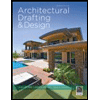
Architectural Drafting and Design (MindTap Course...
Civil Engineering
ISBN:9781285165738
Author:Alan Jefferis, David A. Madsen, David P. Madsen
Publisher:Cengage Learning
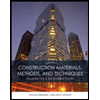
Construction Materials, Methods and Techniques (M...
Civil Engineering
ISBN:9781305086272
Author:William P. Spence, Eva Kultermann
Publisher:Cengage Learning
Recommended textbooks for you
 Fundamentals Of Construction EstimatingCivil EngineeringISBN:9781337399395Author:Pratt, David J.Publisher:Cengage,
Fundamentals Of Construction EstimatingCivil EngineeringISBN:9781337399395Author:Pratt, David J.Publisher:Cengage, Residential Construction Academy: House Wiring (M...Civil EngineeringISBN:9781285852225Author:Gregory W FletcherPublisher:Cengage Learning
Residential Construction Academy: House Wiring (M...Civil EngineeringISBN:9781285852225Author:Gregory W FletcherPublisher:Cengage Learning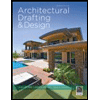 Architectural Drafting and Design (MindTap Course...Civil EngineeringISBN:9781285165738Author:Alan Jefferis, David A. Madsen, David P. MadsenPublisher:Cengage Learning
Architectural Drafting and Design (MindTap Course...Civil EngineeringISBN:9781285165738Author:Alan Jefferis, David A. Madsen, David P. MadsenPublisher:Cengage Learning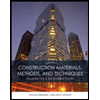 Construction Materials, Methods and Techniques (M...Civil EngineeringISBN:9781305086272Author:William P. Spence, Eva KultermannPublisher:Cengage Learning
Construction Materials, Methods and Techniques (M...Civil EngineeringISBN:9781305086272Author:William P. Spence, Eva KultermannPublisher:Cengage Learning

Fundamentals Of Construction Estimating
Civil Engineering
ISBN:9781337399395
Author:Pratt, David J.
Publisher:Cengage,

Residential Construction Academy: House Wiring (M...
Civil Engineering
ISBN:9781285852225
Author:Gregory W Fletcher
Publisher:Cengage Learning
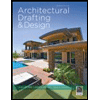
Architectural Drafting and Design (MindTap Course...
Civil Engineering
ISBN:9781285165738
Author:Alan Jefferis, David A. Madsen, David P. Madsen
Publisher:Cengage Learning
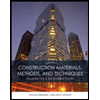
Construction Materials, Methods and Techniques (M...
Civil Engineering
ISBN:9781305086272
Author:William P. Spence, Eva Kultermann
Publisher:Cengage Learning