Lab6 - Jupyter Notebook
pdf
keyboard_arrow_up
School
University of Notre Dame *
*We aren’t endorsed by this school
Course
1 - 6
Subject
Biology
Date
Feb 20, 2024
Type
Pages
10
Uploaded by ElderFalconPerson1054
Your preview ends here
Eager to read complete document? Join bartleby learn and gain access to the full version
- Access to all documents
- Unlimited textbook solutions
- 24/7 expert homework help
Your preview ends here
Eager to read complete document? Join bartleby learn and gain access to the full version
- Access to all documents
- Unlimited textbook solutions
- 24/7 expert homework help
Your preview ends here
Eager to read complete document? Join bartleby learn and gain access to the full version
- Access to all documents
- Unlimited textbook solutions
- 24/7 expert homework help
Recommended textbooks for you
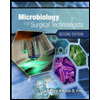
Microbiology for Surgical Technologists (MindTap ...
Biology
ISBN:9781111306663
Author:Margaret Rodriguez, Paul Price
Publisher:Cengage Learning




Case Studies In Health Information Management
Biology
ISBN:9781337676908
Author:SCHNERING
Publisher:Cengage

Essentials Health Info Management Principles/Prac...
Health & Nutrition
ISBN:9780357191651
Author:Bowie
Publisher:Cengage
Recommended textbooks for you
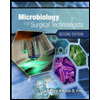 Microbiology for Surgical Technologists (MindTap ...BiologyISBN:9781111306663Author:Margaret Rodriguez, Paul PricePublisher:Cengage Learning
Microbiology for Surgical Technologists (MindTap ...BiologyISBN:9781111306663Author:Margaret Rodriguez, Paul PricePublisher:Cengage Learning- Case Studies In Health Information ManagementBiologyISBN:9781337676908Author:SCHNERINGPublisher:CengageEssentials Health Info Management Principles/Prac...Health & NutritionISBN:9780357191651Author:BowiePublisher:Cengage
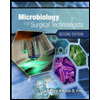
Microbiology for Surgical Technologists (MindTap ...
Biology
ISBN:9781111306663
Author:Margaret Rodriguez, Paul Price
Publisher:Cengage Learning




Case Studies In Health Information Management
Biology
ISBN:9781337676908
Author:SCHNERING
Publisher:Cengage

Essentials Health Info Management Principles/Prac...
Health & Nutrition
ISBN:9780357191651
Author:Bowie
Publisher:Cengage