What are 3D computer graphics?
Three-dimensional graphics utilizes three-dimensional visualization of geometric data. 3D computer graphics stored in the computer can render 2D images. 3D graphics are also known as Computer-Generated Imagery or CGI. Results of the 3D graphics can work as an animation that can be stored or viewed in real-time. Different types of algorithms used for 3D modeling are vector graphics of two-dimensional graphics, raster graphics, and wire-frame models. Two-dimensional graphics is a part of 3D graphics. It is used to attain results such as lighting and rendering. The 3D model is the object in 3D computer graphics
3D computer graphics help to achieve three-dimensional representation of geometric data. It helps to view real-time 3D images. In the graphics software of the computer, there are many similarities and overlapping between 2D graphics and 3D graphics. 3D graphics are built over 2D graphic software, and many functions are reused. It is inspired by hand-drawn animations. William Fetter and Forrester Koppes coined the term Computer Graphics. 3D graphics art was first introduced in the 1970s.
Software applications used for 3D graphics
Different types of software can create 3D computer graphics, and they are widely used in the industrial, entertainment, and educational sectors. Software that runs the graphics is known as a graphic driver. For example, Lofter is a popular graphics driver software. Ray tracing platform such as live POV-Ray can be used for graphic designing. Softwares like Blender can be easily used by designers to create graphics. The other popular software graphics applications are Sketchup, AutoCAD, Rhino, Revit, Cinema 4D and Maya.
Computer-aided Design (CAD)
It is software used for three-dimensional designing of models that needs realism. The major difference between two-dimensional and three-dimensional graphics is realism, which is achieved by 3D transformations.
A three-dimensional system can either be right-hand oriented or left-hand oriented. This is classified based on the alignment of the three-axis, that is, x, y, and z.
Realism is produced in 3Dmodeling by using projections such as parallel projection, orthographic projection, and perspective projection. Parallel projection identifies the projection point in the screen and it is mainly used for architectural drawing. Perspective projections define the depth of a graphic while an orthographic projection is used to have different views of that object.
Computer graphic files have the following file extensions:
- .obj files
- .x Directx Files
3-dimensional transformations are used for three-dimensional images and objects. These transformations are translations, rotation and scaling respectively. Mostly, a sequence of transformations is done in 3D computer graphics, where this sequence of transformations can be represented as a single matrix.
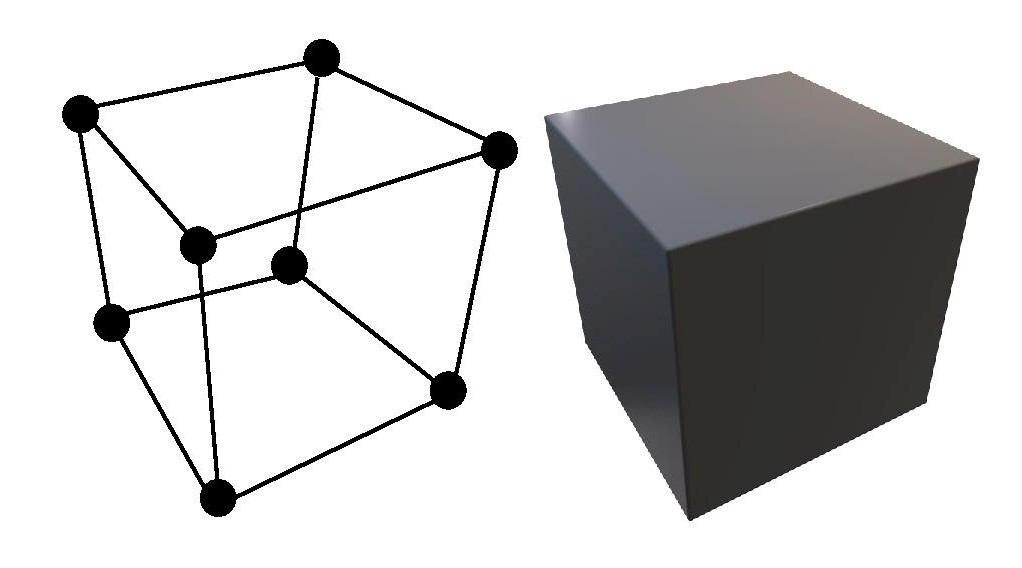
3D model
The 3D model corresponds to objects in 3D computer graphics. The data of a model is stored in a graphical data file. The 3-dimensional mathematical representation of any object is considered as 3D modeling, which is the first step of 3D imaging. It can be represented by a two-dimensional image or can be used for calculations and computer simulations. The physical representation of 3D modeling is possible today because of 3D printing.
A 3D artist can use different types of 3D modeler software to walk with points in the virtual space that are known as vertices. The collection of these vertices is known as the mesh, and it is used to create an object. Deforming this mesh can be used to manipulate the vectors, and consequently, create a 3D object. Image is the collection of points, where these points can be mapped on a 3D grid. Joining these points together in 3D modeling can create polygonal shapes. Usually, polygons as triangles or quads are created, where these polygons make the surface of the object.
An object capable of being fully animated can be created only by 3D modeling. Hence, the 3D model is a very important part of sectors such as video games, movies, engineering, advertising, and architecture.
Phases of 3D graphics
3D computer graphics can be divided into three different phases.
- Modeling
- Animation
- rendering
Modeling
The first one is about creating a 3D model. In 3D modeling, an outline or a model of the shape in computer graphics is created. The movement of each object on the screen can be described as an animation step. Adding properties to the graphics gives it a real-life finishing touch, which is known as the rendering of graphics.
Animation
The spatial relationship between objects concerning their size and location is defined by animation. It is done before 3D rendering. The motion of an object and its deformations over time are depicted by animation. 3D artists use several methods to create animation. Keyframing, motion capture, and inverse kinematics are the most commonly used methods.
Traditional animations were done with the 2D graphics keyframe method. An animator creates a skeleton order stick figure of the object and then places it in a default position, which is known as bind pose or T pose. The position and the motion of each body are given by the animation variables. The value of these variables can be generated in various ways to obtain realism. In the keyframe method, control is in the hands of the animator, and interpolations between the keys are done by the computer. In motion capture, a live-action food page is used. There are many types of software available to have realism and to show different high-level facial expressions. Truespace is a widely used animation software.
Realism
Making each frame photo-realistic is done using realism in computer animation. It makes the object look real and believable. Photorealistic rendering is used to achieve realism. Real-life is portrayed using animations in various films in the entertainment sector. This task is done by professionals and is highly time-consuming.
3D rendering
The 3D model is converted into 2D images by using 3D rendering. It can be used for both photorealistic effects and non-photorealistic styles. There are different types of 3D rendering methods. Non-realistic 3D rendering via frame rendering is done by using Polygon-based rendering, which is a basic form of rendering. Scan line rendering, radiosity, and ray tracing are some of the other advanced methods. Rendering can be divided into two different categories, that is, real-time 3D rendering and non-real-time 3D rendering. Real-time rendering is mainly used for games and simulations. The movements are calculated and are displayed in real-time at a 20 to 120 frames per second rate. One frame encompasses one-thirtieth of a second. Achieving high-level real-life images at a particular rendering speed is the prime goal of a graphic designer. Real-time rendering is mainly used in polygon rendering for visualization, and it is aided using the computer’s GPU.
In non-real-time 3D rendering, the animation visualization is used for non-interactive media. It is mainly used to make films and small videos. Here, the artist can have an accurate higher image quality even with lower processing power. Ray tracing, photo mapping, and path tracing are used to achieve photorealism in non-real-time rendering.
Surface shading and reflection are used for the appearance changes of the surface. The way light spreads on a surface is called shading and the relation between the incoming and outgoing illumination is known as reflection or scattering. This effect can also be used to produce a real-life-looking image. V-Ray and Pixar Render Man are the software that supports the rendering of images for computer-generated 3D objects.
Applications of 3D graphics
3D computer graphics are widely used in the entertainment and educational sectors. The gaming sector uses 3D graphics to create realistic video games that can spike the enthusiasm of the users. It is used to add special effects to the characters in a film or a video. High-resolution and high-end visual effects can also be created using 3D computer graphics. Visualization of various scenarios can be done by computer-generated 3D objects. 3D graphic designing is a time-consuming and high skilled sector.
Context and Applications
The topic of 3D computer graphics is very important for the following sectors.
- Bachelor in Computer Science
- Masters in Computer Science
- Bachelor in Animation
- Masters in Animation
Practice Problems
Question 1) What is used for rendering equations for scenes with surfaces that reflect light diffusely?
- Radiosity
- Scanline
- Truespace effect
- Polygon visualization
Answer- Option a
Explanation- Radiosity is used for light rendering.
Question 2) Which of the following is not a part of 3D graphics?
- 3D model
- 3D rendering
- 3D printing
- 3D objects
Answer- Option c
Explanation- The rest of the options are examples of 3D graphic components and processes.
Question 3) Which of the sectors does not use 3D graphics?
- Video games
- Architecture
- Machine designing
- Data computing
Answer- Option d
Explanation- Data computing does not use 3D graphics.
Question 4) Which of the following denotes start and end process of a smooth transition?
- Keyframes
- Polygon
- V-Ray
- Start frame
Answer- Option a
Explanation- Keyframing denotes the start and end of smooth transitioning.
Question 5) Which is the file extension for graphic files?
- .dox
- .ppt
- .jpg
- .obj
Answer- Option d
Explanation- .obj extension used for graphic files.
Common Mistakes
3D computer graphics used to create a 3D model is a time-consuming process and requires a qualified 3D artist and good 3D modeling software. The basis of any 3D modeling is geometry with the variables. Moreover, it is important to take care of these values throughout the process. The computer-generated 3D model needs specific instructions stating each value of the animation variables.
Related Topics
- 3D software
- 3D objects
- 3D rendering
- Anaglyph 3D
Want more help with your computer science homework?
*Response times may vary by subject and question complexity. Median response time is 34 minutes for paid subscribers and may be longer for promotional offers.
Search. Solve. Succeed!
Study smarter access to millions of step-by step textbook solutions, our Q&A library, and AI powered Math Solver. Plus, you get 30 questions to ask an expert each month.
Processes of 3D graphics Homework Questions from Fellow Students
Browse our recently answered Processes of 3D graphics homework questions.
Search. Solve. Succeed!
Study smarter access to millions of step-by step textbook solutions, our Q&A library, and AI powered Math Solver. Plus, you get 30 questions to ask an expert each month.