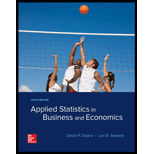
a.
Find the value of
a.
Answer to Problem 107CE
The
| True | |
| 495 | 0.7915 |
| 490 | 0.4913 |
| 485 | 0.1962 |
| 480 | 0.0457 |
Explanation of Solution
Calculation:
The given information is that the sample of size 4 are considered. The know standard deviation is 12. Here, the researcher interested to test the hypothesis that
The test hypotheses are given below:
Null hypothesis:
Alternative hypothesis:
If the true mean is 495, the value of
Software procedure:
Step-by-step software procedure to obtain power using MINITAB is as follows:
- Select Stat > Power and
sample size > 1 sample z. - Enter Sample sizes as 4, Differences as –5, and Standard deviation as 12.
- Click OK.
- Output using MINITAB software is given below:
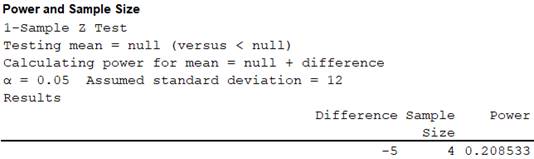
From the output, the power is 0.2085.
The value of
Thus, the value of
If the true mean is 490, the value of
Software procedure:
Step-by-step software procedure to obtain power using MINITAB is as follows:
- Select Stat > Power and sample size > 1 sample z.
- Enter Sample sizes as 4, Differences as –10, and Standard deviation as 12.
- Click OK.
- Output using MINITAB software is given below:
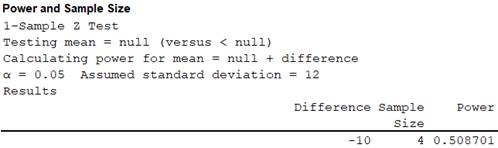
From the output, the power is 0.5087.
The value of
Thus, the value of
If the true mean is 485, the value of
Software procedure:
Step-by-step software procedure to obtain power using MINITAB is as follows:
- Select Stat > Power and sample size > 1 sample z.
- Enter Sample sizes as 4, Differences as –15, and Standard deviation as 12.
- Click OK.
- Output using MINITAB software is given below:
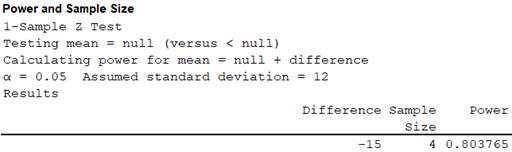
From the output, the power is 0.8038.
The value of
Thus, the value of
If the true mean is 480, the value of
Software procedure:
Step-by-step software procedure to obtain power using MINITAB is as follows:
- Select Stat > Power and sample size > 1 sample z.
- Enter Sample sizes as 4, Differences as –20, and Standard deviation as 12.
- Click OK.
- Output using MINITAB software is given below:
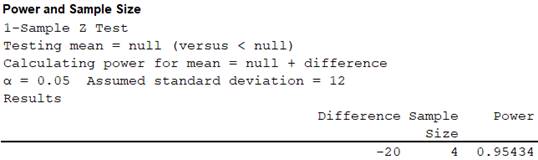
From the output, the power is 0.9543.
The value of
Thus, the value of
b.
Find the power if the true means are 495, 490, 485 and 480 and sketch the power curve.
b.
Answer to Problem 107CE
The power values are tabulated below:
| True mean | Power |
| 495 | 0.2085 |
| 490 | 0.5087 |
| 485 | 0.8038 |
| 480 | 0.9543 |
- Output using MINITAB software is given below:
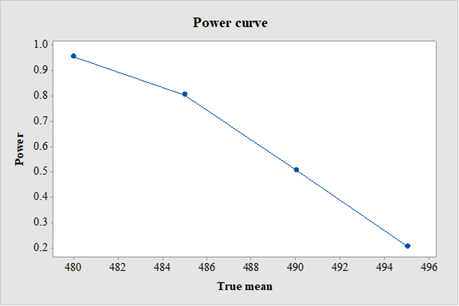
Explanation of Solution
Calculation:
If the true mean is 495, the power is calculated as follows:
Software procedure:
Step-by-step software procedure to obtain power using MINITAB is as follows:
- Select Stat > Power and sample size > 1 sample z.
- Enter Sample sizes as 4, Differences as –5, and Standard deviation as 12.
- Click OK.
- Output using MINITAB software is given below:
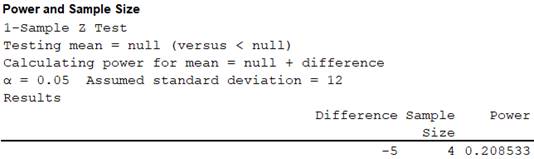
From the output, the power is 0.2085.
If the true mean is 490, the power is calculated as follows:
Software procedure:
Step-by-step software procedure to obtain power using MINITAB is as follows:
- Select Stat > Power and sample size > 1 sample z.
- Enter Sample sizes as 4, Differences as –10, and Standard deviation as 12.
- Click OK.
- Output using MINITAB software is given below:
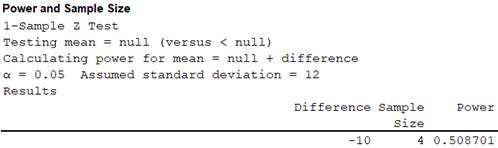
From the output, the power is 0.5087.
If the true mean is 485, the power is calculated as follows:
Software procedure:
Step-by-step software procedure to obtain power using MINITAB is as follows:
- Select Stat > Power and sample size > 1 sample z.
- Enter Sample sizes as 4, Differences as –15, and Standard deviation as 12.
- Click OK.
- Output using MINITAB software is given below:
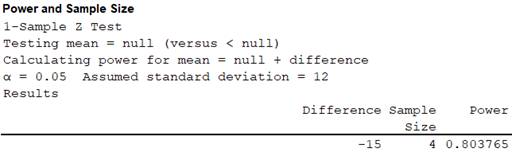
From the output, the power is 0.8038.
If the true mean is 480, the power is calculated as follows:
Software procedure:
Step-by-step software procedure to obtain power using MINITAB is as follows:
- Select Stat > Power and sample size > 1 sample z.
- Enter Sample sizes as 4, Differences as –20, and Standard deviation as 12.
- Click OK.
- Output using MINITAB software is given below:
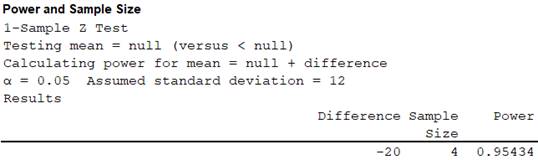
From the output, the power is 0.9543.
Sketch the power curve.
Software procedure:
Step-by-step software procedure to construct the power curve using MINITAB is as follows:
- Choose Graph >
Scatterplot . - Choose With Connect Line, and then click OK.
- Under Y variables, enter Power.
- Under X variables, enter True mean.
- Click OK.
c.
Find the
c.
Answer to Problem 107CE
The
| True mean | Power | |
| 495 | 0.5087 | 0.4913 |
| 490 | 0.9543 | 0.0457 |
| 485 | 0.9996 | 0.0004 |
| 480 | 1 | 0 |
- Output using MINITAB software is given below:
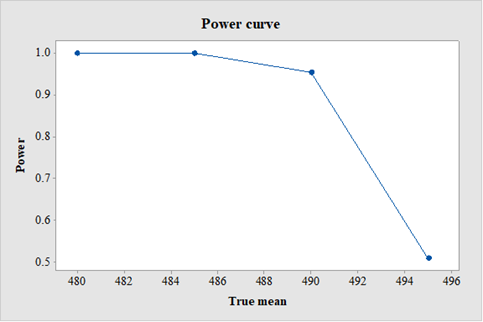
Explanation of Solution
Calculation:
The given information is that the sample of size 16 are considered. The know standard deviation is 12. Here, the researcher interested to test the hypothesis that
The true means are 495, 490, 485 and 480.
If the true mean is 495, the
Software procedure:
Step-by-step software procedure to obtain power using MINITAB is as follows:
- Select Stat > Power and sample size > 1 sample z.
- Enter Sample sizes as 16, Differences as –5, and Standard deviation as 12.
- Click OK.
- Output using MINITAB software is given below:
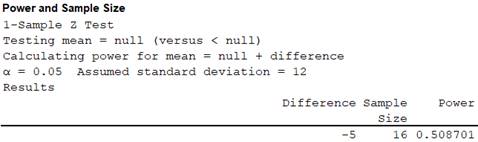
From the output, the power is 0.5087.
The value of
Thus, the value of
If the true mean is 490, the
Software procedure:
Step-by-step software procedure to obtain power using MINITAB is as follows:
- Select Stat > Power and sample size > 1 sample z.
- Enter Sample sizes as 16, Differences as –10, and Standard deviation as 12.
- Click OK.
- Output using MINITAB software is given below:
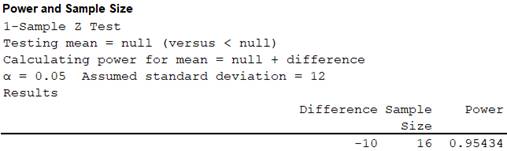
From the output, the power is 0.9543.
The value of
Thus, the value of
If the true mean is 485, the
Software procedure:
Step-by-step software procedure to obtain power using MINITAB is as follows:
- Select Stat > Power and sample size > 1 sample z.
- Enter Sample sizes as 16, Differences as –15, and Standard deviation as 12.
- Click OK.
- Output using MINITAB software is given below:
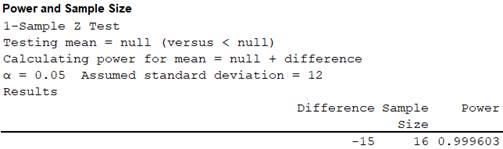
From the output, the power is 0.9996.
The value of
Thus, the value of
If the true mean is 480, the
Software procedure:
Step-by-step software procedure to obtain power using MINITAB is as follows:
- Select Stat > Power and sample size > 1 sample z.
- Enter Sample sizes as 16, Differences as –20, and Standard deviation as 12.
- Click OK.
- Output using MINITAB software is given below:
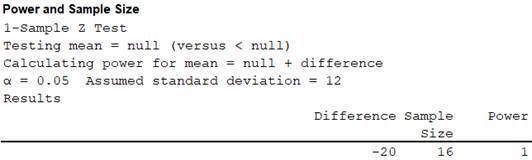
From the output, the power is 1.
The value of
Thus, the value of
Sketch the power curve.
Software procedure:
Step-by-step software procedure to construct the power curve using MINITAB is as follows:
- Choose Graph > Scatterplot.
- Choose With Connect Line, and then click OK.
- Under Y variables, enter Power.
- Under X variables, enter True mean.
- Click OK.
Want to see more full solutions like this?
Chapter 9 Solutions
APPLIED STAT.IN BUS.+ECONOMICS
- Please help me with this statistics questionarrow_forwardPlease help me with the following statistic questionarrow_forwardTo evaluate the success of a 1-year experimental program designed to increase the mathematical achievement of underprivileged high school seniors, a random sample of participants in the program will be selected and their mathematics scores will be compared with the previous year’s statewide average of 525 for underprivileged seniors. The researchers want to determine whether the experimental program has increased the mean achievement level over the previous year’s statewide average. If alpha=.05, what sample size is needed to have a probability of Type II error of at most .025 if the actual mean is increased to 550? From previous results, sigma=80.arrow_forward
- Please help me answer the following questions from this problem.arrow_forwardPlease help me find the sample variance for this question.arrow_forwardCrumbs Cookies was interested in seeing if there was an association between cookie flavor and whether or not there was frosting. Given are the results of the last week's orders. Frosting No Frosting Total Sugar Cookie 50 Red Velvet 66 136 Chocolate Chip 58 Total 220 400 Which category has the greatest joint frequency? Chocolate chip cookies with frosting Sugar cookies with no frosting Chocolate chip cookies Cookies with frostingarrow_forward
- The table given shows the length, in feet, of dolphins at an aquarium. 7 15 10 18 18 15 9 22 Are there any outliers in the data? There is an outlier at 22 feet. There is an outlier at 7 feet. There are outliers at 7 and 22 feet. There are no outliers.arrow_forwardStart by summarizing the key events in a clear and persuasive manner on the article Endrikat, J., Guenther, T. W., & Titus, R. (2020). Consequences of Strategic Performance Measurement Systems: A Meta-Analytic Review. Journal of Management Accounting Research?arrow_forwardThe table below was compiled for a middle school from the 2003 English/Language Arts PACT exam. Grade 6 7 8 Below Basic 60 62 76 Basic 87 134 140 Proficient 87 102 100 Advanced 42 24 21 Partition the likelihood ratio test statistic into 6 independent 1 df components. What conclusions can you draw from these components?arrow_forward
- What is the value of the maximum likelihood estimate, θ, of θ based on these data? Justify your answer. What does the value of θ suggest about the value of θ for this biased die compared with the value of θ associated with a fair, unbiased, die?arrow_forwardShow that L′(θ) = Cθ394(1 −2θ)604(395 −2000θ).arrow_forwarda) Let X and Y be independent random variables both with the same mean µ=0. Define a new random variable W = aX +bY, where a and b are constants. (i) Obtain an expression for E(W).arrow_forward
 Glencoe Algebra 1, Student Edition, 9780079039897...AlgebraISBN:9780079039897Author:CarterPublisher:McGraw Hill
Glencoe Algebra 1, Student Edition, 9780079039897...AlgebraISBN:9780079039897Author:CarterPublisher:McGraw Hill
