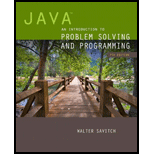
Java: An Introduction to Problem Solving and Programming (7th Edition)
7th Edition
ISBN: 9780133766264
Author: Walter Savitch
Publisher: PEARSON
expand_more
expand_more
format_list_bulleted
Question
Chapter 8, Problem 2PP
Program Plan Intro
Displaying right arrow and left arrow
Program Plan:
Filename: Test.java
- • Include the required header files.
- • Define the class “Test”.
- • Define main function.
- ○ Create an object for scanner.
- ○ Declare the character variable.
- ○ The “do-while” condition is used to get the user response to do the operation once again.
- ■ Create the objects “a1” and “b1” for “LeftArrow” and “RightArrow” classes.
- ■ Call the method “writeOutput” using both the objects.
- ■ Create the objects “a2” and “b2” for “LeftArrow” and “RightArrow” classes.
- ■ Call the method “writeOutput” using both the objects.
- ■ Create the objects “a3” and “b3” for “LeftArrow” and “RightArrow” classes.
- ■ Call the method “writeOutput” using both the objects.
- ■ Change the value of offset from 0 to 1 and call the method “writeOutput” using both the objects.
- ■ Call the method “setOffset” using both the objects.
- ■ Change the value of offset from 0 to 2 and call the method “writeOutput” using both the objects.
- ■ Call the method “setTail” using both the objects.
- ■ Change the value of offset from 3 to 10 and call the method “writeOutput” using both the objects.
- ■ Call the method “setBase” using both the objects.
- ■ Test the write offset values for both arrows by calling “writeOffset” method.
- ■ Test the return offset for both arrows by calling “getOffset” method.
- ■ Test the write tail for both arrows by calling “writeTail” method.
- ■ Test the return tail for both arrows by calling “getTail” method.
- ■ Test the write base for both arrows by calling “writeBase” method.
- ■ Test the return tail for both arrows by calling “getBase” method.
- ■ Reset the values and call “set” method.
- ■ Call the method “writeOutput” using both the objects.
- ■ Call the “drawHere” method using both the objects.
- ■ Reset the values and call “set” method.
- ■ Call the method “writeOutput” using both the objects.
- ■ Call the “drawHere” method using both the objects.
- ■ Reset the values and call “set” method.
- ■ Call the method “writeOutput” using both the objects.
- ■ Call the “drawHere” method using both the objects.
- ■ Finally display the two arrows on the output screen.
Filename: LeftArrow.java
- • Define the class “LeftArrow” extends from the “ShapeBase” class.
- ○ Declare the required variables.
- ○ Define the default constructor.
- ■ Call the “super” method.
- ■ Set the values.
- ○ Define the constructor with the arguments “theTail”, “theBase”.
- ■ Call the method “super” with an offset value.
- ■ Set the value.
- ■ Check the “theBase” value is less than 3.
- • Assign “base” is equal to 3.
- ■ Check the “theBase% 2” is equal to 0.
- • Assign “base” value is equal to “theBase + 1”.
- ■ Otherwise, assign the “base” is equal to “theBase”.
- • Assign “base” is equal to 3.
- ○ Define another constructor with the arguments “theTail”, “theBase”.
- ■ Call the method “super”.
- ■ Set the value.
- ■ Check the “theBase” value is less than 3.
- • Assign “base” is equal to 3.
- ■ Check the “theBase% 2” is equal to 0.
- • Assign “base” value is equal to “theBase + 1”.
- ■ Otherwise, assign the “base” is equal to “theBase”.
- ■ Define another constructor with the parameters “theTail”, “theBase”.
- • Assign “base” is equal to 3.
- ○ Define the “set” method with the arguments “newOffset”, newTail”, and “newBase”.
- ■ Call the method “super” with an offset value.
- ■ Set the value.
- ■ Check the “newBase” value is less than 3.
- • Assign “base” is equal to 3.
- ■ Check the “newBase% 2” is equal to 0.
- • Assign “base” value is equal to “theBase + 1”.
- ■ Otherwise, assign the “base” is equal to “newBase”.
- • Assign “base” is equal to 3.
- ○ Define the “setTail” method with an argument “newTail”.
- ■ Set the value.
- ○ Define the method “setBase” with an argument “newBase”.
- ■ Check the “newBase” value is less than 3.
- • Assign “base” is equal to 3.
- ■ Check the “newBase% 2” is equal to 0.
- • Assign “base” value is equal to “theBase + 1”.
- ■ Otherwise, assign the “base” is equal to “newBase”.
- • Assign “base” is equal to 3.
- ■ Check the “newBase” value is less than 3.
- ○ Define the “writeOutput()” method.
- ■ Call the “writeOffset()”, “writeTail ()”, and “writeBase()” methods.
- ○ Define the “writeOffset()” method.
- ■ Display the offset by calling the “getOffset()” method.
- ○ Define the “writeTail()” method.
- ■ Display the offset by calling the “getTail()” method.
- ○ Define the “writeBase()” method.
- ■ Display the offset by calling the “getBase()” method.
- ○ The method “getTail()” returns the “tail” value.
- ○ The method “getBase()” returns the “base” value.
- ○ Define the method “drawHere ()”.
- ■ Call the “drawTop()”, “drawTail()”, and “drawBottom()” methods.
- ○ Define the “drawTop ()” method.
- ■ Declare the variable “linecount” and assign the value of “getBase()” value divided by 2.
- ■ Declare the variable “numberOfSpaces” and calculate it.
- ■ Call the “skipSpaces()” method with a parameter “numberOfSpaces” value.
- ■ Display the “*” character.
- ■ Declare the “count” variable.
- ■ Declare the “insideWidth” with value 1.
- ■ The “for” condition is used to display the “*” character in left arrow shape.
- • Decrement the “numberOfSpaces” value by 2.
- • Call the “skipSpaces()” method with “numberOfSpaces” value.
- • Display the “*” character.
- • Call the “skipSpaces()” method with “insideWidth” value.
- • Display the “*” character.
- • Increment the “insideWidth” value by 2.
- ○ Define the “drawTial()” method.
- ■ Call the “skipSpaces()” method with “getOffset()” value.
- ■ Display the “*” character.
- ■ Declare and calculate the “insideWidth” value.
- ■ Call the “skipSpaces()” method with “insideWidth” value.
- ■ Declare the “count” variable.
- ■ The “for” condition is used to display the “*” character in left arrow shape.
- • Display the “*” character.
- ○ Define the “drawBottom()” method.
- ■ Declare the required variables and calculate them respectively.
- ■ The “for” condition is used to display the “*” character in left arrow shape.
- • Call the “skipSpaces()” method with “startOfLine” value.
- • Display the “*” character.
- • Call the “skipSpaces()” method with “inideWidth” value.
- • Display the “*” character.
- • Increment the “startOfLine” value by 2.
- • Decrement the “insideWidth” value by 2.
- ○ Define “skipSpaces()” method.
- ■ Display the space.
Filename: RightArrow.java
- • Define the class “RightArrow” extends from the “ShapeBase” class.
- ○ Declare the required variables.
- ○ Define the default constructor.
- ■ Call the “super” method.
- ■ Set the values.
- ○ Define the constructor with the arguments “theTail”, “theBase”.
- ■ Call the method “super” with an offset value.
- ■ Set the value.
- ■ Check the “theBase” value is less than 3.
- • Assign “base” is equal to 3.
- ■ Check the “theBase% 2” is equal to 0.
- • Assign “base” value is equal to “theBase + 1”.
- ■ Otherwise, assign the “base” is equal to “theBase”.
- • Assign “base” is equal to 3.
- ○ Define another constructor with the arguments “theTail”, “theBase”.
- ■ Call the method “super”.
- ■ Set the value.
- ■ Check the “theBase” value is less than 3.
- • Assign “base” is equal to 3.
- ■ Check the “theBase% 2” is equal to 0.
- • Assign “base” value is equal to “theBase + 1”.
- ■ Otherwise, assign the “base” is equal to “theBase”.
- ■ Define another constructor with the parameters “theTail”, “theBase”.
- • Assign “base” is equal to 3.
- ○ Define the “set” method with the arguments “newOffset”, newTail”, and “newBase”.
- ■ Call the method “super” with an offset value.
- ■ Set the value.
- ■ Check the “newBase” value is less than 3.
- • Assign “base” is equal to 3.
- ■ Check the “newBase% 2” is equal to 0.
- • Assign “base” value is equal to “theBase + 1”.
- ■ Otherwise, assign the “base” is equal to “newBase”.
- • Assign “base” is equal to 3.
- ○ Define the “setTail” method with an argument “newTail”.
- ■ Set the value.
- ○ Define the method “setBase” with an argument “newBase”.
- ■ Check the “newBase” value is less than 3.
- • Assign “base” is equal to 3.
- ■ Check the “newBase% 2” is equal to 0.
- • Assign “base” value is equal to “theBase + 1”.
- ■ Otherwise, assign the “base” is equal to “newBase”.
- • Assign “base” is equal to 3.
- ■ Check the “newBase” value is less than 3.
- ○ Define the “writeOutput()” method.
- ■ Call the “writeOffset()”, “writeTail ()”, and “writeBase()” methods.
- ○ Define the “writeOffset()” method.
- ■ Display the offset by calling the “getOffset()” method.
- ○ Define the “writeTail()” method.
- ■ Display the offset by calling the “getTail()” method.
- ○ Define the “writeBase()” method.
- ■ Display the offset by calling the “getBase()” method.
- ○ The method “getTail()” returns the “tail” value.
- ○ The method “getBase()” returns the “base” value.
- ○ Define the method “drawHere ()”.
- ■ Call the “drawTop()”, “drawTail()”, and “drawBottom()” methods.
- ○ Define the “drawTop ()” method.
- ■ Declare the variable “startOfLine” and assign the value of “getOffset()” plus “getTail()”.
- ■ Call the “skipSpaces()” method with a parameter “startOfLine” value.
- ■ Display the “*” character.
- ■ Declare the “linecount” and calculate it.
- ■ Declare the “count” variable.
- ■ Declare the “insideWidth” with value 1.
- ■ The “for” condition is used to display the “*” character in right arrow shape.
- • Call the “skipSpaces()” method with “startOfLine” value.
- • Display the “*” character.
- • Call the “skipSpaces()” method with “insideWidth” value.
- • Display the “*” character.
- • Increment the “insideWidth” value by 2.
- ○ Define the “drawTial()” method.
- ■ Call the “skipSpaces()” method with “getOffset()” value.
- ■ Declare the “count” variable.
- ■ The “for” condition is used to display the “*” character in right arrow shape.
- • Display the “*” character.
- • Calculate the “insideWidth”.
- • Call the “skipSpaces()” method with “insideWidth” value.
- • Display the “*” character.
- ○ Define the “drawBottom()” method.
- ■ Declare the required variables and calculate them respectively.
- ■ The “for” condition is used to display the “*” character in right arrow shape.
- • Call the “skipSpaces()” method with “startOfLine” value.
- • Display the “*” character.
- • Call the “skipSpaces()” method with “inideWidth” value.
- • Display the “*” character.
- • Decrement the “insideWidth” value by 2.
- • Call the “skipSpaces()” method with “startOfLine” value.
- • Display the “*” character.
- ○ Define “skipSpaces()” method.
- ■ Display the space.
Filename: ShapeInterface.java
Define the interface “SpaceInterface”.
- • Declare the “setOffset()” method.
- • Declare the “getOffset()” method.
- • Declare the “drawAt()” method.
- • Declare the “drawHere()” method.
Expert Solution & Answer
Want to see the full answer?
Check out a sample textbook solution
Students have asked these similar questions
1. Transform the E-R diagram into a set of relations.
Country_of
Agent ID
Agent H
Holds
Is_Reponsible_for
Consignment
Number
$ Value
May Contain
Consignment
Transports
Container
Destination
Ф
R
Goes Off
Container
Number
Size
Vessel
Voyage
Registry
Vessel ID
Voyage_ID
Tonnage
I want to solve 13.2 using matlab please help
a) Show a possible trace of the OSPF algorithm for computing the routing table in Router 2 forthis network.b) Show the messages used by RIP to compute routing tables.
Chapter 8 Solutions
Java: An Introduction to Problem Solving and Programming (7th Edition)
Ch. 8.1 - Prob. 1STQCh. 8.1 - Suppose the class SportsCar is a derived class of...Ch. 8.1 - Suppose the class SportsCar is a derived class of...Ch. 8.1 - Can a derived class directly access by name a...Ch. 8.1 - Can a derived class directly invoke a private...Ch. 8.1 - Prob. 6STQCh. 8.1 - Suppose s is an object of the class Student. Base...Ch. 8.2 - Give a complete definition of a class called...Ch. 8.2 - Add a constructor to the class Student that sets...Ch. 8.2 - Rewrite the definition of the method writeoutput...
Ch. 8.2 - Rewrite the definition of the method reset for the...Ch. 8.2 - Can an object be referenced by variables of...Ch. 8.2 - What is the type or types of the variable(s) that...Ch. 8.2 - Prob. 14STQCh. 8.2 - Prob. 15STQCh. 8.2 - Consider the code below, which was discussed in...Ch. 8.2 - Prob. 17STQCh. 8.3 - Prob. 18STQCh. 8.3 - Prob. 19STQCh. 8.3 - Is overloading a method name an example of...Ch. 8.3 - In the following code, will the two invocations of...Ch. 8.3 - In the following code, which definition of...Ch. 8.4 - Prob. 23STQCh. 8.4 - Prob. 24STQCh. 8.4 - Prob. 25STQCh. 8.4 - Prob. 26STQCh. 8.4 - Prob. 27STQCh. 8.4 - Prob. 28STQCh. 8.4 - Are the two definitions of the constructors given...Ch. 8.4 - The private method skipSpaces appears in the...Ch. 8.4 - Describe the implementation of the method drawHere...Ch. 8.4 - Is the following valid if ShapeBaSe is defined as...Ch. 8.4 - Prob. 33STQCh. 8.5 - Prob. 34STQCh. 8.5 - What is the difference between what you can do in...Ch. 8.5 - Prob. 36STQCh. 8 - Consider a program that will keep track of the...Ch. 8 - Implement your base class for the hierarchy from...Ch. 8 - Draw a hierarchy for the components you might find...Ch. 8 - Suppose we want to implement a drawing program...Ch. 8 - Create a class Square derived from DrawableShape,...Ch. 8 - Create a class SchoolKid that is the base class...Ch. 8 - Derive a class ExaggeratingKid from SchoolKid, as...Ch. 8 - Create an abstract class PayCalculator that has an...Ch. 8 - Derive a class RegularPay from PayCalculator, as...Ch. 8 - Create an abstract class DiscountPolicy. It should...Ch. 8 - Derive a class BulkDiscount from DiscountPolicy,...Ch. 8 - Derive a class BuyNItemsGetOneFree from...Ch. 8 - Prob. 13ECh. 8 - Prob. 14ECh. 8 - Create an interface MessageEncoder that has a...Ch. 8 - Create a class SubstitutionCipher that implements...Ch. 8 - Create a class ShuffleCipher that implements the...Ch. 8 - Define a class named Employee whose objects are...Ch. 8 - Define a class named Doctor whose objects are...Ch. 8 - Create a base class called Vehicle that has the...Ch. 8 - Create a new class called Dog that is derived from...Ch. 8 - Define a class called Diamond that is derived from...Ch. 8 - Prob. 2PPCh. 8 - Prob. 3PPCh. 8 - Prob. 4PPCh. 8 - Create an interface MessageDecoder that has a...Ch. 8 - For this Programming Project, start with...Ch. 8 - Modify the Student class in Listing 8.2 so that it...Ch. 8 - Prob. 8PPCh. 8 - Prob. 9PPCh. 8 - Prob. 10PP
Knowledge Booster
Similar questions
- using r language to answer question 4 Question 4: Obtain a 95% standard normal bootstrap confidence interval, a 95% basic bootstrap confidence interval, and a percentile confidence interval for the ρb12 in Question 3.arrow_forwardusing r language to answer question 4. Question 4: Obtain a 95% standard normal bootstrap confidence interval, a 95% basic bootstrap confidence interval, and a percentile confidence interval for the ρb12 in Question 3.arrow_forwardusing r languagearrow_forward
- using r languagearrow_forwardusing r language Obtain a bootstrap t confidence interval estimate for the correlation statistic in Example 8.2 (law data in bootstrap).arrow_forwardusing r language Compute a jackknife estimate of the bias and the standard error of the correlation statistic in Example 8.2.arrow_forward
- using r languagearrow_forwardusing r languagearrow_forwardThe assignment here is to write an app using a database named CIT321 with a collection named students; we will provide a CSV file of the data. You need to use Vue.js to display 2 pages. You should know that this assignment is similar, all too similar in fact, to the cars4sale2 example in the lecture notes for Vue.js 2. You should study that program first. If you figure out cars4sale2, then program 6 will be extremely straightforward. It is not my intent do drop a ton of new material here in the last few days of class. The database contains 51 documents. The first rows of the CSV file look like this: sid last_name 1 Astaire first_name Humphrey CIT major hrs_attempted gpa_points 10 34 2 Bacall Katharine EET 40 128 3 Bergman Bette EET 42 97 4 Bogart Cary CIT 11 33 5 Brando James WEB 59 183 6 Cagney Marlon CIT 13 40 GPA is calculated as gpa_points divided by hrs_attempted. GPA points would have been arrived at by adding 4 points for each credit hour of A, 3 points for each credit hour of…arrow_forward
arrow_back_ios
SEE MORE QUESTIONS
arrow_forward_ios
Recommended textbooks for you
 EBK JAVA PROGRAMMINGComputer ScienceISBN:9781337671385Author:FARRELLPublisher:CENGAGE LEARNING - CONSIGNMENT
EBK JAVA PROGRAMMINGComputer ScienceISBN:9781337671385Author:FARRELLPublisher:CENGAGE LEARNING - CONSIGNMENT C++ Programming: From Problem Analysis to Program...Computer ScienceISBN:9781337102087Author:D. S. MalikPublisher:Cengage Learning
C++ Programming: From Problem Analysis to Program...Computer ScienceISBN:9781337102087Author:D. S. MalikPublisher:Cengage Learning Microsoft Visual C#Computer ScienceISBN:9781337102100Author:Joyce, Farrell.Publisher:Cengage Learning,
Microsoft Visual C#Computer ScienceISBN:9781337102100Author:Joyce, Farrell.Publisher:Cengage Learning,- Programming Logic & Design ComprehensiveComputer ScienceISBN:9781337669405Author:FARRELLPublisher:Cengage
 C++ for Engineers and ScientistsComputer ScienceISBN:9781133187844Author:Bronson, Gary J.Publisher:Course Technology Ptr
C++ for Engineers and ScientistsComputer ScienceISBN:9781133187844Author:Bronson, Gary J.Publisher:Course Technology Ptr EBK JAVA PROGRAMMINGComputer ScienceISBN:9781305480537Author:FARRELLPublisher:CENGAGE LEARNING - CONSIGNMENT
EBK JAVA PROGRAMMINGComputer ScienceISBN:9781305480537Author:FARRELLPublisher:CENGAGE LEARNING - CONSIGNMENT

EBK JAVA PROGRAMMING
Computer Science
ISBN:9781337671385
Author:FARRELL
Publisher:CENGAGE LEARNING - CONSIGNMENT

C++ Programming: From Problem Analysis to Program...
Computer Science
ISBN:9781337102087
Author:D. S. Malik
Publisher:Cengage Learning

Microsoft Visual C#
Computer Science
ISBN:9781337102100
Author:Joyce, Farrell.
Publisher:Cengage Learning,

Programming Logic & Design Comprehensive
Computer Science
ISBN:9781337669405
Author:FARRELL
Publisher:Cengage

C++ for Engineers and Scientists
Computer Science
ISBN:9781133187844
Author:Bronson, Gary J.
Publisher:Course Technology Ptr

EBK JAVA PROGRAMMING
Computer Science
ISBN:9781305480537
Author:FARRELL
Publisher:CENGAGE LEARNING - CONSIGNMENT