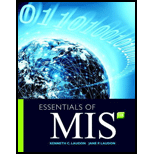
Explanation of Solution
Major technologies used in business:
- Hardware is the physical component to connect with the
operating system . These computer hardware’s like mainframe computers, personal computers, supercomputers, workstations, and grid computers. - The data storage devices used to store data in the devices. These data storage devices like magnetic disk, optical disc, magnetic tapes, and storage networks are used in business.
- The input and output devices are used to communicate with the system with some peripherals. Input devices includes keyboard, mouse, touch screen, pen based input, scanner, and other input devices. Output devices include monitor, printers, and audio output.
- The hardware trends used in business today are nanotechnology, cloud computing based technology, mobile digital platform, grid computing, cloud computing, and so on.
Types of computers available to business today:
There are various types of computers available in business today is as follows:
- Personal computers
- Workstations
- Mainframes
- Super computers
- Servers
- Grid computing
Personal computers:
It is the desktop computers used for a person or peoples in small business. It handles all the basic functionalities compared to server computers.
Workstations:
These computers have a powerful functionalities and graphical capabilities than PCs. It is used in designing work with powerful graphic tool and capabilities.
Mainframes:
It is the large capacity computers with high performance which process the vast amount of data quickly.
Super computers:
It is an advanced machine which is used to solve the complicated calculations, millions of measurements with multiple variables, and thousands of equations.
Servers:
This type of computers used to share the files, software, peripheral devices, or other network related resources through
Grid computing:
It is the remote computing system which is connected to the single network to virtual super computer by combining the computational power of all computers in a grid.
Client and server model:
- The two or many computers are connected with each other through network for data processing is called distributed processing. The client/server is one of the distributed processing which passes the data between client and server.
- Both client and server is the computer system which works on internet and connected with each other. The client is called use and server provides the service to the user.
- The client system access the client part of the application and server stores the information and share the data with network activities.
Difference between two-tiered and n-tier client/server architecture;
| Two-tier client/server architecture | n-tier client/server architecture |
| It has two computer systems. One system used for client system and another one is used for server system. | It has multiple numbers of clients and servers. |
| The process of data splits between two types of machines. | The process is splits between multiple number of clients and servers. |
| It is the simple system. | It is the complex system. |
Secondary storage media:
The storage device is places internal or external to the computer is known as secondary storage media. The list of secondary storage media is as follows:
- Magnetic disk
- Optical disk
- Magnetic tape
- Storage networks
Magnetic disk:
Magnetic disks are most widely used secondary device which includes floppy and hard disks. These magnetic disks are convenient to use, permit the direct access with individual records, and provide fast access speed.
Strengths of magnetic disk:
- The magnetic disk supports the direct access to the data which is not possible in magnetic tapes.
- It is light weighted and easy portable form one to another place.
- Data transfer rate is higher than the magnetic tapes.
Limitations of magnetic disk:
- It is costlier than magnetic tapes.
- Difficulty to maintain data securely.
Optical disk:
It has the greater density than the magnetic disks to store the vast quantity of data such as documents and reference materials.
Strengths of optical disk:
- It uses the laser technology for large quantity of data such as audio, video, and images.
- The cost of the optical disk is low and provides the extensive storage
- It is portable.
Limitations of optical disk:
- The data in optical disk can be editable in 3 to 4 times only. Because, it has limited editable accessibility in optical disk...
Want to see the full answer?
Check out a sample textbook solution
Chapter 5 Solutions
Essentials of MIS (12th Edition)
- You will be using the "usdata" package's "county" data # for this assignment. # You will need to run:# install.packages("usdata")# once to install this library - do not include the# install.packages command in your submission# as it can cause gradescope to fail ## ## ## ## ## DO NOT MODIFY BELOW ## ## ## ## ## library(usdata)county<-as.data.frame(county)county<-county[,1:14]county<-county[rowSums(is.na(county))==0,]# The set.seed command will ensure your results are consistent# each time you run the "source" commandset.seed(311)## ## ## ## ## DO NOT MODIFY ABOVE ## ## ## ## ## # Treating the "county" dataset as the population of US counties# create the dataframe "my.SRS" that represents a simple# random sample of n=250 individual counties from all counties in the US. my.SRS <- NA # Treating the "county" dataset as the population of US counties# create the dataframe "my.Stratified" that represents a stratified# sample of individual counties from all counties in…arrow_forwardPlease answer two JAVA OOP problems.arrow_forwardPlease answer this JAVA OOP problem.arrow_forward
- Answer two JAVA OOP problems.arrow_forward= 3. [40 pts] In the following C program ex2_2.c, we first declare and initialize an array int arr[3] {1,3,5}. Please convert the C code in main function into Assembly language. We provide the array initialization code in ex2_2_assembly.s for reference. Please complete and submit your code. ex2_2.c: #include int main() { } int arr[3] ={1,3,5}; //declare and initialize the array arr int x11 = arr[0]; int x12 = arr[1]; int x13 =x11x12; int x14 = x13 << x11; // "<<" is left shift operator arr[1] arr [2] = x13; = x14; return 0; //no need to convert this line into assembly languagearrow_forwardPlease answer JAVA OOP problem.arrow_forward
- Answer these two JAVA OOP questions.arrow_forwardPlease answer two JAVA OOP questions.arrow_forwardNow unmount the filesystem. Create a sparse image file, called book.img, of the 2GiB hard drive. Use a hexdump program to look at book.img and work out the offsets that store the contents of the book youdownloaded. Record the offsets as a sequence of one or more ranges of hexadecimal numbers. For example, in the following hexdump the text The rain in Spain falls mainly on the plain. is stored at 0x10-0x1f, 0x30-0x4b (inclusive). 00000000: 0000 0000 0000 0000 0000 0000 0000 0000 .................00000010: 5468 6520 7261 696e 2069 6e20 5370 6169 The rain in Spai00000020: 0000 0000 0000 0000 0000 0000 0000 0000.................00000030: 6e20 6661 6c6c 7320 6d61 696e 6c79 206f n falls mainly 000000040: 6e20 7468 6520 706c 6169 6e2e 0000 0000 n the plain........ Compress the filesystem using gzip by running: #gzip book.img This should leave you with a file book.img.gz. You will use scp to transfer this file in a later task. Enter your ranges in answers2.json as the answer for question1. To…arrow_forward
- Task 4: Examine floppy.img Mount floppy.img at a suitable mountpoint inside your VM. Look inside the mountpoint directory. You should see a number of files in the top-level directory. Look inside your answers2.json at the strings labelled contentA and contentB. Exactly one of those two strings appears as the content of a file in the floppy disk's filesystem. I.e., there is a file that contains contentA or a file that contains contentB but not both. Additionally, the other string has been written into unused space of the floppy disk, so the data is in floppy.img but cannot be seen inside any of the files at the mountpoint. However it can be seen in a hexdump of floppy.img. I.e., if there is a file that contains contentA then contentB has been written into unused space. You must search through your mountpoint directory to find out which of contentA and contentB is stored in a file of the filesystem and which is stored in unused space. Suppose that contentA is stored in a file, and…arrow_forwardDownload your personalized assignment files, answers2.json and floppy.img, into your Kali Linux Vm. Use wget as before. For example, you'd use "wgetarrow_forward▼ description: answer: question2: ▼ description: answer: "What are the offset ranges for the book file content within book.img?" "YOUR ANSWER GOES HERE" "What are the offset ranges for the content in unused space within floppy.img?" "YOUR ANSWER GOES HERE"arrow_forward
 Database System ConceptsComputer ScienceISBN:9780078022159Author:Abraham Silberschatz Professor, Henry F. Korth, S. SudarshanPublisher:McGraw-Hill Education
Database System ConceptsComputer ScienceISBN:9780078022159Author:Abraham Silberschatz Professor, Henry F. Korth, S. SudarshanPublisher:McGraw-Hill Education Starting Out with Python (4th Edition)Computer ScienceISBN:9780134444321Author:Tony GaddisPublisher:PEARSON
Starting Out with Python (4th Edition)Computer ScienceISBN:9780134444321Author:Tony GaddisPublisher:PEARSON Digital Fundamentals (11th Edition)Computer ScienceISBN:9780132737968Author:Thomas L. FloydPublisher:PEARSON
Digital Fundamentals (11th Edition)Computer ScienceISBN:9780132737968Author:Thomas L. FloydPublisher:PEARSON C How to Program (8th Edition)Computer ScienceISBN:9780133976892Author:Paul J. Deitel, Harvey DeitelPublisher:PEARSON
C How to Program (8th Edition)Computer ScienceISBN:9780133976892Author:Paul J. Deitel, Harvey DeitelPublisher:PEARSON Database Systems: Design, Implementation, & Manag...Computer ScienceISBN:9781337627900Author:Carlos Coronel, Steven MorrisPublisher:Cengage Learning
Database Systems: Design, Implementation, & Manag...Computer ScienceISBN:9781337627900Author:Carlos Coronel, Steven MorrisPublisher:Cengage Learning Programmable Logic ControllersComputer ScienceISBN:9780073373843Author:Frank D. PetruzellaPublisher:McGraw-Hill Education
Programmable Logic ControllersComputer ScienceISBN:9780073373843Author:Frank D. PetruzellaPublisher:McGraw-Hill Education





