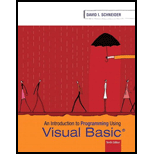
Introduction to Programming Using Visual Basic (10th Edition)
10th Edition
ISBN: 9780134542782
Author: David I. Schneider
Publisher: PEARSON
expand_more
expand_more
format_list_bulleted
Expert Solution & Answer
Chapter 3.3, Problem 64E
Explanation of Solution
Given: To identify the error in the following line of code:
MessageBox.Show(1776,"Year of Independence")
To find: The error in the given line of code.
MessageBox...
Expert Solution & Answer
Want to see the full answer?
Check out a sample textbook solution
Students have asked these similar questions
Considering the TM example of binary sum ( see attached)do the step-by-step of execution for the binary numbers 1101 and 11.
Feel free to use the Formal Language Editor Tool to execute it;
Write it down the current state of the tape (including the head position) and indicate the current state of the TM at each step.
I need help on inculding additonal code where I can can do the opposite code of MatLab, where the function of t that I enter becomes the result of F(t), in other words, turning the time-domain f(t) into the frequency-domain function F(s):
I need help with the TM computation step-by-step execution for the binary numbers 1101 and 11.
Formal Language Editor Tool can be used to execute it; Write it down the current state of the tape (including the head position) and indicate the current state of the TM at each step;
Chapter 3 Solutions
Introduction to Programming Using Visual Basic (10th Edition)
Ch. 3.1 - Prob. 1ECh. 3.1 - Prob. 2ECh. 3.1 - Prob. 3ECh. 3.1 - Prob. 4ECh. 3.1 - Prob. 5ECh. 3.1 - Prob. 6ECh. 3.1 - Prob. 7ECh. 3.1 - Prob. 8ECh. 3.1 - Prob. 9ECh. 3.1 - Prob. 10E
Ch. 3.1 - Prob. 11ECh. 3.1 - Prob. 12ECh. 3.1 - Prob. 13ECh. 3.1 - Prob. 14ECh. 3.1 - Prob. 15ECh. 3.1 - Prob. 16ECh. 3.1 - Prob. 17ECh. 3.1 - Prob. 18ECh. 3.1 - Prob. 19ECh. 3.1 - Prob. 20ECh. 3.1 - Prob. 21ECh. 3.1 - Prob. 22ECh. 3.1 - Prob. 23ECh. 3.1 - Prob. 24ECh. 3.1 - Prob. 25ECh. 3.1 - Prob. 26ECh. 3.1 - Prob. 27ECh. 3.1 - Prob. 28ECh. 3.1 - Prob. 29ECh. 3.1 - Prob. 30ECh. 3.1 - In Exercises 31 and 32, complete the table by...Ch. 3.1 - In Exercises 31 and 32, complete the table by...Ch. 3.1 - Prob. 33ECh. 3.1 - Prob. 34ECh. 3.1 - In Exercises 33 through 40, determine the output...Ch. 3.1 - Prob. 36ECh. 3.1 - Prob. 37ECh. 3.1 - In Exercises 33 through 40, determine the output...Ch. 3.1 - Prob. 39ECh. 3.1 - In Exercises 33 through 40, determine the output...Ch. 3.1 - Prob. 41ECh. 3.1 - In Exercises 41 through 46, identify the...Ch. 3.1 - In Exercises 41 through 46, identify the...Ch. 3.1 - Prob. 44ECh. 3.1 - In Exercises 41 through 46, identify the errors....Ch. 3.1 - In Exercises 41 through 46, identify the...Ch. 3.1 - Prob. 47ECh. 3.1 - Prob. 48ECh. 3.1 - Prob. 49ECh. 3.1 - Prob. 50ECh. 3.1 - Prob. 51ECh. 3.1 - In Exercises 49 through 54, find the value of the...Ch. 3.1 - In Exercises 49 through 54, find the value of the...Ch. 3.1 - In Exercises 49 through 54, find the value of the...Ch. 3.1 - In Exercises 55 through 60, find the value of the...Ch. 3.1 - In Exercises 55 through 60, find the value of the...Ch. 3.1 - Prob. 57ECh. 3.1 - In Exercises 55 through 60, find the value of the...Ch. 3.1 - In Exercises 55 through 60, find the value of the...Ch. 3.1 - In Exercises 55 through 60, find the value of the...Ch. 3.1 - In Exercises 61 through 66, rewrite the statements...Ch. 3.1 - In Exercises 61 through 66, rewrite the statements...Ch. 3.1 - In Exercises 61 through 66, rewrite the statements...Ch. 3.1 - Prob. 64ECh. 3.1 - In Exercises 61 through 66, rewrite the statements...Ch. 3.1 - Prob. 66ECh. 3.1 - Prob. 67ECh. 3.1 - Prob. 68ECh. 3.1 - Prob. 69ECh. 3.1 - Prob. 70ECh. 3.1 - Prob. 71ECh. 3.1 - Prob. 72ECh. 3.1 - Prob. 73ECh. 3.1 - Prob. 74ECh. 3.1 - Prob. 75ECh. 3.1 - Prob. 76ECh. 3.1 - Prob. 77ECh. 3.1 - Prob. 78ECh. 3.1 - Prob. 79ECh. 3.1 - Prob. 80ECh. 3.1 - Prob. 81ECh. 3.1 - Prob. 82ECh. 3.1 - Prob. 83ECh. 3.1 - Prob. 84ECh. 3.1 - Prob. 85ECh. 3.1 - Prob. 86ECh. 3.2 - Prob. 1ECh. 3.2 - Prob. 2ECh. 3.2 - Prob. 3ECh. 3.2 - Prob. 4ECh. 3.2 - Prob. 5ECh. 3.2 - Prob. 6ECh. 3.2 - Prob. 7ECh. 3.2 - Prob. 8ECh. 3.2 - Prob. 9ECh. 3.2 - Prob. 10ECh. 3.2 - Prob. 11ECh. 3.2 - Prob. 12ECh. 3.2 - Prob. 13ECh. 3.2 - In Exercises 1 through 22, determine the output...Ch. 3.2 - Prob. 15ECh. 3.2 - Prob. 16ECh. 3.2 - Prob. 17ECh. 3.2 - Prob. 18ECh. 3.2 - Prob. 19ECh. 3.2 - Prob. 20ECh. 3.2 - Prob. 21ECh. 3.2 - In Exercises 1 through 22, determine the output...Ch. 3.2 - Prob. 23ECh. 3.2 - Prob. 24ECh. 3.2 - (True or False) If is the length of str, then is...Ch. 3.2 - (True or False) If n is the length of str, then ...Ch. 3.2 - Prob. 27ECh. 3.2 - Prob. 28ECh. 3.2 - Prob. 29ECh. 3.2 - Prob. 30ECh. 3.2 - Prob. 31ECh. 3.2 - Prob. 32ECh. 3.2 - Prob. 33ECh. 3.2 - In Exercises 27 through 34, identify any errors....Ch. 3.2 - Prob. 35ECh. 3.2 - Prob. 36ECh. 3.2 - Prob. 37ECh. 3.2 - Prob. 38ECh. 3.2 - Prob. 39ECh. 3.2 - Prob. 40ECh. 3.2 - Prob. 41ECh. 3.2 - In Exercises 39 through 44, write a program to...Ch. 3.2 - Prob. 43ECh. 3.2 - Prob. 44ECh. 3.2 - In the following exercises, write a program to...Ch. 3.2 - In the following exercises, write a program to...Ch. 3.2 - In the following exercises, write a program to...Ch. 3.2 - In the following exercises, write a program to...Ch. 3.2 - In the following exercises, write a program to...Ch. 3.2 - In the following exercises, write a program to...Ch. 3.2 - In the following exercises, write a program to...Ch. 3.2 - In the following exercises, write a program to...Ch. 3.2 - In the following exercises, write a program to...Ch. 3.2 - In the following exercises, write a program to...Ch. 3.2 - In the following exercises, write a program to...Ch. 3.2 - Prob. 56ECh. 3.2 - Prob. 57ECh. 3.2 - In the following exercises, write a program to...Ch. 3.2 - In the following exercises, write a program to...Ch. 3.2 - In the following exercises, write a program to...Ch. 3.2 - In the following exercises, write a program to...Ch. 3.2 - In the following exercises, write a program to...Ch. 3.3 - Prob. 1ECh. 3.3 - Prob. 2ECh. 3.3 - Prob. 3ECh. 3.3 - Prob. 4ECh. 3.3 - Prob. 5ECh. 3.3 - Prob. 6ECh. 3.3 - Prob. 7ECh. 3.3 - Prob. 8ECh. 3.3 - Prob. 9ECh. 3.3 - Prob. 10ECh. 3.3 - Prob. 11ECh. 3.3 - Prob. 12ECh. 3.3 - Prob. 13ECh. 3.3 - Prob. 14ECh. 3.3 - Prob. 15ECh. 3.3 - Prob. 16ECh. 3.3 - Prob. 17ECh. 3.3 - Prob. 18ECh. 3.3 - Prob. 19ECh. 3.3 - Prob. 20ECh. 3.3 - Prob. 21ECh. 3.3 - Prob. 22ECh. 3.3 - Prob. 23ECh. 3.3 - Prob. 24ECh. 3.3 - Prob. 25ECh. 3.3 - Prob. 26ECh. 3.3 - In Exercises 1 through 52, determine the output...Ch. 3.3 - Prob. 28ECh. 3.3 - Prob. 29ECh. 3.3 - Prob. 30ECh. 3.3 - Prob. 31ECh. 3.3 - Prob. 32ECh. 3.3 - Prob. 33ECh. 3.3 - Prob. 34ECh. 3.3 - Prob. 35ECh. 3.3 - Prob. 36ECh. 3.3 - Prob. 37ECh. 3.3 - Prob. 38ECh. 3.3 - In Exercises 1 through 52, determine the output...Ch. 3.3 - Prob. 40ECh. 3.3 - Prob. 41ECh. 3.3 - Prob. 42ECh. 3.3 - Prob. 43ECh. 3.3 - Prob. 44ECh. 3.3 - In Exercises 1 through 52, determine the output...Ch. 3.3 - Prob. 46ECh. 3.3 - Prob. 47ECh. 3.3 - Prob. 48ECh. 3.3 - In Exercises 1 through 52, determine the output...Ch. 3.3 - In Exercises 1 through 52, determine the output...Ch. 3.3 - Prob. 51ECh. 3.3 - Prob. 52ECh. 3.3 - In Exercises 53 through 56, determine the output...Ch. 3.3 - In Exercises 53 through 56, determine the output...Ch. 3.3 - Prob. 55ECh. 3.3 - In Exercises 53 through 56, determine the output...Ch. 3.3 - In Exercises 57 through 64, identify any errors....Ch. 3.3 - Prob. 58ECh. 3.3 - In Exercises 57 through 64, identify any...Ch. 3.3 - Prob. 60ECh. 3.3 - Prob. 61ECh. 3.3 - Prob. 62ECh. 3.3 - Prob. 63ECh. 3.3 - Prob. 64ECh. 3.3 - Prob. 65ECh. 3.3 - Prob. 66ECh. 3.3 - Prob. 67ECh. 3.3 - Prob. 68ECh. 3.3 - Prob. 69ECh. 3.3 - Prob. 70ECh. 3.3 - Prob. 71ECh. 3.3 - In Exercises 71 and 72, write a statement to carry...Ch. 3.3 - Prob. 73ECh. 3.3 - Prob. 74ECh. 3.3 - Prob. 75ECh. 3.3 - Prob. 76ECh. 3.3 - Prob. 77ECh. 3.3 - Prob. 78ECh. 3.3 - Prob. 79ECh. 3.3 - Prob. 80ECh. 3.3 - Prob. 81ECh. 3.3 - Prob. 82ECh. 3.3 - Prob. 83ECh. 3.3 - How Old Would You Be on Mercury? The length of a...Ch. 3.3 - Change in Salary A common misconception is that if...Ch. 3.3 - Prob. 86ECh. 3.3 - Prob. 87ECh. 3.3 - Marketing Terms The markup of an item is the...Ch. 3 - Calculator Write a program that allows the user to...Ch. 3 - Repair Bill Suppose automobile repair customers...Ch. 3 - Prob. 3PPCh. 3 - Length Conversion Write a program to convert a...Ch. 3 - Car Loan If A dollars are borrowed at r interest...Ch. 3 - Prob. 6PPCh. 3 - Bond Yield One measure of a bond's performance is...
Knowledge Booster
Similar questions
- Ensure you answer the question asked at the end of the document. Do not just paste things without the GNS3 console outputsarrow_forward"Do not use AI tools. Solve the problem by hand on paper only and upload a photo of your handwritten solution."arrow_forward"Do not use AI tools. Solve the problem by hand on paper only and upload a photo of your handwritten solution."arrow_forward
- "Do not use AI tools. Solve the problem by hand on paper only and upload a photo of your handwritten solution."arrow_forward"Do not use AI tools. Solve the problem by hand on paper only and upload a photo of your handwritten solution."arrow_forwardSolve this "Do not use AI tools. Solve the problem by hand on paper only and upload a photo of your handwritten solution."arrow_forward
- "Do not use AI tools. Solve the problem by hand on paper only and upload a photo of your handwritten solution."arrow_forward"Do not use AI tools. Solve the problem by hand on paper only and upload a photo of your handwritten solution."arrow_forwardSpecifications: Part-1Part-1: DescriptionIn this part of the lab you will build a single operation ALU. This ALU will implement a bitwise left rotation. Forthis lab assignment you are not allowed to use Digital's Arithmetic components.IF YOU ARE FOUND USING THEM, YOU WILL RECEIVE A ZERO FOR LAB2!The ALU you will be implementing consists of two 4-bit inputs (named inA and inB) and one 4-bit output (named out). Your ALU must rotate the bits in inA by the amount given by inB (i.e. 0-15).Part-1: User InterfaceYou are provided an interface file lab2_part1.dig; start Part-1 from this file.NOTE: You are not permitted to edit the content inside the dotted lines rectangle. Part-1: ExampleIn the figure above, the input values that we have selected to test are inA = {inA_3, inA_2, inA_1, inA_0} = {0, 1, 0,0} and inB = {inB_3, inB_2, inB_1, inB_0} = {0, 0, 1, 0}. Therefore, we must rotate the bus 0100 bitwise left by00102, or 2 in base 10, to get {0, 0, 0, 1}. Please note that a rotation left is…arrow_forward
arrow_back_ios
SEE MORE QUESTIONS
arrow_forward_ios
Recommended textbooks for you
 Programming with Microsoft Visual Basic 2017Computer ScienceISBN:9781337102124Author:Diane ZakPublisher:Cengage LearningNp Ms Office 365/Excel 2016 I NtermedComputer ScienceISBN:9781337508841Author:CareyPublisher:CengageCOMPREHENSIVE MICROSOFT OFFICE 365 EXCEComputer ScienceISBN:9780357392676Author:FREUND, StevenPublisher:CENGAGE L
Programming with Microsoft Visual Basic 2017Computer ScienceISBN:9781337102124Author:Diane ZakPublisher:Cengage LearningNp Ms Office 365/Excel 2016 I NtermedComputer ScienceISBN:9781337508841Author:CareyPublisher:CengageCOMPREHENSIVE MICROSOFT OFFICE 365 EXCEComputer ScienceISBN:9780357392676Author:FREUND, StevenPublisher:CENGAGE L C++ for Engineers and ScientistsComputer ScienceISBN:9781133187844Author:Bronson, Gary J.Publisher:Course Technology Ptr
C++ for Engineers and ScientistsComputer ScienceISBN:9781133187844Author:Bronson, Gary J.Publisher:Course Technology Ptr C++ Programming: From Problem Analysis to Program...Computer ScienceISBN:9781337102087Author:D. S. MalikPublisher:Cengage Learning
C++ Programming: From Problem Analysis to Program...Computer ScienceISBN:9781337102087Author:D. S. MalikPublisher:Cengage Learning Microsoft Visual C#Computer ScienceISBN:9781337102100Author:Joyce, Farrell.Publisher:Cengage Learning,
Microsoft Visual C#Computer ScienceISBN:9781337102100Author:Joyce, Farrell.Publisher:Cengage Learning,

Programming with Microsoft Visual Basic 2017
Computer Science
ISBN:9781337102124
Author:Diane Zak
Publisher:Cengage Learning

Np Ms Office 365/Excel 2016 I Ntermed
Computer Science
ISBN:9781337508841
Author:Carey
Publisher:Cengage

COMPREHENSIVE MICROSOFT OFFICE 365 EXCE
Computer Science
ISBN:9780357392676
Author:FREUND, Steven
Publisher:CENGAGE L

C++ for Engineers and Scientists
Computer Science
ISBN:9781133187844
Author:Bronson, Gary J.
Publisher:Course Technology Ptr

C++ Programming: From Problem Analysis to Program...
Computer Science
ISBN:9781337102087
Author:D. S. Malik
Publisher:Cengage Learning

Microsoft Visual C#
Computer Science
ISBN:9781337102100
Author:Joyce, Farrell.
Publisher:Cengage Learning,