
Synonyms:
When more than one name is assigned to same attribute, the attribute names are referred as “synonyms’. It exists when the same attribute has more than one name.
Example:
Suppose in table STUDENT, one of the attribute names is “STU_NUM” which displays the student registration number. Also, another attribute is “STU_ID” which also displays the student registration number. Then the attribute names are named as “Synonyms”.
Primary Key:
A Primary Key in a
Example:
Students in Universities are assigned a unique registration number.
Therefore, in a STUDENT database table, the attribute “reg_no” acts as primary key.
Foreign Key:
Foreign Key is a column in a relational database table which provides a relation between two tables. It provides a cross reference between tables by pointing to primary key of another table.
Example:
In STUDENT database table, the attribute “reg_no” acts as primary key and in COURSE database table in which the student selects his or her course, the same “reg_no” acts as foreign key for the STUDENT table.
Many to One Relationship:
When more than one record in a database table is associated with only one record in another table, the relationship between the two tables is referred as many to one relationship. It is also represented as M: 1 relationship.
One to Many Relationship:
When one record in a database table is associated with more than one record in another table, the relationship between the two tables is referred as one to many relationship. It is also represented as1: M relationship. This is the opposite of many to one relationship.
One to One Relationship:
When one record in a database table is associated with one record in another table, the relationship between the two tables is referred as one to one relationship. It is also represented as1: 1relationship.
RELATIONAL DIAGRAM:
Relational Diagram is also known as Entity Relational Diagram. It is used to define the conceptual view of the database as viewed by the end user. It is used to depict the database’s main components: entities, relationships and attributes. It describes how data is related to each other.
Explanation of Solution
Given database tables:
Table Name: CHARTER
| CHAR_TRIP | CHAR_DATE | CHAR_PILOT | CHAR_COPILOT | AC_NUMBER | CHAR_DESTINATION | CHAR_DISTANCE | CHAR_HOURS_FLOWN | CHA_HOURS_WAIT | CHAR_FUEL_GALLONS | CHAR_OIL_QTS | CUS_CODE |
| 10001 | 05-Feb-18 | 104 | 2289L | ATL | 936.0 | 5.1 | 2.2 | 354.1 | 1 | 10011 | |
| 10002 | 05-Feb-18 | 101 | 2778V | BNA | 320.0 | 1.6 | 0.0 | 72.6 | 0 | 10016 | |
| 10003 | 05-Feb-18 | 105 | 109 | 4278Y | GNV | 1574.0 | 7.8 | 0.0 | 339.8 | 2 | 10014 |
| 10004 | 06-Feb-18 | 106 | 1484P | STL | 472.0 | 2.9 | 4.9 | 97.2 | 1 | 10019 | |
| 10005 | 06-Feb-18 | 101 | 2289L | ATL | 1023.0 | 5.7 | 3.5 | 397.7 | 2 | 10011 | |
| 10006 | 06-Feb-18 | 109 | 4278Y | STL | 472.0 | 2.6 | 5.2 | 117.1 | 0 | 10017 | |
| 10007 | 06-Feb-18 | 104 | 105 | 2778V | GNV | 1574.0 | 7.9 | 0.0 | 348.4 | 2 | 10012 |
| 10008 | 07-Feb-18 | 106 | 1484P | TYS | 644.0 | 4.1 | 0.0 | 140.6 | 1 | 10014 | |
| 10009 | 07-Feb-18 | 105 | 2289L | GNV | 1574.0 | 6.6 | 23.4 | 459.9 | 0 | 10017 | |
| 10010 | 07-Feb-18 | 109 | 4278Y | ATL | 998.0 | 6.2 | 3.2 | 279.7 | 0 | 10016 | |
| 10011 | 07-Feb-18 | 101 | 104 | 1484P | BNA | 352.0 | 1.9 | 5.3 | 66.4 | 1 | 10012 |
| 10012 | 08-Feb-18 | 101 | 2289L | MOB | 884.0 | 4.8 | 4.2 | 215.1 | 0 | 10010 | |
| 10013 | 08-Feb-18 | 105 | 4278Y | TYS | 644.0 | 3.9 | 4.5 | 174.3 | 1 | 10011 | |
| 10014 | 09-Feb-18 | 106 | 4278V | ATL | 936.0 | 6.1 | 2.1 | 302.6 | 0 | 10017 | |
| 10015 | 09-Feb-18 | 104 | 101 | 2289L | GNV | 1645.0 | 6.7 | 0.0 | 459.5 | 2 | 10016 |
| 10016 | 09-Feb-18 | 109 | 105 | 2778V | MQY | 312.0 | 1.5 | 0.0 | 67.2 | 0 | 10011 |
| 10017 | 10-Feb-18 | 101 | 1484P | STL | 508.0 | 3.1 | 0.0 | 105.5 | 0 | 10014 | |
| 10018 | 10-Feb-18 | 105 | 104 | 4278Y | TYS | 644.0 | 3.8 | 4.5 | 167.4 | 0 | 10017 |
Table Name: AIRCRAFT
| AC_NUMBER | MODE-CODE | AC_TTAF | AC_TTEL | AC_TTER |
| 1484P | PA23-250 | 1833.1 | 1833.1 | 101.8 |
| 2289L | C-90A | 4243.8 | 768.9 | 1123.4 |
| 2778V | PA31-350 | 7992.9 | 1513.1 | 789.5 |
| 4278Y | PA31-350 | 2147.3 | 622.1 | 243.2 |
Table Name: MODEL
| MOD_CODE | MOD_MANUFACTER | MOD_NAME | MOD_SEATS | MOD_CHG_MILE |
| B200 | Beechcraft | Super KingAir | 10 | 1.93 |
| C-90A | Beechcraft | KingAir | 8 | 2.67 |
| PA23-250 | Piper | Aztec | 6 | 1.93 |
| PA31-350 | Piper | Navajao Chiettan | 10 | 2.35 |
Table Name: PILOT
| EMP_NUM | PIL_LICENSE | PIL_RATINGS | PIL_MED_TYPE | PIL_MED_DATE | PIL_PTI35_DATE |
| 101 | ATP | ATP/SEL/MEL/Instr/CFII | 1 | 20-Jan-18 | 11-Jan-18 |
| 104 | ATP | ATP/SEL/MEL/Instr | 1 | 18-Dec-17 | 17-Jan-18 |
| 105 | COM | COMM/SEL/MEL/Instr/CFI | 2 | 05-Jan-18 | 02-Jan-18 |
| 106 | COM | COMM/SEL/MEL/Instr | 2 | 10-Dec-17 | 02-Feb-18 |
| 109 | COM | ATP/SEL/MEL/SES/Instr/CFII | 1 | 22-Jan-18 | 15-Jan-18 |
Table Name: EMPLOYEE
| EMP_NUM | EMP_TITLE | EMP-LNAME | EMP_FNAME | EMP_INITIAL | EMP_CODE | EMP_HIRE_DATE |
| 100 | Mr. | Kolrnycz | George | D | 15-Jun-62 | 15-Mar-08 |
| 101 | Ms. | Lewis | Rhonda | G | 19-Mar-85 | 25-Apr-06 |
| 102 | Mr. | Vandam | Rhett | 14-Nov-78 | 18-May-13 | |
| 103 | Ms. | Jones | Anne | M | 11-May-94 | 26-Jul-17 |
| 104 | Mr. | Lange | John | P | 12-Jul-91 | 20-Aug-10 |
| 105 | Mr. | Williams | Robert | D | 14-Mar-95 | 19-Jun-17 |
| 106 | Mrs. | Duzak | Jeanine | K | 12-Feb-88 | 13-Mar-18 |
| 107 | Mr. | Deante | George | D | 01-May-95 | 02-Jul-16 |
| 108 | Mr. | Wiesanbach | Paul | R | 14-Feb-86 | 03-Jun-13 |
| 109 | Ms. | Travis | Elizabeth | K | 18-Jun-81 | 14-Feb-16 |
| 110 | Mrs. | Genkazi | Lieghla | W | 19-May-90 | 29-Jun-10 |
Table Name: EMPLOYEE
| CUS_CODE | CUS_LNAME | CUS_FNAME | CUS_INITIAL | CUS_AREACODE | CUS_PHONE | CUS_BALANCE |
| 10010 | Ramas | Alfred | A | 615 | 844-2573 | 0.00 |
| 10011 | Dunne | Leona | K | 713 | 894-1293 | 0.00 |
| 10012 | Smith | Kathy | W | 615 | 894-2285 | 896.54 |
| 10013 | Owolski | Paul | F | 615 | 894-2180 | 1285.19 |
| 10014 | Orlando | Myron | 615 | 222-1672 | 673.21 | |
| 10015 | OBrian | Amy | B | 713 | 442-3381 | 1014.86 |
| 10016 | Brown | James | G | 615 | 297-1228 | 0.00 |
| 10017 | Williams | George | 615 | 290-2556 | 0.00 | |
| 10018 | Fariss | Anne | G | 713 | 382-7185 | 0.00 |
| 10019 | Smith | Olette | K | 615 | 297-3809 | 453.98 |
PRIMARY KEY in the above tables:
For Table Name: CHARTER:
Primary Key: CHAR_TRIP
“CHAR_TRIP” acts as primary key of the table because the attribute “CHAR_TRIP” is a unique ID that is assigned to every individual trip by the charter plane. It also uniquely identifies every other row present in the database table.
For Table Name: AIRCRAFT:
Primary Key: AC_NUMBER
“AC_NUMBER” acts as primary key of the table because the attribute “AC_NUMBER” is a unique number that is assigned to every individual charter plane and is used to distinguish among them. It also uniquely identifies every other row present in the database table.
For Table Name: MODEL:
Primary Key: MOD_CODE
“MOD_CODE” acts as primary key of the table because the attribute “MOC_CODE” is a unique number that is assigned to every individual model of the charter plane and is used to distinguish models among them. It also uniquely identifies every other row present in the database table.
For Table Name: PILOT:
Primary Key: EMP_NUM
“EMP_NUM” acts as primary key of the table because the attribute “EMP_NUM” is a unique number that is assigned to every pilot that flies an aircraft. It also uniquely identifies every other row present in the database table.
For Table Name: EMPLOYEE:
Primary Key: EMP_NUM
“EMP_NUM” acts as primary key of the table because the attribute “EMP_NUM” is a unique number or ID that is assigned to every employee that works in the airline. It also uniquely identifies every other row present in the database table.
For Table Name: CUSTOMER:
Primary Key: CUS_CODE
“CUS_CODE” acts as primary key of the table because the attribute “CUS_CODE” is a unique code that is assigned to every customer that books a flight with the airline. It also uniquely identifies every other row present in the database table.
FOREIGN KEY in the above tables:
For Table Name: CHARTER:
Primary Key: CHAR_PILOT,CHAR_COPILOT,AC_NUMBER,CUS_CODE
“CHAR_PILOT” acts as foreign key of the table because the attribute “CHAR_PILOT” is also present in the table PILOT and it references PILOT and hence it forms a link between the two tables.
“CHAR_COPILOT” acts as foreign key of the table because the attribute “CHAR_COPILOT” is also present in the table PILOT and it references PILOT and hence it forms a link between the two tables.
“AC_NUMBER” acts as foreign key of the table because the attribute “AC_NUMBER” is also present in the table AIRCRAFT and it references AIRCRAFT and hence it forms a link between the two tables.
“CUS_CODE” acts as foreign key of the table because the attribute “CUS_CODE” is also present in the table CUSTOMER and it references CUSTOMER and hence it forms a link between the two tables.
For Table Name: AIRCRAFT:
Foreign Key: MOD_CODE
“MOD_CODE” acts as foreign key of the table because the attribute “MOD_CODE” is also present in the table MODEL and it references MODEL and hence it forms a link between the two tables.
“For Table Name: MODEL:
Foreign Key: None
There is no Foreign Key attribute present in the table because there is no attribute in the table except the primary key which is present in any other database table.
For Table Name: PILOT:
Primary Key: EMP_NUM
“EMP_NUM” acts as foreign key of the table because the attribute “EMP_NUM” is also present in the table EMPLOYEE and it references EMPLOYEE and hence it forms a link between the two tables.
For Table Name: EMPLOYEE:
Foreign Key: None
There is no Foreign Key attribute present in the table because there is no attribute in the table except the primary key which is present in any other database table.
For Table Name: CUSTOMER:
Foreign Key: None
There is no Foreign Key attribute present in the table because there is no attribute in the table except the primary key which is present in any other database table.
Relationship among the tables:
A CUSTOMER requests many CHARTER trips and more than one CHARTER trip can be requested by a single customer. Hence, the relationship between CUSTOMER and CHARTER is one to many or 1: M.
An AIRCRAFT can fly many CHARTER trips but that each CHARTER trip is flown by one AIRCRAFT. Hence, the relationship between AIRCRAFT and CHARTER is one to many or 1: M.
Each AIRCRAFT references a single MODEL but a MODEL references many AIRCRAFT. Hence, the relationship between AIRCRAFT and MODEL is many to one or M: 1.
Many CHARTER trips are flown by a single PILOT and with a single COPILOT but a PILOT can fly only one charter trip at a time. Hence, the relationship between CHARTER and PILOT is many to one or M: 1.
All PILOTS are EMPLOYEES, but not all EMPLOYEES are PILOTS – some are
There is an optional (default) 1:1 relationship between EMPLOYEE and PILOT. It can be represented that EMPLOYEE is the “parent” of PILOT.
Elimination of Homonyms:
In the above tables, there are two attributes that are homonyms. The attributes are CHAR_PILOTS and CHAR_COPILOTS.
The two homonyms attributes are eliminated by modifying the CHARTER table and deleting the CHAR_PILOTS and CHAR_COPILOTS attributes.
A new table CREW is added, which is a composite table and it acts as a link between the CHARTER and EMPLOYEE tables. One CHARTER requires many CREW members and hence there is a one to many relations between them. Many CREWS are employees but one EMPLOYEE can be a part of one crew and hence it represents a many to one relationship between them.
Relational diagram to represent relationship between CHARTER, MODEL, AIRCRAFT, CREW, EMPLOYEE, PILOT and CUSTOMER:
The Relational diagram to represent relationship between CHARTER, MODEL, AIRCRAFT, CREW, EMPLOYEE, PILOT and CUSTOMER is shown below:
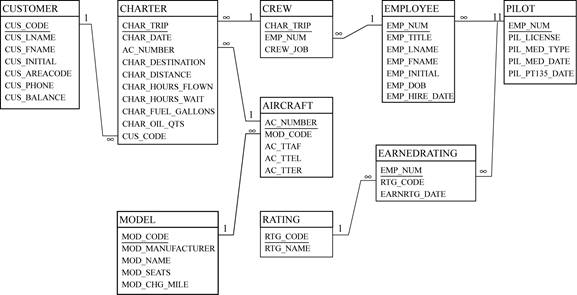
Explanation:
The above relational diagram represents the one to many relationship between CUSTOMER represented as “1” and CHARTER represented as “∞”, one to many relationship between AIRCRAFT represented as “1” and CHARTER represented as “∞” , many to one relationship between AIRCRAFT represented as “∞” and MODEL represented as “1” , many to one relation between CHARTER represented as “∞” and PILOT represented as “1” and an optional one to one relationship between PILOT represented as “1” and EMPLOYEE represented as “1”. A new entity CREW table is created which is a composite table and it acts as a link between the CHARTER and EMPLOYEE tables. One CHARTER requires many CREW members and hence there is a one to many relation between them. Many CREWS are employees but one EMPLOYEE can be a part of one crew and hence it represents a many to one relationship between them. ”. A new entity RATING is created”. Which creates an M: N relationship between PILOT and RATING as a PILOT can earn many RATINGs but a RATING can be earned by many PILOTs. The M: N relationship is broken down into two 1: M relationships using EARNEDRATING entity.
Want to see more full solutions like this?
Chapter 3 Solutions
Database Systems: Design, Implementation, & Management
- [5 marks] Give a recursive definition for the language anb2n where n = 1, 2, 3, ... over the alphabet Ó={a, b}. 2) [12 marks] Consider the following languages over the alphabet ={a ,b}, (i) The language of all words that begin and end an a (ii) The language where every a in a word is immediately followed by at least one b. (a) Express each as a Regular Expression (b) Draw an FA for each language (c) For Language (i), draw a TG using at most 3 states (d) For Language (ii), construct a CFG.arrow_forwardQuestion 1 Generate a random sample of standard lognormal data (rlnorm()) for sample size n = 100. Construct histogram estimates of density for this sample using Sturges’ Rule, Scott’s Normal Reference Rule, and the FD Rule. Question 2 Construct a frequency polygon density estimate for the sample in Question 1, using bin width determined by Sturges’ Rule.arrow_forwardGenerate a random sample of standard lognormal data (rlnorm()) for sample size n = 100. Construct histogram estimates of density for this sample using Sturges’ Rule, Scott’s Normal Reference Rule, and the FD Rule.arrow_forward
- Can I get help with this case please, thank youarrow_forwardI need help to solve the following, thank youarrow_forwardreminder it an exercice not a grading work GETTING STARTED Open the file SC_EX19_EOM2-1_FirstLastNamexlsx, available for download from the SAM website. Save the file as SC_EX19_EOM2-1_FirstLastNamexlsx by changing the “1” to a “2”. If you do not see the .xlsx file extension in the Save As dialog box, do not type it. The program will add the file extension for you automatically. With the file SC_EX19_EOM2-1_FirstLastNamexlsx still open, ensure that your first and last name is displayed in cell B6 of the Documentation sheet. If cell B6 does not display your name, delete the file and download a new copy from the SAM website. Brad Kauffman is the senior director of projects for Rivera Engineering in Miami, Florida. The company performs engineering projects for public utilities and energy companies. Brad has started to create an Excel workbook to track estimated and actual hours and billing amounts for each project. He asks you to format the workbook to make the…arrow_forward
 Database Systems: Design, Implementation, & Manag...Computer ScienceISBN:9781305627482Author:Carlos Coronel, Steven MorrisPublisher:Cengage Learning
Database Systems: Design, Implementation, & Manag...Computer ScienceISBN:9781305627482Author:Carlos Coronel, Steven MorrisPublisher:Cengage Learning Database Systems: Design, Implementation, & Manag...Computer ScienceISBN:9781285196145Author:Steven, Steven Morris, Carlos Coronel, Carlos, Coronel, Carlos; Morris, Carlos Coronel and Steven Morris, Carlos Coronel; Steven Morris, Steven Morris; Carlos CoronelPublisher:Cengage Learning
Database Systems: Design, Implementation, & Manag...Computer ScienceISBN:9781285196145Author:Steven, Steven Morris, Carlos Coronel, Carlos, Coronel, Carlos; Morris, Carlos Coronel and Steven Morris, Carlos Coronel; Steven Morris, Steven Morris; Carlos CoronelPublisher:Cengage Learning A Guide to SQLComputer ScienceISBN:9781111527273Author:Philip J. PrattPublisher:Course Technology Ptr
A Guide to SQLComputer ScienceISBN:9781111527273Author:Philip J. PrattPublisher:Course Technology Ptr COMPREHENSIVE MICROSOFT OFFICE 365 EXCEComputer ScienceISBN:9780357392676Author:FREUND, StevenPublisher:CENGAGE L
COMPREHENSIVE MICROSOFT OFFICE 365 EXCEComputer ScienceISBN:9780357392676Author:FREUND, StevenPublisher:CENGAGE L





