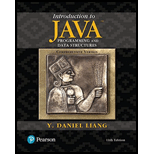
Introduction to Java Programming and Data Structures, Comprehensive Version (11th Edition)
11th Edition
ISBN: 9780134670942
Author: Y. Daniel Liang
Publisher: PEARSON
expand_more
expand_more
format_list_bulleted
Concept explainers
Textbook Question
Chapter 17.4, Problem 17.4.9CP
How do you check the end of a file in an input stream (FileInputStream, DataInputStream)?
Expert Solution & Answer
Want to see the full answer?
Check out a sample textbook solution
Students have asked these similar questions
Write the SQL code that permits to implement the tables: Student and Transcript. NB: Add the constraints on the attributes – keys and other.
Draw an ERD that will involve the entity types: Professor, Student, Department and Course. Be sure to add relationship types, key attributes, attributes and multiplicity on the ERD.
Draw an ERD that represents a book in a library system. Be sure to add relationship types, key attributes, attributes and multiplicity on the ERD.
Chapter 17 Solutions
Introduction to Java Programming and Data Structures, Comprehensive Version (11th Edition)
Ch. 17.2 - What is a text file and what is a binary file? Can...Ch. 17.2 - How do you read or write text data in Java? What...Ch. 17.3 - Prob. 17.3.1CPCh. 17.3 - How is a Java character represented in the memory,...Ch. 17.3 - If you write the string ABC to an ASCII text file,...Ch. 17.3 - If you write the string 100 to an ASCII text file,...Ch. 17.3 - What is the encoding scheme for representing a...Ch. 17.4 - Prob. 17.4.1CPCh. 17.4 - Why should you always close streams? How do you...Ch. 17.4 - Prob. 17.4.3CP
Ch. 17.4 - Does FileInputStream/Fi1eOutputStream introduce...Ch. 17.4 - What will happen if you attempt to create an input...Ch. 17.4 - How do you append data to an existing text file...Ch. 17.4 - Prob. 17.4.7CPCh. 17.4 - What is written to a file using writeByte(91) on a...Ch. 17.4 - How do you check the end of a file in an input...Ch. 17.4 - What is wrong in the following code? Import...Ch. 17.4 - Suppose you run the following program on Windows...Ch. 17.4 - After the following program is finished, how many...Ch. 17.4 - For each of the following statements on a...Ch. 17.4 - What are the advantages of using buffered streams?...Ch. 17.5 - How does the program check if a file already...Ch. 17.5 - How does the program detect the end of the file...Ch. 17.5 - How does the program count the number of bytes...Ch. 17.6 - Prob. 17.6.1CPCh. 17.6 - Prob. 17.6.2CPCh. 17.6 - Is it true that any instance of...Ch. 17.6 - Prob. 17.6.4CPCh. 17.6 - Prob. 17.6.5CPCh. 17.6 - What will happen when you attempt to run the...Ch. 17.7 - Can RandomAccessFi1e streams read and write a data...Ch. 17.7 - Create a RandomAccessFi1e stream for the file...Ch. 17.7 - What happens if the file test.dat does not exist...Ch. 17 - (Create a text file) Write a program to create a...Ch. 17 - (Create a binary data file) Write a program to...Ch. 17 - (Sum all the integers in a binary data file)...Ch. 17 - (Convert a text file into UTF) Write a program...Ch. 17 - Prob. 17.5PECh. 17 - Prob. 17.6PECh. 17 - Prob. 17.7PECh. 17 - (Update count) Suppose that you wish to track how...Ch. 17 - (Address book) Write a program that stores,...Ch. 17 - (Split files) Suppose you want to back up a huge...Ch. 17 - (Split files GUI) Rewrite Exercise 17.10 with a...Ch. 17 - Prob. 17.12PECh. 17 - (Combine files GUI) Rewrite Exercise 17.12 with a...Ch. 17 - (Encrypt files) Encode the file by adding 5 to...Ch. 17 - (Decrypt files) Suppose a file is encrypted using...Ch. 17 - (Frequency of characters) Write a program that...Ch. 17 - (BitOutputStream) Implement a class named...Ch. 17 - (View bits) Write the following method that...Ch. 17 - (View hex) Write a program that prompts the user...Ch. 17 - (Hex editor) Write a GUI application that lets the...
Additional Engineering Textbook Solutions
Find more solutions based on key concepts
What common programming language statement, in your opinion, is most detrimental to readability?
Concepts Of Programming Languages
The 60 mm-diameter steel shaft is subjected to the torques shown. Determine the angle of twist of end A with re...
Mechanics of Materials (10th Edition)
Ingredient Adjuster A cookie recipe calls for the following ingredients: 1.5 cups of sugar 1 cup of butter 2...
Starting Out with Python (4th Edition)
In the following exercises, write a program to carry out the task. The program should use variables for each of...
Introduction To Programming Using Visual Basic (11th Edition)
Write the first line of the declaration for a Poodle class. The class should be derived from the Dog class with...
Starting Out with C++ from Control Structures to Objects (9th Edition)
Do Practice Program 5 from Chapter 5 but add a constructor that allows the user to initialize the name and alco...
Java: An Introduction to Problem Solving and Programming (8th Edition)
Knowledge Booster
Learn more about
Need a deep-dive on the concept behind this application? Look no further. Learn more about this topic, computer-science and related others by exploring similar questions and additional content below.Similar questions
- 2:21 m Ο 21% AlmaNet WE ARE HIRING Experienced Freshers Salesforce Platform Developer APPLY NOW SEND YOUR CV: Email: hr.almanet@gmail.com Contact: +91 6264643660 Visit: www.almanet.in Locations: India, USA, UK, Vietnam (Remote & Hybrid Options Available)arrow_forwardProvide a detailed explanation of the architecture on the diagramarrow_forwardhello please explain the architecture in the diagram below. thanks youarrow_forward
- Complete the JavaScript function addPixels () to calculate the sum of pixelAmount and the given element's cssProperty value, and return the new "px" value. Ex: If helloElem's width is 150px, then calling addPixels (hello Elem, "width", 50) should return 150px + 50px = "200px". SHOW EXPECTED HTML JavaScript 1 function addPixels (element, cssProperty, pixelAmount) { 2 3 /* Your solution goes here *1 4 } 5 6 const helloElem = document.querySelector("# helloMessage"); 7 const newVal = addPixels (helloElem, "width", 50); 8 helloElem.style.setProperty("width", newVal); [arrow_forwardSolve in MATLABarrow_forwardHello please look at the attached picture. I need an detailed explanation of the architecturearrow_forward
- Information Security Risk and Vulnerability Assessment 1- Which TCP/IP protocol is used to convert the IP address to the Mac address? Explain 2-What popular switch feature allows you to create communication boundaries between systems connected to the switch3- what types of vulnerability directly related to the programmer of the software?4- Who ensures the entity implements appropriate security controls to protect an asset? Please do not use AI and add refrencearrow_forwardFind the voltage V0 across the 4K resistor using the mesh method or nodal analysis. Note: I have already simulated it and the value it should give is -1.714Varrow_forwardResolver por superposicionarrow_forward
- Describe three (3) Multiplexing techniques common for fiber optic linksarrow_forwardCould you help me to know features of the following concepts: - commercial CA - memory integrity - WMI filterarrow_forwardBriefly describe the issues involved in using ATM technology in Local Area Networksarrow_forward
arrow_back_ios
SEE MORE QUESTIONS
arrow_forward_ios
Recommended textbooks for you
 EBK JAVA PROGRAMMINGComputer ScienceISBN:9781337671385Author:FARRELLPublisher:CENGAGE LEARNING - CONSIGNMENT
EBK JAVA PROGRAMMINGComputer ScienceISBN:9781337671385Author:FARRELLPublisher:CENGAGE LEARNING - CONSIGNMENT Microsoft Visual C#Computer ScienceISBN:9781337102100Author:Joyce, Farrell.Publisher:Cengage Learning,
Microsoft Visual C#Computer ScienceISBN:9781337102100Author:Joyce, Farrell.Publisher:Cengage Learning, C++ for Engineers and ScientistsComputer ScienceISBN:9781133187844Author:Bronson, Gary J.Publisher:Course Technology Ptr
C++ for Engineers and ScientistsComputer ScienceISBN:9781133187844Author:Bronson, Gary J.Publisher:Course Technology Ptr C++ Programming: From Problem Analysis to Program...Computer ScienceISBN:9781337102087Author:D. S. MalikPublisher:Cengage LearningProgramming Logic & Design ComprehensiveComputer ScienceISBN:9781337669405Author:FARRELLPublisher:Cengage
C++ Programming: From Problem Analysis to Program...Computer ScienceISBN:9781337102087Author:D. S. MalikPublisher:Cengage LearningProgramming Logic & Design ComprehensiveComputer ScienceISBN:9781337669405Author:FARRELLPublisher:Cengage

EBK JAVA PROGRAMMING
Computer Science
ISBN:9781337671385
Author:FARRELL
Publisher:CENGAGE LEARNING - CONSIGNMENT

Microsoft Visual C#
Computer Science
ISBN:9781337102100
Author:Joyce, Farrell.
Publisher:Cengage Learning,

C++ for Engineers and Scientists
Computer Science
ISBN:9781133187844
Author:Bronson, Gary J.
Publisher:Course Technology Ptr

C++ Programming: From Problem Analysis to Program...
Computer Science
ISBN:9781337102087
Author:D. S. Malik
Publisher:Cengage Learning


Programming Logic & Design Comprehensive
Computer Science
ISBN:9781337669405
Author:FARRELL
Publisher:Cengage
Linux - Tutorial for Beginners in 13 MINUTES! [ UPDATED ]; Author: bai;https://www.youtube.com/watch?v=BMGixkvJ-6w;License: Standard YouTube License, CC-BY
What is Linux?; Author: Techquickie;https://www.youtube.com/watch?v=zA3vmx0GaO8;License: Standard YouTube License, CC-BY
Introduction to Linux and Basic Linux Commands for Beginners; Author: sakitech;https://www.youtube.com/watch?v=IVquJh3DXUA;License: Standard Youtube License