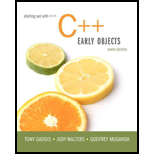
The line containing a throw statement is known as the ______.
The “throw point” is a line which throws an exception by using the keyword “throw”.
Explanation of Solution
Exception:
In C++, the exception is an object used to signal or unexpected error which occurred during a program execution.
- Exception is the error, which arises at run time of a program.
Throw point:
The “throw point” is a line which throws an exception while executing the program. It uses the keyword “throw” to throw an exception.
Example:
Consider the following code segment which throws an exception when it receives value “0” for the argument “b”:
//Function "division" is used to divide two integers
double division(int a, int b)
{
//The value of "b" is 0
if (b == 0)
{
//throw point
//throw an exception contains message
throw "ERROR: denominator should not be "0".\n " ;
}
//otherwise, do the division
else
{
//return the result
return static_ cast<double>(a)/b;
}
}
Explanation:
In the above example, the “throw” statement is used to throw a message and the statement is referred as “throw point”.
- After the execution of “throw” statement, the program control will move to another part of the same program is referred as exception handler.
Want to see more full solutions like this?
Chapter 16 Solutions
Starting Out with C++: Early Objects (9th Edition)
Additional Engineering Textbook Solutions
Database Concepts (8th Edition)
Java: An Introduction to Problem Solving and Programming (8th Edition)
SURVEY OF OPERATING SYSTEMS
Starting Out with Java: From Control Structures through Data Structures (4th Edition) (What's New in Computer Science)
Management Information Systems: Managing The Digital Firm (16th Edition)
Starting Out with C++ from Control Structures to Objects (9th Edition)
 Microsoft Visual C#Computer ScienceISBN:9781337102100Author:Joyce, Farrell.Publisher:Cengage Learning,
Microsoft Visual C#Computer ScienceISBN:9781337102100Author:Joyce, Farrell.Publisher:Cengage Learning, EBK JAVA PROGRAMMINGComputer ScienceISBN:9781337671385Author:FARRELLPublisher:CENGAGE LEARNING - CONSIGNMENT
EBK JAVA PROGRAMMINGComputer ScienceISBN:9781337671385Author:FARRELLPublisher:CENGAGE LEARNING - CONSIGNMENT EBK JAVA PROGRAMMINGComputer ScienceISBN:9781305480537Author:FARRELLPublisher:CENGAGE LEARNING - CONSIGNMENT
EBK JAVA PROGRAMMINGComputer ScienceISBN:9781305480537Author:FARRELLPublisher:CENGAGE LEARNING - CONSIGNMENT C++ Programming: From Problem Analysis to Program...Computer ScienceISBN:9781337102087Author:D. S. MalikPublisher:Cengage Learning
C++ Programming: From Problem Analysis to Program...Computer ScienceISBN:9781337102087Author:D. S. MalikPublisher:Cengage Learning Programming with Microsoft Visual Basic 2017Computer ScienceISBN:9781337102124Author:Diane ZakPublisher:Cengage LearningProgramming Logic & Design ComprehensiveComputer ScienceISBN:9781337669405Author:FARRELLPublisher:Cengage
Programming with Microsoft Visual Basic 2017Computer ScienceISBN:9781337102124Author:Diane ZakPublisher:Cengage LearningProgramming Logic & Design ComprehensiveComputer ScienceISBN:9781337669405Author:FARRELLPublisher:Cengage





