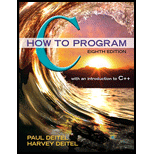
(Function Prototypes and Definitions) Explain the difference between a function prototype and a function definition.
To explain the difference between function prototype and function definition.
Explanation of Solution
Explanation:
| Function prototype | Function definition |
| It provides function declaration. | It provides body of the function. |
| Data types are mandatory, name of arguments passed are optional | Name of argument must be specified along with their data types. |
| Always terminates with semicolon. | Doesn’t contain a semicolon at the end |
| It informs the compiler that the function is present in the program. | It contains the code that defines the purpose of the function. |
| Example:
void sum(int, int); | Example:
Void sum ( int a, int b) { Statement. } |
Function prototype:
- To declare a function, the prototype function is used.
- It does not include the function's core, only tells the compiler about the name and return type of the function.
- It states, if any, the list of the passed arguments along with their data types.
- The compiler utilizes prototype details to guarantee the appropriate function description and correctness of the data types of arguments.
- The name of the arguments is discretionary in a function prototype; however, description of its data types is mandatory.
- It always ends with a semicolon, unlike a function description that does not end with a semicolon.
Function definition:
- The function definition gives the genuine code that is executed by the compiler.
- In the function definition the intended purpose for which the function has been developed is defined.
- Therefore, unlike a function declaration, a function definition provides the function body together with a header which is the code that makes up the function.
- On the off chance that we have a function definition in the program without a function prototype then the compiler will produce an error message.
- The function header doesn't contain a semicolon in function definition.
Want to see more full solutions like this?
Chapter 16 Solutions
C How To Program Plus Mylab Programming With Pearson Etext -- Access Card Package (8th Edition)
Additional Engineering Textbook Solutions
Web Development and Design Foundations with HTML5 (8th Edition)
Thinking Like an Engineer: An Active Learning Approach (4th Edition)
SURVEY OF OPERATING SYSTEMS
Degarmo's Materials And Processes In Manufacturing
Starting Out With Visual Basic (8th Edition)
Starting Out with Java: From Control Structures through Data Structures (4th Edition) (What's New in Computer Science)
- Ensure you answer the question asked at the end of the document. Do not just paste things without the GNS3 console outputsarrow_forward"Do not use AI tools. Solve the problem by hand on paper only and upload a photo of your handwritten solution."arrow_forward"Do not use AI tools. Solve the problem by hand on paper only and upload a photo of your handwritten solution."arrow_forward
- "Do not use AI tools. Solve the problem by hand on paper only and upload a photo of your handwritten solution."arrow_forward"Do not use AI tools. Solve the problem by hand on paper only and upload a photo of your handwritten solution."arrow_forwardSolve this "Do not use AI tools. Solve the problem by hand on paper only and upload a photo of your handwritten solution."arrow_forward
- "Do not use AI tools. Solve the problem by hand on paper only and upload a photo of your handwritten solution."arrow_forward"Do not use AI tools. Solve the problem by hand on paper only and upload a photo of your handwritten solution."arrow_forwardSpecifications: Part-1Part-1: DescriptionIn this part of the lab you will build a single operation ALU. This ALU will implement a bitwise left rotation. Forthis lab assignment you are not allowed to use Digital's Arithmetic components.IF YOU ARE FOUND USING THEM, YOU WILL RECEIVE A ZERO FOR LAB2!The ALU you will be implementing consists of two 4-bit inputs (named inA and inB) and one 4-bit output (named out). Your ALU must rotate the bits in inA by the amount given by inB (i.e. 0-15).Part-1: User InterfaceYou are provided an interface file lab2_part1.dig; start Part-1 from this file.NOTE: You are not permitted to edit the content inside the dotted lines rectangle. Part-1: ExampleIn the figure above, the input values that we have selected to test are inA = {inA_3, inA_2, inA_1, inA_0} = {0, 1, 0,0} and inB = {inB_3, inB_2, inB_1, inB_0} = {0, 0, 1, 0}. Therefore, we must rotate the bus 0100 bitwise left by00102, or 2 in base 10, to get {0, 0, 0, 1}. Please note that a rotation left is…arrow_forward
 C++ Programming: From Problem Analysis to Program...Computer ScienceISBN:9781337102087Author:D. S. MalikPublisher:Cengage Learning
C++ Programming: From Problem Analysis to Program...Computer ScienceISBN:9781337102087Author:D. S. MalikPublisher:Cengage Learning C++ for Engineers and ScientistsComputer ScienceISBN:9781133187844Author:Bronson, Gary J.Publisher:Course Technology Ptr
C++ for Engineers and ScientistsComputer ScienceISBN:9781133187844Author:Bronson, Gary J.Publisher:Course Technology Ptr

