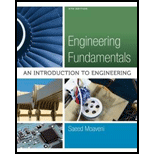
Concept explainers
(a)
Using the Excel Help menu, demonstrate the proper use of given function TRUNC(number, num_digits) with a simple example.
(a)
Explanation of Solution
Open the spread sheet (excel sheet) go to file and select Help, it will displays “Microsoft office help”, now click on it, then a new pop-up displays with the name of “Excel Help”. Now in the search place Type ‘TRUNC’ and click search, it will display various syntax functions.
Now click on the function “TRUNC function”, it will be shown the article for TRUNC function and given excel function is,
TRUNC(number, num_digits).
That is, truncates a number to an integer by eliminating the fractional part of the number.
Example:
Consider the function as,
TRUNC(5.342,1)
Here,
5.342 is refer to the number, and
1 is refer to the num_digits.
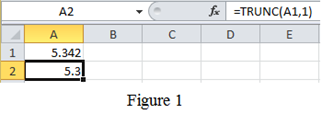
Refer to Figure 1, type
Conclusion:
Hence, the proper use of given function with a simple example has been explained by using excel.
(b)
Using the Excel Help menu, demonstrate the proper use of given function ROUND(number, num_digits) with a simple example.
(b)
Explanation of Solution
Open the spread sheet (excel sheet) go to file and select Help, it will displays “Microsoft office help”, now click on it, then a new pop-up displays with the name of “Excel Help”. Now in the search place Type ‘ROUND’ and click search, it will display various syntax functions.
Now click on the function “ROUND function”, it will be shown the article for ROUND function and given excel function is,
ROUND(number, num_digits)
That is, rounds a number to a specified number of digits.
Example:
ROUND(5.34268,3)
Here,
5.34268is refer to the number, and
3 is refer to the num_digits.
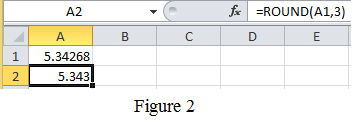
Refer to Figure 2, type
Conclusion:
Hence, the proper use of given function with a simple example has been explained by using excel.
(c)
Using the Excel Help menu, demonstrate the proper use of given function COMBIN(number, num_chosen) with a simple example.
(c)
Explanation of Solution
Open the spread sheet (excel sheet) go to file and select Help, it will displays “Microsoft office help”, now click on it, then a new pop-up displays with the name of “Excel Help”. Now in the search place Type ‘COMBIN’ and click search, it will display various syntax functions.
Now click on the function “COMBIN function”, it will be shown the article for COMBIN function and given excel function is,
COMBIN(number, num_chosen)
That is, to determine the total possible number of groups for a given number of items.
Example:
Consider three cards namely A, B and C. From these three cards there are different ways to combine the card into groups of two. They are, Group1: A and B; Group 2: Aand C; Group 3: B and C; Using excel, COMBIN(3,2) is equal to 3. Here, 3 is referred to number and 2 is referred to num_chosen.
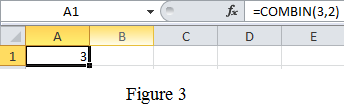
Refer to Figure 3, in cell A1, type the formula as written as “=COMBIN(3,2)” and press enter key. The result obtained in the cell A1as
And another example is take any 5 colors, to find the combinations of any of three colors from the 5, in excel it can be find by the formula “=COMBIN(5,3)”, which will results into 10 combinations as shown below Figure 4.
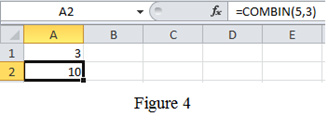
Conclusion:
Hence, the proper use of given function with a simple example has been explained by using excel.
(d)
Using the Excel Help menu, demonstrate the proper use of given function DEGREES(angle) with a simple example.
(d)
Explanation of Solution
Open the spread sheet (excel sheet) go to file and select Help, it will displays “Microsoft office help”, now click on it, then a new pop-up displays with the name of “Excel Help”. Now in the search place Type ‘DEGREES’ and click search, it will display various syntax functions.
Now click on the function “DEGREES function”, it will be shown the article for DEGREES function and given excel function is,
DEGREES(angle)
That is, converts radians into degrees.
Example:
DEGREES(3.141592)
Here,
3.141592 is refer to the angle in radians
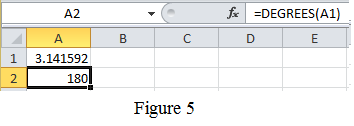
Refer to Figure 5, type
Conclusion:
Hence, the proper use of given function with a simple example has been explained by using excel.
(e)
Using the Excel Help menu, demonstrate the proper use of given function SLOPE(known_y’s,known_x’s) with a simple example.
(e)
Explanation of Solution
Open the spread sheet (excel sheet) go to file and select Help, it will displays “Microsoft office help”, now click on it, then a new pop-up displays with the name of “Excel Help”. Now in the search place Type ‘SLOPE’ and click search, it will display various syntax functions.
Now click on the function “SLOPE function”, it will be shown the article for SLOPE function and given excel function is,
SLOPE(known_y’s,known_x’s)
That is, returns the slope of a line fit to a set of data points.
Example:
Consider the table for known_y’s and known_x’s values as shown in Table 1.
Table 1
| y-value | x-value |
| 1 | 2 |
| 2 | 4 |
| 3 | 6 |
| 4 | 8 |
| 5 | 10 |
And show it is in excel file as follows,
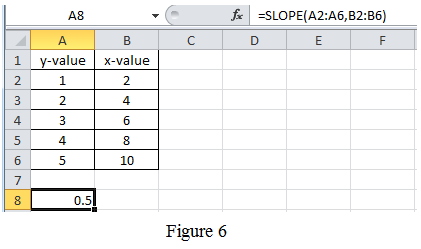
Refer to Figure 6, type the values in the appropriate cell. Then, in cell A8, type the formula as written as “=SLOPE(A2:A6,B2:B6)” and press enter key. The result obtained in the cell A8as
Conclusion:
Hence, the proper use of given function with a simple example has been explained by using excel.
(f)
Using the Excel Help menu, demonstrate the proper use of given function CEILING(number,significance) with a simple example.
(f)
Explanation of Solution
Open the spread sheet (excel sheet) go to file and select Help, it will displays “Microsoft office help”, now click on it, then a new pop-up displays with the name of “Excel Help”. Now in the search place Type ‘CEILING’ and click search, it will display various syntax functions.
Now click on the function “CEILING function”, it will be shown the article for CEILING function and given excel function is,
CEILING(number,significance)
That is, rounds up to the nearest given significance.
Example:
CEILING(3.842,1)
Here,
3.842 is refer to the number, and
1 is refer to the significance.
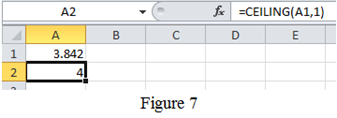
Refer to Figure 7, type
Conclusion:
Hence, the proper use of given functions with a simple example has been explained by using excel.
Want to see more full solutions like this?
Chapter 14 Solutions
Engineering Fundamentals: An Introduction to Engineering (MindTap Course List)
- 6000 units have been installed to date with 9,000 units to install. Labor costs are $23,300.00 to date. What is the unit cost for labor to date?arrow_forwardThe base rate for labor is $15/hr. The labor burden is 35% and 3% for small tools for the labor. There are 1000 units to install. Records indicate that trade workers can install 10 units per hour, per trade worker. The owners need 15% overhead and profit to pay bills, pay interest on loan and provide some profit to the partners. What is the minimum bid assuming no risk avoidance factor?arrow_forwardCan you show me how to obtain these answers thanks, will rate!arrow_forward
- I have the answers for part a just need help with b mostly thanksarrow_forwardPlease explain step by step and show formulasarrow_forward5. (20 Points) Consider a channel width change in the same 7-foot wide rectangular in Problem 4. The horizontal channel narrows as depicted below. The flow rate is 90 cfs, and the energy loss (headloss) through the transition is 0.05 feet. The water depth at the entrance to the transition is initially 4'. 1 b₁ TOTAL ENERGY LINE V² 129 У1 I b₂ TOP VIEW 2 PROFILE VIEW h₁ = 0.05 EGL Y₂ = ? a) b) c) 2 Determine the width, b₂ that will cause a choke at location 2. Determine the water depth at the downstream end of the channel transition (y₂) section if b₂ = 5 feet. Calculate the change in water level after the transition. Plot the specific energy diagram showing all key points. Provide printout in homework. d) What will occur if b₂ = = 1.5 ft.?arrow_forward
- 4. (20 Points) A transition section has been proposed to raise the bed level a height Dz in a 7-foot wide rectangular channel. The design flow rate in the channel is 90 cfs, and the energy loss (headloss) through the transition is 0.05 feet. The water depth at the entrance to the transition section is initially 4 feet. b₁ = b = b2 1 TOTAL ENERGY LINE V² 129 Ут TOP VIEW 2 hloss = 0.05 " EGL Y₂ = ? PROFILE VIEW a) Determine the minimum bed level rise, Dz, which will choke the flow. b) If the step height, Dz = 1 ft, determine the water depth (y2) at the downstream end of the channel transition section. Calculate the amount the water level drops or rises over the step. c) Plot the specific energy diagram showing all key points. Provide printout in Bework. d) What will occur if Dz = 3.0 ft.?. Crest Front Viewarrow_forward1. (20 Points) Determine the critical depth in the trapezoidal drainage ditch shown below. The slope of the ditch is 0.0016, the side slopes are 1V:2.5H, the bottom width is b = 14', and the design discharge is 500 cfs. At this discharge the depth is y = 4.25'. Also, determine the flow regime and calculate the Froude number. Ye= ? Z barrow_forward3. (20 Points) A broad crested weir, 10 feet high, will be constructed in a rectangular channel B feet wide. The weir crest extends a length of B = 120 feet between the banks with 2 - 4 foot wide, round nosed piers in the channel. The width of the weir crest is 8 feet. If H = 6', determine the design discharge for the weir.arrow_forward
- Parking Needs vs. Alternative Transportation Methods for presentation slides include images and graphsarrow_forwardPlease explain step by step and show formulararrow_forwardBeam ABD is supported and loaded as shown. The cross-section of the beam is also shown. The modulus of elasticity of the beam is 200 GPa. 6.0 kN/m Cross-section: 330 mm 4.5 kN 8.0 kNm 40 mm 2.5 m 1.5 m 20 mm Set up the discontinuity moment function in terms of x. List all the appropriate boundary conditions. Determine the slope function in terms of x. Determine the deflection function in terms of x. Determine the support reactions. Determine the maximum deflection. 290 mmarrow_forward
 Engineering Fundamentals: An Introduction to Engi...Civil EngineeringISBN:9781305084766Author:Saeed MoaveniPublisher:Cengage Learning
Engineering Fundamentals: An Introduction to Engi...Civil EngineeringISBN:9781305084766Author:Saeed MoaveniPublisher:Cengage Learning Residential Construction Academy: House Wiring (M...Civil EngineeringISBN:9781285852225Author:Gregory W FletcherPublisher:Cengage Learning
Residential Construction Academy: House Wiring (M...Civil EngineeringISBN:9781285852225Author:Gregory W FletcherPublisher:Cengage Learning Fundamentals Of Construction EstimatingCivil EngineeringISBN:9781337399395Author:Pratt, David J.Publisher:Cengage,
Fundamentals Of Construction EstimatingCivil EngineeringISBN:9781337399395Author:Pratt, David J.Publisher:Cengage,


