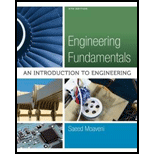
Concept explainers
(a)
Perform the mathematical operation of
(a)
Answer to Problem 25P
The mathematical operation
Explanation of Solution
Given data:
Calculation:
To find
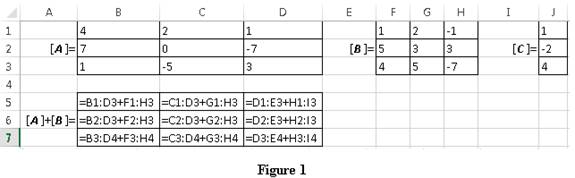
Refer to the Figure 1:
First type the appropriate characters and values in the Excel sheet. In the cell A6, type the operation as “
Likewise select by using left mouse button, pick cells from B5 through D7 and click in the formula bar, then holding down the ctrl and the Shift Key, press the Enter key. Thus, the result is obtained as shown in Figure 2.
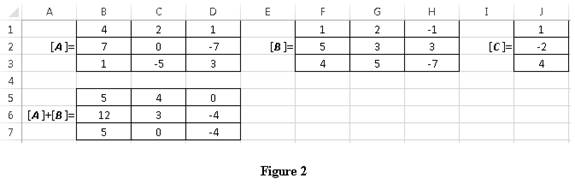
Conclusion:
Hence, the mathematical operation
(b)
Perform the mathematical operation of
(b)
Answer to Problem 25P
The mathematical operation
Explanation of Solution
Given data:
Calculation:
To find
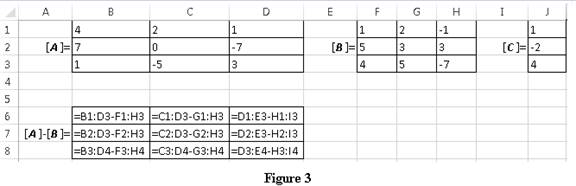
Refer to the Figure 3:
First type the appropriate characters and values in the Excel sheet. In the cell A7, type the operation as “
Likewise select by using left mouse button, pick cells from B6 through D8 and click in the formula bar, then holding down the ctrl and the Shift Key, press the Enter key. Thus, the result is obtained as shown in Figure 4.
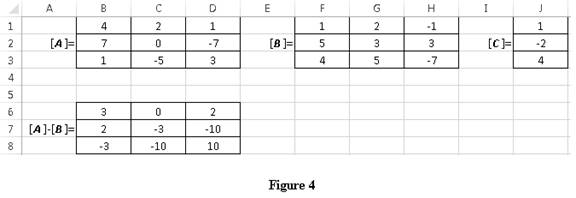
Conclusion:
Hence, the mathematical operation
(c)
Perform the mathematical operation
(c)
Answer to Problem 25P
The mathematical operation
Explanation of Solution
Given data:
Calculation:
To find
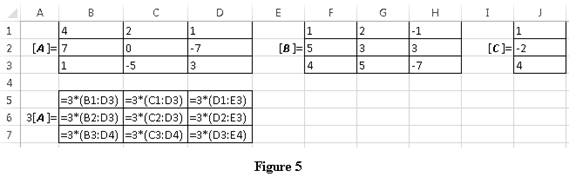
Refer to the Figure 5:
First type the appropriate characters and values in the Excel sheet. In the cell A6, type the operation as “
Likewise select by using left mouse button, pick cells from B5 through D7 and click in the formula bar, then holding down the ctrl and the Shift Key, press the Enter key. Thus, the result is obtained as shown in Figure 6.
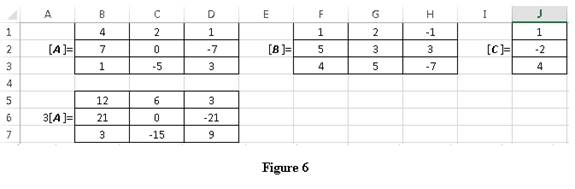
Conclusion:
Hence, the mathematical operation
(d)
Perform the mathematical operation of
(d)
Answer to Problem 25P
The mathematical operation
Explanation of Solution
Given data:
Calculation:
To find
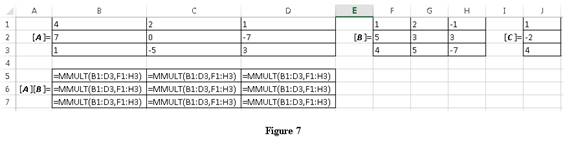
Refer to the Figure 7:
First type the appropriate characters and values in the Excel sheet. In the cell A6, type the operation as “
Likewise select by using left mouse button, pick cells from B5 through D7 and click in the formula bar, then holding down the ctrl and the Shift Key, press the Enter key. Thus, the result is obtained as shown in Figure 8.
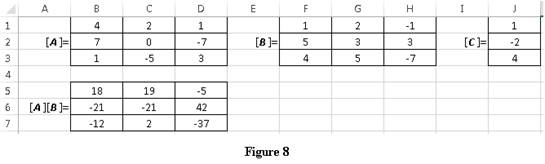
Conclusion:
Hence, the mathematical operation
(e)
Perform the mathematical operation of
(e)
Answer to Problem 25P
The mathematical operation
Explanation of Solution
Given data:
Calculation:
To find
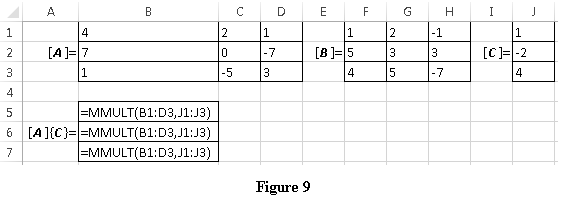
Refer to the Figure 9:
First type the appropriate characters and values in the Excel sheet. In the cell A6, type the operation as “
Likewise select by using left mouse button, pick cells from B5 through B7 and click in the formula bar, then holding down the ctrl and the Shift Key, press the Enter key. Thus, the result is obtained as shown in Figure 10.
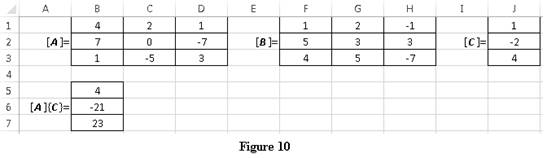
Conclusion:
Hence, the mathematical operation
Want to see more full solutions like this?
Chapter 14 Solutions
Engineering Fundamentals: An Introduction to Engineering (MindTap Course List)
- NOTE: Use areal methods only for V,M,N diagrams(Do NOT use the equations) (also draw the N diagram(s) for the entire structure)arrow_forwardNOTE: Use areal methods only for V,M,N diagrams(Do NOT use the equations) (also draw the N diagram(s) for the entire structure)arrow_forwardNOTE: Use areal methods only for V,M,N diagrams(Do NOT use the equations) (also draw the N diagram(s) for the entire structure)arrow_forward
- Problem 2: Use the table below to compute the coordinates of the centroid of area shown below. y – 3 in.—|— 4 in. - -3 3 in. 3 in. x Area X X * Area y Y * Area Component (in²) (in) (in³) (in) (in³) Square 1 Rectangle 2 Triangle 3 Rectangle 4 Σarrow_forwardA shallow foundation measuring 1 m × 2 m in plan is to be constructed over a normally consolidated sand layer. Given: D₁ = 1 m, №60 increases with depth, N 60 (in the depth of stress influence) = 11, Estimate the elastic settlement using Burland and Burbidge's method. (Enter your answer to three significant figures.) Se mm and Inet = 138 kN/m².arrow_forwardA continuous foundation on a deposit of sand layer is shown in the figure below along with the variation of the cone penetration resistance qc 1.5 m 0 2.5 m Sand 14 q= 195 kN/m² qe (kN/m²) 9 1750 93450 9c=2900 Depth (m) Assuming = 16 kN/m² and creep is at the end of ten years after construction, calculate the elastic settlement of the foundation using the strain influence factor method. Use the equations 22 Iz Es 0 | Se = C₁C2 (9) Az and Es = 3.5qc (for L/B> 10) (Enter your answer to three significant figures.) Se = mmarrow_forward
- nent 6-Transverse Shear & Deflection ↓ 2 of 2 -+ Automatic Zoom 4.) The built-up wooden beam shown is subjected to a vertical shear of 8 kN. Knowing the the nails are spaced longitudinally every 60 mm at A and every 25 mm at B, determine the shear force in the nails at A and B. (5 points) 50 300- 400 A 50 A C 150 B A 100 50 200 A B Dimensions in mm 5.) A 2.5 inch x 5.5 inch rectangular Southern pine section (E=1.8 x 103 ksi) is used in an 8 ft cantilever span subjected to the loads shown. Compute the deflections at point A. (4 points) Дarrow_forwardE:/school%20pack/BENG%202/EG231/STATICS/LECTURE%20NOTES/PRACTICE%20QUESTIONS/EG%20231%20Chap-5%20Practice%20Que PDF 豆豆豆豆豆豆 aw V Aa | Ask Copilot - + 4 of 8 D 3. Calculate the y-coordinate of the centroid of the shaded area. 74 mm y 3232 mm mm DELL 32 mm -x F1 F2 F3 F4 F5 F6 F7 F8 F9 prt sc F10 home end F11 F 2 W E3 $ 4 € 95 % & 6 7 8 * 00 R T Y כ 9 O Parrow_forward*8-60. The 2-in.-diameter rod is subjected to the forces shown. Determine the state of stress at point B, and show the results on a differential element located at this point. Probs. 8-59/60 B 8 in. 600 lb 12 in. 500 lb 800 lbarrow_forward
 Engineering Fundamentals: An Introduction to Engi...Civil EngineeringISBN:9781305084766Author:Saeed MoaveniPublisher:Cengage Learning
Engineering Fundamentals: An Introduction to Engi...Civil EngineeringISBN:9781305084766Author:Saeed MoaveniPublisher:Cengage Learning Fundamentals Of Construction EstimatingCivil EngineeringISBN:9781337399395Author:Pratt, David J.Publisher:Cengage,
Fundamentals Of Construction EstimatingCivil EngineeringISBN:9781337399395Author:Pratt, David J.Publisher:Cengage,

