
Concept explainers
(a)
Using the Excel Help menu, demonstrate the proper use of given function TRUNC(number, num_digits) with a simple example.
(a)
Explanation of Solution
Open the spread sheet (excel sheet) go to file and select Help, it will displays “Microsoft office help”, now click on it, then a new pop-up displays with the name of “Excel Help”. Now in the search place Type ‘TRUNC’ and click search, it will display various syntax functions.
Now click on the function “TRUNC function”, it will be shown the article for TRUNC function and given excel function is,
TRUNC(number, num_digits).
That is, truncates a number to an integer by eliminating the fractional part of the number.
Example:
Consider the function as,
TRUNC(5.342,1)
Here,
5.342 is refer to the number, and
1 is refer to the num_digits.
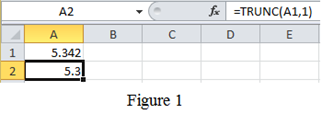
Refer to Figure 1, type
Conclusion:
Hence, the proper use of given function with a simple example has been explained by using excel.
(b)
Using the Excel Help menu, demonstrate the proper use of given function ROUND(number, num_digits) with a simple example.
(b)
Explanation of Solution
Open the spread sheet (excel sheet) go to file and select Help, it will displays “Microsoft office help”, now click on it, then a new pop-up displays with the name of “Excel Help”. Now in the search place Type ‘ROUND’ and click search, it will display various syntax functions.
Now click on the function “ROUND function”, it will be shown the article for ROUND function and given excel function is,
ROUND(number, num_digits)
That is, rounds a number to a specified number of digits.
Example:
ROUND(5.34268,3)
Here,
5.34268is refer to the number, and
3 is refer to the num_digits.
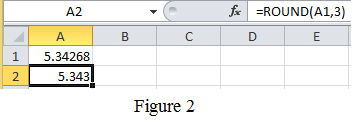
Refer to Figure 2, type
Conclusion:
Hence, the proper use of given function with a simple example has been explained by using excel.
(c)
Using the Excel Help menu, demonstrate the proper use of given function COMBIN(number, num_chosen) with a simple example.
(c)
Explanation of Solution
Open the spread sheet (excel sheet) go to file and select Help, it will displays “Microsoft office help”, now click on it, then a new pop-up displays with the name of “Excel Help”. Now in the search place Type ‘COMBIN’ and click search, it will display various syntax functions.
Now click on the function “COMBIN function”, it will be shown the article for COMBIN function and given excel function is,
COMBIN(number, num_chosen)
That is, to determine the total possible number of groups for a given number of items.
Example:
Consider three cards namely A, B and C. From these three cards there are different ways to combine the card into groups of two. They are, Group1: A and B; Group 2: Aand C; Group 3: B and C; Using excel, COMBIN(3,2) is equal to 3. Here, 3 is referred to number and 2 is referred to num_chosen.
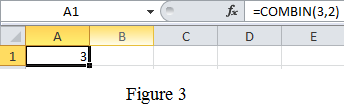
Refer to Figure 3, in cell A1, type the formula as written as “=COMBIN(3,2)” and press enter key. The result obtained in the cell A1as
And another example is take any 5 colors, to find the combinations of any of three colors from the 5, in excel it can be find by the formula “=COMBIN(5,3)”, which will results into 10 combinations as shown below Figure 4.
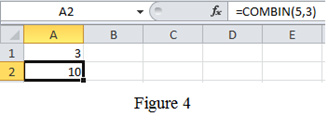
Conclusion:
Hence, the proper use of given function with a simple example has been explained by using excel.
(d)
Using the Excel Help menu, demonstrate the proper use of given function DEGREES(angle) with a simple example.
(d)
Explanation of Solution
Open the spread sheet (excel sheet) go to file and select Help, it will displays “Microsoft office help”, now click on it, then a new pop-up displays with the name of “Excel Help”. Now in the search place Type ‘DEGREES’ and click search, it will display various syntax functions.
Now click on the function “DEGREES function”, it will be shown the article for DEGREES function and given excel function is,
DEGREES(angle)
That is, converts radians into degrees.
Example:
DEGREES(3.141592)
Here,
3.141592 is refer to the angle in radians
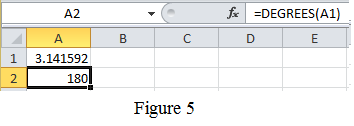
Refer to Figure 5, type
Conclusion:
Hence, the proper use of given function with a simple example has been explained by using excel.
(e)
Using the Excel Help menu, demonstrate the proper use of given function SLOPE(known_y’s,known_x’s) with a simple example.
(e)
Explanation of Solution
Open the spread sheet (excel sheet) go to file and select Help, it will displays “Microsoft office help”, now click on it, then a new pop-up displays with the name of “Excel Help”. Now in the search place Type ‘SLOPE’ and click search, it will display various syntax functions.
Now click on the function “SLOPE function”, it will be shown the article for SLOPE function and given excel function is,
SLOPE(known_y’s,known_x’s)
That is, returns the slope of a line fit to a set of data points.
Example:
Consider the table for known_y’s and known_x’s values as shown in Table 1.
Table 1
| y-value | x-value |
| 1 | 2 |
| 2 | 4 |
| 3 | 6 |
| 4 | 8 |
| 5 | 10 |
And show it is in excel file as follows,
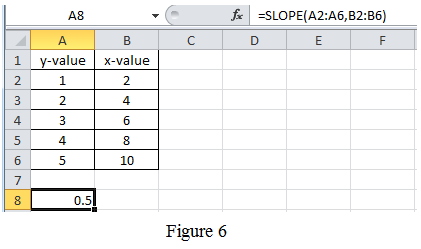
Refer to Figure 6, type the values in the appropriate cell. Then, in cell A8, type the formula as written as “=SLOPE(A2:A6,B2:B6)” and press enter key. The result obtained in the cell A8as
Conclusion:
Hence, the proper use of given function with a simple example has been explained by using excel.
(f)
Using the Excel Help menu, demonstrate the proper use of given function CEILING(number,significance) with a simple example.
(f)
Explanation of Solution
Open the spread sheet (excel sheet) go to file and select Help, it will displays “Microsoft office help”, now click on it, then a new pop-up displays with the name of “Excel Help”. Now in the search place Type ‘CEILING’ and click search, it will display various syntax functions.
Now click on the function “CEILING function”, it will be shown the article for CEILING function and given excel function is,
CEILING(number,significance)
That is, rounds up to the nearest given significance.
Example:
CEILING(3.842,1)
Here,
3.842 is refer to the number, and
1 is refer to the significance.
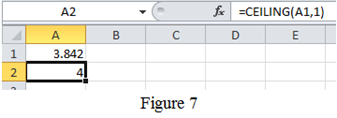
Refer to Figure 7, type
Conclusion:
Hence, the proper use of given functions with a simple example has been explained by using excel.
Want to see more full solutions like this?
Chapter 14 Solutions
EBK ENGINEERING FUNDAMENTALS: AN INTROD
- Derive by deconvolution the six-hour unit hydrograph from the following data for a watershed having a drainage area of 216 km2 , assuming a constant rainfall abstraction rate and a constant baseflow of 20 m3 /s. Six-hour period 1 2 3 4 5 6 7 8 9 10 11 Rainfall (cm) 1.5 3.5 2.5 1.5 Streamflow (m3 /s) 26 71 174 226 173 99 49 33 26 22 21 Use the unit hydrograph developed to calculate the streamflow hydrographfrom a 12 hour-duration storm having 2 cm of rainfall excess in the first six hours and 3 cm inthe second six hours. Assume a constant baseflow rate of 30 m3/s.arrow_forwardPlease answer the following question in the picture. Thank you for your help.arrow_forwardGiven the unit hydrographic in the table, calculate the streamdlow hydrographic from a 12 hour duration story having 2cm of rainfall excess in the first six hours and 3cm in the second six hours. Assume a constant base flow rate of 30 m3/sarrow_forward
- Based on the following information, what is the owner’s equity? Current Assets: $162,000Current Liabilities: $91,000 Fixed Assets: $290,000 long-Term Debt: $140,000arrow_forwardPlease refer to the below figure. Use f y = 60,000 psi and f c′ = 3000 psi. Each web is reinforced with 2-#4 rebars in one layer. (a) Use the entire flange width as effective. Determine if the interior Double-Tee beam behaves as a T-beam or rectangular beam. (b) Determine the design moment strength of the section. Hint: You can collapse the two webs in a single web as discussed in class.arrow_forwardGrade is being established to the bottom of a footing that is 24” thick. The elevation of thetop of the footing is 102.33’. the elevation of the existing grade is 106.14’. the backsight of thesurveying instrument on a benchmark of 100.00’ is 6.78’. what is the correct reading for the rodat the bottom of the footing?arrow_forward
- 6.48 This "double" nozzle discharges water (p = 62.4 lbm/ft³) into the atmosphere at a rate of 16 cfs. If the nozzle is lying in a horizontal plane, what X-component of force acting through the flange bolts is required to hold the nozzle in place? Note: Assume irrotational flow, and assume the water speed in each jet to be the same. Jet A is 4 in. in diameter, jet B is 4.5 in. in diameter, and the pipe is 1.4 ft in diameter. A 30°F B Problem 6.48 Xxarrow_forward6-1 For the rectangular beam shown in Fig. P6-1, (a) Draw a shear-force diagram. (b) Assuming the beam is uncracked, show the direction of the principal tensile stresses at middepth at points A, B, and C. (c) Sketch, on a drawing of the beam, the inclined cracks that would develop at A, B, and C. 10 kips A B 1 kip/ft 7.5 ft Fig. P6-1 + 7.5 ft 6 ft 10 kipsarrow_forward6.85 A reducing pipe bend is held in place by a pedestal as shown. There are expansion joints at sections 1 and 2, so no force is transmitted through the pipe past these sections. The pressure at section 1 is 20 psig, and the rate of flow of water (p = 62.4 Ibm/ft³) is 2 cfs. Find the force and moment that must be applied at section 3 to hold the bend stationary. Assume the flow is irrotational, and neglect the influence of gravity. 6 in. diameter + 24 in. 24 in. (3 4 in. diameter Problem 6.85arrow_forward
- 6.79 A cart is moving along a railroad track at a constant velocity of 5 m/s as shown. Water (p = 1000 kg/m³) issues from a nozzle at 10 m/s and is deflected through 180° by a vane on the cart. The cross-sectional area of the nozzle is 0.002 m². Calculate the resistive force on the cart. 5 m/s D 10 m/s Nozzle Problem 6.79arrow_forwardOil of specific gravity 0.800 acts on a vertical triangular area whose apex is in the oil surface. The triangle is 9 ft high and 12 ft wide. A vertical rectangular area 8 ft high is attached to the 12-ft base of the triangle and is acted upon by water. Find the magnitude and position of the resultant force on the entire area.arrow_forwardWhat types of constraints did Covid-19 cause in duration of activities on different construction projects?arrow_forward
 Engineering Fundamentals: An Introduction to Engi...Civil EngineeringISBN:9781305084766Author:Saeed MoaveniPublisher:Cengage Learning
Engineering Fundamentals: An Introduction to Engi...Civil EngineeringISBN:9781305084766Author:Saeed MoaveniPublisher:Cengage Learning Residential Construction Academy: House Wiring (M...Civil EngineeringISBN:9781285852225Author:Gregory W FletcherPublisher:Cengage Learning
Residential Construction Academy: House Wiring (M...Civil EngineeringISBN:9781285852225Author:Gregory W FletcherPublisher:Cengage Learning Fundamentals Of Construction EstimatingCivil EngineeringISBN:9781337399395Author:Pratt, David J.Publisher:Cengage,
Fundamentals Of Construction EstimatingCivil EngineeringISBN:9781337399395Author:Pratt, David J.Publisher:Cengage,


