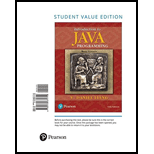
Program Plan:
- Import required packages.
- Declare a main class named “ch14_1” which extends the “Application” class.
- Declare a “start ()” method which overrides the “start ()” method in the “Application” class. Inside this method,
- Create a GridPane in order to display images.
- Place the pane in center position using “setAlignment ()” method.
- Set the horizontal and vertical gap for the pane using “setHgap ()” and “setVgap ()” functions respectively.
- Create four ImageView objects to display all the images from the file.
- Add all the four images on their respective position on the pane.
- Create a scene and place it on the stage.
- Set the title as “Exercise14_01”.
- Display the stage on the window using “primaryStage.show()” method.
- Declare a main method using “public static main”.
- Launch the method using “launch ()” method.
- Declare a “start ()” method which overrides the “start ()” method in the “Application” class. Inside this method,
The below program displays four images on the GridPane as per the given image.
Explanation of Solution
Program:
//Import required packages
import javafx.application.Application;
import javafx.geometry.Pos;
import javafx.scene.Scene;
import javafx.scene.layout.GridPane;
import javafx.stage.Stage;
import javafx.scene.image.ImageView;
//Main class extends Application
public class ch14_1 extends Application
{
//Overrides the start method in the application
@Override
//start method
public void start(Stage primaryStage)
{
//Create a GridPane to display images
GridPane GP = new GridPane();
//Place the pane in center position
GP.setAlignment(Pos.CENTER);
/*set the horizontal and vertical gap for the pane*/
GP.setHgap(5);
GP.setVgap(5);
/*Create 4 image views to display 4 images and pass the url from the file name*/
ImageView IV1 = new ImageView("snaps/germany.gif");
ImageView IV2 = new ImageView("snaps/china.gif");
ImageView IV3 = new ImageView("snaps/fr.gif");
ImageView IV4 = new ImageView("snaps/us.gif");
/*Add image to the pane in the first row, first column*/
GP.add(IV1, 0, 0);
/*Add image to the pane in the second row, first column*/
GP.add(IV2, 1, 0);
/*Add image to the pane in the first row, second column*/
GP.add(IV3, 0, 1);
/*Add image to the pane in the second row, second column*/
GP.add(IV4, 1, 1);
//Create a scene and place it on the stage
Scene scene = new Scene(GP);
//Setting title
primaryStage.setTitle("Exercise14_01");
//Place the scene on the stage
primaryStage.setScene(scene);
//Display the stage on the window
primaryStage.show();
}
//Main method
public static void main(String[] args)
{
//Launch the application
launch(args);
}
}
Screenshot of the output

Want to see more full solutions like this?
Chapter 14 Solutions
Introduction to Java Programming and Data Structures: Brief Version (11th Global Edition)
 C++ for Engineers and ScientistsComputer ScienceISBN:9781133187844Author:Bronson, Gary J.Publisher:Course Technology Ptr
C++ for Engineers and ScientistsComputer ScienceISBN:9781133187844Author:Bronson, Gary J.Publisher:Course Technology Ptr C++ Programming: From Problem Analysis to Program...Computer ScienceISBN:9781337102087Author:D. S. MalikPublisher:Cengage LearningProgramming Logic & Design ComprehensiveComputer ScienceISBN:9781337669405Author:FARRELLPublisher:Cengage
C++ Programming: From Problem Analysis to Program...Computer ScienceISBN:9781337102087Author:D. S. MalikPublisher:Cengage LearningProgramming Logic & Design ComprehensiveComputer ScienceISBN:9781337669405Author:FARRELLPublisher:Cengage EBK JAVA PROGRAMMINGComputer ScienceISBN:9781337671385Author:FARRELLPublisher:CENGAGE LEARNING - CONSIGNMENT
EBK JAVA PROGRAMMINGComputer ScienceISBN:9781337671385Author:FARRELLPublisher:CENGAGE LEARNING - CONSIGNMENT Systems ArchitectureComputer ScienceISBN:9781305080195Author:Stephen D. BurdPublisher:Cengage Learning
Systems ArchitectureComputer ScienceISBN:9781305080195Author:Stephen D. BurdPublisher:Cengage Learning Fundamentals of Information SystemsComputer ScienceISBN:9781337097536Author:Ralph Stair, George ReynoldsPublisher:Cengage Learning
Fundamentals of Information SystemsComputer ScienceISBN:9781337097536Author:Ralph Stair, George ReynoldsPublisher:Cengage Learning





