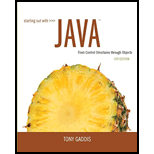
Starting Out with Java: From Control Structures through Objects (6th Edition)
6th Edition
ISBN: 9780133957051
Author: Tony Gaddis
Publisher: PEARSON
expand_more
expand_more
format_list_bulleted
Expert Solution & Answer
Chapter 13, Problem 11AW
Explanation of Solution
Menu Bar:
- It is used to create a menu bar.
- The menu bar is placed at the top of window.
- The menu bar lists the one or more menu names.
- The menu bar object is able to handle menu objects.
- Create the needed menu objects, and add them to the object of menu bar.
- User can create the menu bar using “JMenuBar” class.
Menus:
- Menus is used to create a drop-down list menu items.
- User can create a menu using “JMenu” class.
- A menu can contain
- Menu items – it is used to create an ordinary menu item.
- User can create a menu items using “JMenuItem” class.
- Checked menu items – it is used to create a check menu item.
- User can create a checked menu item using “JCheckMenuItem” class.
- Radio button menu items – it is used to create a radio button menu item.
- User can create a radio button menu items using “JRadioButtonMenuItem” class.
- Other menus.
- Menu items – it is used to create an ordinary menu item.
Mnemonics:
- A mnemonics is a key on the keyboard.
- Clicking a button using mnemonic.
- To click a button, user can press keyboard in combination with the “Alt” key.
- It is also referred to as “shortcut keys”, “access keys”, or “hot keys”.
- User can assign a mnemonic to a component using the component method called “setMnemonic”.
- This method takes the parameter of “key” that is by using “KeyEvent” class. Example for this “KeyEvent.VK_x”.
- “VK” is the virtual key and in the place of “x” user need to put a key on the keyboard.
- After creating this, user may click the given button by using “+x” on the keyboard.
- This method takes the parameter of “key” that is by using “KeyEvent” class. Example for this “KeyEvent.VK_x”.
Creating a menu bar with one menu:
//Create a menu item for Open
JMenuItem openMenuItem = new JMenuItem("Open");
//Assign mnemonic for open menu item
openMenuItem.setMnemonic(KeyEvent.VK_O);
//Register action listener for Open menu item
openMenuItem.addActionListener(new OpenListener());
//Create a menu item for Print
JMenuItem printMenuItem = new JMenuItem("Print");
//Assign mnemonic for print menu item
printMenuItem...
Expert Solution & Answer
Want to see the full answer?
Check out a sample textbook solution
Students have asked these similar questions
Find the voltage V0 across the 4K resistor using the mesh method or nodal analysis. Note: I have already simulated it and the value it should give is -1.714V
Resolver por superposicion
Describe three (3) Multiplexing techniques common for fiber optic links
Chapter 13 Solutions
Starting Out with Java: From Control Structures through Objects (6th Edition)
Ch. 13.4 - Prob. 13.1CPCh. 13.4 - Prob. 13.2CPCh. 13.4 - Prob. 13.3CPCh. 13.4 - Prob. 13.4CPCh. 13.4 - Prob. 13.5CPCh. 13.4 - Prob. 13.6CPCh. 13.5 - Prob. 13.7CPCh. 13.5 - Prob. 13.8CPCh. 13.5 - Prob. 13.9CPCh. 13.6 - Prob. 13.10CP
Ch. 13.6 - Prob. 13.11CPCh. 13.8 - Prob. 13.12CPCh. 13.8 - Prob. 13.13CPCh. 13.8 - Prob. 13.14CPCh. 13.8 - Prob. 13.15CPCh. 13.8 - Prob. 13.16CPCh. 13.8 - Prob. 13.17CPCh. 13.8 - Prob. 13.18CPCh. 13.8 - 13.19 How do you place a menu bar in a JFame ?
Ch. 13.8 - Prob. 13.20CPCh. 13.8 - Prob. 13.21CPCh. 13.8 - Prob. 13.22CPCh. 13.9 - Prob. 13.23CPCh. 13.9 - Prob. 13.24CPCh. 13.9 - Prob. 13.25CPCh. 13.9 - Prob. 13.26CPCh. 13.9 - Prob. 13.27CPCh. 13.9 - Prob. 13.28CPCh. 13.10 - Prob. 13.29CPCh. 13.10 - Prob. 13.30CPCh. 13 - Prob. 1MCCh. 13 - Prob. 2MCCh. 13 - Prob. 3MCCh. 13 - Prob. 4MCCh. 13 - Prob. 5MCCh. 13 - Prob. 6MCCh. 13 - Prob. 7MCCh. 13 - Prob. 8MCCh. 13 - Prob. 9MCCh. 13 - Prob. 10MCCh. 13 - Prob. 11MCCh. 13 - Prob. 12MCCh. 13 - Prob. 13MCCh. 13 - Prob. 14MCCh. 13 - You use this class to create a menu bar. a....Ch. 13 - Prob. 16MCCh. 13 - Prob. 17MCCh. 13 - Prob. 18MCCh. 13 - Prob. 19MCCh. 13 - Prob. 20MCCh. 13 - Prob. 21MCCh. 13 - Prob. 22TFCh. 13 - Prob. 23TFCh. 13 - Prob. 24TFCh. 13 - Prob. 25TFCh. 13 - Prob. 26TFCh. 13 - Prob. 27TFCh. 13 - Prob. 28TFCh. 13 - Prob. 29TFCh. 13 - Prob. 30TFCh. 13 - Prob. 31TFCh. 13 - Prob. 32TFCh. 13 - Prob. 33TFCh. 13 - Prob. 34TFCh. 13 - Prob. 35TFCh. 13 - Prob. 1FTECh. 13 - Prob. 2FTECh. 13 - Prob. 3FTECh. 13 - Prob. 4FTECh. 13 - Prob. 5FTECh. 13 - 6. // Add a menu to the menu bar;
JMenuBar menuBar...Ch. 13 - Prob. 7FTECh. 13 - Prob. 1AWCh. 13 - Prob. 2AWCh. 13 - Prob. 3AWCh. 13 - Prob. 4AWCh. 13 - Prob. 5AWCh. 13 - Prob. 6AWCh. 13 - Prob. 7AWCh. 13 - Prob. 8AWCh. 13 - Prob. 9AWCh. 13 - Prob. 10AWCh. 13 - Prob. 11AWCh. 13 - Prob. 12AWCh. 13 - Prob. 1SACh. 13 - Prob. 2SACh. 13 - Prob. 3SACh. 13 - Prob. 4SACh. 13 - Prob. 5SACh. 13 - Prob. 6SACh. 13 - Prob. 7SACh. 13 - Prob. 8SACh. 13 - Prob. 9SACh. 13 - Prob. 10SACh. 13 - Prob. 11SACh. 13 - Prob. 12SACh. 13 - 1. Scrollable Tax Calculator
Create an application...Ch. 13 - Skateboard Designer The Skate Shop sells the...Ch. 13 - 2. Image Viewer
Write an application that allows...Ch. 13 - Prob. 3PC
Knowledge Booster
Learn more about
Need a deep-dive on the concept behind this application? Look no further. Learn more about this topic, computer-science and related others by exploring similar questions and additional content below.Similar questions
- Could you help me to know features of the following concepts: - commercial CA - memory integrity - WMI filterarrow_forwardBriefly describe the issues involved in using ATM technology in Local Area Networksarrow_forwardFor this question you will perform two levels of quicksort on an array containing these numbers: 59 41 61 73 43 57 50 13 96 88 42 77 27 95 32 89 In the first blank, enter the array contents after the top level partition. In the second blank, enter the array contents after one more partition of the left-hand subarray resulting from the first partition. In the third blank, enter the array contents after one more partition of the right-hand subarray resulting from the first partition. Print the numbers with a single space between them. Use the algorithm we covered in class, in which the first element of the subarray is the partition value. Question 1 options: Blank # 1 Blank # 2 Blank # 3arrow_forward
- 1. Transform the E-R diagram into a set of relations. Country_of Agent ID Agent H Holds Is_Reponsible_for Consignment Number $ Value May Contain Consignment Transports Container Destination Ф R Goes Off Container Number Size Vessel Voyage Registry Vessel ID Voyage_ID Tonnagearrow_forwardI want to solve 13.2 using matlab please helparrow_forwarda) Show a possible trace of the OSPF algorithm for computing the routing table in Router 2 forthis network.b) Show the messages used by RIP to compute routing tables.arrow_forward
- using r language to answer question 4 Question 4: Obtain a 95% standard normal bootstrap confidence interval, a 95% basic bootstrap confidence interval, and a percentile confidence interval for the ρb12 in Question 3.arrow_forwardusing r language to answer question 4. Question 4: Obtain a 95% standard normal bootstrap confidence interval, a 95% basic bootstrap confidence interval, and a percentile confidence interval for the ρb12 in Question 3.arrow_forwardusing r languagearrow_forward
- using r languagearrow_forwardusing r language Obtain a bootstrap t confidence interval estimate for the correlation statistic in Example 8.2 (law data in bootstrap).arrow_forwardusing r language Compute a jackknife estimate of the bias and the standard error of the correlation statistic in Example 8.2.arrow_forward
arrow_back_ios
SEE MORE QUESTIONS
arrow_forward_ios
Recommended textbooks for you
 Database System ConceptsComputer ScienceISBN:9780078022159Author:Abraham Silberschatz Professor, Henry F. Korth, S. SudarshanPublisher:McGraw-Hill Education
Database System ConceptsComputer ScienceISBN:9780078022159Author:Abraham Silberschatz Professor, Henry F. Korth, S. SudarshanPublisher:McGraw-Hill Education Starting Out with Python (4th Edition)Computer ScienceISBN:9780134444321Author:Tony GaddisPublisher:PEARSON
Starting Out with Python (4th Edition)Computer ScienceISBN:9780134444321Author:Tony GaddisPublisher:PEARSON Digital Fundamentals (11th Edition)Computer ScienceISBN:9780132737968Author:Thomas L. FloydPublisher:PEARSON
Digital Fundamentals (11th Edition)Computer ScienceISBN:9780132737968Author:Thomas L. FloydPublisher:PEARSON C How to Program (8th Edition)Computer ScienceISBN:9780133976892Author:Paul J. Deitel, Harvey DeitelPublisher:PEARSON
C How to Program (8th Edition)Computer ScienceISBN:9780133976892Author:Paul J. Deitel, Harvey DeitelPublisher:PEARSON Database Systems: Design, Implementation, & Manag...Computer ScienceISBN:9781337627900Author:Carlos Coronel, Steven MorrisPublisher:Cengage Learning
Database Systems: Design, Implementation, & Manag...Computer ScienceISBN:9781337627900Author:Carlos Coronel, Steven MorrisPublisher:Cengage Learning Programmable Logic ControllersComputer ScienceISBN:9780073373843Author:Frank D. PetruzellaPublisher:McGraw-Hill Education
Programmable Logic ControllersComputer ScienceISBN:9780073373843Author:Frank D. PetruzellaPublisher:McGraw-Hill Education

Database System Concepts
Computer Science
ISBN:9780078022159
Author:Abraham Silberschatz Professor, Henry F. Korth, S. Sudarshan
Publisher:McGraw-Hill Education

Starting Out with Python (4th Edition)
Computer Science
ISBN:9780134444321
Author:Tony Gaddis
Publisher:PEARSON

Digital Fundamentals (11th Edition)
Computer Science
ISBN:9780132737968
Author:Thomas L. Floyd
Publisher:PEARSON

C How to Program (8th Edition)
Computer Science
ISBN:9780133976892
Author:Paul J. Deitel, Harvey Deitel
Publisher:PEARSON

Database Systems: Design, Implementation, & Manag...
Computer Science
ISBN:9781337627900
Author:Carlos Coronel, Steven Morris
Publisher:Cengage Learning

Programmable Logic Controllers
Computer Science
ISBN:9780073373843
Author:Frank D. Petruzella
Publisher:McGraw-Hill Education
Graphical User Interfaces: Crash Course Computer Science #26; Author: CrashCourse;https://www.youtube.com/watch?v=XIGSJshYb90;License: Standard YouTube License, CC-BY
Python GUI | How To Make A GUI In Python | Best GUI Framework In Python | Edureka; Author: edureka!;https://www.youtube.com/watch?v=_PHJvjQJa3w;License: Standard Youtube License