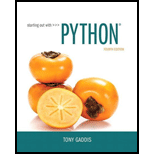
Starting Out with Python (4th Edition)
4th Edition
ISBN: 9780134444321
Author: Tony Gaddis
Publisher: PEARSON
expand_more
expand_more
format_list_bulleted
Textbook Question
Chapter 13, Problem 10PE
Hollywood Star
Make your own star on the Hollywood Walk of Fame. Write a
Figure 13-43 Hollywood star
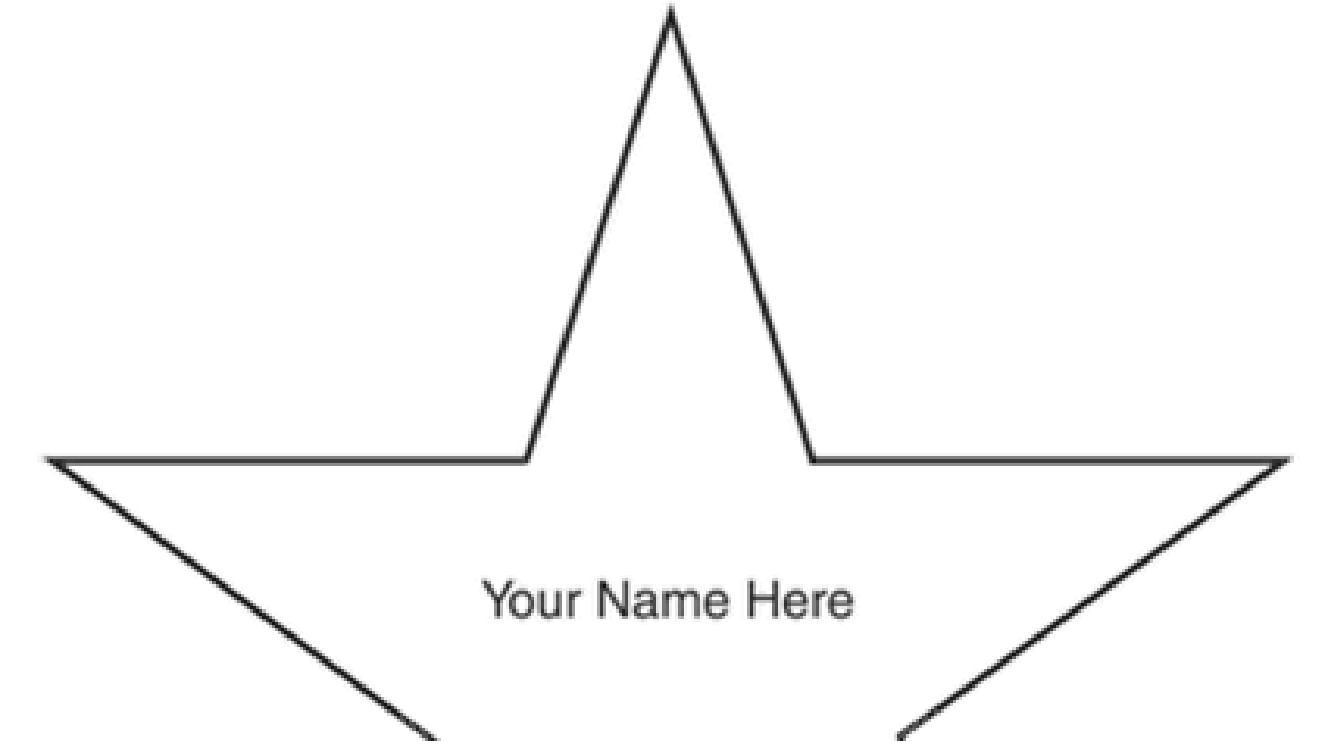
Expert Solution & Answer
Want to see the full answer?
Check out a sample textbook solution
Students have asked these similar questions
I want to ask someone who has experiences in writing physics based simulation software. For context I am building a game engine, and want to implement physics simulation. There are a few approaches that I managed to find, but would like to know what are other approaches to doing physics simulation entry points from scenes, would you be able to visually draw me a few approaches (like 3 approaces)?When I say entry point to the actual physics simulation. An example of this is when the user presses the play button in the editor, it starts and initiates the physics system. Applying all of the global physics settings parameters that gets applied to that scene.Here is the use-case, I am looking for. If you have two scenes, and select scene 1. You press the play button. The physics simulation starts. When that physics simulation starts, you are also having to update the physics through some physics dedicated delta time because physics needs to happen faster update frequency.To elaborate, what…
Male comedians were typically the main/dominant star of television sitcoms made during the FCC licensing freeze.
Question 19 options:
True
False
In the episode of The Honeymooners that you watched this week, why did Alice decide to get a job outside of the home?
Question 1 options:
to earn enough money to buy a mink coat
to have something to do while the kids were at school
to pay the bills after her husband got laid off
After the FCC licensing freeze was lifted, sitcoms featuring urban settings and working class characters became far less common.
Question 14 options:
True
False
Chapter 13 Solutions
Starting Out with Python (4th Edition)
Ch. 13.1 - What is a user interface?Ch. 13.1 - How does a command line interface work?Ch. 13.1 - Prob. 3CPCh. 13.1 - Prob. 4CPCh. 13.2 - Briefly describe each of the following tkinter...Ch. 13.2 - Prob. 6CPCh. 13.2 - Prob. 7CPCh. 13.3 - Prob. 8CPCh. 13.3 - Prob. 9CPCh. 13.3 - Prob. 10CP
Ch. 13.7 - Prob. 11CPCh. 13.7 - Prob. 12CPCh. 13.7 - Prob. 13CPCh. 13.7 - Prob. 14CPCh. 13.8 - You want the user to be able to select only one...Ch. 13.8 - You want the user to be able to select any number...Ch. 13.8 - How can you use an Intvar object to determine...Ch. 13.8 - Prob. 18CPCh. 13.9 - In the Canvas widgets screen coordinate system,...Ch. 13.9 - Using the Canvas widgets screen coordinate system...Ch. 13.9 - How is the Canvas widget's screen coordinate...Ch. 13.9 - 13.22 What Canvas widget methods would you use to...Ch. 13 - The ________ is the part of a computer with which...Ch. 13 - Before GUIs became popular, the interface was the...Ch. 13 - A ________ is a small window that displays...Ch. 13 - Prob. 4MCCh. 13 - An item that appears in a programs graphical user...Ch. 13 - You can use this module in Python to create GUI...Ch. 13 - Prob. 7MCCh. 13 - Prob. 8MCCh. 13 - This widget is a container that can hold other...Ch. 13 - Prob. 10MCCh. 13 - A(n) ________ is a function or method that is...Ch. 13 - Prob. 12MCCh. 13 - You can call this method to close a GUI program....Ch. 13 - You call this method to retrieve data from an...Ch. 13 - Prob. 15MCCh. 13 - If there are a group of these in a container, only...Ch. 13 - The ________ widget provides methods for drawing...Ch. 13 - Prob. 1TFCh. 13 - Prob. 2TFCh. 13 - The data that you retrieve from an Entry widget is...Ch. 13 - Prob. 4TFCh. 13 - Prob. 5TFCh. 13 - Prob. 1SACh. 13 - Prob. 2SACh. 13 - Prob. 3SACh. 13 - Prob. 4SACh. 13 - Prob. 5SACh. 13 - Prob. 6SACh. 13 - Prob. 7SACh. 13 - How can you use an IntVar object to determine...Ch. 13 - Prob. 9SACh. 13 - Prob. 1AWCh. 13 - Prob. 2AWCh. 13 - Prob. 3AWCh. 13 - Prob. 4AWCh. 13 - Write a statement that creates a Button widget....Ch. 13 - Write a statement that creates a Button widget...Ch. 13 - Assume the variable data_entry references an Entry...Ch. 13 - Prob. 8AWCh. 13 - Name and Address The Name and Address Problem...Ch. 13 - Latin Translator Look at the following list of...Ch. 13 - Miles Per Gallon Calculator Write a GUI program...Ch. 13 - Celsius to Fahrenheit Write a GUI program that...Ch. 13 - Property Tax A county collects property taxes on...Ch. 13 - Joes Automotive Joes Automotive performs the...Ch. 13 - Long-Distance Calls A long-distance provider...Ch. 13 - This Old House Use the Canvas widget that you...Ch. 13 - Prob. 9PECh. 13 - Hollywood Star Make your own star on the Hollywood...Ch. 13 - Prob. 11PECh. 13 - Solar System Use a Canvas widget to draw each of...
Additional Engineering Textbook Solutions
Find more solutions based on key concepts
ICA 2-1
For each of the following situations, indicate whether you think the action is ethical or unethical or ...
Thinking Like an Engineer: An Active Learning Approach (4th Edition)
The negation operator is ________. A) unary B) binary C) ternary D) none of the above
Starting Out with C++ from Control Structures to Objects (9th Edition)
10.5" Balance the angles in Problem 9.22 El. Compute the preliminary azimuths for each
course.
Elementary Surveying: An Introduction To Geomatics (15th Edition)
Assume the variables a = 2, b = 4, and c = 6. Circle T or F for each of the following conditions to indicate wh...
Starting Out with Python (4th Edition)
Radio Frequency IDentification (RFID) chips are small tags that can beplaced on a product. They behave like wir...
Problem Solving with C++ (10th Edition)
Why were computer programming languages invented?
Starting Out With Visual Basic (8th Edition)
Knowledge Booster
Learn more about
Need a deep-dive on the concept behind this application? Look no further. Learn more about this topic, computer-science and related others by exploring similar questions and additional content below.Similar questions
- solve this questions for me .arrow_forwarda) first player is the minimizing player. What move should be chosen?b) What nodes would not need to be examined using the alpha-beta pruning procedure?arrow_forwardConsider the problem of finding a path in the grid shown below from the position S to theposition G. The agent can move on the grid horizontally and vertically, one square at atime (each step has a cost of one). No step may be made into a forbidden crossed area. Inthe case of ties, break it using up, left, right, and down.(a) Draw the search tree in a greedy search. Manhattan distance should be used as theheuristic function. That is, h(n) for any node n is the Manhattan distance from nto G. The Manhattan distance between two points is the distance in the x-directionplus the distance in the y-direction. It corresponds to the distance traveled along citystreets arranged in a grid. For example, the Manhattan distance between G and S is4. What is the path that is found by the greedy search?(b) Draw the search tree in an A∗search. Manhattan distance should be used as thearrow_forward
- whats for dinner? pleasearrow_forwardConsider the follow program that prints a page number on the left or right side of a page. Define and use a new function, isEven, that returns a Boolean to make the condition in the if statement easier to understand. ef main() : page = int(input("Enter page number: ")) if page % 2 == 0 : print(page) else : print("%60d" % page) main()arrow_forwardWhat is the correct python code for the function def countWords(string) that will return a count of all the words in the string string of workds that are separated by spaces.arrow_forward
- Consider the following program that counts the number of spaces in a user-supplied string. Modify the program to define and use a function, countSpaces, instead. def main() : userInput = input("Enter a string: ") spaces = 0 for char in userInput : if char == " " : spaces = spaces + 1 print(spaces) main()arrow_forwardWhat is the python code for the function def readFloat(prompt) that displays the prompt string, followed by a space, reads a floating-point number in, and returns it. Here is a typical usage: salary = readFloat("Please enter your salary:") percentageRaise = readFloat("What percentage raise would you like?")arrow_forwardassume python does not define count method that can be applied to a string to determine the number of occurances of a character within a string. Implement the function numChars that takes a string and a character as arguments and determined and returns how many occurances of the given character occur withing the given stringarrow_forward
- Consider the ER diagram of online sales system above. Based on the diagram answer the questions below, a) Based on the ER Diagram, determine the Foreign Key in the Product Table. Just mention the name of the attribute that could be the Foreign Key. b) Mention the relationship between the Order and Customer Entities. You can use the following: 1:1, 1:M, M:1, 0:1, 1:0, M:0, 0:M c) Is there a direct relationship that exists between Store and Customer entities? Answer Yes/No? d) Which of the 4 Entities mention in the diagram can have a recursive relationship? e) If a new entity Order_Details is introduced, will it be a strong entity or weak entity? If it is a weak entity, then mention its type?arrow_forwardNo aiarrow_forwardGiven the dependency diagram of attributes {C1,C2,C3,C4,C5) in a table shown in the following figure, (the primary key attributes are underlined)arrow_forward
arrow_back_ios
SEE MORE QUESTIONS
arrow_forward_ios
Recommended textbooks for you
- COMPREHENSIVE MICROSOFT OFFICE 365 EXCEComputer ScienceISBN:9780357392676Author:FREUND, StevenPublisher:CENGAGE L
 EBK JAVA PROGRAMMINGComputer ScienceISBN:9781337671385Author:FARRELLPublisher:CENGAGE LEARNING - CONSIGNMENT
EBK JAVA PROGRAMMINGComputer ScienceISBN:9781337671385Author:FARRELLPublisher:CENGAGE LEARNING - CONSIGNMENT Programming with Microsoft Visual Basic 2017Computer ScienceISBN:9781337102124Author:Diane ZakPublisher:Cengage Learning
Programming with Microsoft Visual Basic 2017Computer ScienceISBN:9781337102124Author:Diane ZakPublisher:Cengage Learning  EBK JAVA PROGRAMMINGComputer ScienceISBN:9781305480537Author:FARRELLPublisher:CENGAGE LEARNING - CONSIGNMENTProgramming Logic & Design ComprehensiveComputer ScienceISBN:9781337669405Author:FARRELLPublisher:CengageNp Ms Office 365/Excel 2016 I NtermedComputer ScienceISBN:9781337508841Author:CareyPublisher:Cengage
EBK JAVA PROGRAMMINGComputer ScienceISBN:9781305480537Author:FARRELLPublisher:CENGAGE LEARNING - CONSIGNMENTProgramming Logic & Design ComprehensiveComputer ScienceISBN:9781337669405Author:FARRELLPublisher:CengageNp Ms Office 365/Excel 2016 I NtermedComputer ScienceISBN:9781337508841Author:CareyPublisher:Cengage

COMPREHENSIVE MICROSOFT OFFICE 365 EXCE
Computer Science
ISBN:9780357392676
Author:FREUND, Steven
Publisher:CENGAGE L

EBK JAVA PROGRAMMING
Computer Science
ISBN:9781337671385
Author:FARRELL
Publisher:CENGAGE LEARNING - CONSIGNMENT

Programming with Microsoft Visual Basic 2017
Computer Science
ISBN:9781337102124
Author:Diane Zak
Publisher:Cengage Learning

EBK JAVA PROGRAMMING
Computer Science
ISBN:9781305480537
Author:FARRELL
Publisher:CENGAGE LEARNING - CONSIGNMENT

Programming Logic & Design Comprehensive
Computer Science
ISBN:9781337669405
Author:FARRELL
Publisher:Cengage

Np Ms Office 365/Excel 2016 I Ntermed
Computer Science
ISBN:9781337508841
Author:Carey
Publisher:Cengage
Python - bracket parenthesis and braces; Author: MicroNG;https://www.youtube.com/watch?v=X5b7CtABvrk;License: Standard Youtube License