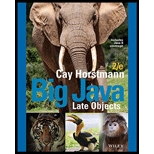
Big Java Late Objects
2nd Edition
ISBN: 9781119330455
Author: Horstmann
Publisher: WILEY
expand_more
expand_more
format_list_bulleted
Question
Chapter 10, Problem 8PP
Program Plan Intro
Plotting HELLO string
Program Plan:
Filename: “HelloComponent.java”
- Import the required header files in the program.
- Declare the “HelloComponent” class that extends from the “JComponent” class.
- Define the “paintComponent” method.
- Create an object for “Graphics2D” class.
- Create an object for “LetterH” class and pass the values to the class.
- Draw the “H” letter.
- Create an object for “LetterE” class and pass the values to the class.
- Draw the “E” letter.
- Create an object for “LetterL” class and pass the values to the class.
- Draw the “L” letter.
- Create an object for “LetterL” class and pass the values to the class.
- Draw the “L” letter.
- Create an object for “LetterO” class and pass the values to the class.
- Draw the “O” letter.
- Define the “paintComponent” method.
Filename: “HelloViewer.java”
- Import the required packages.
- Declare the class “HelloViewer”.
- Declare the “main ()” method.
- Create an object for “JFrame” class.
- Set the window size.
- Set the window title.
- Close the window.
- Create an object for “HelloComponent” class.
- Add the component to the class.
- Set the window as visible.
- Declare the “main ()” method.
Filename: “LetterE.java”
- Import the required header files in the program.
- Declare the “LetterE” class.
- Declare the required variables.
- Define the constructor.
- Set the values to the declared variables.
- Define the “draw” method.
- Declare the required variables.
- Create the objects for “Line2D” class and pass the values to draw the horizontal lines in “E” letter.
- Create an object for “Line2D” class and pass the values to draw the vertical line in the “E” letter.
- Draw the “E” letter by calling the “draw” method with the different objects.
Filename: “LetterL.java”
- Import the required header files in the program.
- Declare the “LetterL” class.
- Declare the required variables.
- Define the constructor.
- Set the values to the declared variables.
- Define the “draw” method.
- Create the objects for “Point2D” class and pass the different values to draw the “L” letter.
- Create an object for “Line2D” class and pass the values to draw the horizontal line in “L” letter.
- Create an object for “Line2D” class and pass the values to draw the vertical line in the “L” letter.
- Draw the “L” letter by calling the “draw” method with the different objects.
Filename: “LetterH.java”
- Import the required header files in the program.
- Declare the “LetterH” class.
- Declare the required variables.
- Define the constructor.
- Set the values to the declared variables.
- Define the “draw” method.
- Declare the required variables.
- Create the objects for “Line2D” class and pass the values to draw the vertical lines in “H” letter.
- Create an object for “Line2D” class and pass the values to draw the horizontal line in the “H” letter.
- Draw the “H” letter by calling the “draw” method with the different objects.
Filename: “LetterO.java”
- Import the required header files in the program.
- Declare the “LetterO” class.
- Declare the required variables.
- Define the constructor.
- Set the values to the declared variables.
- Define the “draw” method.
- Declare the required variables.
- Create an object for “Ellipse2D” class and pass the values to draw the “O” letter.
- Draw the “O” letter by calling the “draw” method with the object.
Expert Solution & Answer
Want to see the full answer?
Check out a sample textbook solution
Students have asked these similar questions
I want to solve 13.2 using matlab please help
a) Show a possible trace of the OSPF algorithm for computing the routing table in Router 2 forthis network.b) Show the messages used by RIP to compute routing tables.
using r language to answer question 4 Question 4: Obtain a 95% standard normal bootstrap confidence interval, a 95% basic bootstrap confidence interval, and a percentile confidence interval for the ρb12 in Question 3.
Chapter 10 Solutions
Big Java Late Objects
Ch. 10.1 - Prob. 1SCCh. 10.1 - Prob. 2SCCh. 10.1 - Prob. 3SCCh. 10.1 - Prob. 4SCCh. 10.1 - Prob. 5SCCh. 10.1 - Prob. 6SCCh. 10.2 - Prob. 7SCCh. 10.2 - Prob. 8SCCh. 10.2 - Prob. 9SCCh. 10.2 - Prob. 10SC
Ch. 10.2 - Prob. 11SCCh. 10.3 - Prob. 12SCCh. 10.3 - Prob. 13SCCh. 10.3 - Prob. 14SCCh. 10.3 - Prob. 15SCCh. 10.3 - Prob. 16SCCh. 10.4 - Prob. 17SCCh. 10.4 - Prob. 18SCCh. 10.4 - Prob. 19SCCh. 10.4 - Prob. 20SCCh. 10.4 - Prob. 21SCCh. 10.4 - Prob. 22SCCh. 10.4 - Prob. 23SCCh. 10.4 - Prob. 24SCCh. 10.4 - Prob. 25SCCh. 10.4 - Prob. 26SCCh. 10 - Prob. 1RECh. 10 - Prob. 2RECh. 10 - Prob. 3RECh. 10 - Prob. 4RECh. 10 - Prob. 5RECh. 10 - Prob. 6RECh. 10 - Prob. 7RECh. 10 - Prob. 8RECh. 10 - Prob. 9RECh. 10 - Prob. 10RECh. 10 - Prob. 11RECh. 10 - Prob. 12RECh. 10 - Prob. 13RECh. 10 - Prob. 14RECh. 10 - Prob. 15RECh. 10 - Prob. 16RECh. 10 - Prob. 17RECh. 10 - Prob. 18RECh. 10 - Prob. 19RECh. 10 - Prob. 20RECh. 10 - Prob. 21RECh. 10 - Prob. 1PECh. 10 - Prob. 2PECh. 10 - Prob. 3PECh. 10 - Prob. 4PECh. 10 - Prob. 5PECh. 10 - Prob. 6PECh. 10 - Prob. 9PECh. 10 - Prob. 10PECh. 10 - Prob. 11PECh. 10 - Prob. 12PECh. 10 - Prob. 13PECh. 10 - Prob. 14PECh. 10 - Prob. 15PECh. 10 - Prob. 16PECh. 10 - Prob. 17PECh. 10 - Prob. 18PECh. 10 - Prob. 19PECh. 10 - Prob. 1PPCh. 10 - Prob. 2PPCh. 10 - Prob. 3PPCh. 10 - Prob. 4PPCh. 10 - Prob. 5PPCh. 10 - Prob. 7PPCh. 10 - Prob. 8PPCh. 10 - Prob. 9PPCh. 10 - Prob. 10PPCh. 10 - Prob. 14PPCh. 10 - Prob. 16PP
Knowledge Booster
Similar questions
- using r language Obtain a bootstrap t confidence interval estimate for the correlation statistic in Example 8.2 (law data in bootstrap).arrow_forwardusing r language Compute a jackknife estimate of the bias and the standard error of the correlation statistic in Example 8.2.arrow_forwardusing r languagearrow_forward
- using r languagearrow_forwardThe assignment here is to write an app using a database named CIT321 with a collection named students; we will provide a CSV file of the data. You need to use Vue.js to display 2 pages. You should know that this assignment is similar, all too similar in fact, to the cars4sale2 example in the lecture notes for Vue.js 2. You should study that program first. If you figure out cars4sale2, then program 6 will be extremely straightforward. It is not my intent do drop a ton of new material here in the last few days of class. The database contains 51 documents. The first rows of the CSV file look like this: sid last_name 1 Astaire first_name Humphrey CIT major hrs_attempted gpa_points 10 34 2 Bacall Katharine EET 40 128 3 Bergman Bette EET 42 97 4 Bogart Cary CIT 11 33 5 Brando James WEB 59 183 6 Cagney Marlon CIT 13 40 GPA is calculated as gpa_points divided by hrs_attempted. GPA points would have been arrived at by adding 4 points for each credit hour of A, 3 points for each credit hour of…arrow_forwardI need help to solve the following case, thank youarrow_forward
arrow_back_ios
SEE MORE QUESTIONS
arrow_forward_ios
Recommended textbooks for you
 Database System ConceptsComputer ScienceISBN:9780078022159Author:Abraham Silberschatz Professor, Henry F. Korth, S. SudarshanPublisher:McGraw-Hill Education
Database System ConceptsComputer ScienceISBN:9780078022159Author:Abraham Silberschatz Professor, Henry F. Korth, S. SudarshanPublisher:McGraw-Hill Education Starting Out with Python (4th Edition)Computer ScienceISBN:9780134444321Author:Tony GaddisPublisher:PEARSON
Starting Out with Python (4th Edition)Computer ScienceISBN:9780134444321Author:Tony GaddisPublisher:PEARSON Digital Fundamentals (11th Edition)Computer ScienceISBN:9780132737968Author:Thomas L. FloydPublisher:PEARSON
Digital Fundamentals (11th Edition)Computer ScienceISBN:9780132737968Author:Thomas L. FloydPublisher:PEARSON C How to Program (8th Edition)Computer ScienceISBN:9780133976892Author:Paul J. Deitel, Harvey DeitelPublisher:PEARSON
C How to Program (8th Edition)Computer ScienceISBN:9780133976892Author:Paul J. Deitel, Harvey DeitelPublisher:PEARSON Database Systems: Design, Implementation, & Manag...Computer ScienceISBN:9781337627900Author:Carlos Coronel, Steven MorrisPublisher:Cengage Learning
Database Systems: Design, Implementation, & Manag...Computer ScienceISBN:9781337627900Author:Carlos Coronel, Steven MorrisPublisher:Cengage Learning Programmable Logic ControllersComputer ScienceISBN:9780073373843Author:Frank D. PetruzellaPublisher:McGraw-Hill Education
Programmable Logic ControllersComputer ScienceISBN:9780073373843Author:Frank D. PetruzellaPublisher:McGraw-Hill Education

Database System Concepts
Computer Science
ISBN:9780078022159
Author:Abraham Silberschatz Professor, Henry F. Korth, S. Sudarshan
Publisher:McGraw-Hill Education

Starting Out with Python (4th Edition)
Computer Science
ISBN:9780134444321
Author:Tony Gaddis
Publisher:PEARSON

Digital Fundamentals (11th Edition)
Computer Science
ISBN:9780132737968
Author:Thomas L. Floyd
Publisher:PEARSON

C How to Program (8th Edition)
Computer Science
ISBN:9780133976892
Author:Paul J. Deitel, Harvey Deitel
Publisher:PEARSON

Database Systems: Design, Implementation, & Manag...
Computer Science
ISBN:9781337627900
Author:Carlos Coronel, Steven Morris
Publisher:Cengage Learning

Programmable Logic Controllers
Computer Science
ISBN:9780073373843
Author:Frank D. Petruzella
Publisher:McGraw-Hill Education