
A file that data is written to is known as a(n)
- a. input file
- b. output file
- c. sequential access file
- d. binary file
The file to which the data is written is known as an output file.
Hence the correct answer is option “B”.
Explanation of Solution
Output file:
- A file where the data are written is called as “output file”. The output file is created on the disk and allows the program to write a data on it.
- The “output file” must be accessed using the file name and must be closed after the usage of the file.
- If the file is not closed properly, it can cause a loss of data. Because, the data that is written to a file is stored in a buffer first.
- After closing a file, the buffer saves the contents into the disk.
Example for output file:
The following program is used to open an output file, writes a name to it and then closes it.
#Function main
def main():
#Open an outfile for writing
outfile=open('my_name.txt','w')
#Write the name into file
outfile.write("Tom cruise")
#Close the file
outfile.close()
#Display statement
print('Data written to my_name.txt')
#Call the main function
main()<SAMPLE-OUTPUT>
Explanation:
The above program is used to open an output file named “my_name.txt”, and writes a name to it and then closes it:
- In “main()” function, open a file “my_name.txt” and write a name "Tom cruise" to the file using “write()” method.
- Close the file using “close()” method. Display the intimation message on the screen.
- Call the “main()” function.
Explanation for the incorrect options:
Input file:
A file from which the data is read is called as input file. When a program gets input from the file, then it is called as input file.
Hence, the option “A” is wrong.
Sequential access file:
In sequential access method, the contents of the file are accessed from the beginning to the end.
Hence, the option “C” is wrong.
Binary file:
Binary file holds data that are not represented in the form of text. The executable programs are stored in the type of binary file. Due to this, the contents present in the binary file cannot be viewed with normal text editors.
Hence, the option “D” is wrong.
Data written to my_name.txt
Screenshot of “my_name.txt” file
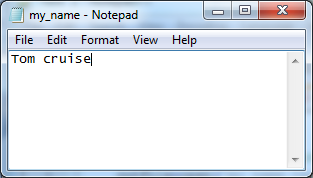
Want to see more full solutions like this?
Chapter 10 Solutions
Starting Out with Programming Logic and Design (4th Edition)
Additional Engineering Textbook Solutions
Introduction To Programming Using Visual Basic (11th Edition)
Starting Out with Java: From Control Structures through Objects (7th Edition) (What's New in Computer Science)
Management Information Systems: Managing The Digital Firm (16th Edition)
SURVEY OF OPERATING SYSTEMS
Modern Database Management
Java How to Program, Early Objects (11th Edition) (Deitel: How to Program)
- using r language to answer question 4 Question 4: Obtain a 95% standard normal bootstrap confidence interval, a 95% basic bootstrap confidence interval, and a percentile confidence interval for the ρb12 in Question 3.arrow_forwardusing r language to answer question 4. Question 4: Obtain a 95% standard normal bootstrap confidence interval, a 95% basic bootstrap confidence interval, and a percentile confidence interval for the ρb12 in Question 3.arrow_forwardusing r languagearrow_forward
- using r languagearrow_forwardusing r language Obtain a bootstrap t confidence interval estimate for the correlation statistic in Example 8.2 (law data in bootstrap).arrow_forwardusing r language Compute a jackknife estimate of the bias and the standard error of the correlation statistic in Example 8.2.arrow_forward
- using r languagearrow_forwardusing r languagearrow_forwardThe assignment here is to write an app using a database named CIT321 with a collection named students; we will provide a CSV file of the data. You need to use Vue.js to display 2 pages. You should know that this assignment is similar, all too similar in fact, to the cars4sale2 example in the lecture notes for Vue.js 2. You should study that program first. If you figure out cars4sale2, then program 6 will be extremely straightforward. It is not my intent do drop a ton of new material here in the last few days of class. The database contains 51 documents. The first rows of the CSV file look like this: sid last_name 1 Astaire first_name Humphrey CIT major hrs_attempted gpa_points 10 34 2 Bacall Katharine EET 40 128 3 Bergman Bette EET 42 97 4 Bogart Cary CIT 11 33 5 Brando James WEB 59 183 6 Cagney Marlon CIT 13 40 GPA is calculated as gpa_points divided by hrs_attempted. GPA points would have been arrived at by adding 4 points for each credit hour of A, 3 points for each credit hour of…arrow_forward
- Programming Logic & Design ComprehensiveComputer ScienceISBN:9781337669405Author:FARRELLPublisher:Cengage
 C++ for Engineers and ScientistsComputer ScienceISBN:9781133187844Author:Bronson, Gary J.Publisher:Course Technology Ptr
C++ for Engineers and ScientistsComputer ScienceISBN:9781133187844Author:Bronson, Gary J.Publisher:Course Technology Ptr Systems ArchitectureComputer ScienceISBN:9781305080195Author:Stephen D. BurdPublisher:Cengage Learning
Systems ArchitectureComputer ScienceISBN:9781305080195Author:Stephen D. BurdPublisher:Cengage Learning  Microsoft Visual C#Computer ScienceISBN:9781337102100Author:Joyce, Farrell.Publisher:Cengage Learning,
Microsoft Visual C#Computer ScienceISBN:9781337102100Author:Joyce, Farrell.Publisher:Cengage Learning, EBK JAVA PROGRAMMINGComputer ScienceISBN:9781337671385Author:FARRELLPublisher:CENGAGE LEARNING - CONSIGNMENT
EBK JAVA PROGRAMMINGComputer ScienceISBN:9781337671385Author:FARRELLPublisher:CENGAGE LEARNING - CONSIGNMENT Programming with Microsoft Visual Basic 2017Computer ScienceISBN:9781337102124Author:Diane ZakPublisher:Cengage Learning
Programming with Microsoft Visual Basic 2017Computer ScienceISBN:9781337102124Author:Diane ZakPublisher:Cengage Learning





