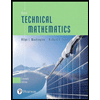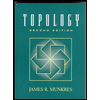You've heard of "Florida Man;" now meet "Florida Bear." This problem involves data from a subspecies of black bear found in Florida, Ursus americanus floridanus. The data were collected by T. D. Bartareau as part of a study published in the Journal of Fish and Wildlife Management (2017, vol 8, pp 234- 239). Before you begin consult the info sheet included at the end (a) Do you predict an allometric or isometric scaling relationship between body weight and body length? Explain. (b) Based on your answer to part a, what would a plot of log body weight (vertical axis) versus log body length (horizontal axis) look like? (c) Using the data provided, create a plot of log body weight versus log body length. Make sure to label the axes. Why might someone think your plot fails to provide clear support for your claim in part b? (d) Using the tools described on the info sheet to isolate portions of the dataset, refine your use of data in part c to strengthen support for your claim in b. Why does your refinement make biological sense? (e) Do you predict an allometric or isometric scaling relationship between body weight and body volume? Support your claim by modelling a bear's body as a cylinder (height = Body Length, radius = Chest Girth) and creating a log-log plot based on that model. Make sure to label the axes. Info Sheet Download bears.csv from the OWL announcement. This might require you to right-click the link (or command-click for Mac) and "Save As" somewhere in you file system. Once you've downloaded the file, open it with a program like MS Excel or a simple text editor. Take a moment to look over the data and the column headings. You will notice that the file contains information about the sex, age, body weight, chest girth, and body length of more than 300 individual bears. Import the data set to Colab session using the commands below. After you run the code, you will be prompted to browse your own files to find bears.csv. #bring in a specific command from google's own library from google.colab import files uploaded = files.upload () Next, import the pandas library and read the bears data into a pandas “dataframe" using the commands below. import pandas as pd df = pd. read_csv ("bears.csv", header=0) A dataframe is like a spreadsheet that lives inside your Colab session. To understand this better run the command below. print (df) You can store the columns of your dataframe as an array by zeroing in on particular loc ations. For example, you could put all rows from the body weight column into an array called W by running the commands below. Note that, when referring to the data column you must use its name as written in the csv file (case sensitive). W df.loc [:, "BODY WEIGHT_kg"] # colon ':' means 'all roWS' You can also isolate portions of the data set. For example, you may want to look only at only the data for females, or only the data for bears who are at least 1 year old. When entering the commands you must take care to use the headings as they appear in the dataframe. df_females = df [df. SEX == "FEMALE" ] df_older = df [ df. AGE_yr >= 1 ] W_females df_females. loc [:, "BODY_WEIGHT_kg"] #weights for females only W_older = df_older.loc [:, "BODY_WEIGHT_kg"] # weights for older bears only You should now be ready to tackle the assigned problems. Please restart your session and upload your data again. Make sure to include all the relevant code associated with the upload in your assignment; that way we can see you've understood how to work with data in Python.
You've heard of "Florida Man;" now meet "Florida Bear." This problem involves data from a subspecies of black bear found in Florida, Ursus americanus floridanus. The data were collected by T. D. Bartareau as part of a study published in the Journal of Fish and Wildlife Management (2017, vol 8, pp 234- 239). Before you begin consult the info sheet included at the end (a) Do you predict an allometric or isometric scaling relationship between body weight and body length? Explain. (b) Based on your answer to part a, what would a plot of log body weight (vertical axis) versus log body length (horizontal axis) look like? (c) Using the data provided, create a plot of log body weight versus log body length. Make sure to label the axes. Why might someone think your plot fails to provide clear support for your claim in part b? (d) Using the tools described on the info sheet to isolate portions of the dataset, refine your use of data in part c to strengthen support for your claim in b. Why does your refinement make biological sense? (e) Do you predict an allometric or isometric scaling relationship between body weight and body volume? Support your claim by modelling a bear's body as a cylinder (height = Body Length, radius = Chest Girth) and creating a log-log plot based on that model. Make sure to label the axes. Info Sheet Download bears.csv from the OWL announcement. This might require you to right-click the link (or command-click for Mac) and "Save As" somewhere in you file system. Once you've downloaded the file, open it with a program like MS Excel or a simple text editor. Take a moment to look over the data and the column headings. You will notice that the file contains information about the sex, age, body weight, chest girth, and body length of more than 300 individual bears. Import the data set to Colab session using the commands below. After you run the code, you will be prompted to browse your own files to find bears.csv. #bring in a specific command from google's own library from google.colab import files uploaded = files.upload () Next, import the pandas library and read the bears data into a pandas “dataframe" using the commands below. import pandas as pd df = pd. read_csv ("bears.csv", header=0) A dataframe is like a spreadsheet that lives inside your Colab session. To understand this better run the command below. print (df) You can store the columns of your dataframe as an array by zeroing in on particular loc ations. For example, you could put all rows from the body weight column into an array called W by running the commands below. Note that, when referring to the data column you must use its name as written in the csv file (case sensitive). W df.loc [:, "BODY WEIGHT_kg"] # colon ':' means 'all roWS' You can also isolate portions of the data set. For example, you may want to look only at only the data for females, or only the data for bears who are at least 1 year old. When entering the commands you must take care to use the headings as they appear in the dataframe. df_females = df [df. SEX == "FEMALE" ] df_older = df [ df. AGE_yr >= 1 ] W_females df_females. loc [:, "BODY_WEIGHT_kg"] #weights for females only W_older = df_older.loc [:, "BODY_WEIGHT_kg"] # weights for older bears only You should now be ready to tackle the assigned problems. Please restart your session and upload your data again. Make sure to include all the relevant code associated with the upload in your assignment; that way we can see you've understood how to work with data in Python.
Advanced Engineering Mathematics
10th Edition
ISBN:9780470458365
Author:Erwin Kreyszig
Publisher:Erwin Kreyszig
Chapter2: Second-order Linear Odes
Section: Chapter Questions
Problem 1RQ
Related questions
Question

Transcribed Image Text:You've heard of "Florida Man;" now meet "Florida Bear." This problem involves data from a
subspecies of black bear found in Florida, Ursus americanus floridanus. The data were collected by T. D.
Bartareau as part of a study published in the Journal of Fish and Wildlife Management (2017, vol 8, pp 234-
239). Before you begin consult the info sheet included at the end
(a) Do you predict an allometric or isometric scaling relationship between body weight and body length?
Explain.
(b) Based on your answer to part a, what would a plot of log body weight (vertical axis) versus log body length
(horizontal axis) look like?
(c) Using the data provided, create a plot of log body weight versus log body length. Make sure to label the
axes. Why might someone think your plot fails to provide clear support for your claim in part b?
(d) Using the tools described on the info sheet to isolate portions of the dataset, refine your use of data in part
c to strengthen support for your claim in b. Why does your refinement make biological sense?
(e) Do you predict an allometric or isometric scaling relationship between body weight and body volume?
Support your claim by modelling a bear's body as a cylinder (height = Body Length, radius = Chest Girth)
and creating a log-log plot based on that model. Make sure to label the axes.
![Info Sheet
Download bears.csv from the OWL announcement. This might require you to right-click the link (or command-click
for Mac) and "Save As" somewhere in you file system. Once you've downloaded the file, open it with a program like
MS Excel or a simple text editor. Take a moment to look over the data and the column headings. You will notice
that the file contains information about the sex, age, body weight, chest girth, and body length of more than 300
individual bears.
Import the data set to Colab session using the commands below. After you run the code, you will be prompted
to browse your own files to find bears.csv.
#bring in a specific command from google's own library
from google.colab import files
uploaded
= files.upload ()
Next, import the pandas library and read the bears data into a pandas “dataframe" using the commands below.
import pandas as pd
df =
pd. read_csv ("bears.csv", header=0)
A dataframe is like a spreadsheet that lives inside your Colab session. To understand this better run the command
below.
print (df)
You can store the columns of your dataframe as an array by zeroing in on particular loc ations. For example,
you could put all rows from the body weight column into an array called W by running the commands below. Note
that, when referring to the data column you must use its name as written in the csv file (case sensitive).
W df.loc [:, "BODY WEIGHT_kg"] # colon ':' means 'all roWS'
You can also isolate portions of the data set. For example, you may want to look only at only the data for females,
or only the data for bears who are at least 1 year old. When entering the commands you must take care to use the
headings as they appear in the dataframe.
df_females = df [df. SEX == "FEMALE" ]
df_older =
df [ df. AGE_yr >= 1 ]
W_females df_females. loc [:, "BODY_WEIGHT_kg"] #weights for females only
W_older = df_older.loc [:, "BODY_WEIGHT_kg"] # weights for older bears only
You should now be ready to tackle the assigned problems. Please restart your session and upload your data again.
Make sure to include all the relevant code associated with the upload in your assignment; that way we can see you've
understood how to work with data in Python.](/v2/_next/image?url=https%3A%2F%2Fcontent.bartleby.com%2Fqna-images%2Fquestion%2Fe7df4a76-fef2-404a-a353-bdaad8d5c314%2F8d5b6228-a45e-41aa-b28c-2bf2e87d5722%2F9pm52yr_processed.png&w=3840&q=75)
Transcribed Image Text:Info Sheet
Download bears.csv from the OWL announcement. This might require you to right-click the link (or command-click
for Mac) and "Save As" somewhere in you file system. Once you've downloaded the file, open it with a program like
MS Excel or a simple text editor. Take a moment to look over the data and the column headings. You will notice
that the file contains information about the sex, age, body weight, chest girth, and body length of more than 300
individual bears.
Import the data set to Colab session using the commands below. After you run the code, you will be prompted
to browse your own files to find bears.csv.
#bring in a specific command from google's own library
from google.colab import files
uploaded
= files.upload ()
Next, import the pandas library and read the bears data into a pandas “dataframe" using the commands below.
import pandas as pd
df =
pd. read_csv ("bears.csv", header=0)
A dataframe is like a spreadsheet that lives inside your Colab session. To understand this better run the command
below.
print (df)
You can store the columns of your dataframe as an array by zeroing in on particular loc ations. For example,
you could put all rows from the body weight column into an array called W by running the commands below. Note
that, when referring to the data column you must use its name as written in the csv file (case sensitive).
W df.loc [:, "BODY WEIGHT_kg"] # colon ':' means 'all roWS'
You can also isolate portions of the data set. For example, you may want to look only at only the data for females,
or only the data for bears who are at least 1 year old. When entering the commands you must take care to use the
headings as they appear in the dataframe.
df_females = df [df. SEX == "FEMALE" ]
df_older =
df [ df. AGE_yr >= 1 ]
W_females df_females. loc [:, "BODY_WEIGHT_kg"] #weights for females only
W_older = df_older.loc [:, "BODY_WEIGHT_kg"] # weights for older bears only
You should now be ready to tackle the assigned problems. Please restart your session and upload your data again.
Make sure to include all the relevant code associated with the upload in your assignment; that way we can see you've
understood how to work with data in Python.
AI-Generated Solution
Unlock instant AI solutions
Tap the button
to generate a solution
Recommended textbooks for you

Advanced Engineering Mathematics
Advanced Math
ISBN:
9780470458365
Author:
Erwin Kreyszig
Publisher:
Wiley, John & Sons, Incorporated
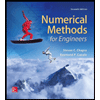
Numerical Methods for Engineers
Advanced Math
ISBN:
9780073397924
Author:
Steven C. Chapra Dr., Raymond P. Canale
Publisher:
McGraw-Hill Education

Introductory Mathematics for Engineering Applicat…
Advanced Math
ISBN:
9781118141809
Author:
Nathan Klingbeil
Publisher:
WILEY

Advanced Engineering Mathematics
Advanced Math
ISBN:
9780470458365
Author:
Erwin Kreyszig
Publisher:
Wiley, John & Sons, Incorporated
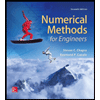
Numerical Methods for Engineers
Advanced Math
ISBN:
9780073397924
Author:
Steven C. Chapra Dr., Raymond P. Canale
Publisher:
McGraw-Hill Education

Introductory Mathematics for Engineering Applicat…
Advanced Math
ISBN:
9781118141809
Author:
Nathan Klingbeil
Publisher:
WILEY

Mathematics For Machine Technology
Advanced Math
ISBN:
9781337798310
Author:
Peterson, John.
Publisher:
Cengage Learning,