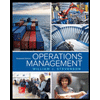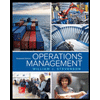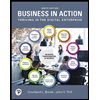Mike Reynolds has four assignments due in class tomorrow, and his class times are as follows: Class Time Marketing 304 9 a.m. OM 385 12 p.m. Finance 216 2 p.m. Psychology 200 5:30 p.m. Each class lasts one hour, and Mike has no other classes. It is now midnight, and Mike estimates that the finance, OM, marketing, and psychology assignments will take him two, three, five, and four hours, respectively. Assume that all time till the last class begins can be spent on completing assignments but each assignment should be done till the time of the class on the same subject. (Mike can prepare assignments for the next classes during previous classes.) Use the Excel to determine how he should schedule the work. Use minus sign to enter negative lateness values, if any. Enter the half an hour value as 0.5, e.g., 3:30 p.m. should be entered as 15.5. If your answer is zero, enter "0". Round your answers for the due date, lateness, and tardiness to one decimal place. Round your answers for the average values to two decimal places.
Mike Reynolds has four assignments due in class tomorrow, and his class times are as follows:
| Class | Time |
| Marketing 304 | 9 a.m. |
| OM 385 | 12 p.m. |
| Finance 216 | 2 p.m. |
| Psychology 200 | 5:30 p.m. |
Each class lasts one hour, and Mike has no other classes. It is now midnight, and Mike estimates that the finance, OM, marketing, and psychology assignments will take him two, three, five, and four hours, respectively. Assume that all time till the last class begins can be spent on completing assignments but each assignment should be done till the time of the class on the same subject. (Mike can prepare assignments for the next classes during previous classes.)
Use the Excel to determine how he should


Trending now
This is a popular solution!
Step by step
Solved in 2 steps with 4 images