I need help with question 6 given and prepare the worksheet for Excel by the data of customers. Also, please explain or provide the steps of how to do those questions in the new worksheet of Excel.
I need help with question 6 given and prepare the worksheet for Excel by the data of customers. Also, please explain or provide the steps of how to do those questions in the new worksheet of Excel.
Practical Management Science
6th Edition
ISBN:9781337406659
Author:WINSTON, Wayne L.
Publisher:WINSTON, Wayne L.
Chapter2: Introduction To Spreadsheet Modeling
Section: Chapter Questions
Problem 20P: Julie James is opening a lemonade stand. She believes the fixed cost per week of running the stand...
Related questions
Question
I need help with question 6 given and prepare the worksheet for Excel by the data of customers. Also, please explain or provide the steps of how to do those questions in the new worksheet of Excel.

Transcribed Image Text:### Educational Site Transcription
#### Instructions for Excel PivotTable and Chart Creation
**Task 6: PivotTable on Customers Worksheet**
Marina needs to insert a PivotTable to analyze Family plan customer data. Follow these steps:
a. Create a new worksheet with the PivotTable and name it "Customers Pivot."
b. Use the order location field as column headings.
c. Use the state field and customer field as row headings.
d. Display the years as values.
e. Add the plan type as a filter and show information for Family plans only.
f. Hide field headers to declutter the PivotTable.
---
**Task 7: Order Summary Chart**
The Order_Summary table in range G4:J15 displays sales data for mobile device orders, categorized by type and model. Marina wants to visualize this hierarchy with a chart.
**Steps to Create Sunburst Chart:**
a. Insert a Sunburst chart using the mobile device order data in range G4:J15.
b. Resize and position the chart at G16:K34.
c. Use "Mobile Device Orders" as the chart title.
d. Access the Customers worksheet which holds a PivotTable showing customer data according to requirements.
---
*This guide is part of the Shelly Cashman Excel 2019, Module 6, SAM Project 1a.*

Transcribed Image Text:The image displays a spreadsheet containing data on mobile phone customers. The spreadsheet includes various columns with the following headers:
1. **Customer**: An identifier for each customer.
2. **Years**: The number of years a customer has been with the service.
3. **State**: The customer's state of residence.
4. **Plan ID**: The identification code for the customer's plan.
5. **Plan Type**: The type of mobile plan (e.g., Basic, Family, Unlimited, International, Single).
6. **# of Lines**: The number of phone lines under the plan.
7. **Order Location**: Where the service or plan was ordered (e.g., Online, Phone store, EM store).
8. **Payment**: The amount the customer pays for their plan.
Several rows of data are visible, showing various combinations of these attributes. For example, Customer 5010 has 4 years of service, resides in DC, uses the Basic plan (BA2) with 2 lines, ordered online, and pays $60.00. On the other hand, Customer 5108 has 6 years of service, resides in NC, uses the Unlimited plan (UN3) with 4 lines, ordered from a phone store, and pays $240.00.
At the top of the spreadsheet, there is a notification indicating that the Excel subscription is canceled, and certain features will be disabled after December 25, 2022.
This type of data could be used to analyze customer demographics, plan popularity, and trends in payment amounts across different locations and plan types.
Expert Solution
This question has been solved!
Explore an expertly crafted, step-by-step solution for a thorough understanding of key concepts.
This is a popular solution!
Trending now
This is a popular solution!
Step by step
Solved in 4 steps with 10 images

Recommended textbooks for you

Practical Management Science
Operations Management
ISBN:
9781337406659
Author:
WINSTON, Wayne L.
Publisher:
Cengage,
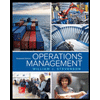
Operations Management
Operations Management
ISBN:
9781259667473
Author:
William J Stevenson
Publisher:
McGraw-Hill Education

Operations and Supply Chain Management (Mcgraw-hi…
Operations Management
ISBN:
9781259666100
Author:
F. Robert Jacobs, Richard B Chase
Publisher:
McGraw-Hill Education

Practical Management Science
Operations Management
ISBN:
9781337406659
Author:
WINSTON, Wayne L.
Publisher:
Cengage,
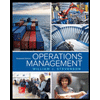
Operations Management
Operations Management
ISBN:
9781259667473
Author:
William J Stevenson
Publisher:
McGraw-Hill Education

Operations and Supply Chain Management (Mcgraw-hi…
Operations Management
ISBN:
9781259666100
Author:
F. Robert Jacobs, Richard B Chase
Publisher:
McGraw-Hill Education
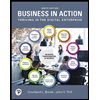

Purchasing and Supply Chain Management
Operations Management
ISBN:
9781285869681
Author:
Robert M. Monczka, Robert B. Handfield, Larry C. Giunipero, James L. Patterson
Publisher:
Cengage Learning

Production and Operations Analysis, Seventh Editi…
Operations Management
ISBN:
9781478623069
Author:
Steven Nahmias, Tava Lennon Olsen
Publisher:
Waveland Press, Inc.