Principles Of Marketing
17th Edition
ISBN:9780134492513
Author:Kotler, Philip, Armstrong, Gary (gary M.)
Publisher:Kotler, Philip, Armstrong, Gary (gary M.)
Chapter1: Marketing: Creating Customer Value And Engagement
Section: Chapter Questions
Problem 1.1DQ
Related questions
Question
How the Use of HLOOKUP function to determine sales for a particular day, be useful and applicable in business and other transactions?

Transcribed Image Text:Use the HLOOKUP function to determine sales for a
particular day
In this example, all sales for a certain day need to be listed in the first col-
umn of a table. In addition, all sales need to be summed in cell A7 to show
the total amount of sales for this day.
• To determine the total amount of sales for one day:
1. In a worksheet, copy the information in cells Cl:G5 as shown in Figure 9-8.
2. In cell A1, enter the desired day for which the sales of each team need
to be listed.
3. Select cells A2:A5 and type the following formula:
=HLOOKUP($A$1, $D$1:$G$5,(ROW())).
4. Press <Ctrl+Enter>.
5. Select cell A7 and type the following formula:
="SUM = " & TEXT (SUM(A2:A5),"$#,000.00").
6. Press <Enter>.
258 • Microsoft Excel Functions and Formulas, Fifth Edition
Chapter 9.xlsx - Excel
Sign in O - O X
File
Home
Insert Page Layout Formulas Data Review View Inquire Power Pivot O Tell me &
A2
=HLOOKUP(SA$1,$D$1:$G$5,(ROW()).
D
E
G
1 3/8/2014
$3,909.00
2
3 $1,684.00
4 $4,020.00
5 $1,663.00
3/6/2014 3/7/2014 3/8/2014 3/9/2014
$2,814.00 $1,508.00 $3,909.00 $1,823.00
$3,215.00 $1,800.00| $1,684.00 $2,984.00
$1,906.00 $3,554.00 $4,020.00 $4,133.00
$4,290.00 $4,255.00 $1,663.00 $4,410.00
Team A
Team B
Team C
Team D
6.
7 SUM = $11,276.00
8
10
11
12
14
15
16
17
18
.- determine sales by day generate list by m .
Ready
曲
凹
+ 100%
Figure 9-8
NOTE: The ROW function returns the active row number.
Expert Solution
This question has been solved!
Explore an expertly crafted, step-by-step solution for a thorough understanding of key concepts.
Step by step
Solved in 2 steps

Recommended textbooks for you

Principles Of Marketing
Marketing
ISBN:
9780134492513
Author:
Kotler, Philip, Armstrong, Gary (gary M.)
Publisher:
Pearson Higher Education,
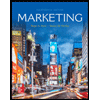
Marketing
Marketing
ISBN:
9781259924040
Author:
Roger A. Kerin, Steven W. Hartley
Publisher:
McGraw-Hill Education

Foundations of Business (MindTap Course List)
Marketing
ISBN:
9781337386920
Author:
William M. Pride, Robert J. Hughes, Jack R. Kapoor
Publisher:
Cengage Learning

Principles Of Marketing
Marketing
ISBN:
9780134492513
Author:
Kotler, Philip, Armstrong, Gary (gary M.)
Publisher:
Pearson Higher Education,
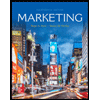
Marketing
Marketing
ISBN:
9781259924040
Author:
Roger A. Kerin, Steven W. Hartley
Publisher:
McGraw-Hill Education

Foundations of Business (MindTap Course List)
Marketing
ISBN:
9781337386920
Author:
William M. Pride, Robert J. Hughes, Jack R. Kapoor
Publisher:
Cengage Learning
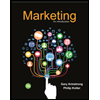
Marketing: An Introduction (13th Edition)
Marketing
ISBN:
9780134149530
Author:
Gary Armstrong, Philip Kotler
Publisher:
PEARSON
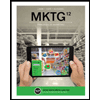

Contemporary Marketing
Marketing
ISBN:
9780357033777
Author:
Louis E. Boone, David L. Kurtz
Publisher:
Cengage Learning