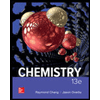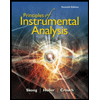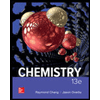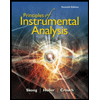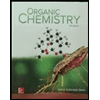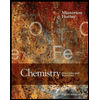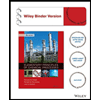Draw the products of the reaction shown. Electron flow is indicated with curved arrows. H • Include all valence lone pairs in your answer. • Include counter-ions, e.g., Na", I", in your submission, but đraw them in their own separate sketcher. • Draw one structure per sketcher. Add additional sketchers using the drop-down menu in the bottom right corner. • Separate multiple products using the + sign from the drop-down menu. opy .... ChemDoodle
Basics in Organic Reactions Mechanisms
In organic chemistry, the mechanism of an organic reaction is defined as a complete step-by-step explanation of how a reaction of organic compounds happens. A completely detailed mechanism would relate the first structure of the reactants with the last structure of the products and would represent changes in structure and energy all through the reaction step.
Heterolytic Bond Breaking
Heterolytic bond breaking is also known as heterolysis or heterolytic fission or ionic fission. It is defined as breaking of a covalent bond between two different atoms in which one atom gains both of the shared pair of electrons. The atom that gains both electrons is more electronegative than the other atom in covalent bond. The energy needed for heterolytic fission is called as heterolytic bond dissociation energy.
Polar Aprotic Solvent
Solvents that are chemically polar in nature and are not capable of hydrogen bonding (implying that a hydrogen atom directly linked with an electronegative atom is not found) are referred to as polar aprotic solvents. Some commonly used polar aprotic solvents are acetone, DMF, acetonitrile, DMSO, etc.
Oxygen Nucleophiles
Oxygen being an electron rich species with a lone pair electron, can act as a good nucleophile. Typically, oxygen nucleophiles can be found in these compounds- water, hydroxides and alcohols.
Carbon Nucleophiles
We are aware that carbon belongs to group IV and hence does not possess any lone pair of electrons. Implying that neutral carbon is not a nucleophile then how is carbon going to be nucleophilic? The answer to this is that when a carbon atom is attached to a metal (can be seen in the case of organometallic compounds), the metal atom develops a partial positive charge and carbon develops a partial negative charge, hence making carbon nucleophilic.
Draw the products of the reaction shown. Electron flow is indicated with curved arrows.
![**Reaction Products and Electron Flow**
**Instructions:**
1. Draw the products of the reaction shown. Electron flow is indicated with curved arrows.
![Reaction mechanism diagram]
- The reaction mechanism involves the movement of electrons from a lone pair on a negatively charged atom (indicated by a negatively charged mean atom) to a hydrogen atom bonded to another atom. This is shown by a curved arrow pointing from the lone pair to the hydrogen atom.
- Simultaneously, a curved arrow indicates that the bond between the hydrogen atom and its adjacent atom is breaking, with the electrons moving to form a lone pair on the adjacent atom.
**Diagram Details:**
- The diagram shows a molecule with a negatively charged atom (lone pair electrons indicated by dots) donating an electron pair to a hydrogen atom.
- The electron pair from the hydrogen bond shifts to another atom, creating a new lone pair on this atom.
**Submission Guidelines:**
- **Include all valence lone pairs** in your answer.
- **Include counter-ions** (e.g., Na⁺, I⁻) in your submission, but draw them in their own separate sketcher.
- **Draw one structure per sketcher**. Add additional sketchers using the drop-down menu in the bottom right corner.
- **Separate multiple products** using the ⨁ sign from the drop-down menu.
**Chemdoodle Interface:**
- Use the ChemDoodle drawing interface below to sketch your structures.
- Tools available include various bond types, atoms, eraser, and other drawing tools.
- You can create multiple diagram windows by clicking on the drop-down menu in the bottom right corner.
For further assistance, refer to the help section on how to use ChemDoodle effectively.
![ChemDoodle interface screenshot]](/v2/_next/image?url=https%3A%2F%2Fcontent.bartleby.com%2Fqna-images%2Fquestion%2F6511c18b-ba4a-41f0-b0ac-721263e46fa8%2F59ba3891-d12c-4577-aab9-3d402cbfcac3%2Ff7g6cd8_processed.png&w=3840&q=75)
Trending now
This is a popular solution!
Step by step
Solved in 2 steps with 1 images