Chemistry
10th Edition
ISBN:9781305957404
Author:Steven S. Zumdahl, Susan A. Zumdahl, Donald J. DeCoste
Publisher:Steven S. Zumdahl, Susan A. Zumdahl, Donald J. DeCoste
Chapter1: Chemical Foundations
Section: Chapter Questions
Problem 1RQ: Define and explain the differences between the following terms. a. law and theory b. theory and...
Related questions
Question

Transcribed Image Text:**Drawing the Lewis Structure for Iodide Pentafluoride (IF₅) Molecule**
This section will guide you on drawing the Lewis structure for the iodide pentafluoride (IF₅) molecule. Below the instructions, there is a blank canvas where you can use various drawing tools to construct the molecule.
**Instructions for Drawing:**
1. **Start with the Central Atom**:
- Place the iodine (I) atom in the center as it is the least electronegative among the involved atoms.
2. **Add the Surrounding Atoms**:
- Surround the iodine atom with five fluorine (F) atoms.
3. **Distribute Electrons**:
- Iodine has 7 valence electrons, and each fluorine atom has 7 valence electrons as well.
- Each bond between iodine and fluorine will use 2 electrons.
4. **Complete Octets**:
- Ensure that each fluorine atom has a complete octet (8 electrons).
- Place lone pairs on the fluorine atoms.
5. **Consider Extra Electrons**:
- Iodine in IF₅ will have more than 8 electrons due to the presence of 5 fluorine atoms, resulting in an expanded octet.
**Drawing Tools Explanation:**
On the right side of the drawing canvas, the following tools are available for constructing your Lewis structure:
- **Single Dot (for single electron)**:
- Use this tool to place a single electron in an appropriate location.
- **Double Dots (for lone pair of electrons)**:
- Use this tool to add a pair of electrons represented as a double dot.
- **Single Line (for single bond)**:
- Use this tool to draw a single bond connecting two atoms.
- **Erase Tool**:
- Use this tool to erase any mistakes or unwanted elements in your drawing.
- **Undo Button**:
- This button allows you to undo the last action you performed.
- **Help Button**:
- Click on this button if you need any assistance or tips regarding drawing the Lewis structure.
Use the tools provided to accurately draw the Lewis structure of the iodide pentafluoride (IF₅) molecule in the blank canvas provided on the left side of the interface. If needed, you can click the help button for additional guidance.
Expert Solution
This question has been solved!
Explore an expertly crafted, step-by-step solution for a thorough understanding of key concepts.
Step by step
Solved in 2 steps with 2 images

Knowledge Booster
Learn more about
Need a deep-dive on the concept behind this application? Look no further. Learn more about this topic, chemistry and related others by exploring similar questions and additional content below.Recommended textbooks for you

Chemistry
Chemistry
ISBN:
9781305957404
Author:
Steven S. Zumdahl, Susan A. Zumdahl, Donald J. DeCoste
Publisher:
Cengage Learning
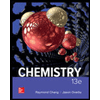
Chemistry
Chemistry
ISBN:
9781259911156
Author:
Raymond Chang Dr., Jason Overby Professor
Publisher:
McGraw-Hill Education
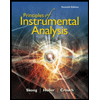
Principles of Instrumental Analysis
Chemistry
ISBN:
9781305577213
Author:
Douglas A. Skoog, F. James Holler, Stanley R. Crouch
Publisher:
Cengage Learning

Chemistry
Chemistry
ISBN:
9781305957404
Author:
Steven S. Zumdahl, Susan A. Zumdahl, Donald J. DeCoste
Publisher:
Cengage Learning
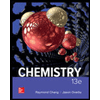
Chemistry
Chemistry
ISBN:
9781259911156
Author:
Raymond Chang Dr., Jason Overby Professor
Publisher:
McGraw-Hill Education
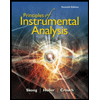
Principles of Instrumental Analysis
Chemistry
ISBN:
9781305577213
Author:
Douglas A. Skoog, F. James Holler, Stanley R. Crouch
Publisher:
Cengage Learning
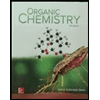
Organic Chemistry
Chemistry
ISBN:
9780078021558
Author:
Janice Gorzynski Smith Dr.
Publisher:
McGraw-Hill Education
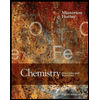
Chemistry: Principles and Reactions
Chemistry
ISBN:
9781305079373
Author:
William L. Masterton, Cecile N. Hurley
Publisher:
Cengage Learning
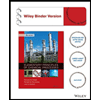
Elementary Principles of Chemical Processes, Bind…
Chemistry
ISBN:
9781118431221
Author:
Richard M. Felder, Ronald W. Rousseau, Lisa G. Bullard
Publisher:
WILEY