Data Table Oftentimes you will receive data that is overly general. Notice in the data table that begins in row 18, daily revenue is provided. However, your analysis calls for monthly and daily aggregation of the revenue data. In columns C and D of the data table, use the techniques you learned above to populate each row with the month and day of the week based on the date in column A. In column E of the data table, note the target dollar value in cell E16. In column E of the data table, create an IF formula that will display TARGET if the revenue in column B is greater than or equal to the target value in E16, or MISS otherwise. Revenue Pivot Table In cell A2 in Pivot worksheet, create a pivot table based on the data table, that aggregates revenue by placing month in the columns and weekdays in the rows. Make sure Vales in the Pivot Table task pane is set to Sum of Revenue. What is the lowest sum of revenue in the pivot table? (Note: Conditional formatting can help!) Lowest revenue Month November Day Tuesday What is the highest sum of revenue in the pivot table? (Note: Conditional formatting can help!) Highest revenue Month November ✓ Day Saturday く A 1 DATE VALUE VALUE FORMULA Use E6 "Problem Date" for green cells in col. E & I C D E F G H VALUE MEASURE VALUE FORMULA MEASURE 1 Current Date (TODAY) 9 Current Time (NOW) #N/A #N/A Cumulative full days this year Year to date fraction (YEARFRAC) Use E6 "Problem Date" for green cells in col. E & I 2 3 4 548 5 3835 6 40468 Problem Date 7 Year (YEAR) 8 Date Value Fractional Date Month (MONTH) 9 40468.25 10 40468.375 11 40468.625 12 Day (DAY) End of month Start of month 13 Start of next month 14 15 DATE DATA CLEANUP and MANIPULATION First day of the year 10/8/2019 #N/A #N/A #N/A #N/A #N/A #N/A #N/A Month to date fraction of year Day of the week TIP: Use custom date format to display as the name of the day (dddd) Name of month #N/A #N/A #N/A #N/A #N/A Workdays in current month #N/A 30 workdays (excluding weekends) from today #N/A Days between today and 30 workdays from now #N/A 16 Target $2,000 17 18 DATE REVENUE MONTH DAY OF WEEK Hit Target? MONTH FORMULAS for TABLE COLUMNS C through E DAY OF WEEK Hit Target? 19 10/1/2019 $3,642 #N/A #N/A #N/A 20 10/2/2019 $3,427 ΗΝΙΑ #N/A #N/A 21 10/3/2019 $3,842 #N/A #N/A #N/A 22 10/4/2019 $3,525 #N/A #N/A #N/A 23 10/5/2019 $3,648 #N/A #N/A #N/A 24 10/6/2019 $3,833 #N/A #N/A #N/A 25 10/7/2019 $3,091 #N/A #N/A #N/A 26 10/8/2019 $2,503 #N/A #N/A #N/A 27 10/9/2019 $3,169 #N/A #N/A #N/A 28 10/10/2019 $1,158 #N/A #N/A #N/A 29 10/11/2019 $2,334 #N/A #N/A #N/A 30 10/12/2019 $1,585 #N/A #N/A #N/A 31 10/13/2019 $2,763 #N/A #N/A #N/A 32 10/14/2019 $1,846 #N/A #N/A #N/A 33 10/15/2019 $1,771 #N/A #N/A #N/A 34 10/16/2019 $3,852 #N/A #N/A #N/A 35 10/17/2019 $2,607 #N/A #N/A #N/A 30 36 10/18/2019 $2,236 #N/A #N/A #N/A 37 10/19/2019 $3,029 #N/A #N/A #N/A 38 10/20/2019 $2.138 #N/A #N/A #N/A 39 10/21/2019 $1,899 #N/A 95 #N/A #N/A 40 10/22/2019 $2.908 #N/A #N/A #N/A 40 41 41 10/23/2015 10/23/2019 $2.526 $2,526 #N/A #N/A #N/A 12 42 10/24/2019 $3,396 #N/A #N/A #N/A 13 43 10/25/2019 $2,614 #N/A #N/A #N/A M 44 10/26/2019 $3,098 #N/A #N/A #N/A 45 45 10/27/2019 10/27/2019 $2.652 #N/A N/A #N/A #N/A A6 46 10/28/2019 0/28/2019 $2.154 $2,154 #N/A #N/A #N/A #N/A 47 10/29/2019 $2,998 #N/A #N/A #N/A 48 10/30/2019 $2,588 #N/A #N/A #N/A 49 10/31/2019 $3,271 #N/A #N/A #N/A 50 11/1/2019 $2,841 #N/A #N/A #N/A 51 11/2/2019 $3,073 #N/A #N/A #N/A 52 11/3/2019 $3,040 #N/A #N/A #N/A 53 11/4/2019 $3,524 #N/A #N/A #N/A 54 11/5/2019 $2,850 #N/A #N/A #N/A 55 11/6/2019 $3,528 #N/A #N/A #N/A 56 11/7/2019 $2,981 #N/A MIN/A #N/A #N/A 57 11/8/2019 $2,393 #N/A #N/A #N/A 58 11/9/2019 $3.283 #N/A #N/A #N/A 59 11/10/2019 $3,742 #N/A #N/A #N/A 60 11/11/2019 $2,192 #N/A #N/A #N/A 61 11/12/2019 $1,719 #N/A #N/A #N/A 62 11/13/2019 $3,969 #N/A #N/A #N/A 63 63 11/14/2019 $3,732 $3,732 #N/A MIN/A #N/A #N/A 64 11/15/2019 $3,064 #N/A #N/A WNIA #N/A 65 65 11/16/2019 $3,229 #N/A #N/A #N/A 66 66 11/17/2019 $3,284 #N/A #N/A #N/A 67 11/18/2019 $2,121 #N/A MIN/A #N/A #N/A 68 11/19/2019 $1,879 #N/A UNIA ΗΝΙΑ #N/A 69 11/20/2019 $3,340 ΗΝΙΑ #N/A #N/A 70 70 11/21/2019 $1,847 #N/A #N/A #N/A 71 11/22/2019 $3,649 #N/A #N/A INJA #N/A 72 11/23/2019 $2,344 #N/A #N/A #N/A 73 11/24/2019 $1,775 #N/A #N/A #N/A 74 11/25/2019 $3,299 #N/A #N/A #N/A 75 11/26/2019 $2,156 #N/A HINJA #N/A #NJA #N/A 76 11/27/2019 $3,978 #N/A #N/A #N/A 77 11/28/2019 $3,030 #N/A #N/A #N/A 78 11/29/2019 $2,567 #N/A #N/A #N/A 79 11/30/2019 $3,711 #N/A #N/A #N/A 80 12/1/2019 $2,570 $2,570 #N/A #N/A #N/A 81 01 12/2/2015 12/2/2019 $2,259 #N/A #N/A #N/A 82 12/3/2019 $2,384 #N/A #N/A 02 #N/A 83 12/4/2019 $2.696 #N/A #N/A #N/A 84 12/5/2019 $2,180 #N/A #N/A #N/A 85 85 12/6/2019 $823 #N/A #N/A #N/A 86 12/7/2019 $3.406 #N/A #N/A #N/A 87 87 12/8/2019 $3.251 #N/A #N/A #N/A 88 12/9/2019 $3,694 UNIA #N/A #N/A #N/A 90 89 12/10/2019 $2,093 #N/A #N/A #N/A 90 12/11/2019 $4,294 #N/A #N/A #N/A #N/A 91 12/12/2019 $3,943 #N/A #N/A #N/A 92 12/13/2019 $4,615 #N/A #N/A #N/A 93 12/14/2019 $2,425 #N/A #N/A #N/A 94 12/15/2019 $2,055 #N/A #N/A #N/A 95 12/16/2019 $3,986 #N/A #N/A #N/A 96 12/17/2019 $3,583 #N/A #N/A #N/A 97 12/18/2019 $3,346 #N/A #N/A #N/A 98 12/19/2019 $3,584 #N/A #N/A #N/A 99 12/20/2019 $3,368 #N/A #N/A #N/A 100 12/21/2015 12/21/2019 $2,879 #N/A #N/A #N/A 101 12/22/2019 12/22/2019 $3,430 #N/A #N/A #N/A 102 12/23/2019 12/23/2019 $2,286 #N/A #N/A #N/A 103 12/24/2019 $2,708 #N/A #N/A #N/A 104 12/25/2019 $1,475 #N/A #N/A #N/A 105 12/26/2019 $4,014 #N/A #N/A #N/A 106 12/27/2019 $2,048 #N/A #N/A #N/A 107 12/28/2019 $2,484 #N/A #N/A #N/A 108 12/29/2019 $2,453 #N/A #N/A #N/A 109 12/30/2019 $3,003 #N/A #N/A #N/A 110 12/31/2019 $2,201 #N/A #N/A #N/A
Data Table Oftentimes you will receive data that is overly general. Notice in the data table that begins in row 18, daily revenue is provided. However, your analysis calls for monthly and daily aggregation of the revenue data. In columns C and D of the data table, use the techniques you learned above to populate each row with the month and day of the week based on the date in column A. In column E of the data table, note the target dollar value in cell E16. In column E of the data table, create an IF formula that will display TARGET if the revenue in column B is greater than or equal to the target value in E16, or MISS otherwise. Revenue Pivot Table In cell A2 in Pivot worksheet, create a pivot table based on the data table, that aggregates revenue by placing month in the columns and weekdays in the rows. Make sure Vales in the Pivot Table task pane is set to Sum of Revenue. What is the lowest sum of revenue in the pivot table? (Note: Conditional formatting can help!) Lowest revenue Month November Day Tuesday What is the highest sum of revenue in the pivot table? (Note: Conditional formatting can help!) Highest revenue Month November ✓ Day Saturday く A 1 DATE VALUE VALUE FORMULA Use E6 "Problem Date" for green cells in col. E & I C D E F G H VALUE MEASURE VALUE FORMULA MEASURE 1 Current Date (TODAY) 9 Current Time (NOW) #N/A #N/A Cumulative full days this year Year to date fraction (YEARFRAC) Use E6 "Problem Date" for green cells in col. E & I 2 3 4 548 5 3835 6 40468 Problem Date 7 Year (YEAR) 8 Date Value Fractional Date Month (MONTH) 9 40468.25 10 40468.375 11 40468.625 12 Day (DAY) End of month Start of month 13 Start of next month 14 15 DATE DATA CLEANUP and MANIPULATION First day of the year 10/8/2019 #N/A #N/A #N/A #N/A #N/A #N/A #N/A Month to date fraction of year Day of the week TIP: Use custom date format to display as the name of the day (dddd) Name of month #N/A #N/A #N/A #N/A #N/A Workdays in current month #N/A 30 workdays (excluding weekends) from today #N/A Days between today and 30 workdays from now #N/A 16 Target $2,000 17 18 DATE REVENUE MONTH DAY OF WEEK Hit Target? MONTH FORMULAS for TABLE COLUMNS C through E DAY OF WEEK Hit Target? 19 10/1/2019 $3,642 #N/A #N/A #N/A 20 10/2/2019 $3,427 ΗΝΙΑ #N/A #N/A 21 10/3/2019 $3,842 #N/A #N/A #N/A 22 10/4/2019 $3,525 #N/A #N/A #N/A 23 10/5/2019 $3,648 #N/A #N/A #N/A 24 10/6/2019 $3,833 #N/A #N/A #N/A 25 10/7/2019 $3,091 #N/A #N/A #N/A 26 10/8/2019 $2,503 #N/A #N/A #N/A 27 10/9/2019 $3,169 #N/A #N/A #N/A 28 10/10/2019 $1,158 #N/A #N/A #N/A 29 10/11/2019 $2,334 #N/A #N/A #N/A 30 10/12/2019 $1,585 #N/A #N/A #N/A 31 10/13/2019 $2,763 #N/A #N/A #N/A 32 10/14/2019 $1,846 #N/A #N/A #N/A 33 10/15/2019 $1,771 #N/A #N/A #N/A 34 10/16/2019 $3,852 #N/A #N/A #N/A 35 10/17/2019 $2,607 #N/A #N/A #N/A 30 36 10/18/2019 $2,236 #N/A #N/A #N/A 37 10/19/2019 $3,029 #N/A #N/A #N/A 38 10/20/2019 $2.138 #N/A #N/A #N/A 39 10/21/2019 $1,899 #N/A 95 #N/A #N/A 40 10/22/2019 $2.908 #N/A #N/A #N/A 40 41 41 10/23/2015 10/23/2019 $2.526 $2,526 #N/A #N/A #N/A 12 42 10/24/2019 $3,396 #N/A #N/A #N/A 13 43 10/25/2019 $2,614 #N/A #N/A #N/A M 44 10/26/2019 $3,098 #N/A #N/A #N/A 45 45 10/27/2019 10/27/2019 $2.652 #N/A N/A #N/A #N/A A6 46 10/28/2019 0/28/2019 $2.154 $2,154 #N/A #N/A #N/A #N/A 47 10/29/2019 $2,998 #N/A #N/A #N/A 48 10/30/2019 $2,588 #N/A #N/A #N/A 49 10/31/2019 $3,271 #N/A #N/A #N/A 50 11/1/2019 $2,841 #N/A #N/A #N/A 51 11/2/2019 $3,073 #N/A #N/A #N/A 52 11/3/2019 $3,040 #N/A #N/A #N/A 53 11/4/2019 $3,524 #N/A #N/A #N/A 54 11/5/2019 $2,850 #N/A #N/A #N/A 55 11/6/2019 $3,528 #N/A #N/A #N/A 56 11/7/2019 $2,981 #N/A MIN/A #N/A #N/A 57 11/8/2019 $2,393 #N/A #N/A #N/A 58 11/9/2019 $3.283 #N/A #N/A #N/A 59 11/10/2019 $3,742 #N/A #N/A #N/A 60 11/11/2019 $2,192 #N/A #N/A #N/A 61 11/12/2019 $1,719 #N/A #N/A #N/A 62 11/13/2019 $3,969 #N/A #N/A #N/A 63 63 11/14/2019 $3,732 $3,732 #N/A MIN/A #N/A #N/A 64 11/15/2019 $3,064 #N/A #N/A WNIA #N/A 65 65 11/16/2019 $3,229 #N/A #N/A #N/A 66 66 11/17/2019 $3,284 #N/A #N/A #N/A 67 11/18/2019 $2,121 #N/A MIN/A #N/A #N/A 68 11/19/2019 $1,879 #N/A UNIA ΗΝΙΑ #N/A 69 11/20/2019 $3,340 ΗΝΙΑ #N/A #N/A 70 70 11/21/2019 $1,847 #N/A #N/A #N/A 71 11/22/2019 $3,649 #N/A #N/A INJA #N/A 72 11/23/2019 $2,344 #N/A #N/A #N/A 73 11/24/2019 $1,775 #N/A #N/A #N/A 74 11/25/2019 $3,299 #N/A #N/A #N/A 75 11/26/2019 $2,156 #N/A HINJA #N/A #NJA #N/A 76 11/27/2019 $3,978 #N/A #N/A #N/A 77 11/28/2019 $3,030 #N/A #N/A #N/A 78 11/29/2019 $2,567 #N/A #N/A #N/A 79 11/30/2019 $3,711 #N/A #N/A #N/A 80 12/1/2019 $2,570 $2,570 #N/A #N/A #N/A 81 01 12/2/2015 12/2/2019 $2,259 #N/A #N/A #N/A 82 12/3/2019 $2,384 #N/A #N/A 02 #N/A 83 12/4/2019 $2.696 #N/A #N/A #N/A 84 12/5/2019 $2,180 #N/A #N/A #N/A 85 85 12/6/2019 $823 #N/A #N/A #N/A 86 12/7/2019 $3.406 #N/A #N/A #N/A 87 87 12/8/2019 $3.251 #N/A #N/A #N/A 88 12/9/2019 $3,694 UNIA #N/A #N/A #N/A 90 89 12/10/2019 $2,093 #N/A #N/A #N/A 90 12/11/2019 $4,294 #N/A #N/A #N/A #N/A 91 12/12/2019 $3,943 #N/A #N/A #N/A 92 12/13/2019 $4,615 #N/A #N/A #N/A 93 12/14/2019 $2,425 #N/A #N/A #N/A 94 12/15/2019 $2,055 #N/A #N/A #N/A 95 12/16/2019 $3,986 #N/A #N/A #N/A 96 12/17/2019 $3,583 #N/A #N/A #N/A 97 12/18/2019 $3,346 #N/A #N/A #N/A 98 12/19/2019 $3,584 #N/A #N/A #N/A 99 12/20/2019 $3,368 #N/A #N/A #N/A 100 12/21/2015 12/21/2019 $2,879 #N/A #N/A #N/A 101 12/22/2019 12/22/2019 $3,430 #N/A #N/A #N/A 102 12/23/2019 12/23/2019 $2,286 #N/A #N/A #N/A 103 12/24/2019 $2,708 #N/A #N/A #N/A 104 12/25/2019 $1,475 #N/A #N/A #N/A 105 12/26/2019 $4,014 #N/A #N/A #N/A 106 12/27/2019 $2,048 #N/A #N/A #N/A 107 12/28/2019 $2,484 #N/A #N/A #N/A 108 12/29/2019 $2,453 #N/A #N/A #N/A 109 12/30/2019 $3,003 #N/A #N/A #N/A 110 12/31/2019 $2,201 #N/A #N/A #N/A
Century 21 Accounting Multicolumn Journal
11th Edition
ISBN:9781337679503
Author:Gilbertson
Publisher:Gilbertson
Chapter11: Accounting For Transactions Using A General Journal
Section: Chapter Questions
Problem 1ANFS
Related questions
Question

Transcribed Image Text:Data Table
Oftentimes you will receive data that is overly general. Notice in the data table that begins in row 18, daily revenue is provided. However, your analysis calls for monthly and daily aggregation of the revenue data. In columns C and D
of the data table, use the techniques you learned above to populate each row with the month and day of the week based on the date in column A.
In column E of the data table, note the target dollar value in cell E16. In column E of the data table, create an IF formula that will display TARGET if the revenue in column B is greater than or equal to the target value in E16, or MISS
otherwise.
Revenue Pivot Table
In cell A2 in Pivot worksheet, create a pivot table based on the data table, that aggregates revenue by placing month in the columns and weekdays in the rows. Make sure Vales in the Pivot Table task pane is set to Sum of Revenue.
What is the lowest sum of revenue in the pivot table? (Note: Conditional formatting can help!)
Lowest revenue
Month
November
Day
Tuesday
What is the highest sum of revenue in the pivot table? (Note: Conditional formatting can help!)
Highest revenue
Month
November ✓
Day
Saturday く

Transcribed Image Text:A
1 DATE VALUE
VALUE
FORMULA
Use E6 "Problem Date" for green cells in col. E & I
C
D
E
F
G
H
VALUE
MEASURE
VALUE
FORMULA
MEASURE
1
Current Date (TODAY)
9
Current Time (NOW)
#N/A
#N/A
Cumulative full days this year
Year to date fraction (YEARFRAC)
Use E6 "Problem Date" for green cells in col. E & I
2
3
4
548
5
3835
6
40468
Problem Date
7
Year (YEAR)
8 Date Value
Fractional Date
Month (MONTH)
9
40468.25
10
40468.375
11
40468.625
12
Day (DAY)
End of month
Start of month
13
Start of next month
14
15 DATE DATA CLEANUP and MANIPULATION
First day of the year
10/8/2019
#N/A
#N/A
#N/A
#N/A
#N/A
#N/A
#N/A
Month to date fraction of year
Day of the week
TIP: Use custom date format to display
as the name of the day (dddd)
Name of month
#N/A
#N/A
#N/A
#N/A
#N/A
Workdays in current month
#N/A
30 workdays (excluding weekends) from today
#N/A
Days between today and 30 workdays from now
#N/A
16
Target
$2,000
17
18 DATE
REVENUE
MONTH
DAY OF WEEK
Hit Target?
MONTH
FORMULAS for TABLE COLUMNS C through E
DAY OF WEEK
Hit Target?
19
10/1/2019
$3,642
#N/A
#N/A
#N/A
20
10/2/2019
$3,427
ΗΝΙΑ
#N/A
#N/A
21
10/3/2019
$3,842
#N/A
#N/A
#N/A
22
10/4/2019
$3,525
#N/A
#N/A
#N/A
23
10/5/2019
$3,648
#N/A
#N/A
#N/A
24
10/6/2019
$3,833
#N/A
#N/A
#N/A
25
10/7/2019
$3,091
#N/A
#N/A
#N/A
26
10/8/2019
$2,503
#N/A
#N/A
#N/A
27
10/9/2019
$3,169
#N/A
#N/A
#N/A
28
10/10/2019
$1,158
#N/A
#N/A
#N/A
29
10/11/2019
$2,334
#N/A
#N/A
#N/A
30
10/12/2019
$1,585
#N/A
#N/A
#N/A
31
10/13/2019
$2,763
#N/A
#N/A
#N/A
32
10/14/2019
$1,846
#N/A
#N/A
#N/A
33
10/15/2019
$1,771
#N/A
#N/A
#N/A
34
10/16/2019
$3,852
#N/A
#N/A
#N/A
35
10/17/2019
$2,607
#N/A
#N/A
#N/A
30
36
10/18/2019
$2,236
#N/A
#N/A
#N/A
37
10/19/2019
$3,029
#N/A
#N/A
#N/A
38
10/20/2019
$2.138
#N/A
#N/A
#N/A
39
10/21/2019
$1,899
#N/A
95
#N/A
#N/A
40
10/22/2019
$2.908
#N/A
#N/A
#N/A
40
41
41
10/23/2015
10/23/2019
$2.526
$2,526
#N/A
#N/A
#N/A
12
42
10/24/2019
$3,396
#N/A
#N/A
#N/A
13
43
10/25/2019
$2,614
#N/A
#N/A
#N/A
M
44
10/26/2019
$3,098
#N/A
#N/A
#N/A
45
45
10/27/2019
10/27/2019
$2.652
#N/A
N/A
#N/A
#N/A
A6
46
10/28/2019
0/28/2019
$2.154
$2,154
#N/A
#N/A
#N/A
#N/A
47
10/29/2019
$2,998
#N/A
#N/A
#N/A
48
10/30/2019
$2,588
#N/A
#N/A
#N/A
49
10/31/2019
$3,271
#N/A
#N/A
#N/A
50
11/1/2019
$2,841
#N/A
#N/A
#N/A
51
11/2/2019
$3,073
#N/A
#N/A
#N/A
52
11/3/2019
$3,040
#N/A
#N/A
#N/A
53
11/4/2019
$3,524
#N/A
#N/A
#N/A
54
11/5/2019
$2,850
#N/A
#N/A
#N/A
55
11/6/2019
$3,528
#N/A
#N/A
#N/A
56
11/7/2019
$2,981
#N/A
MIN/A
#N/A
#N/A
57
11/8/2019
$2,393
#N/A
#N/A
#N/A
58
11/9/2019
$3.283
#N/A
#N/A
#N/A
59
11/10/2019
$3,742
#N/A
#N/A
#N/A
60
11/11/2019
$2,192
#N/A
#N/A
#N/A
61
11/12/2019
$1,719
#N/A
#N/A
#N/A
62
11/13/2019
$3,969
#N/A
#N/A
#N/A
63
63
11/14/2019
$3,732
$3,732
#N/A
MIN/A
#N/A
#N/A
64
11/15/2019
$3,064
#N/A
#N/A
WNIA
#N/A
65
65
11/16/2019
$3,229
#N/A
#N/A
#N/A
66
66
11/17/2019
$3,284
#N/A
#N/A
#N/A
67
11/18/2019
$2,121
#N/A
MIN/A
#N/A
#N/A
68
11/19/2019
$1,879
#N/A
UNIA
ΗΝΙΑ
#N/A
69
11/20/2019
$3,340
ΗΝΙΑ
#N/A
#N/A
70
70
11/21/2019
$1,847
#N/A
#N/A
#N/A
71
11/22/2019
$3,649
#N/A
#N/A
INJA
#N/A
72
11/23/2019
$2,344
#N/A
#N/A
#N/A
73
11/24/2019
$1,775
#N/A
#N/A
#N/A
74
11/25/2019
$3,299
#N/A
#N/A
#N/A
75
11/26/2019
$2,156
#N/A
HINJA
#N/A
#NJA
#N/A
76
11/27/2019
$3,978
#N/A
#N/A
#N/A
77
11/28/2019
$3,030
#N/A
#N/A
#N/A
78
11/29/2019
$2,567
#N/A
#N/A
#N/A
79
11/30/2019
$3,711
#N/A
#N/A
#N/A
80
12/1/2019
$2,570
$2,570
#N/A
#N/A
#N/A
81
01
12/2/2015
12/2/2019
$2,259
#N/A
#N/A
#N/A
82
12/3/2019
$2,384
#N/A
#N/A
02
#N/A
83
12/4/2019
$2.696
#N/A
#N/A
#N/A
84
12/5/2019
$2,180
#N/A
#N/A
#N/A
85
85
12/6/2019
$823
#N/A
#N/A
#N/A
86
12/7/2019
$3.406
#N/A
#N/A
#N/A
87
87
12/8/2019
$3.251
#N/A
#N/A
#N/A
88
12/9/2019
$3,694
UNIA
#N/A
#N/A
#N/A
90
89
12/10/2019
$2,093
#N/A
#N/A
#N/A
90
12/11/2019
$4,294
#N/A
#N/A
#N/A
#N/A
91
12/12/2019
$3,943
#N/A
#N/A
#N/A
92
12/13/2019
$4,615
#N/A
#N/A
#N/A
93
12/14/2019
$2,425
#N/A
#N/A
#N/A
94
12/15/2019
$2,055
#N/A
#N/A
#N/A
95
12/16/2019
$3,986
#N/A
#N/A
#N/A
96
12/17/2019
$3,583
#N/A
#N/A
#N/A
97
12/18/2019
$3,346
#N/A
#N/A
#N/A
98
12/19/2019
$3,584
#N/A
#N/A
#N/A
99
12/20/2019
$3,368
#N/A
#N/A
#N/A
100
12/21/2015
12/21/2019
$2,879
#N/A
#N/A
#N/A
101
12/22/2019
12/22/2019
$3,430
#N/A
#N/A
#N/A
102
12/23/2019
12/23/2019
$2,286
#N/A
#N/A
#N/A
103
12/24/2019
$2,708
#N/A
#N/A
#N/A
104
12/25/2019
$1,475
#N/A
#N/A
#N/A
105
12/26/2019
$4,014
#N/A
#N/A
#N/A
106
12/27/2019
$2,048
#N/A
#N/A
#N/A
107
12/28/2019
$2,484
#N/A
#N/A
#N/A
108
12/29/2019
$2,453
#N/A
#N/A
#N/A
109
12/30/2019
$3,003
#N/A
#N/A
#N/A
110
12/31/2019
$2,201
#N/A
#N/A
#N/A
Expert Solution
This question has been solved!
Explore an expertly crafted, step-by-step solution for a thorough understanding of key concepts.
Step by step
Solved in 2 steps with 10 images

Recommended textbooks for you

Century 21 Accounting Multicolumn Journal
Accounting
ISBN:
9781337679503
Author:
Gilbertson
Publisher:
Cengage

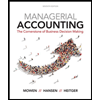
Managerial Accounting: The Cornerstone of Busines…
Accounting
ISBN:
9781337115773
Author:
Maryanne M. Mowen, Don R. Hansen, Dan L. Heitger
Publisher:
Cengage Learning

Century 21 Accounting Multicolumn Journal
Accounting
ISBN:
9781337679503
Author:
Gilbertson
Publisher:
Cengage

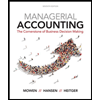
Managerial Accounting: The Cornerstone of Busines…
Accounting
ISBN:
9781337115773
Author:
Maryanne M. Mowen, Don R. Hansen, Dan L. Heitger
Publisher:
Cengage Learning

Principles of Accounting Volume 2
Accounting
ISBN:
9781947172609
Author:
OpenStax
Publisher:
OpenStax College
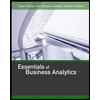
Essentials of Business Analytics (MindTap Course …
Statistics
ISBN:
9781305627734
Author:
Jeffrey D. Camm, James J. Cochran, Michael J. Fry, Jeffrey W. Ohlmann, David R. Anderson
Publisher:
Cengage Learning

Excel Applications for Accounting Principles
Accounting
ISBN:
9781111581565
Author:
Gaylord N. Smith
Publisher:
Cengage Learning