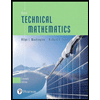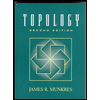Čonsider the following linear program. Min 8X + 12Y s.t. 1X + 3Y 2X + 2Y 2 10 6X + 2Y 2 14 X, Y 20 (a) Use the graphical solution procedure to find the optimal solution. (Graph the constraint lines, the feasible region, the objective function line, and the optimal solution.)
Čonsider the following linear program. Min 8X + 12Y s.t. 1X + 3Y 2X + 2Y 2 10 6X + 2Y 2 14 X, Y 20 (a) Use the graphical solution procedure to find the optimal solution. (Graph the constraint lines, the feasible region, the objective function line, and the optimal solution.)
Advanced Engineering Mathematics
10th Edition
ISBN:9780470458365
Author:Erwin Kreyszig
Publisher:Erwin Kreyszig
Chapter2: Second-order Linear Odes
Section: Chapter Questions
Problem 1RQ
Related questions
Topic Video
Question
![### Linear Programming Example
Consider the following linear program:
**Objective:** Minimize \( 8X + 12Y \)
**Subject to:**
\[
\begin{align*}
1X + 3Y & \geq 7 \\
2X + 2Y & \geq 10 \\
6X + 2Y & \geq 14 \\
X, Y & \geq 0 \\
\end{align*}
\]
### (a) Graphical Solution Procedure
Use the graphical solution procedure to find the optimal solution. You need to graph the constraint lines, identify the feasible region, plot the objective function line, and determine the optimal solution.
**Graph Description:**
There is a blank graph provided with axes ranging from 0 to 10 on both the X-axis and Y-axis. The graph includes basic graph manipulation tools like drawing, clearing, and editing graph layers.
### Question:
What is the value of the objective function at the optimal solution?
**Answer Box:**
\[
\text{at } (X, Y) = \left( \boxed{\phantom{0}}, \boxed{\phantom{0}} \right)
\]
### (b) Change in Objective Function Coefficient
Now, assume that the objective function coefficient for \(X\) changes from 8 to 6. Use the graphical solution procedure to find the new optimal solution by repeating the steps mentioned above (graphing the constraint lines, identifying the feasible region, plotting the objective function line, and determining the optimal solution).
**Note:** When you modify the objective function coefficient, it will alter the slope of the objective function line, potentially shifting the optimal solution.
### Graph Layers Tool
Instructions:
- After adding an object to the graph, you can use the "Graph Layers" tool to view and edit its properties.
This guided example helps you understand how to use the graphical method to solve a linear programming problem and see the impact of changing coefficients on the optimal solution.](/v2/_next/image?url=https%3A%2F%2Fcontent.bartleby.com%2Fqna-images%2Fquestion%2F96e0847f-4973-4b99-ac1e-7e94417321c7%2F13633874-62bb-4f49-9dd9-199883adc002%2Fulujox_processed.png&w=3840&q=75)
Transcribed Image Text:### Linear Programming Example
Consider the following linear program:
**Objective:** Minimize \( 8X + 12Y \)
**Subject to:**
\[
\begin{align*}
1X + 3Y & \geq 7 \\
2X + 2Y & \geq 10 \\
6X + 2Y & \geq 14 \\
X, Y & \geq 0 \\
\end{align*}
\]
### (a) Graphical Solution Procedure
Use the graphical solution procedure to find the optimal solution. You need to graph the constraint lines, identify the feasible region, plot the objective function line, and determine the optimal solution.
**Graph Description:**
There is a blank graph provided with axes ranging from 0 to 10 on both the X-axis and Y-axis. The graph includes basic graph manipulation tools like drawing, clearing, and editing graph layers.
### Question:
What is the value of the objective function at the optimal solution?
**Answer Box:**
\[
\text{at } (X, Y) = \left( \boxed{\phantom{0}}, \boxed{\phantom{0}} \right)
\]
### (b) Change in Objective Function Coefficient
Now, assume that the objective function coefficient for \(X\) changes from 8 to 6. Use the graphical solution procedure to find the new optimal solution by repeating the steps mentioned above (graphing the constraint lines, identifying the feasible region, plotting the objective function line, and determining the optimal solution).
**Note:** When you modify the objective function coefficient, it will alter the slope of the objective function line, potentially shifting the optimal solution.
### Graph Layers Tool
Instructions:
- After adding an object to the graph, you can use the "Graph Layers" tool to view and edit its properties.
This guided example helps you understand how to use the graphical method to solve a linear programming problem and see the impact of changing coefficients on the optimal solution.

Transcribed Image Text:### Linear Programming Problem Analysis
#### Does the optimal solution change?
To determine whether the optimal solution changes, the input of the extreme point and its assessment is required:
* The extreme point ( ____ , ____ ) is __ (Select optimal/non-optimal) __.
* The value of the objective function becomes __ (Input Value) __.
#### Problem (c)
**Instructions:**
Assume that the objective function coefficient for X remains 8, but the objective function coefficient for Y changes from 12 to 6. Use the graphical solution procedure to find the new optimal solution. Graph the constraint lines, the feasible region, the objective function line, and the optimal solution.
**Graph Interpretation:**
The provided graph is a Cartesian plane with both X and Y axes ranging from 0 to ten units. It includes tools for creating and analyzing the graph provided on the left-hand side in the graphing tool interface.
1. **Line Drawing Tool**: This tool enables the user to draw lines on the graph which represent the constraints of the linear programming problem.
2. **Circle Tool**: This tool can be used to indicate specific points or regions of interest.
3. **Freeform Draw Tool**: For custom shapes or annotations on the graph.
4. **Undo and Redo Tools**: Facilitate the correction of mistakes during graph construction.
5. **Fill Tool**: Allows for shading or highlighting the feasible region on the graph.
6. **Graph Layers Panel**: This provides an option to view and edit properties once objects have been added to the graph.
**Steps to Follow:**
1. **Plot Constraints**: Use the line drawing tool to plot the constraints based on the provided equations.
2. **Identify Feasible Region**: Highlight the region where all constraints overlap using the fill tool.
3. **Objective Function Line**: Plot the new objective function line based on updated coefficients.
4. **Optimal Solution**: Determine the point of tangency of the objective function line within the feasible region to identify the new optimal solution.
#### Does the optimal solution change?
* The extreme point ( ____ , ____ ) is __ (Select optimal/non-optimal) __.
* The value of the objective function becomes __ (Input Value) __.
By carefully following these steps and correctly utilizing the graphing tools, you will be able to determine the new optimal solution and assess its implications on the objective function's value.
Expert Solution
This question has been solved!
Explore an expertly crafted, step-by-step solution for a thorough understanding of key concepts.
This is a popular solution!
Trending now
This is a popular solution!
Step by step
Solved in 5 steps with 8 images

Knowledge Booster
Learn more about
Need a deep-dive on the concept behind this application? Look no further. Learn more about this topic, advanced-math and related others by exploring similar questions and additional content below.Recommended textbooks for you

Advanced Engineering Mathematics
Advanced Math
ISBN:
9780470458365
Author:
Erwin Kreyszig
Publisher:
Wiley, John & Sons, Incorporated
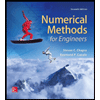
Numerical Methods for Engineers
Advanced Math
ISBN:
9780073397924
Author:
Steven C. Chapra Dr., Raymond P. Canale
Publisher:
McGraw-Hill Education

Introductory Mathematics for Engineering Applicat…
Advanced Math
ISBN:
9781118141809
Author:
Nathan Klingbeil
Publisher:
WILEY

Advanced Engineering Mathematics
Advanced Math
ISBN:
9780470458365
Author:
Erwin Kreyszig
Publisher:
Wiley, John & Sons, Incorporated
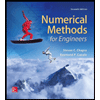
Numerical Methods for Engineers
Advanced Math
ISBN:
9780073397924
Author:
Steven C. Chapra Dr., Raymond P. Canale
Publisher:
McGraw-Hill Education

Introductory Mathematics for Engineering Applicat…
Advanced Math
ISBN:
9781118141809
Author:
Nathan Klingbeil
Publisher:
WILEY

Mathematics For Machine Technology
Advanced Math
ISBN:
9781337798310
Author:
Peterson, John.
Publisher:
Cengage Learning,