Can you implement a module named inventory that will be responsible for managing the players inventory? The module should hold the inventory and implement the following functions: - displayInventory: Displays the current inventory - addToInventory: Adds an item to the inventory. *Use existing code below and don't use HTML* const prompt = require("prompt-sync")(); var adventurersName = ["Captain Thomas King","George","Tim","Sarah","Mike","Edward",]; var len = 0; var Inventory = new Array(5).fill(" "); Inventory[len++] = "Food"; Inventory[len++] = "Wine"; Inventory[len++] = "Horses"; Inventory[len++] = "Medicine"; var adventurersKilled = 3; var survivors; var numberOfAdventurers = adventurersName.length; survivors = numberOfAdventurers - adventurersKilled; displayIntroduction(); getLeader(); var user_life = 3; var correct_answer = ["1","2","3"]; var userIsCorrect; var options = ["\nOption 1 Enter the village hut?","Option 2 Eat the turkey leg?","Option 3 Sit on the stool?","Option 4 Talk with the shadowy figure?\n"]; adventurersName[0] = prompt("Enter Leader Name: "); while (user_life>0) { user_life = game(adventurersName[0],options); if (user_life === 0) { var play_again = prompt("Do You Want Play Again (y/n)? "); if (play_again =="y") { user_life = 3; adventurersName[0] = prompt("Enter Leader Name:"); } else { console.log("Game Ended.Bye!"); break; } } else{ var play_continue = prompt("Do You Want continue the Play(y/n)? "); if (play_continue == "n") { console.log("Game Ended.Bye!"); break; } } } function getLeader(){ let name = prompt("Enter your name: "); return name; } function game(leader,options) { showOptions(options); userIsCorrect = 0; const input = prompt("Enter Your choice (Number) "); for(var i=0;i
Can you implement a module named inventory that will be responsible for managing the players inventory? The module should hold the inventory and implement the following functions:
- displayInventory: Displays the current inventory
- addToInventory: Adds an item to the inventory.
*Use existing code below and don't use HTML*
const prompt = require("prompt-sync")();
var adventurersName = ["Captain Thomas King","George","Tim","Sarah","Mike","Edward",];
var len = 0;
var Inventory = new Array(5).fill(" ");
Inventory[len++] = "Food";
Inventory[len++] = "Wine";
Inventory[len++] = "Horses";
Inventory[len++] = "Medicine";
var adventurersKilled = 3;
var survivors;
var numberOfAdventurers = adventurersName.length;
survivors = numberOfAdventurers - adventurersKilled;
displayIntroduction();
getLeader();
var user_life = 3;
var correct_answer = ["1","2","3"];
var userIsCorrect;
var options = ["\nOption 1 Enter the village hut?","Option 2 Eat the turkey leg?","Option 3 Sit on the stool?","Option 4 Talk with the shadowy figure?\n"];
adventurersName[0] = prompt("Enter Leader Name: ");
while (user_life>0) {
user_life = game(adventurersName[0],options);
if (user_life === 0) {
var play_again = prompt("Do You Want Play Again (y/n)? ");
if (play_again =="y") {
user_life = 3;
adventurersName[0] = prompt("Enter Leader Name:");
}
else {
console.log("Game Ended.Bye!");
break;
}
}
else{
var play_continue = prompt("Do You Want continue the Play(y/n)? ");
if (play_continue == "n") {
console.log("Game Ended.Bye!");
break;
}
}
}
function getLeader(){
let name = prompt("Enter your name: ");
return name;
}
function game(leader,options) {
showOptions(options);
userIsCorrect = 0;
const input = prompt("Enter Your choice (Number) ");
for(var i=0;i<correct_answer.length;i++)
if(correct_answer[i]==input)
{
userIsCorrect=1;
}
if (userIsCorrect) {
console.log("Yay, you picked the right option. After you are finished, you take a look at some of the items around you and compare them to the items you already have, would you like to pick up one of them?");
console.log("Your Inventory Items: ");
for(var i=0;i<len;i++) {
console.log(Inventory[i]+", ");
}
console.log("\nItems To Pick Up: ");
console.log("1.Food\n2.Clothes\n3.Horses\n4.Weapons\n5.Wine");
var item = prompt("Choose an item to pick up: ");
if(item==1)
item="Food";
else if(item==2)
item="Clothes";
else if (item == 3)
item = "Horses";
else if (item == 4)
item = "Weapons";
else if (item == 5)
item = "Wine";
if(len == 5)
{
console.log("Your Inventory is full!");
var swap_option = prompt("DO you want to swap(y/n):");
if(swap_option == 'y')
{
console.log("Your Inventory Items: ");
for(var i=0;i<len;i++)
console.log(Inventory[i]+", ");
var swap = prompt("Pick one to swap: ");
for (var i = 0; i < len; i++)
{
if(Inventory[i] == swap)
{
Inventory[i]=item;
break;
}
}
}
}
else{
Inventory[len++]=item;
}
}
else{
user_life= user_life-1;
console.log("One Life is Lost!")
}
displayStats(user_life,leader);
return user_life;
}
function showOptions(option) {
console.log(option[0]);
console.log(option[1]);
console.log(option[2]);
console.log(option[3]);
}
function displayStats(user_life,name) {
console.log("\nCurrent Statistics:\nLeader Name: ",name,"\nLives Remaining: ",user_life);
console.log("Adventurers in your party = " + survivors);
}
function displayIntroduction() {
console.log("Welcome to The God Among Us\n");
console.log("A group of adventurers began their search for the mystical god said to live among us. In charge of the squad was " + adventurersName[0] + " who was famous for his past exploits. Along the way, the group of comrades were attacked by the god's loyal followers. The adventurers fought with bravado and strength under the tutelage of " + adventurersName[0] + " the followers were defeated but they still suffered great losses. After a headcount of the remaining squad, " + adventurersKilled + " were found to be dead which left only " + survivors + " remaining survivors.\n");
console.log("Current Statistics :\n");
console.log("Total Adventurers = " + numberOfAdventurers);
console.log("Adventures Names:");
for (var i = 0; i < numberOfAdventurers; i++)
console.log("\t" + adventurersName[i] + ", ");
console.log("Total Killed = " + adventurersKilled);
console.log("Total Survived = " + survivors);
}
Creating a Module Inventory:
- Create an empty folder Inventory using mkdir
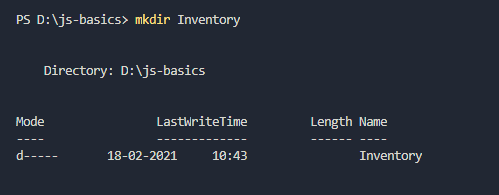
- Execute Following commands
- cd Inventory
- npm init
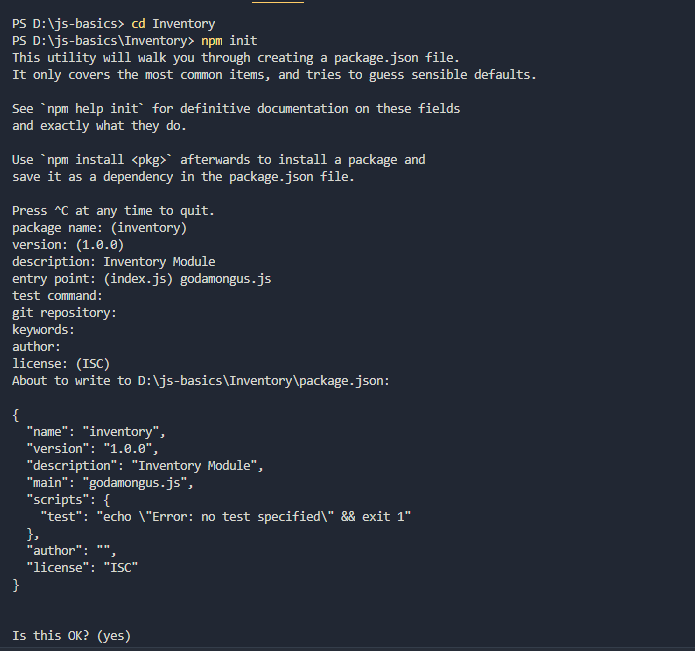
- Create a file and name it Inventory.js in the Inventory directory with the following code:
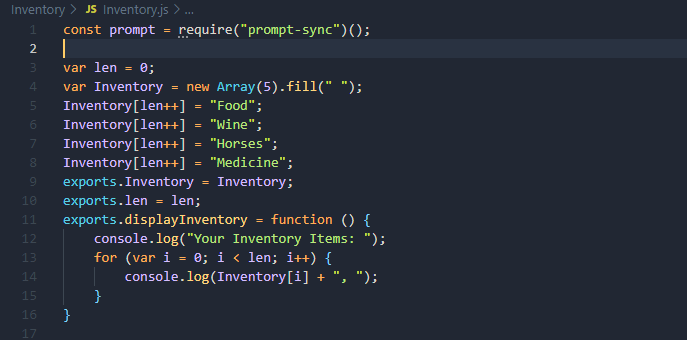
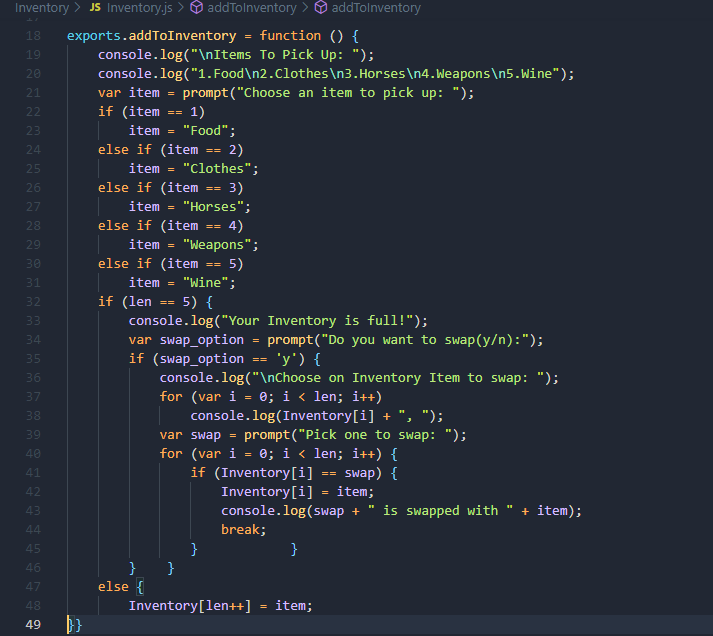
- Now, Import Inventory Module into the javascript file and access the methods in module.
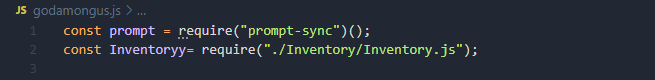
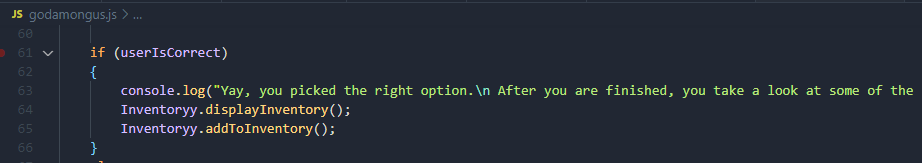
Code For Inventory.js in Inventory Module:
Step by step
Solved in 3 steps with 9 images









