Applied Force (N) II. Using the computer simulation On the computer, find the PhET simulation called “Forces in 1 Dimension" and start it. Here you'll see Bob and his file cabinet. (Be sure that all group members get a chance to control the simulation.) A. Explore the simulation to see if your graphs and free body diagrams from part I make sense. B. As you learn and discover more about forces and motion, revise your graphs and diagrams in part I. Explain what you discovered and how these discoveries revised your reasoning and responses. Draw the final, revised version of your applied force graph here: Draw the final, revised version of your free body diagrams for time A and time C here: time A time C time (s) 1. Log on to the computer. 2. Find the "Forces in 1-Dimension" simulation on the PHeT website: http://phet.colorado.edu/en/simulation/forces-1d 3. Open the simulation by clicking in the picture or "Run Now!" 4. Set up the following parameters before starting the lab. A) Click "Graph Applied Force" B) Show F Total Show FFriction Show F Applied 5. Tips on using the "Forces 1D" activity and the simulation "Forces in 1 Dimension" - Controlling the applied force: use the "Go" and "Pause" buttons at the left for accurate time control. - Click and drag on the object (release for zero applied force). - Use the slider on the applied force graph or enter a number in "Applied Force" text box. - Reviewing the motion: use the "Pause", "Rewind" and "Playback" buttons at the bottom. Drag the cursor along the time axis in the graphs. - For studying positive velocities, you can set the starting position near the left with the "Position" slider at the right. - Friction can be turned on and off with the radio button at the right: ✓ Show horizontal forces Show total force Friction On O Off Barriers I. Pushing on a File Cabinet Bob has been asked to push a heavy file cabinet down the hall to another office. It's not on rollers, so there is a lot of friction. At time t = 0 seconds, he starts pushing it from rest with increasing force until it starts to move at t = 2 seconds. He pushes the file cabinet down the hall with varying amounts of force. The velocity versus time graph of the cabinet is shown below. A. On the graphs provided below, 1. draw the net force vs. time that would produce this velocity graph; 2. draw the friction force vs. time for this motion; 3. draw the applied force (Fon Cabinet by Bob) VS. time for this motion (the first two seconds of this graph have been drawn for you). Velocity (m/s) A time (s)
Applied Force (N) II. Using the computer simulation On the computer, find the PhET simulation called “Forces in 1 Dimension" and start it. Here you'll see Bob and his file cabinet. (Be sure that all group members get a chance to control the simulation.) A. Explore the simulation to see if your graphs and free body diagrams from part I make sense. B. As you learn and discover more about forces and motion, revise your graphs and diagrams in part I. Explain what you discovered and how these discoveries revised your reasoning and responses. Draw the final, revised version of your applied force graph here: Draw the final, revised version of your free body diagrams for time A and time C here: time A time C time (s) 1. Log on to the computer. 2. Find the "Forces in 1-Dimension" simulation on the PHeT website: http://phet.colorado.edu/en/simulation/forces-1d 3. Open the simulation by clicking in the picture or "Run Now!" 4. Set up the following parameters before starting the lab. A) Click "Graph Applied Force" B) Show F Total Show FFriction Show F Applied 5. Tips on using the "Forces 1D" activity and the simulation "Forces in 1 Dimension" - Controlling the applied force: use the "Go" and "Pause" buttons at the left for accurate time control. - Click and drag on the object (release for zero applied force). - Use the slider on the applied force graph or enter a number in "Applied Force" text box. - Reviewing the motion: use the "Pause", "Rewind" and "Playback" buttons at the bottom. Drag the cursor along the time axis in the graphs. - For studying positive velocities, you can set the starting position near the left with the "Position" slider at the right. - Friction can be turned on and off with the radio button at the right: ✓ Show horizontal forces Show total force Friction On O Off Barriers I. Pushing on a File Cabinet Bob has been asked to push a heavy file cabinet down the hall to another office. It's not on rollers, so there is a lot of friction. At time t = 0 seconds, he starts pushing it from rest with increasing force until it starts to move at t = 2 seconds. He pushes the file cabinet down the hall with varying amounts of force. The velocity versus time graph of the cabinet is shown below. A. On the graphs provided below, 1. draw the net force vs. time that would produce this velocity graph; 2. draw the friction force vs. time for this motion; 3. draw the applied force (Fon Cabinet by Bob) VS. time for this motion (the first two seconds of this graph have been drawn for you). Velocity (m/s) A time (s)
College Physics
10th Edition
ISBN:9781285737027
Author:Raymond A. Serway, Chris Vuille
Publisher:Raymond A. Serway, Chris Vuille
Chapter4: The Laws Of Motion
Section: Chapter Questions
Problem 84AP: In Figure P1.84, the pulleys and the cord are light, all surfaces are frictionless, and the cord...
Related questions
Question
I need help running the simulation to get the result needed.

Transcribed Image Text:Applied Force (N)
II. Using the computer simulation
On the computer, find the PhET simulation called “Forces in 1 Dimension" and start it. Here you'll see
Bob and his file cabinet. (Be sure that all group members get a chance to control the simulation.)
A. Explore the simulation to see if your graphs and free body diagrams from part I make sense.
B. As you learn and discover more about forces and motion, revise your graphs and diagrams in part I.
Explain what you discovered and how these discoveries revised your reasoning and responses.
Draw the final, revised version of your applied force graph here:
Draw the final, revised version of your free body diagrams for time A and time C here:
time A
time C
time
(s)

Transcribed Image Text:1. Log on to the computer.
2. Find the "Forces in 1-Dimension" simulation on the PHeT website:
http://phet.colorado.edu/en/simulation/forces-1d
3. Open the simulation by clicking in the picture or "Run Now!"
4. Set up the following parameters before starting the lab.
A) Click "Graph Applied Force"
B)
Show F
Total
Show FFriction
Show F
Applied
5. Tips on using the "Forces 1D" activity and the simulation "Forces in 1 Dimension"
- Controlling the applied force: use the "Go" and "Pause" buttons at the left for accurate time
control.
- Click and drag on the object (release for zero applied force).
- Use the slider on the applied force graph or enter a number in "Applied Force" text box.
- Reviewing the motion: use the "Pause", "Rewind" and "Playback" buttons at the bottom. Drag
the cursor along the time axis in the graphs.
- For studying positive velocities, you can set the starting position near the left with the
"Position" slider at the right.
- Friction can be turned on and off with the radio button at the right:
✓ Show horizontal forces
Show total force
Friction On O Off
Barriers
I. Pushing on a File Cabinet
Bob has been asked to push a heavy file cabinet down the
hall to another office. It's not on rollers, so there is a lot
of friction. At time t = 0 seconds, he starts pushing it
from rest with increasing force until it starts to move at t
= 2 seconds. He pushes the file cabinet down the hall
with varying amounts of force. The velocity versus time
graph of the cabinet is shown below.
A. On the graphs provided below,
1. draw the net force vs. time that would produce this velocity graph;
2. draw the friction force vs. time for this motion;
3. draw the applied force (Fon Cabinet by Bob) VS. time for this motion (the first two seconds of this graph
have been drawn for you).
Velocity (m/s)
A
time
(s)
Expert Solution
This question has been solved!
Explore an expertly crafted, step-by-step solution for a thorough understanding of key concepts.
Step by step
Solved in 2 steps with 2 images

Recommended textbooks for you
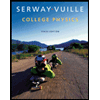
College Physics
Physics
ISBN:
9781285737027
Author:
Raymond A. Serway, Chris Vuille
Publisher:
Cengage Learning

Glencoe Physics: Principles and Problems, Student…
Physics
ISBN:
9780078807213
Author:
Paul W. Zitzewitz
Publisher:
Glencoe/McGraw-Hill

College Physics
Physics
ISBN:
9781938168000
Author:
Paul Peter Urone, Roger Hinrichs
Publisher:
OpenStax College
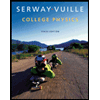
College Physics
Physics
ISBN:
9781285737027
Author:
Raymond A. Serway, Chris Vuille
Publisher:
Cengage Learning

Glencoe Physics: Principles and Problems, Student…
Physics
ISBN:
9780078807213
Author:
Paul W. Zitzewitz
Publisher:
Glencoe/McGraw-Hill

College Physics
Physics
ISBN:
9781938168000
Author:
Paul Peter Urone, Roger Hinrichs
Publisher:
OpenStax College
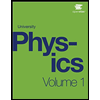
University Physics Volume 1
Physics
ISBN:
9781938168277
Author:
William Moebs, Samuel J. Ling, Jeff Sanny
Publisher:
OpenStax - Rice University
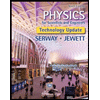
Physics for Scientists and Engineers, Technology …
Physics
ISBN:
9781305116399
Author:
Raymond A. Serway, John W. Jewett
Publisher:
Cengage Learning

Principles of Physics: A Calculus-Based Text
Physics
ISBN:
9781133104261
Author:
Raymond A. Serway, John W. Jewett
Publisher:
Cengage Learning