5. Use the priority list T1, T3, T4, T6, T2, TS, T8, T7 schedule the project below with two processors. Task Tasks that must be completed first. Time Required (days) 6. TI T2 5 T3 T4 10 TI, T2 TS 9. T4 T6 7 T3 T7 TS T8 12 T6
5. Use the priority list T1, T3, T4, T6, T2, TS, T8, T7 schedule the project below with two processors. Task Tasks that must be completed first. Time Required (days) 6. TI T2 5 T3 T4 10 TI, T2 TS 9. T4 T6 7 T3 T7 TS T8 12 T6
Chapter11: Operating Systems
Section: Chapter Questions
Problem 5VE
Related questions
Question
100%

Transcribed Image Text:Therefore, P1 and P2 each have a total of:
Tasks assigned to each processor
Total days for each processor
Processor
P1
P2

Transcribed Image Text:5. Use the priority list T1, T3, T4, T6, T2, T5, T8, T7 schedule the project below with two
processors.
Task
Time Required (days)
Tasks that must be completed first.
TI
6.
T2
5
T3
7
T4
10
T1, T2
T5
9.
T4
T6
7
T3
T7
T5
T8
12
T6
a. Now create a digraph with dots and arrows in the space provided below to show
the order in which the tasks are being completed.
Hint: You can use the Word tools to make a digraph, or you can draw the digraph
by hand, then photograph or scan your digraph to submit it.
b. Assign to each available processor, in order, the first ready task.
c. Move forward in time until a task is completed.
d. Repeat until all tasks have been scheduled.
Hint: You can also use the Word tools to fill in the chart below, or you can draw
the chart by hand, then photograph or scan your chart to submit it.
2 4 6 8 10 12 14 16 18 20 22 24 26 28 30 32 34 36 38 40
P1
P2
Expert Solution
Step 1
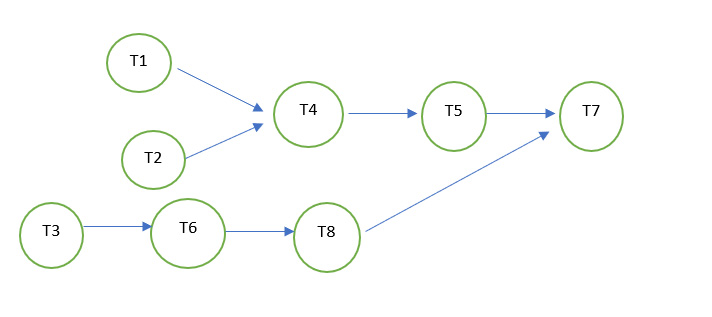
Trending now
This is a popular solution!
Step by step
Solved in 2 steps with 1 images

Follow-up Questions
Read through expert solutions to related follow-up questions below.
Follow-up Question
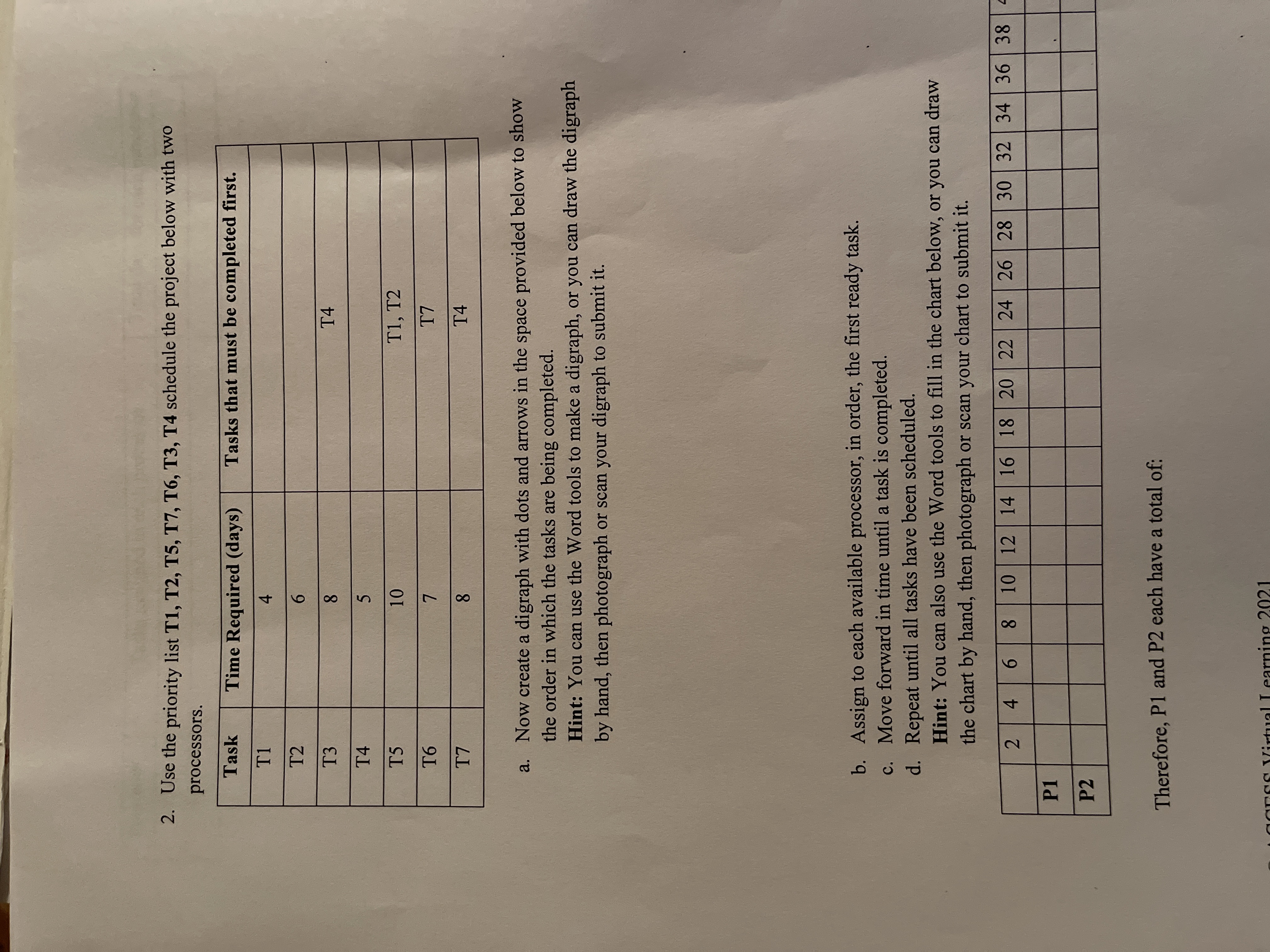
Transcribed Image Text:**Project Scheduling Exercise Using Two Processors**
**Task Scheduling Information:**
| **Task** | **Time Required (days)** | **Tasks that must be completed first.** |
|----------|--------------------------|----------------------------------------|
| T1 | 4 | |
| T2 | 6 | |
| T3 | 8 | T4 |
| T4 | 5 | |
| T5 | 10 | T1, T2 |
| T6 | 7 | T7 |
| T7 | 8 | T4 |
**Instructions:**
1. **Priority List:** Use the priority list `T1, T2, T5, T7, T6, T3, T4` to schedule the project with two processors.
2. **Create a Digraph:**
- Create a digraph using dots and arrows to show the order in which tasks are completed.
- **Hint:** You can use Word tools to make the digraph or draw it by hand, then photograph or scan your digraph to submit it.
3. **Assign Tasks to Processors:**
- Assign to each available processor, in order, the first ready task.
- Move forward in time until a task is completed.
- Repeat until all tasks have been scheduled.
- **Hint:** Use the Word tools to fill in the chart below, or draw the chart by hand, then photograph or scan your chart to submit it.
**Processor Allocation Chart:**
| | 2 | 4 | 6 | 8 | 10 | 12 | 14 | 16 | 18 | 20 | 22 | 24 | 26 | 28 | 30 | 32 | 34 | 36 | 38 | 40 |
|----|----|----|----|----|----|----|----|----|----|----|----|----|----|----|----|----|----|----|----|----|
| P1 | | | | | | | | | | | | | | | | | | | | | |
| P2 | | | | | | | |
Solution
Knowledge Booster
Learn more about
Need a deep-dive on the concept behind this application? Look no further. Learn more about this topic, computer-science and related others by exploring similar questions and additional content below.Recommended textbooks for you

Systems Architecture
Computer Science
ISBN:
9781305080195
Author:
Stephen D. Burd
Publisher:
Cengage Learning

Systems Architecture
Computer Science
ISBN:
9781305080195
Author:
Stephen D. Burd
Publisher:
Cengage Learning