Net Present Valu1
docx
keyboard_arrow_up
School
Southwestern College, California *
*We aren’t endorsed by this school
Course
430
Subject
Finance
Date
Feb 20, 2024
Type
docx
Pages
4
Uploaded by DeanYakMaster783
Net Present Value (NPV)
The net present value (NPV) is the most commonly used capital budgeting technique currently in use. It addresses the inherent weaknesses associated with the payback period and presents its findings as a monetary amount rather than time or percentage. It is particularly useful when screening projects, but less effective when ranking projects, especially when the projects have different projected lives or vastly different initial investments.
The NPV is determined by netting the present value of the operating cash flows against the initial investment. The rate used to discount the operating cash flows to their present value is typically the firm’s cost of capital or a more-aggressive required rate of return. One of the reasons NPV is popular is
because it has a universal or generally accepted decision rule: If the NPV is equal to or greater than 0, the project should be accepted for further consideration; if the NPV is less than 0, it should be rejected. Projects with NPVs equal to or greater than 0 are expected to provide returns that are equal to or greater than the firm’s cost of capital or required rate of return and therefore maintain or increase the overall value of the firm.
The net present value (NPV) formula discounts all cash flows from a project back to the original investment to determine if the investment will net a profit. If the NPV is greater than $0, it will be added to the company’s bottom
line. The major use of NPV is to help choose between two projects when cash
flows are scare and there can only be one chosen. The higher the NPV, the easier to choose the product.
There are two ways to calculate NPV in Excel. You can use the following NPV formula:
=NPV(.10, value, value,…)
The Brenswick-Halter Case
After a short break, Marshall returned to the conference room to see that Bill and Selma had already prepared a 7-year forecast of operating cash flow for the project in MS Excel and projected it onto the main screen.
This was the first time that Marshall had the opportunity to see the entire set
of cash flows summarized on one slide.
Marshall recalled from the night before, as he prepared for this part of the project analysis, how important and commonly accepted the NPV approach was. Because of its comprehensive nature and formal decision rules, it was considered one of the most reliable and used capital budgeting techniques. He knew that if the project failed the NPV test, his team, for all intents and purposes, was done.
To calculate NPV, the corporate had instructed that they use a discount rate of 15 percent as its required rate of return when discounting the operating and terminal cash flows. When this step was complete, the discounted project cash flows would be netted against the project’s initial investment. If the result was equal to or greater than 0, the project would have passed the NPV test and should be accepted for further consideration. If the result was negative, less than 0, the project would have failed the NPV and therefore, should not be accepted.
Using MS Excel, Selma calculated the present value of the project’s operating and terminal cash flows. Selecting the Formulas tab, she clicked the Financial icon, which revealed a pull-down menu. She followed the menu down until she located the function titled
NPV
. When she clicked it, a dialog box appeared. The first value it required was the Rate. For this value she entered “0.15,” the discount rate that corporate had recommended they use for the project. She made sure that the value was entered as a decimal rather than a whole number.
Next, the model asked her to enter
Value1
. She knew from previous applications of this model that Value1
was the first year’s operating flow, not
the initial investment. She also knew that she could either enter the value directly or type in the location of the cell that the value was in. She chose to enter the address of the cell, just in case the information related to the project changed. For
Value2
, she entered the location of the Year 2 operating
cash flow and continued this process until all of the boxes, including
Value7
, were filled. Satisfied that all of the data were entered correctly, she clicked on the OK button.
Initially, the team was astonished by the result. The NPV Function indicated that the NPV of the project was $177.836 million, well above the required threshold of 0. Bill was the first to question, “What about the initial investment?”
Bill was right. Even though the function called itself
NPV
, it really only calculated the present value of the operating and terminal cash flows. To actually calculate NPV, the amount needed to be netted against the initial investment. Selma created a cell in the spreadsheet, netted the two amounts, and the result was now an NPV of $27.836 million. Even after this adjustment, the project still had an NPV greater than 0.
Your preview ends here
Eager to read complete document? Join bartleby learn and gain access to the full version
- Access to all documents
- Unlimited textbook solutions
- 24/7 expert homework help
Initial Investment
(150,000)
PVof OCFs
177,836
NPV
27,83
Related Questions
The capital budgeting method used to find the length of time required for an investment’s discounted cash flows to equal its initial cost is called the Blank______ method.
Multiple choice question.
accounting rate of return
payback period
discounted payback period
net present value
arrow_forward
The capital budgeting method used to find the length of time required for an investment’s discounted cash flows to equal its initial cost is called the Blank______ method.
Multiple choice question.
payback period
discounted payback period
accounting rate of return
net present value
arrow_forward
Which of the following is not a capital budgeting technique?
Select one:
a. Net present value
b. Discounted Payback period
c. Payback Period
d. Profitability index
e. Ratio Analysis
Which capital budgeting projects are preferred?
Select one:
a. Lower payback period
b. None of the option
c. Higher payback period
d. Lower cash inflow projects
e. Average payback period
arrow_forward
One of the modern methods of
Capital Budgeting is:
a. Profitability index
b. Accounting Rate of Return
c. None of these
d. Payback period
arrow_forward
Discuss the notions of conventional and nonconventional cash flows in capital budgeting. Which investment evaluation criteria would you use for unconventional cash flows and why? Provide a fictitious unconventional cash flow example and apply the payback period, NPV, IRR, MIRR, and PI methods to your example. Interpret the results.
arrow_forward
Risk in cash flow estimating for capital budgeting can be defined as:
a.
the chance that a cash flow will turn out to be worse than the estimate.
b.
the chance that a cash flow will turn out to be different than the estimate, either better or worse.
c.
the chance that the cash flows that turn out to be more favorable than the estimate won't totally offset the cash flows that turn out to be worse than the estimate.
d.
the chance that the NPV and/or IRR will turn out to be worse than the estimate.
e.
all of the above describe the risk in cash flow estimating.
arrow_forward
Which of the statements below is TRUE regarding capital budgeting?
O A. Capital budgeting deals with how much to apportion spending on current assets.
O B. Projects with NPVS greater than the IRR should be accepted.
OC. We can find a project's NPV by simply taking the product of all of the project's undiscounted cash flows.
O D. Ceteris paribus, a lower cost of capital would increase a project's NPV.
arrow_forward
Which of the following statement about the payback period method for capital budgeting decisions is not correct?
The paybackperiod method ignores the time valueof money.
A shorter payback period does not always mean that one investment is more desirable than another.
When the annual net cash inflow isthe same each year, the payback period = Investment required/Annual netcash inflow.
When the net cash flows change from year to year, the payback period = Investment required/Average netcash inflow per year.
arrow_forward
Sophisticated capital budgeting techniques do not
A. examine the size of the initial outlay.
B. use net profits as a measure of return.
C. explicitly consider the time value of money.
D. take into account an unconventional cash flow pattern.
arrow_forward
Describe and explain the significance of each of the following: payback period, internal rate of return (IRR), modified internal rate of return (MIRR), net present value (NPV), and profitability index (PI). Explain. Provide examples for better clarity.
Discuss the notions of conventional and nonconventional cash flows in capital budgeting. Which investment evaluation criteria would you use for unconventional cash flows and why? Provide a fictitious unconventional cash flow example and apply the payback period, NPV, IRR, MIRR, and PI methods to your example. Interpret the results.
arrow_forward
Companies often use several methods to evaluate the project’s cash flows and each of them has its benefits and disadvantages. Based on your understanding of the capital budgeting evaluation methods, which of the following conclusions about capital budgeting are valid? Check all that apply.
The discounted payback period improves on the regular payback period by accounting for the time value of money.
For most firms, the reinvestment rate assumption in the NPV is more realistic than the assumption in the IRR.
Because the MIRR and NPV use the same reinvestment rate assumption, they always lead to the same accept/reject decision for mutually exclusive projects.
True or False: Sophisticated firms use only the NPV method in capital budgeting decisions.
arrow_forward
The general rule for using the weighted-average cost of capital (WACC) in capital budgeting decisions is to accept projects with:
Select one:
A. Expected rates of return that are positive
B. Expected rates of return less than the WACC
C. Expected rates of return greater than the WACC
D. Actually, expected rates of return can be ignored
arrow_forward
QUESTION #1: Which of the following is a disadvantage of using the IRR method of capital budgeting over other types:
A- IRR does not consider the time and value of money.
B- IRR assumes reinvestment of project cash flows at the same rate as the IRR
C- IRR ignores the prudent simplicity of paybacks
D- None of the above
QUESTION #2: The net present value (NPV) of an investment is___________.
A- The present value of all benefits (cash inflows)
B- The present value of all costs (cash outflows) of the project
C- The present value of all benefits (cash inflows) minus the present value of all costs (cash outflows) of the project
D- The present value of all benefits (cash outflows) minus the present value of all costs (cash inflows) of the project
arrow_forward
Which of the following is a problem with using payback period for capital budgeting decisions
bias against long term projects in favor of short term projects
bias against short term projects in favor of long term projects
time value of money conceptual violation
arrow_forward
The Basics of Capital Budgeting: Evaluating Cash Flows: IRR
A project's internal rate of return (IRR) is the that forces the PV of the expected future cash flows to equal the initial cash flow. The IRR is an estimate of the project's rate of return, and it is comparable to the on a bond. The equation for calculating the IRR is:
CFt is the expected cash flow in Period t and cash outflows are treated as negative cash flows. There must be a change in cash flow signs to calculate the IRR. The IRR equation is simply the NPV equation solved for the particular discount rate that causes NPV to equal .The IRR calculation assumes that cash flows are reinvested at the . If the IRR is than the project's cost of capital, then the project should be accepted; however, if the IRR is less than the project's cost of capital, then the project should be . Because of the IRR reinvestment rate assumption, when projects are evaluated the IRR approach can lead to conflicting results from the NPV method.…
arrow_forward
??
arrow_forward
F. All choices are incorrect
-When a capital budgeting project generates a positive net present value, this means that the project earns a return higher than the:
A. Required rate of return
B.
Internal rate of return.
C. Annual rate of return.
Present value
D.
E. All choices are incorrect
the following net cash flows
arrow_forward
Which of the following statements is FALSE?
A. When evaluating a capital budgeting decision, we generally include interest expense.
B. Only include as incremental expenses in your capital budgeting analysis the additional overhead expenses that arise because of
the decision to take on the project.
C. Many projects use a resource that the company already owns.
O D. As a practical matter, to derive the forecasted cash flows of a project, financial managers often begin by forecasting earnings.
arrow_forward
In capital budgeting, a project is accepted only if the internal rate of return equals or:
a.
exceeds the net present value
b.
is less than the required rate of return
c.
exceeds the required rate of return
d.
exceeds the accrual accounting rate of return
arrow_forward
Of the capital budgeting techniques discussed, which works equally well with normal and non-normal cash flows and with independent and mutually exclusive projects?
Multiple Choice
Net present value
Discounted payback period
Payback period
Modified internal rate of return
arrow_forward
For the purpose of performing capital budgeting analysis, we need to look
at incremental cash flows and analyze if those cash flows will occur if a
project is accepted. True or false
arrow_forward
SEE MORE QUESTIONS
Recommended textbooks for you

EBK CONTEMPORARY FINANCIAL MANAGEMENT
Finance
ISBN:9781337514835
Author:MOYER
Publisher:CENGAGE LEARNING - CONSIGNMENT
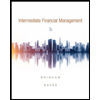
Intermediate Financial Management (MindTap Course...
Finance
ISBN:9781337395083
Author:Eugene F. Brigham, Phillip R. Daves
Publisher:Cengage Learning
Related Questions
- The capital budgeting method used to find the length of time required for an investment’s discounted cash flows to equal its initial cost is called the Blank______ method. Multiple choice question. accounting rate of return payback period discounted payback period net present valuearrow_forwardThe capital budgeting method used to find the length of time required for an investment’s discounted cash flows to equal its initial cost is called the Blank______ method. Multiple choice question. payback period discounted payback period accounting rate of return net present valuearrow_forwardWhich of the following is not a capital budgeting technique? Select one: a. Net present value b. Discounted Payback period c. Payback Period d. Profitability index e. Ratio Analysis Which capital budgeting projects are preferred? Select one: a. Lower payback period b. None of the option c. Higher payback period d. Lower cash inflow projects e. Average payback periodarrow_forward
- One of the modern methods of Capital Budgeting is: a. Profitability index b. Accounting Rate of Return c. None of these d. Payback periodarrow_forwardDiscuss the notions of conventional and nonconventional cash flows in capital budgeting. Which investment evaluation criteria would you use for unconventional cash flows and why? Provide a fictitious unconventional cash flow example and apply the payback period, NPV, IRR, MIRR, and PI methods to your example. Interpret the results.arrow_forwardRisk in cash flow estimating for capital budgeting can be defined as: a. the chance that a cash flow will turn out to be worse than the estimate. b. the chance that a cash flow will turn out to be different than the estimate, either better or worse. c. the chance that the cash flows that turn out to be more favorable than the estimate won't totally offset the cash flows that turn out to be worse than the estimate. d. the chance that the NPV and/or IRR will turn out to be worse than the estimate. e. all of the above describe the risk in cash flow estimating.arrow_forward
- Which of the statements below is TRUE regarding capital budgeting? O A. Capital budgeting deals with how much to apportion spending on current assets. O B. Projects with NPVS greater than the IRR should be accepted. OC. We can find a project's NPV by simply taking the product of all of the project's undiscounted cash flows. O D. Ceteris paribus, a lower cost of capital would increase a project's NPV.arrow_forwardWhich of the following statement about the payback period method for capital budgeting decisions is not correct? The paybackperiod method ignores the time valueof money. A shorter payback period does not always mean that one investment is more desirable than another. When the annual net cash inflow isthe same each year, the payback period = Investment required/Annual netcash inflow. When the net cash flows change from year to year, the payback period = Investment required/Average netcash inflow per year.arrow_forwardSophisticated capital budgeting techniques do not A. examine the size of the initial outlay. B. use net profits as a measure of return. C. explicitly consider the time value of money. D. take into account an unconventional cash flow pattern.arrow_forward
- Describe and explain the significance of each of the following: payback period, internal rate of return (IRR), modified internal rate of return (MIRR), net present value (NPV), and profitability index (PI). Explain. Provide examples for better clarity. Discuss the notions of conventional and nonconventional cash flows in capital budgeting. Which investment evaluation criteria would you use for unconventional cash flows and why? Provide a fictitious unconventional cash flow example and apply the payback period, NPV, IRR, MIRR, and PI methods to your example. Interpret the results.arrow_forwardCompanies often use several methods to evaluate the project’s cash flows and each of them has its benefits and disadvantages. Based on your understanding of the capital budgeting evaluation methods, which of the following conclusions about capital budgeting are valid? Check all that apply. The discounted payback period improves on the regular payback period by accounting for the time value of money. For most firms, the reinvestment rate assumption in the NPV is more realistic than the assumption in the IRR. Because the MIRR and NPV use the same reinvestment rate assumption, they always lead to the same accept/reject decision for mutually exclusive projects. True or False: Sophisticated firms use only the NPV method in capital budgeting decisions.arrow_forwardThe general rule for using the weighted-average cost of capital (WACC) in capital budgeting decisions is to accept projects with: Select one: A. Expected rates of return that are positive B. Expected rates of return less than the WACC C. Expected rates of return greater than the WACC D. Actually, expected rates of return can be ignoredarrow_forward
arrow_back_ios
SEE MORE QUESTIONS
arrow_forward_ios
Recommended textbooks for you
 EBK CONTEMPORARY FINANCIAL MANAGEMENTFinanceISBN:9781337514835Author:MOYERPublisher:CENGAGE LEARNING - CONSIGNMENT
EBK CONTEMPORARY FINANCIAL MANAGEMENTFinanceISBN:9781337514835Author:MOYERPublisher:CENGAGE LEARNING - CONSIGNMENT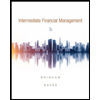 Intermediate Financial Management (MindTap Course...FinanceISBN:9781337395083Author:Eugene F. Brigham, Phillip R. DavesPublisher:Cengage Learning
Intermediate Financial Management (MindTap Course...FinanceISBN:9781337395083Author:Eugene F. Brigham, Phillip R. DavesPublisher:Cengage Learning

EBK CONTEMPORARY FINANCIAL MANAGEMENT
Finance
ISBN:9781337514835
Author:MOYER
Publisher:CENGAGE LEARNING - CONSIGNMENT
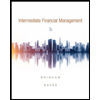
Intermediate Financial Management (MindTap Course...
Finance
ISBN:9781337395083
Author:Eugene F. Brigham, Phillip R. Daves
Publisher:Cengage Learning