3410 Lab 1
docx
keyboard_arrow_up
School
McNeese State University *
*We aren’t endorsed by this school
Course
3410
Subject
Electrical Engineering
Date
Feb 20, 2024
Type
docx
Pages
5
Uploaded by tchang902207
Experiment 1: Three phase system
1- Introduction:
In the field of electrical power distribution, 3-phase systems play a critical role in delivering power efficiently and reliably to a wide range of consumers. This section provides an overview of the basics of 3-phase AC power. Additionally, the theoretical background on 3-phase systems,
Y and Delta configurations, and their practical applications will be covered. Understanding 3-
phase AC power is fundamental to comprehending the operation of electrical systems, making it an essential topic for anyone involved in electrical engineering and related fields. As such, this section will delve into the theoretical underpinnings of 3-phase systems, explaining the principles and concepts that underlie their functioning.
By employing Matlab Simulink, a versatile simulation tool, you'll gain practical experience in building, analyzing, and comparing these configurations. The aim is to equip you with the knowledge and skills to measure and analyze the currents and voltages in these systems, providing insights into their operational differences and real-world applications. This manual is your step-by-step companion, from theoretical concepts to practical implementation and analysis,
ensuring a comprehensive understanding of 3-phase power systems and their simulation using Matlab Simulink.
2-
Theoretical Background of Y and Delta Configurations:
In 3-phase systems, the Y and Delta configurations are fundamental connection methods that offer distinct characteristics and applications. Understanding the theoretical background of these configurations involves comprehending the relationship between line and phase voltages, current
relationships, and power calculations for both Y and Delta setups.
2-1- Connection Methods:
The Y configuration, also known as the star configuration, consists of three branches connected at a common node, resembling the shape of the letter "Y". On the other hand, the Delta configuration, or the mesh configuration, forms a closed loop in which each load or source is connected between two phases.
2-2- Line and Phase Voltages
In the Y configuration, the line voltage is the voltage between any two line conductors, while the
phase voltage is the voltage between any line conductor and the neutral point. In the Delta configuration, the line voltage is the phase voltage, and they are equal in magnitude but differ in phase by 120 degrees.
2-3- Current Relationships:
In the Y configuration, the line current is the same as the phase current, whereas in the Delta configuration, the line current is the square root of 3 times the phase current.
Understanding the theoretical aspects of Y and Delta configurations is crucial for performing manual calculations and comparing the results with simulation tools such as Matlab Simulink. This knowledge forms the foundation for creating and analyzing 3-phase systems with different load connections.
For students aiming to work with Matlab Simulink for building 3-phase systems connected to loads in Y and Delta configurations, a thorough understanding of the theoretical background, practical steps, manual calculations, and result comparisons is essential.
3-
Practical Steps in Matlab Simulink
In this section, we will provide detailed step-by-step instructions on how to build a 3-phase system in Matlab Simulink with one load in Y configuration and another in Delta configuration. These practical steps will include creating the 3-phase system model, connecting the loads, setting up the parameters, and running simulations. Additionally, we will incorporate illustrations
and screenshots to aid the understanding of the process.
Step 1: Creating the 3-Phase System Model
1.
Open Matlab-Simulink and create a new model.
2.
Drag and drop the necessary components to represent the 3-phase system, including: Three-Phase Source, Series RLC Branch, Three-Phase V-I Measurement, Current Measurement, Scope, Powergui.
3.
Connect the components to establish the 3-phase system model as shown in the Figure below.
Your preview ends here
Eager to read complete document? Join bartleby learn and gain access to the full version
- Access to all documents
- Unlimited textbook solutions
- 24/7 expert homework help
Step 2: Setting Up Parameters
1.
Define the voltage and frequency parameters for the 3-phase source.
Phase-to-phase voltage (Vrms): 400
Frequency (Hz): 60
Uncheck the internal Impedance.
2.
Choose (RL) as the Branch type then specify the
parameters for each branch, including resistance,
inductance.
Step 3: Setting Up Scopes:
Set up two scopes for voltages and currents with two inputs and two layouts. Then connect the measured signals by utilizing GoTo
and From
.
Step 4: Running Simulations
1.
Configure the simulation settings, such as the duration equal to 0.1 second and set the simulation type of powergui to Discrete
.
2.
Run the simulation and open both scopes to observe the behavior of the 3-phase system with the Y and Delta configured loads.
4-
Exercises for Hands-On Calculations:
This section provides a set of exercises aimed at allowing students to apply their knowledge of 3-
phase system configurations. The exercises are designed to help students troubleshoot common errors, modify parameters, add components, and analyze the system's behavior under various load conditions.
4-1: Calculate the Peak voltage. Write the formula corresponding to RMS and Peak value.
4-2: Calculate the Line-to-ground Voltage based on the Line-to-Line Voltage and write the formula.
4-3: Calculate the Line current for Y and Delta configurations.
4-4: What is the relation between Y and Delta Line Current?
5-
Comparing Results from Simulink:
In this section, we will compare the results obtained from the Simulink simulations with the manual calculations performed earlier for both Y and Delta configurations. Now, Run the simulation and open the scopes to compare your results with the simulation results.
5-1: Set one of the Three-phase VI measurements to show the phase-to-ground voltage. Then compare two curves with each other and your results obtained in 4-1 and 4-2. (Attach a screenshot from the scope)
5-2: Compare the two different current curves with each other and your results obtained in 4-3. (
Attach a screenshot from the scope
)
5-3: Confirm the relation between Y and Delta configuration obtained in 4-4.
5-4: How much is the phase shift between Line-to-Line and Phase current in Y connection?
5-5: How much is the phase shift between Line-to-Line and Phase current in Delta connection?
Related Documents
Related Questions
Q2 (a) () What is the difference between a Wheatstone bridge and a Kelvin bridge?
Your explanation should include suitable diagrams and applications.
(ii) Figure Q2a(ii) shows an AC bridge and the meter indicates zero reading.
Find the equation for R, from the real part of the impedance
Figure Q2a(1)
(i) Given that the value for the resistors R. R. R. are 100 02, 250 £2 and 300
1, respectively. The capacitors C, and Care 1 uF and 0.5 µF, respectively.
Calculate the resistor. R
arrow_forward
Consider a typical electrical circuit system shown in Figure 2. The circuit consisting of two
resisters value R, and R2 (ohm), a capacitance of value C (farad) and an inductance of value L
(henry).
The input is the supplied voltage V, and the output voltage is Vo-
viz
R1
Vi
R2
Vo
Figure 2
(1). Apply Kirchhoffs voltage law or other principles to derive the input-output dynamic
model equation.
(i). Apply Laplace Transform to determine the model transfer function for the electrical
system.
(i). Estimate the transfer function for the following R; = (ohm) and R2 = (ohm), L = (henry),
and C = (farad) values.
Task 4
R,
(ohm)
R:
(ohm)
C (farad)
(henry)
Note: Refer the Table for R1, R2, C and L values.
27
13
24
4
lellll
arrow_forward
I'm looking to note some key advantages and disadvantages of George Westinghouse AC current grid design and another advantage and disadvantage of Thomas Edison's DC current grid design. If you can also explain their differences as well it would be greatly appreciated.
arrow_forward
lo
R1
CR2
V
alx
........
Figure Q2(b) : Two Closed Loops Circuit
(i) Explain the steps required in supermesh analysis for Figure Q2(b).
(ii) Determine the mesh currents using the Kirchhoff's Current Law (KCL) and
Kirchhoff's Voltage Law (KVL) for Figure Q2(b).
arrow_forward
I need the answers for all 4 sub questions
arrow_forward
A resistor, in series with a 138-microfarad capacitor, is connected to a 60-cycle source.If the voltage drop across the capacitor is 115 volts and the power taken by the circuitis 922 watts, calculate (a) the circuit current, (b) the ohmic value of the resistor, (c) theline voltage, (d) the circuit power factor.
draw the circuit diagram
arrow_forward
What is the unit of real power?
a.V-ohmb.VAc. V/ohmd. none of these
arrow_forward
1/ Suppose that there are two types of H.V.T.Ls operating at the same voltage and carrying
the same current, but one of them with smooth shapewhile the other with standard shape.
Which of them, you will choose?
a. choosing the smooth one.
b. choosing the standard one.
c. choosing the one with hollow construction shape.
d. all these answers are wrong.
2/ As the ambient temperature in crease the disruptive critical voltage of coron a is:
a. Decreased
b. Increased
c. No effect
d. All these answers are wrong.
3/ Using HV underground cable improvevoltageprofile and power factor in any loaded
inductive electrical grid because.
a. Due to its inductive power effect.
b. Due to resistive Effect.
c. Due to its capacitive power effect.
d. All of the above answers are wrong.
arrow_forward
Topic: DC CIRCUITS
An electric heater connected to a 120-V source consists of two identical 0.4 ohm elements made of Nichrome wire. The elements provide low heat when connected in series and high heat when connected in parallel. Find the power at low and high heat settings.
Note: DRAW THE DIAGRAM
arrow_forward
Describe the general procedures to apply Thevenin’s theorem and Norton's theorem to both DC and AC circuits.
arrow_forward
Determine the value of ZL in the circuit of Figure Q3(a) for maximum power transfer.
arrow_forward
SEE MORE QUESTIONS
Recommended textbooks for you
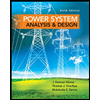
Power System Analysis and Design (MindTap Course ...
Electrical Engineering
ISBN:9781305632134
Author:J. Duncan Glover, Thomas Overbye, Mulukutla S. Sarma
Publisher:Cengage Learning

Delmar's Standard Textbook Of Electricity
Electrical Engineering
ISBN:9781337900348
Author:Stephen L. Herman
Publisher:Cengage Learning
Related Questions
- Q2 (a) () What is the difference between a Wheatstone bridge and a Kelvin bridge? Your explanation should include suitable diagrams and applications. (ii) Figure Q2a(ii) shows an AC bridge and the meter indicates zero reading. Find the equation for R, from the real part of the impedance Figure Q2a(1) (i) Given that the value for the resistors R. R. R. are 100 02, 250 £2 and 300 1, respectively. The capacitors C, and Care 1 uF and 0.5 µF, respectively. Calculate the resistor. Rarrow_forwardConsider a typical electrical circuit system shown in Figure 2. The circuit consisting of two resisters value R, and R2 (ohm), a capacitance of value C (farad) and an inductance of value L (henry). The input is the supplied voltage V, and the output voltage is Vo- viz R1 Vi R2 Vo Figure 2 (1). Apply Kirchhoffs voltage law or other principles to derive the input-output dynamic model equation. (i). Apply Laplace Transform to determine the model transfer function for the electrical system. (i). Estimate the transfer function for the following R; = (ohm) and R2 = (ohm), L = (henry), and C = (farad) values. Task 4 R, (ohm) R: (ohm) C (farad) (henry) Note: Refer the Table for R1, R2, C and L values. 27 13 24 4 lellllarrow_forwardI'm looking to note some key advantages and disadvantages of George Westinghouse AC current grid design and another advantage and disadvantage of Thomas Edison's DC current grid design. If you can also explain their differences as well it would be greatly appreciated.arrow_forward
- lo R1 CR2 V alx ........ Figure Q2(b) : Two Closed Loops Circuit (i) Explain the steps required in supermesh analysis for Figure Q2(b). (ii) Determine the mesh currents using the Kirchhoff's Current Law (KCL) and Kirchhoff's Voltage Law (KVL) for Figure Q2(b).arrow_forwardI need the answers for all 4 sub questionsarrow_forwardA resistor, in series with a 138-microfarad capacitor, is connected to a 60-cycle source.If the voltage drop across the capacitor is 115 volts and the power taken by the circuitis 922 watts, calculate (a) the circuit current, (b) the ohmic value of the resistor, (c) theline voltage, (d) the circuit power factor. draw the circuit diagramarrow_forward
- What is the unit of real power? a.V-ohmb.VAc. V/ohmd. none of thesearrow_forward1/ Suppose that there are two types of H.V.T.Ls operating at the same voltage and carrying the same current, but one of them with smooth shapewhile the other with standard shape. Which of them, you will choose? a. choosing the smooth one. b. choosing the standard one. c. choosing the one with hollow construction shape. d. all these answers are wrong. 2/ As the ambient temperature in crease the disruptive critical voltage of coron a is: a. Decreased b. Increased c. No effect d. All these answers are wrong. 3/ Using HV underground cable improvevoltageprofile and power factor in any loaded inductive electrical grid because. a. Due to its inductive power effect. b. Due to resistive Effect. c. Due to its capacitive power effect. d. All of the above answers are wrong.arrow_forwardTopic: DC CIRCUITS An electric heater connected to a 120-V source consists of two identical 0.4 ohm elements made of Nichrome wire. The elements provide low heat when connected in series and high heat when connected in parallel. Find the power at low and high heat settings. Note: DRAW THE DIAGRAMarrow_forward
arrow_back_ios
arrow_forward_ios
Recommended textbooks for you
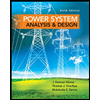 Power System Analysis and Design (MindTap Course ...Electrical EngineeringISBN:9781305632134Author:J. Duncan Glover, Thomas Overbye, Mulukutla S. SarmaPublisher:Cengage Learning
Power System Analysis and Design (MindTap Course ...Electrical EngineeringISBN:9781305632134Author:J. Duncan Glover, Thomas Overbye, Mulukutla S. SarmaPublisher:Cengage Learning Delmar's Standard Textbook Of ElectricityElectrical EngineeringISBN:9781337900348Author:Stephen L. HermanPublisher:Cengage Learning
Delmar's Standard Textbook Of ElectricityElectrical EngineeringISBN:9781337900348Author:Stephen L. HermanPublisher:Cengage Learning
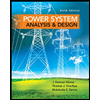
Power System Analysis and Design (MindTap Course ...
Electrical Engineering
ISBN:9781305632134
Author:J. Duncan Glover, Thomas Overbye, Mulukutla S. Sarma
Publisher:Cengage Learning

Delmar's Standard Textbook Of Electricity
Electrical Engineering
ISBN:9781337900348
Author:Stephen L. Herman
Publisher:Cengage Learning