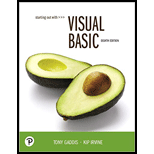Solutions for Pearson eText for Starting Out With Visual Basic -- Instant Access (Pearson+)
Problem 1FIB:
The job of the _____ is to fetch instructions, carry out the operations commanded by the...Problem 5FIB:
Since computers cannot be programmed in natural human language, algorithms must be written in a(n)...Problem 6FIB:
_____ is the only language computers can process directly, without any conversion required.Problem 14FIB:
A(n) _____ is a set of well-defined steps for performing a task or solving a problem.Problem 22FIB:
The _____ window allows you to examine and change a controls color, size, and other characteristics.Problem 29FIB:
You can access the full documentation for Visual Studio by clicking ____________ on the menu bar,...Problem 3SA:
What is an object?Problem 4SA:
What is a control?Problem 7SA:
What is an object? What is a control?Problem 17SA:
What is pseudocode?Problem 23SA:
What is a ToolTip?Problem 26SA:
Figure 1-30 shows the Visual Studio IDE. What are the names of the four areas indicated in the...Problem 1WDT:
Are each of the following control names legal or illegal? If a name is illegal, indicate why. 1....Problem 4WDT:
The following control names appear in a Visual Basic application used in a retail store. Indicate...Problem 1PC:
Carpet Size You have been asked to create an application for a carpet sales and installation...Problem 2PC:
Available Credit A retail store gives each of its customers a maximum amount of credit (commonly...Browse All Chapters of This Textbook
Chapter 1 - Introduction To Programming And Visual BasicChapter 1.1 - Computer Systems: Hardware And SoftwareChapter 1.3 - More About Controls And ProgrammingChapter 1.4 - The Programming ProcessChapter 1.5 - Visual StudioChapter 2 - Creating Applications With Visual BasicChapter 2.1 - Getting Started With Forms And ControlsChapter 2.3 - Writing The Code For The Hello World ApplicationChapter 2.4 - More About Label ControlsChapter 2.7 - Picturebox Controls
Chapter 2.8 - The Visible PropertyChapter 2.9 - Writing The Code To Close An Application's FormChapter 2.10 - Comments, Blank Lines, And IndentationChapter 2.11 - Dealing With ErrorsChapter 2.12 - Displaying User Messages At RuntimeChapter 2.13 - Customizing An Application's FormChapter 3 - Variables And CalculationsChapter 3.1 - Gathering Text InputChapter 3.2 - Variables And Data TypesChapter 3.3 - Performing CalculationsChapter 3.4 - Mixing Different Data TypesChapter 3.5 - Formatting Numbers And DatesChapter 3.6 - Class-level VariablesChapter 3.7 - Exception HandlingChapter 3.8 - More Gui DetailsChapter 3.9 - The Load EventChapter 3.11 - More About Debugging: Locating Logic ErrorsChapter 4 - Making DecisionsChapter 4.2 - The If...then StatementChapter 4.3 - The If...then...else StatementChapter 4.4 - The If...then...else If StatementChapter 4.6 - Logical OperatorsChapter 4.7 - Comparing, Testing, And Working With StringsChapter 4.8 - The Select Case StatementChapter 4.10 - Focus On Gui Design: Radio Buttons And Check BoxesChapter 5 - Lists And LoopsChapter 5.1 - Input BoxesChapter 9.1 - Using FilesChapter 11.1 - Programming For The Web
Sample Solutions for this Textbook
We offer sample solutions for Pearson eText for Starting Out With Visual Basic -- Instant Access (Pearson+) homework problems. See examples below:
More Editions of This Book
Corresponding editions of this textbook are also available below:
Myprogramminglab with Pearson Etext -- Access Code Card -- For Starting Out with Visual Basic
6th Edition
ISBN: 9780133452341
Starting Out With Visual Basic 2012
6th Edition
ISBN: 9780133128086
Starting Out With Visual Basic, Student Value Edition (6th Edition)
6th Edition
ISBN: 9780133450026
Starting Out With Visual Basic, Student Value Edition (8th Edition)
8th Edition
ISBN: 9781323836194
EBK STARTING OUT WITH VISUAL BASIC
8th Edition
ISBN: 9780135205082
Starting Out With Visual Basic (8th Edition)
8th Edition
ISBN: 9780135204658
Starting Out With Visual Basic Plus Mylab Programming With Pearson Etext -- Access Card Package (8th Edition)
8th Edition
ISBN: 9780135862476
Mylab Programming With Pearson Etext -- Access Card -- For Starting Out With Visual Basic (8th Edition)
8th Edition
ISBN: 9780135228098
STARTING OUT W/VIS.BASIC 2010-TEXT
5th Edition
ISBN: 2810010104050
Starting Out With Visual Basic, Student Value Edition (7th Edition)
7th Edition
ISBN: 9780134400327
Starting Out With Visual Basic (7th Edition)
7th Edition
ISBN: 9780134400150
Starting Out With Visual Basic Plus Mylab Programming With Pearson Etext -- Access Card Package (7th Edition)
7th Edition
ISBN: 9780134522180
EBK STARTING OUT WITH VISUAL BASIC
7th Edition
ISBN: 8220102744202
EBK STARTING OUT WITH VISUAL BASIC
7th Edition
ISBN: 9780134292373
Related Computer Science Textbooks with Solutions
Still sussing out bartleby
Check out a sample textbook solution.