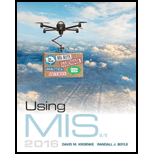
Explanation of Solution
a.
Creating worksheet for each sales region:
Step1: Open excel file.
Step2: Save the file into a particular location and name it as “workfile.xlsx”.
Step3: Rename “sheet1” as...
Explanation of Solution
b.
Importing word file:
Step1: Open the file “Ch07Ex01_U10e” and choose “Layout” option from the menu bar. Select “Convert to Text” option from it.
Screenshot of the “Ch07Ex01_U10e” file
Step2: A new pop up window will appear. In that, select “commas” option. Click “OK” button after selecting.
Screenshot of the “Ch07Ex01_U10e” file
Step3: Save the file as a text file with the name “Ch07Ex01_U10eR1”. Remove the contents other than “Region 1 2018 Sales Summary” data.
Step4: To import text file, open the file “workfile.xlsx”. Select “Data” from the menu bar. In that, select “From Text” option.
Screenshot of the excel file
Step5: Choose the text file and click “Import” button.
Screenshot of the excel file
Step6: A new dialog box appears. Click “Next” button.
Screenshot of the excel file
Explanation of Solution
c.
Computing discrepancies:
Step1: Add a column named “Average” in “Region 1” sheet. To compute average for every month for “Region 1”: Use the formula “((B7-B6)+(C7-C6)+(D7-D6)+(E7-E6)+(F7-F6)+(G7-G6)+(H7-H6))/7” to compute monthly average for “Jan-18”. Similarly calculate average for every month.
Screenshot of the excel file
Explanation of Solution
d.
Computing Adjusted forecast:
Step1:
In order to compute adjusted forecast, find the average of Forecast sales and Actual sales for every month, and total forecast sales for each month.
Compute Average Forecast sale by using the below formula:
Compute Average Actual sale by using the below formula:
Compute monthly forecast sales total by using the below formula:
Explanation of Solution
e.
Total sales projections:
Step 1: Take a fresh sheet and name it as “graph”. In that sheet, calculate total sales projections for every region. For region 1, the total projection sale is calculated by adding all the values from the column “Monthly Forecast Sale total”. Do this for the two other regions.
Screenshot of the excel file
Explanation of Solution
f.
Draw Bar graph:
Step 1: In the sheet “graph”, choose “Insert” option from the menu bar and select “Bar” option. A graph platform will appear. Place it in a position as shown below.
Screenshot of the excel file
Screenshot of the excel file
Step 2: Select data from Region 1 and paste it in the graph as shown below...
Want to see the full answer?
Check out a sample textbook solution
- Exercise 1 Function and Structure [30 pts] Please debug the following program and answer the following questions. There is a cycle in a linked list if some node in the list can be reached again by continuously following the next pointer. #include typedef struct node { int value; struct node *next; } node; int 11_has_cycle (node *first) if (first == node *head { NULL) return 0;B = first; while (head->next != NULL) { if (head == first) { return 1; } head head->next; } return 0; void test_11_has_cycle() { int i; node nodes [6]; for (i = 0; i < 6; i++) nodes [i] .next = NULL; nodes [i].value i; } nodes [0] .next = &nodes [1]; nodes [1] .next = &nodes [2]; nodes [2] .next = &nodes [3]; nodes [3] .next = & nodes [4]; nodes [4] .next = NULL; nodes [5] .next = &nodes [0]; printf("1. Checking first list for cycles. \n Function 11_has_cycle says it hass cycle\n\n", 11_has_cycle (&nodes [0]) ?"a":"no"); printf("2. Checking length-zero list for cycles. \n Function 11_has_cycle says it has %s…arrow_forwardcheckpoint exercice for my students for Amortized Analysisarrow_forwardusing r languagearrow_forward
- using r languagearrow_forwardusing r languagearrow_forwardCompute a Monte Carlo estimate o of 0.5 0 = L ē -xdx 0 by sampling from Uniform(0, 0.5). Find another Monte Carlo estimator 0* by sampling from the exponential distribution. Use simulations to estimate the variance of Ô and ⑦*, which estimator has smaller variance?arrow_forward
- import tkint class ShowInfoGUI:def __init__(self):# Create the main windowself.main_window = tkinter.Tk() # Create two framesself.top_frame = tkinter.Frame(self.main_window)self.bottom_frame = tkinter.Frame(self.main_window)arrow_forwardJOB UPDATE Apply on- COMPANY VinkJobs.com @ OR Search "Vinkjobs.com" on Google JOB PROFILE JOB LOCATION INTELLIFLO APPLICATION DEVELOPER MULTIPLE CITIES GLOBAL LOGIC SOFTWARE ENGINEER/SDET DELHI NCR SWIGGY SOFTWARE DEVELOPMENT BENGALURU AVALARA SOFTWARE ENGINEER (WFH) MULTIPLE CITIES LENSKART FULL STACK DEVELOPER MULTIPLE CITIES ACCENTURE MEDPACE IT CUST SERVICE SOFTWARE ENGINEER MUMBAI MUMBAI GENPACT BUSINESS ANALYST DELHI NCR WELOCALIZE WORK FROM HOME MULTIPLE CITIES NTT DATA BPO ASSOCIATE DELHI NCRarrow_forwardHow can predictive and prescriptive modeling be used to measure operational performance in real-time? Do you see any potential downsides to this application? Can you provide an example?arrow_forward
 Database System ConceptsComputer ScienceISBN:9780078022159Author:Abraham Silberschatz Professor, Henry F. Korth, S. SudarshanPublisher:McGraw-Hill Education
Database System ConceptsComputer ScienceISBN:9780078022159Author:Abraham Silberschatz Professor, Henry F. Korth, S. SudarshanPublisher:McGraw-Hill Education Starting Out with Python (4th Edition)Computer ScienceISBN:9780134444321Author:Tony GaddisPublisher:PEARSON
Starting Out with Python (4th Edition)Computer ScienceISBN:9780134444321Author:Tony GaddisPublisher:PEARSON Digital Fundamentals (11th Edition)Computer ScienceISBN:9780132737968Author:Thomas L. FloydPublisher:PEARSON
Digital Fundamentals (11th Edition)Computer ScienceISBN:9780132737968Author:Thomas L. FloydPublisher:PEARSON C How to Program (8th Edition)Computer ScienceISBN:9780133976892Author:Paul J. Deitel, Harvey DeitelPublisher:PEARSON
C How to Program (8th Edition)Computer ScienceISBN:9780133976892Author:Paul J. Deitel, Harvey DeitelPublisher:PEARSON Database Systems: Design, Implementation, & Manag...Computer ScienceISBN:9781337627900Author:Carlos Coronel, Steven MorrisPublisher:Cengage Learning
Database Systems: Design, Implementation, & Manag...Computer ScienceISBN:9781337627900Author:Carlos Coronel, Steven MorrisPublisher:Cengage Learning Programmable Logic ControllersComputer ScienceISBN:9780073373843Author:Frank D. PetruzellaPublisher:McGraw-Hill Education
Programmable Logic ControllersComputer ScienceISBN:9780073373843Author:Frank D. PetruzellaPublisher:McGraw-Hill Education





