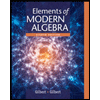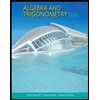Problem 1QCE: Consider the sequence 4, 6, 8, 10, 12,…. (a) If ann=1+ denotes this sequence, then a1=,... Problem 2QCE: What does it mean to say that a sequence an converges? Problem 3QCE: Consider sequence an andbn , where an2 as n+ and bn=1n . determine which of the following sequence... Problem 4QCE: Suppose that an,bn,andcn are sequence such that anbncnforalln10, and that an and cn both converge to... Problem 1ES: In each part, find a formula for the general term of the sequence, starting with n=1.... Problem 2ES: In each part, find two formulas for the general term of the sequence, one starting with n=1, and the... Problem 3ES: (a) Write out the first four terms of the sequence 1+1n, starting with n=0. (b) Write out the first... Problem 4ES Problem 5ES: Let f be function fx=cos2x and define sequence anandbnbyan=f2nandbn=f2n+1. (a) Does limxfx exist?... Problem 6ES: Let f be function fx=cos2x and define sequence anandbnbyan=f2nandbn=f2n+1. (a)... Problem 7ES: Write out the first five terms of the sequence, determine whether the sequence converges, and if so... Problem 8ES: Write out the first five terms of the sequence, determine whether the sequence converges, and if so... Problem 9ES: Write out the first five terms of the sequence, determine whether the sequence converges, and if so... Problem 10ES: Write out the first five terms of the sequence, determine whether the sequence converges, and if so... Problem 11ES: Write out the first five terms of the sequence, determine whether the sequence converges, and if so... Problem 12ES: Write out the first five terms of the sequence, determine whether the sequence converges, and if so... Problem 13ES: Write out the first five terms of the sequence, determine whether the sequence converges, and if so... Problem 14ES: Write out the first five terms of the sequence, determine whether the sequence converges, and if so... Problem 15ES: Write out the first five terms of the sequence, determine whether the sequence converges, and if so... Problem 16ES: Write out the first five terms of the sequence, determine whether the sequence converges, and if so... Problem 17ES: Write out the first five terms of the sequence, determine whether the sequence converges, and if so... Problem 18ES: Write out the first five terms of the sequence, determine whether the sequence converges, and if so... Problem 19ES: Write out the first five terms of the sequence, determine whether the sequence converges, and if so... Problem 20ES: Write out the first five terms of the sequence, determine whether the sequence converges, and if so... Problem 21ES: Write out the first five terms of the sequence, determine whether the sequence converges, and if so... Problem 22ES: Write out the first five terms of the sequence, determine whether the sequence converges, and if so... Problem 23ES: Find the general term of the sequence, starting with n=1, determine whether the sequence converges,... Problem 24ES: Find the general terms of the sequence, starting with n=1, determine whether the sequence converges,... Problem 25ES: Find the general term of the sequence, starting with n=1, determine whether the sequence converges,... Problem 26ES: Find the general term of the sequence, starting with n=1, determine whether the sequence converges,... Problem 27ES: Find the general term of the sequence, starting with n=1, determine whether the sequence converges,... Problem 28ES: Find the general term of the sequence, starting with n=1, determine whether the sequence converges,... Problem 29ES: Find the general term of the sequence, starting with n=1, determine whether the sequence converges,... Problem 30ES: Find the general term of the sequence, starting with n=1, determine whether the sequence converges,... Problem 31ES: Determine whether the statement is true or false. Explain your answer. Sequences are functions. Problem 32ES: Determine whether the statement is true or false. Explain your answer. If anandbn are sequence such... Problem 33ES: Determine whether the statement is true or false. Explain your answer. Ifandiverges,thenan+oran. Problem 34ES: Determine whether the statement is true or false. Explain your answer. If the graph of y=fx has a... Problem 35ES: Use numerical evidence to make a conjecture about the limit of the sequence, and then use the... Problem 36ES: Use numerical evidence to make a conjecture about the limit of the sequence, and then use the... Problem 37ES: Give two examples of sequences, all of whose terms are between 10and10, that do not converge. Use... Problem 38ES: (a) Suppose that f satisfies limx0+fx=+. Is it possible that the sequence f1/n converges? Explain.... Problem 39ES: (a) Starting with n=1 write out the first six terms of the sequence an, where... Problem 40ES: For what positive values of b does the sequence b,0,b2,0,b3,0,b4,... converge? Justify your answer. Problem 41ES: Assuming that the sequence given in Formula (2) of this section converges, use the method of Example... Problem 42ES: Consider the sequence a1=6a2=6+6a3=6+6+6a4=6+6+6+6 (a) Find a recursion formula for an+1. (b)... Problem 43ES: Each year on his birthday Tim’s grandmother deposits $20 into a “birthday account� that earns... Problem 44ES: Prove that the sequence an defined recursively in the preceding exercise is given explicitly by the... Problem 45ES: (a) Suppose that a study of coho salmon suggests the population model pn+1=2.08pn1+0.00018pn Where... Problem 46ES: (a) Prove that the sequence pn defined recursively in part (a) of the preceding exercise is given... Problem 47ES: Use a graphing utility to generate the graph of the equation y=2x+3x1/x, and then use the graph to... Problem 48ES: Consider the sequence ann=1+ whose nth terms is an=1nk=1n11+k/n Show that limnan=ln2 by interpreting... Problem 50ES: If we accept the fact that the sequence 1/nn=1+ converges to the limit L=0 , then according to... Problem 51ES: If we accept the fact that the sequence nn+1n=1+ converges to the limit L=1, then according to... Problem 52ES: Use Definition 9.1.2 to prove that (a) the sequence 1/nn=1+ converges to 0 (b) the sequence nn+1n=1+... Problem 53ES: Discuss, with examples, various ways that a sequence could diverge. Problem 54ES: Discuss the convergence of the sequence rn considering the cases r1,r1,r=1,andr=1 separately. format_list_bulleted
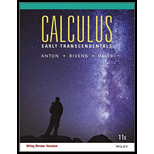

 College Algebra (MindTap Course List)AlgebraISBN:9781305652231Author:R. David Gustafson, Jeff HughesPublisher:Cengage Learning
College Algebra (MindTap Course List)AlgebraISBN:9781305652231Author:R. David Gustafson, Jeff HughesPublisher:Cengage Learning
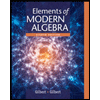 Elements Of Modern AlgebraAlgebraISBN:9781285463230Author:Gilbert, Linda, JimmiePublisher:Cengage Learning,
Elements Of Modern AlgebraAlgebraISBN:9781285463230Author:Gilbert, Linda, JimmiePublisher:Cengage Learning,
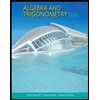 Algebra and Trigonometry (MindTap Course List)AlgebraISBN:9781305071742Author:James Stewart, Lothar Redlin, Saleem WatsonPublisher:Cengage Learning
Algebra and Trigonometry (MindTap Course List)AlgebraISBN:9781305071742Author:James Stewart, Lothar Redlin, Saleem WatsonPublisher:Cengage Learning