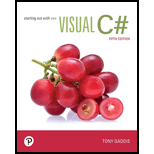
Starting Out With Visual C# (5th Edition)
5th Edition
ISBN: 9780135183519
Author: Tony Gaddis
Publisher: PEARSON
expand_more
expand_more
format_list_bulleted
Question
Chapter 9, Problem 10PP
Program Plan Intro
Form design:
- Open Microsoft Visual Studio 2010.
- Select C# and click Windows Forms Application.
- Name the project as NameAndEmailAddress.
- Store the file in desire location.
- The created project is now display with a form in the name of Form1.
- Select the Form1 and add the necessary components.
- In property window, change the Form name and add changes for Form elements properties.
- Click the File menu->Save All.
View of the form design in the IDE:
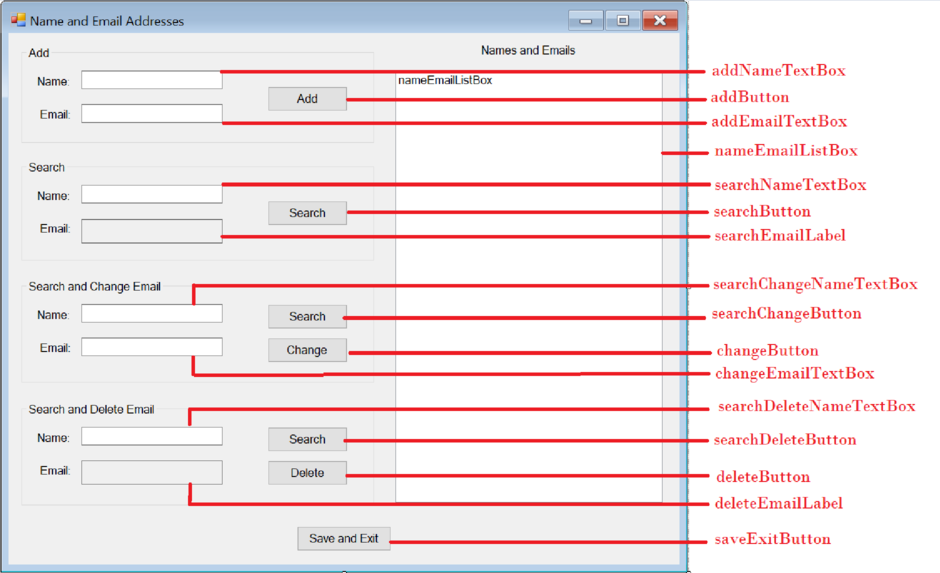
The form control properties in the properties window are as follows:
| Object | Property | Setting |
| Form1 | Text | Name and Email Addresses |
| addNameTextBox | Text | (Empty) |
| addButton | Text | Add |
| addEmailTextBox | Text | (Empty) |
| nameEmailListBox | Items | (Empty) |
| searchNameTextBox | Text | (Empty) |
| searchButton | Text | Search |
| searchEmailLabel | Text | (Empty) |
| searchChangeNameTextBox | Text | (Empty) |
| searchChangeButton | Text | Search |
| changeButton | Text | Change |
| changeEmailTextBox | Text | (Empty) |
| searchDeleteNameTextBox | Text | (Empty) |
| searchDeleteButton | Text | Search |
| deleteButton | Text | Delete |
| deleteEmailLabel | Text | (Empty) |
| saveExitButton | Text | Save and Exit |
- Add the required label and text control to display the message and get input from the user.
- Add button controls to execute the required operation.
- Add a list box control to show the output.
Expert Solution & Answer
Want to see the full answer?
Check out a sample textbook solution
Chapter 9 Solutions
Starting Out With Visual C# (5th Edition)
Ch. 9.2 - Prob. 9.1CPCh. 9.2 - Prob. 9.2CPCh. 9.2 - Prob. 9.3CPCh. 9.2 - Prob. 9.4CPCh. 9.2 - Prob. 9.5CPCh. 9.2 - Prob. 9.6CPCh. 9.2 - Prob. 9.7CPCh. 9.2 - Prob. 9.8CPCh. 9.3 - Prob. 9.9CPCh. 9.3 - Prob. 9.10CP
Ch. 9.3 - Prob. 9.11CPCh. 9.3 - Prob. 9.12CPCh. 9.3 - Prob. 9.13CPCh. 9.3 - Prob. 9.14CPCh. 9.3 - Prob. 9.15CPCh. 9.3 - Prob. 9.16CPCh. 9.4 - Prob. 9.17CPCh. 9.4 - Prob. 9.18CPCh. 9.4 - Prob. 9.19CPCh. 9.5 - Prob. 9.20CPCh. 9.5 - Prob. 9.21CPCh. 9.5 - Prob. 9.22CPCh. 9.5 - Prob. 9.23CPCh. 9.5 - Prob. 9.24CPCh. 9 - Prob. 1MCCh. 9 - Prob. 2MCCh. 9 - Prob. 3MCCh. 9 - Prob. 4MCCh. 9 - Prob. 5MCCh. 9 - Prob. 6MCCh. 9 - Prob. 7MCCh. 9 - Prob. 8MCCh. 9 - Prob. 9MCCh. 9 - Prob. 10MCCh. 9 - Prob. 11MCCh. 9 - Prob. 12MCCh. 9 - Prob. 13MCCh. 9 - Prob. 14MCCh. 9 - Prob. 1TFCh. 9 - Prob. 2TFCh. 9 - Prob. 3TFCh. 9 - Prob. 4TFCh. 9 - Prob. 5TFCh. 9 - Prob. 6TFCh. 9 - Prob. 7TFCh. 9 - Prob. 8TFCh. 9 - Prob. 9TFCh. 9 - Prob. 10TFCh. 9 - Prob. 11TFCh. 9 - Prob. 12TFCh. 9 - Prob. 13TFCh. 9 - Prob. 1SACh. 9 - Prob. 2SACh. 9 - Prob. 3SACh. 9 - Prob. 4SACh. 9 - Prob. 5SACh. 9 - Prob. 6SACh. 9 - Prob. 7SACh. 9 - Prob. 1AWCh. 9 - Prob. 2AWCh. 9 - Prob. 3AWCh. 9 - Prob. 4AWCh. 9 - Prob. 5AWCh. 9 - Prob. 6AWCh. 9 - Prob. 7AWCh. 9 - Prob. 8AWCh. 9 - Prob. 9AWCh. 9 - WEATHER DATA In the student sample progr4n files...Ch. 9 - Prob. 2PPCh. 9 - Prob. 3PPCh. 9 - Prob. 4PPCh. 9 - Prob. 5PPCh. 9 - COURSE INFORMATION Write a program that creates a...Ch. 9 - Prob. 7PPCh. 9 - Prob. 8PPCh. 9 - Prob. 9PPCh. 9 - Prob. 10PPCh. 9 - Prob. 11PPCh. 9 - Prob. 12PP