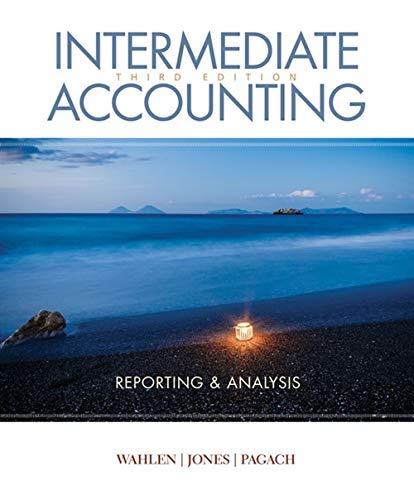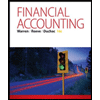Concept explainers
Consolidation entry: the basic consolidation entry removes the investment in parent company stock account and subsidiary’s
Which of the given companies S or P is parent company.
Consolidation entry: the basic consolidation entry removes the investment in parent company stock account and subsidiary’s stockholders equity accounts. Consolidation is the process of combining the financials of subsidiary with financials of parent company. This is typically done when parent holds more than 50 percent of shares of another entity.
Percentage of owner ship parent P holds in subsidiary S.
Consolidation entry: the basic consolidation entry removes the investment in parent company stock account and subsidiary’s stockholders equity accounts. Consolidation is the process of combining the financials of subsidiary with financials of parent company. This is typically done when parent holds more than 50 percent of shares of another entity.
Amount to be reported without consolidating entry when net income for 20X7 is $70,000.
a. Will income to non-controlling interest increase or decrease
Consolidation entry: the basic consolidation entry removes the investment in parent company stock account and subsidiary’s stockholders equity accounts. Consolidation is the process of combining the financials of subsidiary with financials of parent company. This is typically done when parent holds more than 50 percent of shares of another entity.
Increase or decrease in income to the non-controlling interest reported in 20X7 as a result of preceding consolidating entry
b. Elimination entry for consolidation worksheet
Consolidation entry: the basic consolidation entry removes the investment in parent company stock account and subsidiary’s stockholders equity accounts. Consolidation is the process of combining the financials of subsidiary with financials of parent company. This is typically done when parent holds more than 50 percent of shares of another entity.
Requirement 4
Preparation of elimination entry for consolidation worksheet on December 31 20X8.
Want to see the full answer?
Check out a sample textbook solution
Chapter 8 Solutions
ADVANCED FIN. ACCT. LL W/ACCESS>CUSTOM<
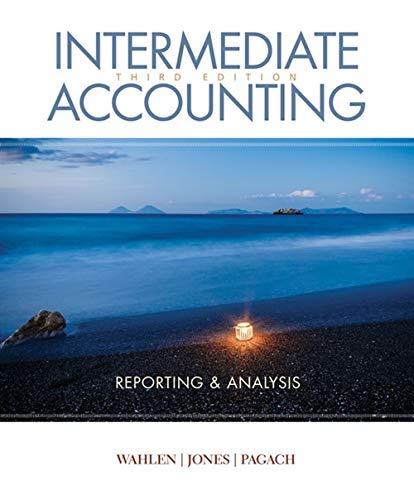 Intermediate Accounting: Reporting And AnalysisAccountingISBN:9781337788281Author:James M. Wahlen, Jefferson P. Jones, Donald PagachPublisher:Cengage Learning
Intermediate Accounting: Reporting And AnalysisAccountingISBN:9781337788281Author:James M. Wahlen, Jefferson P. Jones, Donald PagachPublisher:Cengage Learning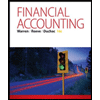 Financial AccountingAccountingISBN:9781305088436Author:Carl Warren, Jim Reeve, Jonathan DuchacPublisher:Cengage Learning
Financial AccountingAccountingISBN:9781305088436Author:Carl Warren, Jim Reeve, Jonathan DuchacPublisher:Cengage Learning