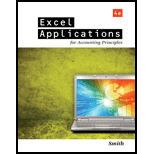
Excel Applications for Accounting Principles
4th Edition
ISBN: 9781111581565
Author: Gaylord N. Smith
Publisher: Cengage Learning
expand_more
expand_more
format_list_bulleted
Question
Chapter 8, Problem 2R
To determine
Print the worksheet and the formulae.
Expert Solution & Answer
Want to see the full answer?
Check out a sample textbook solution
Students have asked these similar questions
What is diana's labor efficiency variance?
I want the correct answer with accounting question
How can I solve this financial accounting problem using the appropriate financial process?
Chapter 8 Solutions
Excel Applications for Accounting Principles
Knowledge Booster
Similar questions
- Please solve this General accounting questions step by steparrow_forwardA firm has a market value equal to ns book value Currently, the firm has excess cash of s800, other assets of $5.200, and equity of $6.000 The firm has 600 shares of stock outstanding and a net income of $500. The firm has decided to spend half of its excess cash on a share repurchase program How many shares of stock we be outstanding after the stock repurchase is completed?arrow_forwardFinancial accounting solve this questionsarrow_forward
arrow_back_ios
SEE MORE QUESTIONS
arrow_forward_ios
Recommended textbooks for you
 Excel Applications for Accounting PrinciplesAccountingISBN:9781111581565Author:Gaylord N. SmithPublisher:Cengage Learning
Excel Applications for Accounting PrinciplesAccountingISBN:9781111581565Author:Gaylord N. SmithPublisher:Cengage Learning

Excel Applications for Accounting Principles
Accounting
ISBN:9781111581565
Author:Gaylord N. Smith
Publisher:Cengage Learning
