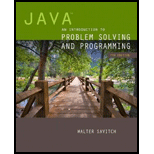
Java: An Introduction to Problem Solving and Programming plus MyProgrammingLab with Pearson eText -- Access Card Package (7th Edition)
7th Edition
ISBN: 9780133862119
Author: Walter Savitch
Publisher: PEARSON
expand_more
expand_more
format_list_bulleted
Question
Chapter 8, Problem 2PP
Program Plan Intro
Displaying right arrow and left arrow
Program Plan:
Filename: Test.java
- • Include the required header files.
- • Define the class “Test”.
- • Define main function.
- ○ Create an object for scanner.
- ○ Declare the character variable.
- ○ The “do-while” condition is used to get the user response to do the operation once again.
- ■ Create the objects “a1” and “b1” for “LeftArrow” and “RightArrow” classes.
- ■ Call the method “writeOutput” using both the objects.
- ■ Create the objects “a2” and “b2” for “LeftArrow” and “RightArrow” classes.
- ■ Call the method “writeOutput” using both the objects.
- ■ Create the objects “a3” and “b3” for “LeftArrow” and “RightArrow” classes.
- ■ Call the method “writeOutput” using both the objects.
- ■ Change the value of offset from 0 to 1 and call the method “writeOutput” using both the objects.
- ■ Call the method “setOffset” using both the objects.
- ■ Change the value of offset from 0 to 2 and call the method “writeOutput” using both the objects.
- ■ Call the method “setTail” using both the objects.
- ■ Change the value of offset from 3 to 10 and call the method “writeOutput” using both the objects.
- ■ Call the method “setBase” using both the objects.
- ■ Test the write offset values for both arrows by calling “writeOffset” method.
- ■ Test the return offset for both arrows by calling “getOffset” method.
- ■ Test the write tail for both arrows by calling “writeTail” method.
- ■ Test the return tail for both arrows by calling “getTail” method.
- ■ Test the write base for both arrows by calling “writeBase” method.
- ■ Test the return tail for both arrows by calling “getBase” method.
- ■ Reset the values and call “set” method.
- ■ Call the method “writeOutput” using both the objects.
- ■ Call the “drawHere” method using both the objects.
- ■ Reset the values and call “set” method.
- ■ Call the method “writeOutput” using both the objects.
- ■ Call the “drawHere” method using both the objects.
- ■ Reset the values and call “set” method.
- ■ Call the method “writeOutput” using both the objects.
- ■ Call the “drawHere” method using both the objects.
- ■ Finally display the two arrows on the output screen.
Filename: LeftArrow.java
- • Define the class “LeftArrow” extends from the “ShapeBase” class.
- ○ Declare the required variables.
- ○ Define the default constructor.
- ■ Call the “super” method.
- ■ Set the values.
- ○ Define the constructor with the arguments “theTail”, “theBase”.
- ■ Call the method “super” with an offset value.
- ■ Set the value.
- ■ Check the “theBase” value is less than 3.
- • Assign “base” is equal to 3.
- ■ Check the “theBase% 2” is equal to 0.
- • Assign “base” value is equal to “theBase + 1”.
- ■ Otherwise, assign the “base” is equal to “theBase”.
- • Assign “base” is equal to 3.
- ○ Define another constructor with the arguments “theTail”, “theBase”.
- ■ Call the method “super”.
- ■ Set the value.
- ■ Check the “theBase” value is less than 3.
- • Assign “base” is equal to 3.
- ■ Check the “theBase% 2” is equal to 0.
- • Assign “base” value is equal to “theBase + 1”.
- ■ Otherwise, assign the “base” is equal to “theBase”.
- ■ Define another constructor with the parameters “theTail”, “theBase”.
- • Assign “base” is equal to 3.
- ○ Define the “set” method with the arguments “newOffset”, newTail”, and “newBase”.
- ■ Call the method “super” with an offset value.
- ■ Set the value.
- ■ Check the “newBase” value is less than 3.
- • Assign “base” is equal to 3.
- ■ Check the “newBase% 2” is equal to 0.
- • Assign “base” value is equal to “theBase + 1”.
- ■ Otherwise, assign the “base” is equal to “newBase”.
- • Assign “base” is equal to 3.
- ○ Define the “setTail” method with an argument “newTail”.
- ■ Set the value.
- ○ Define the method “setBase” with an argument “newBase”.
- ■ Check the “newBase” value is less than 3.
- • Assign “base” is equal to 3.
- ■ Check the “newBase% 2” is equal to 0.
- • Assign “base” value is equal to “theBase + 1”.
- ■ Otherwise, assign the “base” is equal to “newBase”.
- • Assign “base” is equal to 3.
- ■ Check the “newBase” value is less than 3.
- ○ Define the “writeOutput()” method.
- ■ Call the “writeOffset()”, “writeTail ()”, and “writeBase()” methods.
- ○ Define the “writeOffset()” method.
- ■ Display the offset by calling the “getOffset()” method.
- ○ Define the “writeTail()” method.
- ■ Display the offset by calling the “getTail()” method.
- ○ Define the “writeBase()” method.
- ■ Display the offset by calling the “getBase()” method.
- ○ The method “getTail()” returns the “tail” value.
- ○ The method “getBase()” returns the “base” value.
- ○ Define the method “drawHere ()”.
- ■ Call the “drawTop()”, “drawTail()”, and “drawBottom()” methods.
- ○ Define the “drawTop ()” method.
- ■ Declare the variable “linecount” and assign the value of “getBase()” value divided by 2.
- ■ Declare the variable “numberOfSpaces” and calculate it.
- ■ Call the “skipSpaces()” method with a parameter “numberOfSpaces” value.
- ■ Display the “*” character.
- ■ Declare the “count” variable.
- ■ Declare the “insideWidth” with value 1.
- ■ The “for” condition is used to display the “*” character in left arrow shape.
- • Decrement the “numberOfSpaces” value by 2.
- • Call the “skipSpaces()” method with “numberOfSpaces” value.
- • Display the “*” character.
- • Call the “skipSpaces()” method with “insideWidth” value.
- • Display the “*” character.
- • Increment the “insideWidth” value by 2.
- ○ Define the “drawTial()” method.
- ■ Call the “skipSpaces()” method with “getOffset()” value.
- ■ Display the “*” character.
- ■ Declare and calculate the “insideWidth” value.
- ■ Call the “skipSpaces()” method with “insideWidth” value.
- ■ Declare the “count” variable.
- ■ The “for” condition is used to display the “*” character in left arrow shape.
- • Display the “*” character.
- ○ Define the “drawBottom()” method.
- ■ Declare the required variables and calculate them respectively.
- ■ The “for” condition is used to display the “*” character in left arrow shape.
- • Call the “skipSpaces()” method with “startOfLine” value.
- • Display the “*” character.
- • Call the “skipSpaces()” method with “inideWidth” value.
- • Display the “*” character.
- • Increment the “startOfLine” value by 2.
- • Decrement the “insideWidth” value by 2.
- ○ Define “skipSpaces()” method.
- ■ Display the space.
Filename: RightArrow.java
- • Define the class “RightArrow” extends from the “ShapeBase” class.
- ○ Declare the required variables.
- ○ Define the default constructor.
- ■ Call the “super” method.
- ■ Set the values.
- ○ Define the constructor with the arguments “theTail”, “theBase”.
- ■ Call the method “super” with an offset value.
- ■ Set the value.
- ■ Check the “theBase” value is less than 3.
- • Assign “base” is equal to 3.
- ■ Check the “theBase% 2” is equal to 0.
- • Assign “base” value is equal to “theBase + 1”.
- ■ Otherwise, assign the “base” is equal to “theBase”.
- • Assign “base” is equal to 3.
- ○ Define another constructor with the arguments “theTail”, “theBase”.
- ■ Call the method “super”.
- ■ Set the value.
- ■ Check the “theBase” value is less than 3.
- • Assign “base” is equal to 3.
- ■ Check the “theBase% 2” is equal to 0.
- • Assign “base” value is equal to “theBase + 1”.
- ■ Otherwise, assign the “base” is equal to “theBase”.
- ■ Define another constructor with the parameters “theTail”, “theBase”.
- • Assign “base” is equal to 3.
- ○ Define the “set” method with the arguments “newOffset”, newTail”, and “newBase”.
- ■ Call the method “super” with an offset value.
- ■ Set the value.
- ■ Check the “newBase” value is less than 3.
- • Assign “base” is equal to 3.
- ■ Check the “newBase% 2” is equal to 0.
- • Assign “base” value is equal to “theBase + 1”.
- ■ Otherwise, assign the “base” is equal to “newBase”.
- • Assign “base” is equal to 3.
- ○ Define the “setTail” method with an argument “newTail”.
- ■ Set the value.
- ○ Define the method “setBase” with an argument “newBase”.
- ■ Check the “newBase” value is less than 3.
- • Assign “base” is equal to 3.
- ■ Check the “newBase% 2” is equal to 0.
- • Assign “base” value is equal to “theBase + 1”.
- ■ Otherwise, assign the “base” is equal to “newBase”.
- • Assign “base” is equal to 3.
- ■ Check the “newBase” value is less than 3.
- ○ Define the “writeOutput()” method.
- ■ Call the “writeOffset()”, “writeTail ()”, and “writeBase()” methods.
- ○ Define the “writeOffset()” method.
- ■ Display the offset by calling the “getOffset()” method.
- ○ Define the “writeTail()” method.
- ■ Display the offset by calling the “getTail()” method.
- ○ Define the “writeBase()” method.
- ■ Display the offset by calling the “getBase()” method.
- ○ The method “getTail()” returns the “tail” value.
- ○ The method “getBase()” returns the “base” value.
- ○ Define the method “drawHere ()”.
- ■ Call the “drawTop()”, “drawTail()”, and “drawBottom()” methods.
- ○ Define the “drawTop ()” method.
- ■ Declare the variable “startOfLine” and assign the value of “getOffset()” plus “getTail()”.
- ■ Call the “skipSpaces()” method with a parameter “startOfLine” value.
- ■ Display the “*” character.
- ■ Declare the “linecount” and calculate it.
- ■ Declare the “count” variable.
- ■ Declare the “insideWidth” with value 1.
- ■ The “for” condition is used to display the “*” character in right arrow shape.
- • Call the “skipSpaces()” method with “startOfLine” value.
- • Display the “*” character.
- • Call the “skipSpaces()” method with “insideWidth” value.
- • Display the “*” character.
- • Increment the “insideWidth” value by 2.
- ○ Define the “drawTial()” method.
- ■ Call the “skipSpaces()” method with “getOffset()” value.
- ■ Declare the “count” variable.
- ■ The “for” condition is used to display the “*” character in right arrow shape.
- • Display the “*” character.
- • Calculate the “insideWidth”.
- • Call the “skipSpaces()” method with “insideWidth” value.
- • Display the “*” character.
- ○ Define the “drawBottom()” method.
- ■ Declare the required variables and calculate them respectively.
- ■ The “for” condition is used to display the “*” character in right arrow shape.
- • Call the “skipSpaces()” method with “startOfLine” value.
- • Display the “*” character.
- • Call the “skipSpaces()” method with “inideWidth” value.
- • Display the “*” character.
- • Decrement the “insideWidth” value by 2.
- • Call the “skipSpaces()” method with “startOfLine” value.
- • Display the “*” character.
- ○ Define “skipSpaces()” method.
- ■ Display the space.
Filename: ShapeInterface.java
Define the interface “SpaceInterface”.
- • Declare the “setOffset()” method.
- • Declare the “getOffset()” method.
- • Declare the “drawAt()” method.
- • Declare the “drawHere()” method.
Expert Solution & Answer
Want to see the full answer?
Check out a sample textbook solution
Students have asked these similar questions
answer question 3
Show the work
show all the work
Chapter 8 Solutions
Java: An Introduction to Problem Solving and Programming plus MyProgrammingLab with Pearson eText -- Access Card Package (7th Edition)
Ch. 8.1 - Prob. 1STQCh. 8.1 - Suppose the class SportsCar is a derived class of...Ch. 8.1 - Suppose the class SportsCar is a derived class of...Ch. 8.1 - Can a derived class directly access by name a...Ch. 8.1 - Can a derived class directly invoke a private...Ch. 8.1 - Prob. 6STQCh. 8.1 - Suppose s is an object of the class Student. Base...Ch. 8.2 - Give a complete definition of a class called...Ch. 8.2 - Add a constructor to the class Student that sets...Ch. 8.2 - Rewrite the definition of the method writeoutput...
Ch. 8.2 - Rewrite the definition of the method reset for the...Ch. 8.2 - Can an object be referenced by variables of...Ch. 8.2 - What is the type or types of the variable(s) that...Ch. 8.2 - Prob. 14STQCh. 8.2 - Prob. 15STQCh. 8.2 - Consider the code below, which was discussed in...Ch. 8.2 - Prob. 17STQCh. 8.3 - Prob. 18STQCh. 8.3 - Prob. 19STQCh. 8.3 - Is overloading a method name an example of...Ch. 8.3 - In the following code, will the two invocations of...Ch. 8.3 - In the following code, which definition of...Ch. 8.4 - Prob. 23STQCh. 8.4 - Prob. 24STQCh. 8.4 - Prob. 25STQCh. 8.4 - Prob. 26STQCh. 8.4 - Prob. 27STQCh. 8.4 - Prob. 28STQCh. 8.4 - Are the two definitions of the constructors given...Ch. 8.4 - The private method skipSpaces appears in the...Ch. 8.4 - Describe the implementation of the method drawHere...Ch. 8.4 - Is the following valid if ShapeBaSe is defined as...Ch. 8.4 - Prob. 33STQCh. 8.5 - Prob. 34STQCh. 8.5 - What is the difference between what you can do in...Ch. 8.5 - Prob. 36STQCh. 8 - Consider a program that will keep track of the...Ch. 8 - Implement your base class for the hierarchy from...Ch. 8 - Draw a hierarchy for the components you might find...Ch. 8 - Suppose we want to implement a drawing program...Ch. 8 - Create a class Square derived from DrawableShape,...Ch. 8 - Create a class SchoolKid that is the base class...Ch. 8 - Derive a class ExaggeratingKid from SchoolKid, as...Ch. 8 - Create an abstract class PayCalculator that has an...Ch. 8 - Derive a class RegularPay from PayCalculator, as...Ch. 8 - Create an abstract class DiscountPolicy. It should...Ch. 8 - Derive a class BulkDiscount from DiscountPolicy,...Ch. 8 - Derive a class BuyNItemsGetOneFree from...Ch. 8 - Prob. 13ECh. 8 - Prob. 14ECh. 8 - Create an interface MessageEncoder that has a...Ch. 8 - Create a class SubstitutionCipher that implements...Ch. 8 - Create a class ShuffleCipher that implements the...Ch. 8 - Define a class named Employee whose objects are...Ch. 8 - Define a class named Doctor whose objects are...Ch. 8 - Create a base class called Vehicle that has the...Ch. 8 - Create a new class called Dog that is derived from...Ch. 8 - Define a class called Diamond that is derived from...Ch. 8 - Prob. 2PPCh. 8 - Prob. 3PPCh. 8 - Prob. 4PPCh. 8 - Create an interface MessageDecoder that has a...Ch. 8 - For this Programming Project, start with...Ch. 8 - Modify the Student class in Listing 8.2 so that it...Ch. 8 - Prob. 8PPCh. 8 - Prob. 9PPCh. 8 - Prob. 10PP
Knowledge Booster
Similar questions
- show all the workarrow_forwardList down the strenghts and weaknesses of your team project for Capsim Simulation? Explan.arrow_forwardCapsim Team PowerPoint Presentations - Slide Title: Key LearningsWhat were the key learnings that you discovered as a team through your Capsim simulation?arrow_forward
- Write the SQL code that permits to implement the tables: Student and Transcript. NB: Add the constraints on the attributes – keys and other.arrow_forwardDraw an ERD that will involve the entity types: Professor, Student, Department and Course. Be sure to add relationship types, key attributes, attributes and multiplicity on the ERD.arrow_forwardDraw an ERD that represents a book in a library system. Be sure to add relationship types, key attributes, attributes and multiplicity on the ERD.arrow_forward
- 2:21 m Ο 21% AlmaNet WE ARE HIRING Experienced Freshers Salesforce Platform Developer APPLY NOW SEND YOUR CV: Email: hr.almanet@gmail.com Contact: +91 6264643660 Visit: www.almanet.in Locations: India, USA, UK, Vietnam (Remote & Hybrid Options Available)arrow_forwardProvide a detailed explanation of the architecture on the diagramarrow_forwardhello please explain the architecture in the diagram below. thanks youarrow_forward
- Complete the JavaScript function addPixels () to calculate the sum of pixelAmount and the given element's cssProperty value, and return the new "px" value. Ex: If helloElem's width is 150px, then calling addPixels (hello Elem, "width", 50) should return 150px + 50px = "200px". SHOW EXPECTED HTML JavaScript 1 function addPixels (element, cssProperty, pixelAmount) { 2 3 /* Your solution goes here *1 4 } 5 6 const helloElem = document.querySelector("# helloMessage"); 7 const newVal = addPixels (helloElem, "width", 50); 8 helloElem.style.setProperty("width", newVal); [arrow_forwardSolve in MATLABarrow_forwardHello please look at the attached picture. I need an detailed explanation of the architecturearrow_forward
arrow_back_ios
SEE MORE QUESTIONS
arrow_forward_ios
Recommended textbooks for you
 EBK JAVA PROGRAMMINGComputer ScienceISBN:9781337671385Author:FARRELLPublisher:CENGAGE LEARNING - CONSIGNMENT
EBK JAVA PROGRAMMINGComputer ScienceISBN:9781337671385Author:FARRELLPublisher:CENGAGE LEARNING - CONSIGNMENT C++ Programming: From Problem Analysis to Program...Computer ScienceISBN:9781337102087Author:D. S. MalikPublisher:Cengage Learning
C++ Programming: From Problem Analysis to Program...Computer ScienceISBN:9781337102087Author:D. S. MalikPublisher:Cengage Learning Microsoft Visual C#Computer ScienceISBN:9781337102100Author:Joyce, Farrell.Publisher:Cengage Learning,
Microsoft Visual C#Computer ScienceISBN:9781337102100Author:Joyce, Farrell.Publisher:Cengage Learning,- Programming Logic & Design ComprehensiveComputer ScienceISBN:9781337669405Author:FARRELLPublisher:Cengage
 C++ for Engineers and ScientistsComputer ScienceISBN:9781133187844Author:Bronson, Gary J.Publisher:Course Technology Ptr
C++ for Engineers and ScientistsComputer ScienceISBN:9781133187844Author:Bronson, Gary J.Publisher:Course Technology Ptr EBK JAVA PROGRAMMINGComputer ScienceISBN:9781305480537Author:FARRELLPublisher:CENGAGE LEARNING - CONSIGNMENT
EBK JAVA PROGRAMMINGComputer ScienceISBN:9781305480537Author:FARRELLPublisher:CENGAGE LEARNING - CONSIGNMENT

EBK JAVA PROGRAMMING
Computer Science
ISBN:9781337671385
Author:FARRELL
Publisher:CENGAGE LEARNING - CONSIGNMENT

C++ Programming: From Problem Analysis to Program...
Computer Science
ISBN:9781337102087
Author:D. S. Malik
Publisher:Cengage Learning

Microsoft Visual C#
Computer Science
ISBN:9781337102100
Author:Joyce, Farrell.
Publisher:Cengage Learning,

Programming Logic & Design Comprehensive
Computer Science
ISBN:9781337669405
Author:FARRELL
Publisher:Cengage

C++ for Engineers and Scientists
Computer Science
ISBN:9781133187844
Author:Bronson, Gary J.
Publisher:Course Technology Ptr

EBK JAVA PROGRAMMING
Computer Science
ISBN:9781305480537
Author:FARRELL
Publisher:CENGAGE LEARNING - CONSIGNMENT