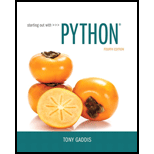
- a.
Explanation of Solution
List method “index()”:
- • “index()” method in Python finds an element in the list and outputs the element’s index.
- • This method is useful in finding the position of the given element in the list.
- • The “index()” method takes an element as an input and searches the list for that element appearance and outputs its position.
- • If more than one occurrence of the element is present in the list, then the method outputs the lowest index.
- • If the element is not present in the list, then this method raises a “ValueError” exception.
Syntax:
In Python, “index()” has the following syntax,
element_index = List_name.index(element)
Explanation:
In the above code,
- • The variable “element_index” stores the return value from the “insert()” method.
- • The variable “List_name” represents the name of the list.
- • The variable “element” indicates the element that is going to be searched in the list.
Example program:
Consider the following example that demonstrates the “index()” method...
- b.
Explanation of Solution
List method “insert()”:
- • The “insert()” method in Python adds an element to the list.
- • This method places an element in the list at a given index.
- • This method takes an element and its position as input parameters and places the given element at the indicated position.
- • When the element is inserted in the list, the list size is increased to hold the given element.
- • The element at the current index and the elements following it are moved by one place to the list end.
- • This method never throws an exception even if the index is not a valid value.
- • If the index value that is greater than the list size is specified as element’s position, then this method inserts the element at the list end.
- • If the index value is negative and it indicates an invalid position, then this method places the element at the list beginning.
Syntax:
In Python, “insert()” has the following syntax,
List_name.insert(element_index, element)
Explanation:
In the above code,
- • The variable “List_name” represents the name of the list.
- • The variable “element_index” indicates the position where the “element” to be inserted in the list.
- • The variable “element” indicates the element that is going to be inserted in the list.
Example program:
Consider the following example that demonstrates the “insert()” method...
- c.
Explanation of Solution
List method “sort()”:
- • “sort()” method sorts the list elements.
- • This method arranges the elements in the list in the ascending order.
- • So that the elements in the list are arranged from lower to higher values.
- • This method does not receive any input and does not return a value.
Syntax:
In Python, “sort()” has the following syntax,
List_name.sort()
Explanation:
In the above code,
- • The variable “List_name” represents the list name that is to be sorted.
Example program:
Consider the following example that demonstrates the “sort()” method.
#Function definition
def main():
#Create a list to store the names
mynames_list = ['John', 'Tom', 'David', 'Kim']
#Print message to the user
;&#x...
- d.
Explanation of Solution
List method “reverse()”:
- • “reverse()” method reverses the list elements.
- • This method changes the elements’ orders in the list.
- • So that the list contains the elements in reverse order.
- • This method does not obtain any input and does not output a value.
Syntax:
In Python, “reverse()” has the following syntax,
List_name.reverse()
Explanation:
In the above code,
- • The variable “List_name” represents the list name that is to be reversed.
Example program:
Consider the following example that demonstrates the “reverse()” method.
#Function definition
def main():
#Create a list to store the numbers
mynumbers_list = [1, 15, 11, 21, 12]
#Print message to the user
print('The numbers list before r...
Want to see the full answer?
Check out a sample textbook solution
Chapter 7 Solutions
MyLab Programming with Pearson eText -- Access Code Card -- for Starting Out with Python (My Programming Lab)
- I need help in explaining how I can demonstrate how the Laplace & Inverse transformations behaves in MATLAB transformation (ex: LIke in graph or something else)arrow_forwardYou have made the Web solution with Node.js. please let me know what problems and benefits I would experience while making the Web solution here, as compared to any other Web solution you have developed in the past. what problems and benefits/things to keep in mind as someone just learningarrow_forwardPHP is the server-side scripting language. MySQL is used with PHP to store all the data. EXPLAIN in details how to install and run the PHP/MySQL on your computer. List the issues and challenges I may encounter while making this set-up? why I asked: I currently have issues logging into http://localhost/phpmyadmin/ and I tried using the command prompt in administrator to reset the password but I got the error LOCALHOST PORT not found.arrow_forward
 C++ for Engineers and ScientistsComputer ScienceISBN:9781133187844Author:Bronson, Gary J.Publisher:Course Technology PtrProgramming Logic & Design ComprehensiveComputer ScienceISBN:9781337669405Author:FARRELLPublisher:Cengage
C++ for Engineers and ScientistsComputer ScienceISBN:9781133187844Author:Bronson, Gary J.Publisher:Course Technology PtrProgramming Logic & Design ComprehensiveComputer ScienceISBN:9781337669405Author:FARRELLPublisher:Cengage C++ Programming: From Problem Analysis to Program...Computer ScienceISBN:9781337102087Author:D. S. MalikPublisher:Cengage Learning
C++ Programming: From Problem Analysis to Program...Computer ScienceISBN:9781337102087Author:D. S. MalikPublisher:Cengage Learning Systems ArchitectureComputer ScienceISBN:9781305080195Author:Stephen D. BurdPublisher:Cengage Learning
Systems ArchitectureComputer ScienceISBN:9781305080195Author:Stephen D. BurdPublisher:Cengage Learning Programming with Microsoft Visual Basic 2017Computer ScienceISBN:9781337102124Author:Diane ZakPublisher:Cengage Learning
Programming with Microsoft Visual Basic 2017Computer ScienceISBN:9781337102124Author:Diane ZakPublisher:Cengage Learning Microsoft Visual C#Computer ScienceISBN:9781337102100Author:Joyce, Farrell.Publisher:Cengage Learning,
Microsoft Visual C#Computer ScienceISBN:9781337102100Author:Joyce, Farrell.Publisher:Cengage Learning,





