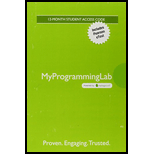
Concept explainers
(Assign grades) Write a
Grade is A if score is ≥ best −10;
Grade is B if score is ≥ best −20;
Grade is C if score is ≥ best −30;
Grade is D if score is ≥ best − 40;
Grade is F otherwise.
The program prompts the user to enter the total number of students, then prompts the user to enter all of the scores, and concludes by displaying the grades. Here is a sample run:
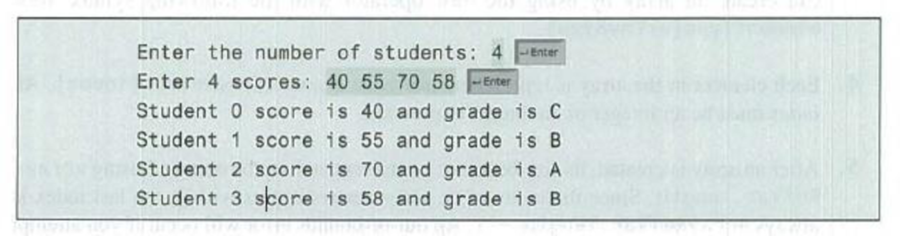
Assign Grades
Program Plan:
- Import required packages.
- Declare the main class method “Sample1”.
- In the main method.
- Create an object “input” for the scanner class.
- Get the number of students from the user and store it in a variable “numberOfStudents”.
- Create an object “scores” for the static method “double”.
- Read the corresponding student scores and find the best score.
- Declare and initialize the output string.
- Print the student score and grade.
- The grades are assigned based on the following scheme.
- Grade is A if score is >= best-10;
- Grade is B if score is >= best -20;
- Grade is C if score is >= best -30;
- Grade is D if score is >= best - 40;
- Grade is F otherwise.
- In the main method.
The below program reads the total number of students and their scores and then display the grade of each student.
Explanation of Solution
Program:
//Import required packages
import java.io.*;
import java.util.Scanner;
/*
* To change this template, choose Tools | Templates
* and open the template in the editor.
*/
//Class name
public class sample1 {
// Main Method
public static void main(String[] args) {
// Create a Scanner
Scanner input = new Scanner(System.in);
// Get the number of students
System.out.print("Enter the number of students: ");
int numberOfStudents = input.nextInt();
//Create an object for the static method
double[] scores = new double[numberOfStudents]; // Array scores
double best = 0; // The best score
// Read scores and find the best score
System.out.print("Enter " + numberOfStudents + " scores: ");
for (int i = 0; i < scores.length; i++) {
scores[i] = input.nextDouble();
if (scores[i] > best)
best = scores[i];
}
// Declare and initialize output string
char grade; // The grade
// Assign and display grades
for (int i = 0; i < scores.length; i++) {
if (scores[i] >= best - 10)
grade = 'A';
else if (scores[i] >= best - 20)
grade = 'B';
else if (scores[i] >= best - 30)
grade = 'C';
else if (scores[i] >= best - 40)
grade = 'D';
else
grade = 'F';
//Print the output
System.out.println("Student " + i + " score is " + scores[i]+ " and grade is " + grade);
}
}
}
Enter the number of students: 5
Enter 5 scores: 78 92 69 45 56
Student 0 score is 78.0 and grade is B
Student 1 score is 92.0 and grade is A
Student 2 score is 69.0 and grade is C
Student 3 score is 45.0 and grade is F
Student 4 score is 56.0 and grade is D
Want to see more full solutions like this?
Chapter 7 Solutions
MyLab Programming with Pearson eText -- Access Card -- for Introduction to Java Programming and Data Structures, Comprehensive Version
Additional Engineering Textbook Solutions
Degarmo's Materials And Processes In Manufacturing
Starting Out with Java: From Control Structures through Data Structures (4th Edition) (What's New in Computer Science)
Electric Circuits. (11th Edition)
Mechanics of Materials (10th Edition)
Starting Out with C++ from Control Structures to Objects (9th Edition)
Thinking Like an Engineer: An Active Learning Approach (4th Edition)
- Complete the JavaScript function addPixels () to calculate the sum of pixelAmount and the given element's cssProperty value, and return the new "px" value. Ex: If helloElem's width is 150px, then calling addPixels (hello Elem, "width", 50) should return 150px + 50px = "200px". SHOW EXPECTED HTML JavaScript 1 function addPixels (element, cssProperty, pixelAmount) { 2 3 /* Your solution goes here *1 4 } 5 6 const helloElem = document.querySelector("# helloMessage"); 7 const newVal = addPixels (helloElem, "width", 50); 8 helloElem.style.setProperty("width", newVal); [arrow_forwardSolve in MATLABarrow_forwardHello please look at the attached picture. I need an detailed explanation of the architecturearrow_forward
- Information Security Risk and Vulnerability Assessment 1- Which TCP/IP protocol is used to convert the IP address to the Mac address? Explain 2-What popular switch feature allows you to create communication boundaries between systems connected to the switch3- what types of vulnerability directly related to the programmer of the software?4- Who ensures the entity implements appropriate security controls to protect an asset? Please do not use AI and add refrencearrow_forwardFind the voltage V0 across the 4K resistor using the mesh method or nodal analysis. Note: I have already simulated it and the value it should give is -1.714Varrow_forwardResolver por superposicionarrow_forward
- Describe three (3) Multiplexing techniques common for fiber optic linksarrow_forwardCould you help me to know features of the following concepts: - commercial CA - memory integrity - WMI filterarrow_forwardBriefly describe the issues involved in using ATM technology in Local Area Networksarrow_forward
- For this question you will perform two levels of quicksort on an array containing these numbers: 59 41 61 73 43 57 50 13 96 88 42 77 27 95 32 89 In the first blank, enter the array contents after the top level partition. In the second blank, enter the array contents after one more partition of the left-hand subarray resulting from the first partition. In the third blank, enter the array contents after one more partition of the right-hand subarray resulting from the first partition. Print the numbers with a single space between them. Use the algorithm we covered in class, in which the first element of the subarray is the partition value. Question 1 options: Blank # 1 Blank # 2 Blank # 3arrow_forward1. Transform the E-R diagram into a set of relations. Country_of Agent ID Agent H Holds Is_Reponsible_for Consignment Number $ Value May Contain Consignment Transports Container Destination Ф R Goes Off Container Number Size Vessel Voyage Registry Vessel ID Voyage_ID Tonnagearrow_forwardI want to solve 13.2 using matlab please helparrow_forward
 C++ Programming: From Problem Analysis to Program...Computer ScienceISBN:9781337102087Author:D. S. MalikPublisher:Cengage Learning
C++ Programming: From Problem Analysis to Program...Computer ScienceISBN:9781337102087Author:D. S. MalikPublisher:Cengage Learning C++ for Engineers and ScientistsComputer ScienceISBN:9781133187844Author:Bronson, Gary J.Publisher:Course Technology Ptr
C++ for Engineers and ScientistsComputer ScienceISBN:9781133187844Author:Bronson, Gary J.Publisher:Course Technology Ptr Microsoft Visual C#Computer ScienceISBN:9781337102100Author:Joyce, Farrell.Publisher:Cengage Learning,
Microsoft Visual C#Computer ScienceISBN:9781337102100Author:Joyce, Farrell.Publisher:Cengage Learning, Programming with Microsoft Visual Basic 2017Computer ScienceISBN:9781337102124Author:Diane ZakPublisher:Cengage LearningProgramming Logic & Design ComprehensiveComputer ScienceISBN:9781337669405Author:FARRELLPublisher:Cengage
Programming with Microsoft Visual Basic 2017Computer ScienceISBN:9781337102124Author:Diane ZakPublisher:Cengage LearningProgramming Logic & Design ComprehensiveComputer ScienceISBN:9781337669405Author:FARRELLPublisher:Cengage EBK JAVA PROGRAMMINGComputer ScienceISBN:9781337671385Author:FARRELLPublisher:CENGAGE LEARNING - CONSIGNMENT
EBK JAVA PROGRAMMINGComputer ScienceISBN:9781337671385Author:FARRELLPublisher:CENGAGE LEARNING - CONSIGNMENT





