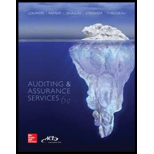
Auditing & Assurance Services
6th Edition
ISBN: 9780077862343
Author: LOUWERS, Timothy J.
Publisher: Mcgraw-hill Education,
expand_more
expand_more
format_list_bulleted
Question
Chapter 7, Problem 65EP
To determine
State the audit approach that covers the various sections such as objective, control, test of controls, audit of balance and discovery summary.
Expert Solution & Answer
Want to see the full answer?
Check out a sample textbook solution
Students have asked these similar questions
Searching and Splitting
Sometimes you need to search for the location of the first occurrence of a character or sub-string within a larger string. A common example is to find the location of the "@" symbol in an email address so you can isolate the username
of the address. In cell D12, find the location of the "@" symbol in the email address in cell C12.
Search for the location of the text string "@" within an email address:
Finally, you can combine SEARCH and LEFT to isolate the username of the email address. SEARCH tells you where the "@" symbol is located and LEFT needs to know how many characters on the left you want to keep; which SEARCH
can provide. Try combining SEARCH and LEFT in cell D13 to isolate the email username from cell C13.
Note: there is one slight modification you will need to make to the SEARCH part of the formula to get just the username. See if you can figure it out.
Split off username from email address. Hint: search for @ symbol:
Can you provide the accurate answer to this financial accounting question using correct methods?
Data Table
Oftentimes you will receive data that is overly general. Notice in the data table that begins in row 18, daily revenue is provided. However, your analysis calls for monthly and daily aggregation of the revenue data. In columns C and D
of the data table, use the techniques you learned above to populate each row with the month and day of the week based on the date in column A.
In column E of the data table, note the target dollar value in cell E16. In column E of the data table, create an IF formula that will display TARGET if the revenue in column B is greater than or equal to the target value in E16, or MISS
otherwise.
Revenue Pivot Table
In cell A2 in Pivot worksheet, create a pivot table based on the data table, that aggregates revenue by placing month in the columns and weekdays in the rows. Make sure Vales in the Pivot Table task pane is set to Sum of Revenue.
What is the lowest sum of revenue in the pivot table? (Note: Conditional formatting can help!)
Lowest revenue…
Chapter 7 Solutions
Auditing & Assurance Services
Ch. 7 - Prob. 1RCCh. 7 - Prob. 2RCCh. 7 - Prob. 3RCCh. 7 - Prob. 4RCCh. 7 - Prob. 5RCCh. 7 - Prob. 6RCCh. 7 - Prob. 7RCCh. 7 - Prob. 8RCCh. 7 - Prob. 9RCCh. 7 - Prob. 10RC
Ch. 7 - Prob. 11RCCh. 7 - Prob. 12RCCh. 7 - Prob. 13RCCh. 7 - Prob. 14RCCh. 7 - Prob. 15RCCh. 7 - Prob. 16RCCh. 7 - Prob. 17RCCh. 7 - Prob. 18RCCh. 7 - Prob. 19RCCh. 7 - Prob. 20RCCh. 7 - Prob. 21RCCh. 7 - Prob. 22RCCh. 7 - Prob. 23RCCh. 7 - Prob. 24RCCh. 7 - Prob. 25RCCh. 7 - Prob. 26RCCh. 7 - Prob. 27RCCh. 7 - Prob. 28RCCh. 7 - Prob. 29MCQCh. 7 - Sales are normally recorded on the date of...Ch. 7 - Prob. 31MCQCh. 7 - Which of the following accounts is not normally...Ch. 7 - Prob. 33MCQCh. 7 - Prob. 34MCQCh. 7 - Prob. 35MCQCh. 7 - Prob. 36MCQCh. 7 - Prob. 37MCQCh. 7 - Prob. 38MCQCh. 7 - Prob. 39MCQCh. 7 - Prob. 40MCQCh. 7 - Prob. 41MCQCh. 7 - Prob. 42MCQCh. 7 - Prob. 43MCQCh. 7 - Prob. 44MCQCh. 7 - Prob. 45MCQCh. 7 - Prob. 46MCQCh. 7 - Prob. 47MCQCh. 7 - Prob. 48MCQCh. 7 - Prob. 49MCQCh. 7 - The negative request form of accounts receivable...Ch. 7 - Prob. 51MCQCh. 7 - Prob. 52MCQCh. 7 - Prob. 53MCQCh. 7 - Prob. 54MCQCh. 7 - Prob. 55MCQCh. 7 - Prob. 56MCQCh. 7 - Prob. 57MCQCh. 7 - Prob. 58MCQCh. 7 - Prob. 59MCQCh. 7 - Prob. 60EPCh. 7 - Prob. 61EPCh. 7 - Prob. 62EPCh. 7 - Prob. 63EPCh. 7 - Prob. 64EPCh. 7 - Prob. 65EPCh. 7 - Prob. 66EPCh. 7 - Prob. 67EPCh. 7 - Prob. 68EPCh. 7 - Prob. 69EPCh. 7 - Prob. 70EPCh. 7 - Tests of Controls and Errors/Frauds. The following...Ch. 7 - Revenue Recognition and Ethics. The following...Ch. 7 - Prob. 75EP
Knowledge Booster
Similar questions
- Can you solve this general accounting question with accurate accounting calculations?arrow_forwardNonearrow_forwardAduba manufacturing had 22,000 shares of common stock outstanding on January 1 and issued an additional 6,500 shares on July 1. There was no preferred stock outstanding. If Aduba reports earnings per share of $3.75 for the year ending December 31, how much is net income?arrow_forward
arrow_back_ios
SEE MORE QUESTIONS
arrow_forward_ios
Recommended textbooks for you

 AccountingAccountingISBN:9781337272094Author:WARREN, Carl S., Reeve, James M., Duchac, Jonathan E.Publisher:Cengage Learning,
AccountingAccountingISBN:9781337272094Author:WARREN, Carl S., Reeve, James M., Duchac, Jonathan E.Publisher:Cengage Learning, Accounting Information SystemsAccountingISBN:9781337619202Author:Hall, James A.Publisher:Cengage Learning,
Accounting Information SystemsAccountingISBN:9781337619202Author:Hall, James A.Publisher:Cengage Learning, Horngren's Cost Accounting: A Managerial Emphasis...AccountingISBN:9780134475585Author:Srikant M. Datar, Madhav V. RajanPublisher:PEARSON
Horngren's Cost Accounting: A Managerial Emphasis...AccountingISBN:9780134475585Author:Srikant M. Datar, Madhav V. RajanPublisher:PEARSON Intermediate AccountingAccountingISBN:9781259722660Author:J. David Spiceland, Mark W. Nelson, Wayne M ThomasPublisher:McGraw-Hill Education
Intermediate AccountingAccountingISBN:9781259722660Author:J. David Spiceland, Mark W. Nelson, Wayne M ThomasPublisher:McGraw-Hill Education Financial and Managerial AccountingAccountingISBN:9781259726705Author:John J Wild, Ken W. Shaw, Barbara Chiappetta Fundamental Accounting PrinciplesPublisher:McGraw-Hill Education
Financial and Managerial AccountingAccountingISBN:9781259726705Author:John J Wild, Ken W. Shaw, Barbara Chiappetta Fundamental Accounting PrinciplesPublisher:McGraw-Hill Education


Accounting
Accounting
ISBN:9781337272094
Author:WARREN, Carl S., Reeve, James M., Duchac, Jonathan E.
Publisher:Cengage Learning,

Accounting Information Systems
Accounting
ISBN:9781337619202
Author:Hall, James A.
Publisher:Cengage Learning,

Horngren's Cost Accounting: A Managerial Emphasis...
Accounting
ISBN:9780134475585
Author:Srikant M. Datar, Madhav V. Rajan
Publisher:PEARSON

Intermediate Accounting
Accounting
ISBN:9781259722660
Author:J. David Spiceland, Mark W. Nelson, Wayne M Thomas
Publisher:McGraw-Hill Education

Financial and Managerial Accounting
Accounting
ISBN:9781259726705
Author:John J Wild, Ken W. Shaw, Barbara Chiappetta Fundamental Accounting Principles
Publisher:McGraw-Hill Education