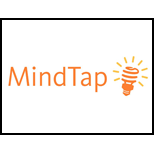
Concept explainers
Aggregate Functions:
SQL has some built-in functions and they are called as aggregate functions. SQL contains five built-in functions. They are:
- SUM – This function is used to add values from the particular column.
- Syntax: SELECT SUM(column_Name) FROM table_Name;
- COUNT – This is used to count the number of rows for the particular column.
- Syntax: SELECT COUNT(column_Name) FROM table_Name;
- MAX – This function is used to get the maximum value from the column.
- Syntax: SELECT MAX(column_Name) FROM table_Name;
- MIN – This function is used to get the minimum value from the column.
- Syntax: SELECT MIN(column_Name) FROM table_Name;
- AVG – This function is used to get the average of all the values from the column.
- Syntax: SELECT AVG(column_Name) FROM table_Name;
“ORDER BY” Clause:
SQL contains “ORDER BY” clause in order to sort rows. The values get sorted in ascending and descending order. The keyword used to sort values in ascending order is “ASC” and for descending order is “DESC”. By default, it sorts values by ascending order.
Syntax:
SELECT column_Name1, column_Name2 FROM table_Name ORDER BY column_Name2;
Join:
Join is a relational operation, which combines the data from two or more tables into single table or view, then that is called as Join.
Inner join:
The “inner join” keyword is to select the matching records from two tables. The syntax of “inner join” is as follows:
Syntax:
SELECT column_name FROM table1 INNER JOIN table2 ON table1.column_name=table2.column_name;
“GROUP BY” Clause:
The GROUP BY clause is used to group the result of a SELECT statement done on a table where the tuple values are similar for more than one column.
Syntax:
SELECT expression1, expression2, expression_n, aggregate_function (expression) FROM table_name WHERE conditions GROUP BY expression1, expression2, expression_n;
“AND” operator:
The operator used to check two or more conditions using single query. The “AND” operator returns “true” when two conditions are satisfied in the query.
“BETWEEN” operator:
The “BETWEEN” operator is to selects the in between values within the range given by user.
Syntax:
SELECT column_name1, column_name2, column_namen FROM table_name WHERE column_name BETWEEN range1 AND range2;
Trending nowThis is a popular solution!

Chapter 7 Solutions
MindTap MIS, 1 term (6 months) Printed Access Card for Coronel/Morris' Database Systems: Design, Implementation, & Management, 13th (MindTap Course List)
- Capsim Team PowerPoint Presentations - Slide Title: Key LearningsWhat were the key learnings that you discovered as a team through your Capsim simulation?arrow_forwardWrite the SQL code that permits to implement the tables: Student and Transcript. NB: Add the constraints on the attributes – keys and other.arrow_forwardDraw an ERD that will involve the entity types: Professor, Student, Department and Course. Be sure to add relationship types, key attributes, attributes and multiplicity on the ERD.arrow_forward
- Draw an ERD that represents a book in a library system. Be sure to add relationship types, key attributes, attributes and multiplicity on the ERD.arrow_forward2:21 m Ο 21% AlmaNet WE ARE HIRING Experienced Freshers Salesforce Platform Developer APPLY NOW SEND YOUR CV: Email: hr.almanet@gmail.com Contact: +91 6264643660 Visit: www.almanet.in Locations: India, USA, UK, Vietnam (Remote & Hybrid Options Available)arrow_forwardProvide a detailed explanation of the architecture on the diagramarrow_forward
- hello please explain the architecture in the diagram below. thanks youarrow_forwardComplete the JavaScript function addPixels () to calculate the sum of pixelAmount and the given element's cssProperty value, and return the new "px" value. Ex: If helloElem's width is 150px, then calling addPixels (hello Elem, "width", 50) should return 150px + 50px = "200px". SHOW EXPECTED HTML JavaScript 1 function addPixels (element, cssProperty, pixelAmount) { 2 3 /* Your solution goes here *1 4 } 5 6 const helloElem = document.querySelector("# helloMessage"); 7 const newVal = addPixels (helloElem, "width", 50); 8 helloElem.style.setProperty("width", newVal); [arrow_forwardSolve in MATLABarrow_forward
 Database Systems: Design, Implementation, & Manag...Computer ScienceISBN:9781305627482Author:Carlos Coronel, Steven MorrisPublisher:Cengage Learning
Database Systems: Design, Implementation, & Manag...Computer ScienceISBN:9781305627482Author:Carlos Coronel, Steven MorrisPublisher:Cengage Learning Database Systems: Design, Implementation, & Manag...Computer ScienceISBN:9781285196145Author:Steven, Steven Morris, Carlos Coronel, Carlos, Coronel, Carlos; Morris, Carlos Coronel and Steven Morris, Carlos Coronel; Steven Morris, Steven Morris; Carlos CoronelPublisher:Cengage Learning
Database Systems: Design, Implementation, & Manag...Computer ScienceISBN:9781285196145Author:Steven, Steven Morris, Carlos Coronel, Carlos, Coronel, Carlos; Morris, Carlos Coronel and Steven Morris, Carlos Coronel; Steven Morris, Steven Morris; Carlos CoronelPublisher:Cengage Learning
 Programming with Microsoft Visual Basic 2017Computer ScienceISBN:9781337102124Author:Diane ZakPublisher:Cengage Learning
Programming with Microsoft Visual Basic 2017Computer ScienceISBN:9781337102124Author:Diane ZakPublisher:Cengage Learning



