
EBK DATABASE SYSTEMS: DESIGN, IMPLEMENT
12th Edition
ISBN: 8220101450739
Author: Morris
Publisher: YUZU
expand_more
expand_more
format_list_bulleted
Concept explainers
Textbook Question
Chapter 7, Problem 29P
Using the output shown in Figure P7.29 as your guide, generate a list of customer purchases, including the subtotals for each of the invoice line numbers. (Hint: Modify the query format used to produce the list of customer purchases in Problem 28, delete the INV_DATE column, and add the derived attribute LINE_UNITS * LINE_PRICE to calculate the subtotals.
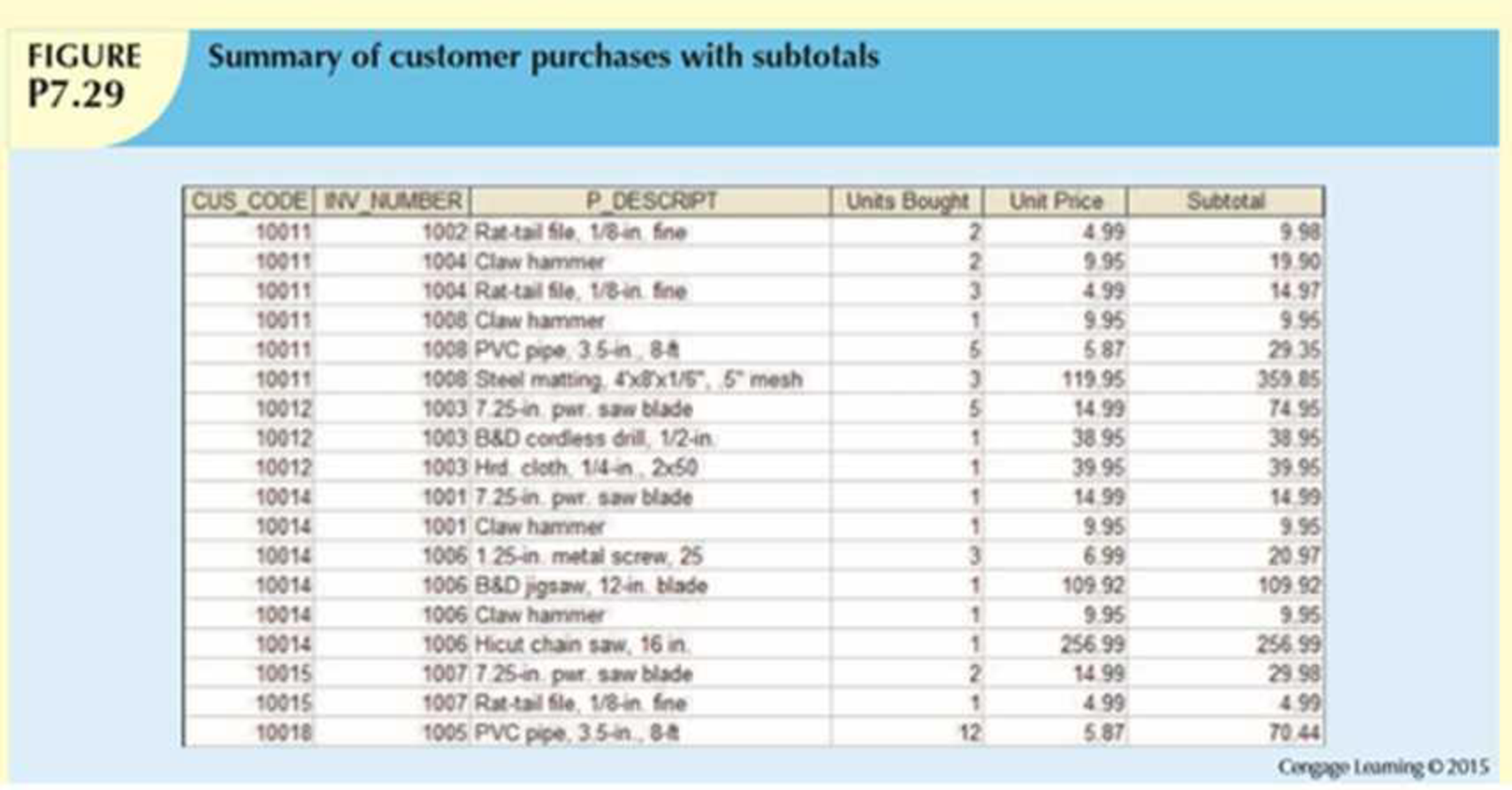
Expert Solution & Answer
Trending nowThis is a popular solution!

Students have asked these similar questions
I need help to solve the following case, thank you
hi I would like to get help to resolve the following case
Could you help me to know features of the following concepts:
- defragmenting.
- dynamic disk.
- hardware RAID
Chapter 7 Solutions
EBK DATABASE SYSTEMS: DESIGN, IMPLEMENT
Ch. 7 - Prob. 1RQCh. 7 - Explain why the following command would create an...Ch. 7 - Prob. 3RQCh. 7 - Explain why it might be more appropriate to...Ch. 7 - What is the difference between a column constraint...Ch. 7 - What are referential constraint actions?Ch. 7 - Rewrite the following WHERE clause without the use...Ch. 7 - Explain the difference between an ORDER BY clause...Ch. 7 - Explain why the following two commands produce...Ch. 7 - What is the difference between the COUNT aggregate...
Ch. 7 - Prob. 11RQCh. 7 - Prob. 12RQCh. 7 - Write the SQL code that will create the table...Ch. 7 - Having created the table structure in Problem 1,...Ch. 7 - Prob. 3PCh. 7 - Prob. 4PCh. 7 - Write the SQL code to change the job code to 501...Ch. 7 - Write the SQL code to delete the row for William...Ch. 7 - Write the SQL code that will restore the data to...Ch. 7 - Write the SQL code to create a copy of EMP_1,...Ch. 7 - Write the SQL code to change the EMP_PCT value to...Ch. 7 - Using a single command sequence, write the SQL...Ch. 7 - Prob. 11PCh. 7 - Write the SQL code that will change the PROJ_NUM...Ch. 7 - Write the two SQL command sequences required to:...Ch. 7 - Prob. 14PCh. 7 - Prob. 15PCh. 7 - Using the EMPLOYEE, JOB, and PROJECT tables in the...Ch. 7 - Write the SQL code that will produce the same...Ch. 7 - Write the SQL code to find the average bonus...Ch. 7 - Prob. 19PCh. 7 - Prob. 20PCh. 7 - Write the SQL code to calculate the ASSIGN_CHARGE...Ch. 7 - Using the data in the ASSIGNMENT table, write the...Ch. 7 - Prob. 23PCh. 7 - Write the SQL code to generate the total hours...Ch. 7 - Prob. 25PCh. 7 - Prob. 26PCh. 7 - Prob. 27PCh. 7 - Generate a listing of all purchases made by the...Ch. 7 - Using the output shown in Figure P7.29 as your...Ch. 7 - Prob. 30PCh. 7 - Prob. 31PCh. 7 - Use a query to compute the average purchase amount...Ch. 7 - Prob. 33PCh. 7 - Prob. 34PCh. 7 - Prob. 35PCh. 7 - Prob. 36PCh. 7 - Prob. 37PCh. 7 - Using the results of the query created in Problem...Ch. 7 - Create a query to find the balance characteristics...Ch. 7 - Prob. 40PCh. 7 - Prob. 41PCh. 7 - Prob. 42PCh. 7 - Prob. 43PCh. 7 - Prob. 44PCh. 7 - Write a query to display the SKU (stock keeping...Ch. 7 - Prob. 46PCh. 7 - Prob. 47PCh. 7 - Prob. 48PCh. 7 - Prob. 49PCh. 7 - Prob. 50PCh. 7 - Prob. 51PCh. 7 - Prob. 52PCh. 7 - Prob. 53PCh. 7 - Prob. 54PCh. 7 - Prob. 55PCh. 7 - Prob. 56PCh. 7 - Prob. 57PCh. 7 - Prob. 58PCh. 7 - Prob. 59PCh. 7 - Prob. 60PCh. 7 - Prob. 61PCh. 7 - Prob. 62PCh. 7 - Prob. 63PCh. 7 - Prob. 64PCh. 7 - Prob. 65PCh. 7 - Prob. 66PCh. 7 - Prob. 67PCh. 7 - Prob. 68PCh. 7 - Prob. 69PCh. 7 - Prob. 70PCh. 7 - Prob. 71PCh. 7 - Prob. 72PCh. 7 - Prob. 73PCh. 7 - Prob. 74PCh. 7 - Prob. 75PCh. 7 - Prob. 76PCh. 7 - Prob. 77PCh. 7 - Prob. 78PCh. 7 - Prob. 79PCh. 7 - Prob. 80PCh. 7 - Prob. 81PCh. 7 - Prob. 82PCh. 7 - Prob. 83PCh. 7 - Prob. 84PCh. 7 - Prob. 85PCh. 7 - Prob. 86PCh. 7 - Prob. 87PCh. 7 - Prob. 88PCh. 7 - Prob. 89PCh. 7 - Prob. 90PCh. 7 - Prob. 91PCh. 7 - Prob. 92PCh. 7 - Prob. 93PCh. 7 - Prob. 94PCh. 7 - Prob. 95PCh. 7 - Write the SQL code to create the table structures...Ch. 7 - The following tables provide a very small portion...Ch. 7 - Write the SQL command to save the rows inserted in...Ch. 7 - Write the SQL command to change the movie year for...Ch. 7 - Prob. 100CCh. 7 - Prob. 101CCh. 7 - Prob. 102CCh. 7 - Prob. 103CCh. 7 - Prob. 104CCh. 7 - Prob. 105CCh. 7 - Prob. 106CCh. 7 - Prob. 107CCh. 7 - Prob. 108CCh. 7 - Prob. 109CCh. 7 - Prob. 110CCh. 7 - Prob. 111CCh. 7 - Prob. 112CCh. 7 - Prob. 113CCh. 7 - Prob. 114CCh. 7 - Prob. 115CCh. 7 - Prob. 116CCh. 7 - Prob. 117CCh. 7 - Prob. 118CCh. 7 - Prob. 119CCh. 7 - Prob. 120CCh. 7 - Prob. 121CCh. 7 - Prob. 122CCh. 7 - Prob. 123CCh. 7 - Prob. 124CCh. 7 - Write a query to display the movie number, movie...
Knowledge Booster
Learn more about
Need a deep-dive on the concept behind this application? Look no further. Learn more about this topic, computer-science and related others by exploring similar questions and additional content below.Similar questions
- what is a feature in the Windows Server Security Compliance Toolkit, thank you.arrow_forwardYou will write a program that allows the user to keep track of college locations and details about each location. To begin you will create a College python class that keeps track of the csollege's unique id number, name, address, phone number, maximum students, and average tuition cost. Once you have built the College class, you will write a program that stores College objects in a dictionary while using the College's unique id number as the key. The program should display a menu in this order that lets the user: 1) Add a new College 2) Look up a College 4) Delete an existing College 5) Change an existing College's name, address, phone number, maximum guests, and average tuition cost. 6) Exit the programarrow_forwardShow all the workarrow_forward
- Show all the workarrow_forward[5 marks] Give a recursive definition for the language anb2n where n = 1, 2, 3, ... over the alphabet Ó={a, b}. 2) [12 marks] Consider the following languages over the alphabet ={a ,b}, (i) The language of all words that begin and end an a (ii) The language where every a in a word is immediately followed by at least one b. (a) Express each as a Regular Expression (b) Draw an FA for each language (c) For Language (i), draw a TG using at most 3 states (d) For Language (ii), construct a CFG.arrow_forwardQuestion 1 Generate a random sample of standard lognormal data (rlnorm()) for sample size n = 100. Construct histogram estimates of density for this sample using Sturges’ Rule, Scott’s Normal Reference Rule, and the FD Rule. Question 2 Construct a frequency polygon density estimate for the sample in Question 1, using bin width determined by Sturges’ Rule.arrow_forward
- Generate a random sample of standard lognormal data (rlnorm()) for sample size n = 100. Construct histogram estimates of density for this sample using Sturges’ Rule, Scott’s Normal Reference Rule, and the FD Rule.arrow_forwardCan I get help with this case please, thank youarrow_forwardI need help to solve the following, thank youarrow_forward
arrow_back_ios
SEE MORE QUESTIONS
arrow_forward_ios
Recommended textbooks for you
 Database Systems: Design, Implementation, & Manag...Computer ScienceISBN:9781305627482Author:Carlos Coronel, Steven MorrisPublisher:Cengage Learning
Database Systems: Design, Implementation, & Manag...Computer ScienceISBN:9781305627482Author:Carlos Coronel, Steven MorrisPublisher:Cengage Learning Database Systems: Design, Implementation, & Manag...Computer ScienceISBN:9781285196145Author:Steven, Steven Morris, Carlos Coronel, Carlos, Coronel, Carlos; Morris, Carlos Coronel and Steven Morris, Carlos Coronel; Steven Morris, Steven Morris; Carlos CoronelPublisher:Cengage LearningNp Ms Office 365/Excel 2016 I NtermedComputer ScienceISBN:9781337508841Author:CareyPublisher:Cengage
Database Systems: Design, Implementation, & Manag...Computer ScienceISBN:9781285196145Author:Steven, Steven Morris, Carlos Coronel, Carlos, Coronel, Carlos; Morris, Carlos Coronel and Steven Morris, Carlos Coronel; Steven Morris, Steven Morris; Carlos CoronelPublisher:Cengage LearningNp Ms Office 365/Excel 2016 I NtermedComputer ScienceISBN:9781337508841Author:CareyPublisher:Cengage Programming with Microsoft Visual Basic 2017Computer ScienceISBN:9781337102124Author:Diane ZakPublisher:Cengage Learning
Programming with Microsoft Visual Basic 2017Computer ScienceISBN:9781337102124Author:Diane ZakPublisher:Cengage Learning
 A Guide to SQLComputer ScienceISBN:9781111527273Author:Philip J. PrattPublisher:Course Technology Ptr
A Guide to SQLComputer ScienceISBN:9781111527273Author:Philip J. PrattPublisher:Course Technology Ptr

Database Systems: Design, Implementation, & Manag...
Computer Science
ISBN:9781305627482
Author:Carlos Coronel, Steven Morris
Publisher:Cengage Learning

Database Systems: Design, Implementation, & Manag...
Computer Science
ISBN:9781285196145
Author:Steven, Steven Morris, Carlos Coronel, Carlos, Coronel, Carlos; Morris, Carlos Coronel and Steven Morris, Carlos Coronel; Steven Morris, Steven Morris; Carlos Coronel
Publisher:Cengage Learning

Np Ms Office 365/Excel 2016 I Ntermed
Computer Science
ISBN:9781337508841
Author:Carey
Publisher:Cengage

Programming with Microsoft Visual Basic 2017
Computer Science
ISBN:9781337102124
Author:Diane Zak
Publisher:Cengage Learning


A Guide to SQL
Computer Science
ISBN:9781111527273
Author:Philip J. Pratt
Publisher:Course Technology Ptr
dml in sql with examples; Author: Education 4u;https://www.youtube.com/watch?v=WvOseanUdk4;License: Standard YouTube License, CC-BY