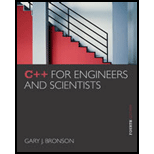
(a)
To write a function that calculate the area of a circle. It call another function to get the radius of the circle. The circumference of the circle is given.
(a)
Explanation of Solution
The name of the function is area().
This function has one parameters.
The parameter will accept afloating number to get the circumference (c) of a circle.
It call another function named radius () to get the radius (r) of the circle.
This function has one parameters.
The parameter will accept a floating number to get the circumference (c) of a circle.
The formula to calculate the radius of the circle is c / 2π.
The formula to calculate the area of the circle is πr2.
The function definition is:
float radius (float circumference)
{
//variable declaration
float r;
//calculate radius of the circle
r = c / (2 * PI);
//return radius
return r;
}
//function to calculate area
void area (float c)
{
//variable declaration
float a, r;
//get the radius of the circle by calling the function
r = radius(c);
//calculate area of the circle
a = PI * pow (r, 2);
//display radius of the circle
cout<<"The radius of the circle is: "<< r <<endl;
//display area of the circle
cout<<"The area of the circle is: "<< a;
}
(b)
- c,r,andavariables are used in the program.
- area () function is include in the program to calculate and display the area of the circle.
- radius () function is include in the program tocalculate and return the radius of the circle.
Program Description: The main purpose of the program is to prompt the user to enter the circumference of a circle to calculate the radius and the area of that circle. Include the function named area() in the main program. Call the function from the main () function with the value of the circumference of a circle.
(b)
Explanation of Solution
Program:
//including essential header file
#include <iostream>
#include <cmath>
//define the value of PI (p)
#define PI 3.14
//using standard namespace
usingnamespace std;
//function to calculate radius
float radius (float circumference)
{
//variable declaration
float r;
//calculate radius of the circle
r = circumference / (2 * PI);
//return radius
return r;
}
//function to calculate area
void area (float c)
{
//variable declaration
float a, r;
//get the radius of the circle by calling the function
r = radius(c);
//calculate area of the circle
a = PI * pow (r, 2);
//display radius of the circle
cout<<"The radius of the circle is: "<< r <<endl;
//display area of the circle
cout<<"The area of the circle is: "<< a;
}
//main function
intmain()
{
//variable declaration
float c;
//prompt the user to enter the circumference of the circle
cout<<"Enter the circumference of the circle: ";
//get the circumference from the user
cin>> c;
//call the function
area (c);
return 0;
}
Explanation: In the above code, themain() function is to prompt the user to enter the circumference of a circle. The user-entered circumference is stored in the variable named c. Then the main()function call a function named area()with the value of the circumference to calculate and display the radius and area of the circle. The function named area()has one parameter named c. The parameter named c stores the circumference of a circle passed by the main () function. The function namedarea()called another function to get the radius of the circle. Call the function named radius () with the circumference of a circle. The function named radius ()Calculate the radius of the circle by the given formula and return the radius of the circle.The function namedarea() calculates the area of the circle by the given formula and display the radius and area of the circle.
Sample Output:
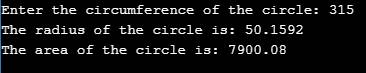
Want to see more full solutions like this?
Chapter 6 Solutions
C++ for Engineers and Scientists
- "Do not use AI tools. Solve the problem by hand on paper only and upload a photo of your handwritten solution."arrow_forward"Do not use AI tools. Solve the problem by hand on paper only and upload a photo of your handwritten solution."arrow_forward"Do not use AI tools. Solve the problem by hand on paper only and upload a photo of your handwritten solution."arrow_forward
- "Do not use AI tools. Solve the problem by hand on paper only and upload a photo of your handwritten solution."arrow_forwardSolve this "Do not use AI tools. Solve the problem by hand on paper only and upload a photo of your handwritten solution."arrow_forward"Do not use AI tools. Solve the problem by hand on paper only and upload a photo of your handwritten solution."arrow_forward
- "Do not use AI tools. Solve the problem by hand on paper only and upload a photo of your handwritten solution."arrow_forwardSpecifications: Part-1Part-1: DescriptionIn this part of the lab you will build a single operation ALU. This ALU will implement a bitwise left rotation. Forthis lab assignment you are not allowed to use Digital's Arithmetic components.IF YOU ARE FOUND USING THEM, YOU WILL RECEIVE A ZERO FOR LAB2!The ALU you will be implementing consists of two 4-bit inputs (named inA and inB) and one 4-bit output (named out). Your ALU must rotate the bits in inA by the amount given by inB (i.e. 0-15).Part-1: User InterfaceYou are provided an interface file lab2_part1.dig; start Part-1 from this file.NOTE: You are not permitted to edit the content inside the dotted lines rectangle. Part-1: ExampleIn the figure above, the input values that we have selected to test are inA = {inA_3, inA_2, inA_1, inA_0} = {0, 1, 0,0} and inB = {inB_3, inB_2, inB_1, inB_0} = {0, 0, 1, 0}. Therefore, we must rotate the bus 0100 bitwise left by00102, or 2 in base 10, to get {0, 0, 0, 1}. Please note that a rotation left is…arrow_forwardSolve this "Do not use AI tools. Solve the problem by hand on paper only and upload a photo of your handwritten solution."arrow_forward
- Solve this "Do not use AI tools. Solve the problem by hand on paper only and upload a photo of your handwritten solution."arrow_forward"Do not use AI tools. Solve the problem by hand on paper only and upload a photo of your handwritten solution."arrow_forwardSolve this "Do not use AI tools. Solve the problem by hand on paper only and upload a photo of your handwritten solution."arrow_forward
 C++ for Engineers and ScientistsComputer ScienceISBN:9781133187844Author:Bronson, Gary J.Publisher:Course Technology Ptr
C++ for Engineers and ScientistsComputer ScienceISBN:9781133187844Author:Bronson, Gary J.Publisher:Course Technology Ptr C++ Programming: From Problem Analysis to Program...Computer ScienceISBN:9781337102087Author:D. S. MalikPublisher:Cengage Learning
C++ Programming: From Problem Analysis to Program...Computer ScienceISBN:9781337102087Author:D. S. MalikPublisher:Cengage Learning

