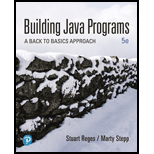
Concept explainers
Explanation of Solution
a.
Number of times that the loop will execute the body:
//definition of "Test" class
public class Test
{
//definition of main method
public static void main(String[] args)
{
//declare the "x" as integer datatype
int x = 1;
//check the "x" value is less than 100
do
{
//display the "x" value
System.out.print(x + " " ) ;
//increment the "x" value by 10
x = x + 10 ;
}whil...
Explanation of Solution
b.
Number of times that the loop will execute the body:
//definition of "Test" class
public class Test
{
//definition of main method
public static void main(String[] args)
{
//declare the "max" as integer datatype
int max = 10;
//check the "max" value is less than 10
do
{
//display the "max" value
System.out.println("count down: " + max );
//decrement the "max" value
max--;
�...
Explanation of Solution
c.
Number of times that the loop will execute the body:
//definition of "Test" class
public class Test
{
//definition of main method
public static void main(String[] args)
{
//declare the "x" as integer datatype
int x = 250;
//check the "x" mod 3 is not equal to 0
do
{
//display the "x" value
System.out...
Explanation of Solution
d.
Number of times that the loop will execute the body:
//definition of "Test" class
public class Test
{
//definition of main method
public static void main(String[] args)
{
//declare the "x" as integer datatype
int x = 100;
//check the "x" mod 2 is equal to 0
do
{
//display the "x" value
System.out...
Explanation of Solution
e.
Number of times that the loop will execute the body:
//definition of "Test" class
public class Test
{
//definition of main method
public static void main(String[] args)
{
//declare the "x" as integer datatype
int x = 2;
//check the "x" less than 200
do
{
//display the "x" value
System.out.println(x + " ") ;
//calculate the "x" value
x *= x;
;&#...
Explanation of Solution
f.
Number of times that the loop will execute the body:
//definition of "Test" class
public class Test
{
//definition of main method
public static void main(String[] args)
{
//declare the "word" as string datatype
String word = "a";
//check the length of "word" less than 10
do
{
//append the letters
word = "b" + word + "b";
}while (word.length() < 10);
//display the "word"
System.out.println(word);
}
}
Explanation:
- In the above the program “Test” is the class name and inside the main method,
- Declare the “word” variable and assign the value as “a”.
- The “do-while” loop is used to check whether length of the “word” less than 10 or not.
- In first iteration, append the “b” in front and back of “word” value and store the “word” value as “bab”...
Explanation of Solution
g.
Number of times that the loop will execute the body:
//definition of "Test" class
public class Test
{
//definition of main method
public static void main(String[] args)
{
//declare the "x" as integer datatype
int x = 100;
//check the "x" is less than 0
do
{
//display the "x" value
System.out.println(x / 10) ;
//calculate the "x" value
x = x / 2;
}while (x > 0);
}
}
Explanation:
- In the above the program “Test” is the class name and inside the main method,
- Declare the “x” variable and assign the value as 100.
- The “do-while” loop is used to check whether “x” is less than “0” or not.
- In first iteration, display the “100/10” value as 10, then calculate “100 / 2 = 50” and store it in “x” variable...
Explanation of Solution
h.
Number of times that the loop will execute the body:
//definition of "Test" class
public class Test
{
//definition of main method
public static void main(String[] args)
{
//declare the "str" as integer datatype
String str = "/\\";
//check the length of "str" is greater than 10
do
{
//calculate the "str" value
str += str;
}while (str.length() < 10);
//display the "str" value
System.out.println(str) ;
}
}
Explanation:
- In the above the program “Test” is the class name and inside the main method,
- Declare the “str” variable and assign the value as “/\\”...
Want to see the full answer?
Check out a sample textbook solution
Chapter 5 Solutions
MyProgrammingLab with Pearson eText -- Access Code Card -- for Building Java Programs
- using r languagearrow_forwardI need help in explaining how I can demonstrate how the Laplace & Inverse transformations behaves in MATLAB transformation (ex: LIke in graph or something else)arrow_forwardYou have made the Web solution with Node.js. please let me know what problems and benefits I would experience while making the Web solution here, as compared to any other Web solution you have developed in the past. what problems and benefits/things to keep in mind as someone just learningarrow_forward
- PHP is the server-side scripting language. MySQL is used with PHP to store all the data. EXPLAIN in details how to install and run the PHP/MySQL on your computer. List the issues and challenges I may encounter while making this set-up? why I asked: I currently have issues logging into http://localhost/phpmyadmin/ and I tried using the command prompt in administrator to reset the password but I got the error LOCALHOST PORT not found.arrow_forwardHTML defines content, CSS defines layout, and JavaScript adds logic to the website on the client side. EXPLAIN IN DETAIL USING an example.arrow_forwardusing r languangearrow_forward
 Database System ConceptsComputer ScienceISBN:9780078022159Author:Abraham Silberschatz Professor, Henry F. Korth, S. SudarshanPublisher:McGraw-Hill Education
Database System ConceptsComputer ScienceISBN:9780078022159Author:Abraham Silberschatz Professor, Henry F. Korth, S. SudarshanPublisher:McGraw-Hill Education Starting Out with Python (4th Edition)Computer ScienceISBN:9780134444321Author:Tony GaddisPublisher:PEARSON
Starting Out with Python (4th Edition)Computer ScienceISBN:9780134444321Author:Tony GaddisPublisher:PEARSON Digital Fundamentals (11th Edition)Computer ScienceISBN:9780132737968Author:Thomas L. FloydPublisher:PEARSON
Digital Fundamentals (11th Edition)Computer ScienceISBN:9780132737968Author:Thomas L. FloydPublisher:PEARSON C How to Program (8th Edition)Computer ScienceISBN:9780133976892Author:Paul J. Deitel, Harvey DeitelPublisher:PEARSON
C How to Program (8th Edition)Computer ScienceISBN:9780133976892Author:Paul J. Deitel, Harvey DeitelPublisher:PEARSON Database Systems: Design, Implementation, & Manag...Computer ScienceISBN:9781337627900Author:Carlos Coronel, Steven MorrisPublisher:Cengage Learning
Database Systems: Design, Implementation, & Manag...Computer ScienceISBN:9781337627900Author:Carlos Coronel, Steven MorrisPublisher:Cengage Learning Programmable Logic ControllersComputer ScienceISBN:9780073373843Author:Frank D. PetruzellaPublisher:McGraw-Hill Education
Programmable Logic ControllersComputer ScienceISBN:9780073373843Author:Frank D. PetruzellaPublisher:McGraw-Hill Education





