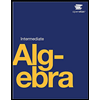Problem 1TI: A coordinate grid has been superimposed over the quadratic path of a basketball in Figure 8 Find an... Problem 2TI: Given the equation g(x)=13+x26x, write the equation in general form and then in standard form. Problem 3TI: Find the domain and range of f(x)=2(x47)2+811. Problem 4TI: In a separate Try It, we found the standard and general form for the function g(x)=13+x26x. Now find... Problem 5TI: A rock is thrown upward from the top of a 112-foot high cliff overlooking the ocean at a speed of 96... Problem 1SE: Explain the advantage of writing a quadraticfunction in standard form. Problem 2SE: How can the vertex of a parabola be used in solvingreal-world problems? Problem 3SE: Explain why the condition of a0 is imposed inthe de?nition of the quadratic function. Problem 4SE: What is another name for the standard form of aquadratic function? Problem 5SE: What two algebraic methods can be used to find thehorizontal intercepts of a quadratic function? Problem 6SE: For the following exercises, rewrite the quadratic functions in standard form and give the vertex.... Problem 7SE: For the following exercises, rewrite the quadratic functions in standard form and give the vertex.... Problem 8SE: For the following exercises, rewrite the quadratic functions in standard form and give the vertex.... Problem 9SE: For the following exercises, rewrite the quadratic functions in standard form and give the vertex.... Problem 10SE: For the following exercises, rewrite the quadratic functions in standard form and give the vertex.... Problem 11SE: For the following exercises, rewrite the quadratic functions in standard form and give the vertex.... Problem 12SE: For the following exercises, rewrite the quadratic functions in standard form and give the vertex.... Problem 13SE: For the following exercises, rewrite the quadratic functions in standard form and give the vertex.... Problem 14SE: For the following exercises, determine whether there is a minimum or maximum value to each quadratic... Problem 15SE: For the following exercises, determine whether there is a minimum or maximum value to each quadratic... Problem 16SE: For the following exercises, determine whether there is a minimum or maximum value to each quadratic... Problem 17SE: For the following exercises, determine whether there is a minimum or maximum value to each quadratic... Problem 18SE: For the following exercises, determine whether there is a minimum or maximum value to each quadratic... Problem 19SE: For the following exercises, determine whether there is a minimum or maximum value to each quadratic... Problem 20SE: For the following exercises, determine whether there is a minimum or maximum value to each quadratic... Problem 21SE: For the following exercises, determine the domain and range of the quadratic function. f(x)=(x3)2+2 Problem 22SE: For the following exercises, determine the domain and range of the quadratic function. f(x)=2(x+3)26 Problem 23SE: For the following exercises, determine the domain and range of the quadratic function. f(x)=x2+6x+4 Problem 24SE: For the following exercises, determine the domain and range of the quadratic function. f(x)=2x24x+2 Problem 25SE: For the following exercises, determine the domain and range of the quadratic function. k(x)=3x26x9 Problem 26SE: For the following exercises, use the vertex (h, k) and a point on the graph (x, y) to find the... Problem 27SE: For the following exercises, use the vertex (h, k) and a point on the graph (x, y) to find the... Problem 28SE: For the following exercises, use the vertex (h, k) and a point on the graph (x, y) to find the... Problem 29SE: For the following exercises, use the vertex (h, k) and a point on the graph (x, y) to find the... Problem 30SE: For the following exercises, use the vertex (h, k) and a point on the graph (x, y) to find the... Problem 31SE: For the following exercises, use the vertex (h, k) and a point on the graph (x, y) to find the... Problem 32SE: For the following exercises, use the vertex (h, k) and a point on the graph (x, y) to find the... Problem 33SE: For the following exercises, use the vertex (h, k) and a point on the graph (x, y) to find the... Problem 34SE: For the following exercises. sketch a graph of the quadratic function and give the vertex, axis of... Problem 35SE: For the following exercises. sketch a graph of the quadratic function and give the vertex, axis of... Problem 36SE: For the following exercises. sketch a graph of the quadratic function and give the vertex, axis of... Problem 37SE: For the following exercises. sketch a graph of the quadratic function and give the vertex, axis of... Problem 38SE: For the following exercises. sketch a graph of the quadratic function and give the vertex, axis of... Problem 39SE: For the following exercises. sketch a graph of the quadratic function and give the vertex, axis of... Problem 40SE: For the following exercises, write the equation for the graphed function. Problem 41SE: For the following exercises, write the equation for the graphed function. Problem 42SE: For the following exercises, write the equation for the graphed function. Problem 43SE: For the following exercises, write the equation for the graphed function. Problem 44SE: For the following exercises, write the equation for the graphed function. Problem 45SE: For the following exercises, write the equation for the graphed function. Problem 46SE: For the following exercises. use the table of values that represent points on the graph of a... Problem 47SE: For the following exercises. use the table of values that represent points on the graph of a... Problem 48SE: For the following exercises. use the table of values that represent points on the graph of a... Problem 49SE: For the following exercises. use the table of values that represent points on the graph of a... Problem 50SE: For the following exercises. use the table of values that represent points on the graph of a... Problem 51SE: For the following exercises, use a calculator to find the answer. 51. Graph on the same set of axes... Problem 52SE: For the following exercises, use a calculator to find the answer. 52. Graph on the same set ofaxes... Problem 53SE: For the following exercises, use a calculator to find the answer. 53. Graph on the same set of axes... Problem 54SE: For the following exercises, use a calculator to find the answer. 54. The path of an object rejected... Problem 55SE: For the following exercises, use a calculator to find the answer. 55. A suspension bridge can be... Problem 56SE: For the following exercises, use the vertex of the graph of the quadratic function and the direction... Problem 57SE: For the following exercises, use the vertex of the graph of the quadratic function and the direction... Problem 58SE: For the following exercises, use the vertex of the graph of the quadratic function and the direction... Problem 59SE: For the following exercises, use the vertex of the graph of the quadratic function and the direction... Problem 60SE: For the following exercises, write the equation of the quadratic function that contains the given... Problem 61SE: For the following exercises, write the equation of the quadratic function that contains the given... Problem 62SE: For the following exercises, write the equation of the quadratic function that contains the given... Problem 63SE: For the following exercises, write the equation of the quadratic function that contains the given... Problem 64SE: For the following exercises, write the equation of the quadratic function that contains the given... Problem 65SE: For the following exercises, write the equation of the quadratic function that contains the given... Problem 66SE: Find the dimensions of the rectangular corralproducing the greatest enclosed area given 200 feetof... Problem 67SE: Find the dimensions of the rectangular corral splitinto 2 pens of the same size producing the... Problem 68SE: Find the dimensions of the rectangular corralproducing the greatest enclosed area split into3 pens... Problem 69SE: Among all of the pairs of numbers whose sum is 6,find the pair with the largest product. What is... Problem 70SE: Among all of the pairs of numbers whose differenceis 12, find the pair with the smallest product.... Problem 71SE: Suppose that the price per unit in dollars ofa cell phone production is modeled by p=450.0125x,... Problem 72SE: A rocket is launched in the air. Its height, in metersabove sea level, as a function of time, in... Problem 73SE: A ball is thrown in the air from the top of a building.Its height, in meters above ground, as a... Problem 74SE: A soccer stadium holds 62,000 spectators. With aticket price of$11, the average attendance has... Problem 75SE: A farmer finds that if she plants 75 trees per acre,each tree will yield 20 bushels of fruit. She... format_list_bulleted



 Holt Mcdougal Larson Pre-algebra: Student Edition...AlgebraISBN:9780547587776Author:HOLT MCDOUGALPublisher:HOLT MCDOUGAL
Holt Mcdougal Larson Pre-algebra: Student Edition...AlgebraISBN:9780547587776Author:HOLT MCDOUGALPublisher:HOLT MCDOUGAL Algebra for College StudentsAlgebraISBN:9781285195780Author:Jerome E. Kaufmann, Karen L. SchwittersPublisher:Cengage Learning
Algebra for College StudentsAlgebraISBN:9781285195780Author:Jerome E. Kaufmann, Karen L. SchwittersPublisher:Cengage Learning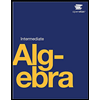
 College AlgebraAlgebraISBN:9781305115545Author:James Stewart, Lothar Redlin, Saleem WatsonPublisher:Cengage LearningAlgebra & Trigonometry with Analytic GeometryAlgebraISBN:9781133382119Author:SwokowskiPublisher:Cengage
College AlgebraAlgebraISBN:9781305115545Author:James Stewart, Lothar Redlin, Saleem WatsonPublisher:Cengage LearningAlgebra & Trigonometry with Analytic GeometryAlgebraISBN:9781133382119Author:SwokowskiPublisher:Cengage