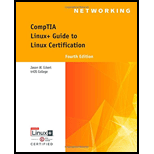
CompTIA Linux+ Guide to Linux Certification (MindTap Course List)
4th Edition
ISBN: 9781305107168
Author: Jason Eckert
Publisher: Cengage Learning
expand_more
expand_more
format_list_bulleted
Concept explainers
Expert Solution & Answer
Chapter 5, Problem 5RQ
Program Description Answer
In the given code snippet, the filesystems that are to be checked on boot by “fsck” command are “/”, “/proc” and “swap”.
Hence, correct answer is option “C”.
Expert Solution & Answer
Want to see the full answer?
Check out a sample textbook solution
Students have asked these similar questions
I would like to get help to resolve the following case
Last Chance Securities
The IT director opened the department staff meeting today by saying, "I've got some good news and
some bad news. The good news is that management approved the payroll system project this morning.
The new system will reduce clerical time and errors, improve morale in the payroll department, and avoid
possible fines and penalties for noncompliance. The bad news is that the system must be installed by
January 1st in order to meet new federal reporting rules, all expenses from now on must be approved in
advance, the system should have a modular design if possible, and the vice president of finance would
like to announce the new system in a year-end report if it is ready by mid-December."
Tasks
1. Why is it important to define the project scope? How would you define the scope of the payroll
project in this case?
2. Review each constraint and identify its characteristics: present versus future, internal versus exter-
nal, and mandatory versus desirable.
3. What…
2. Signed Integers
Unsigned binary numbers work for natural numbers, but many calculations use negative
numbers as well. To deal with this, a number of different methods have been used to represent
signed numbers, but we will focus on two's complement, as it is the standard solution for
representing signed integers.
2.1 Two's complement
• Most significant bit has a negative value, all others are positive. So, the value of an n-digit
-2
two's complement number can be written as: Σ2 2¹ di 2n-1 dn
• Otherwise exactly the same as unsigned integers.
i=0
-
• A neat trick for flipping the sign of a two's complement number: flip all the bits (0 becomes 1,
or 1 becomes 0) and then add 1 to the least significant bit.
• Addition is exactly the same as with an unsigned number.
2.2 Exercises
For questions 1-3, answer each one for the case of a two's complement number and an
unsigned number, indicating if it cannot be answered with a specific representation.
1. (15 pts) What is the largest integer…
Chapter 5 Solutions
CompTIA Linux+ Guide to Linux Certification (MindTap Course List)
Ch. 5 - Prob. 1RQCh. 5 - After a partition on a hard disk is formatted with...Ch. 5 - Prob. 3RQCh. 5 - Prob. 4RQCh. 5 - Prob. 5RQCh. 5 - A user mounts a device to a mount point directory...Ch. 5 - Which command is used to display the amount of...Ch. 5 - What must you do to successfully run the fsck...Ch. 5 - Character devices typically transfer data more...Ch. 5 - What does the du /var command do? a. shows the...
Ch. 5 - Prob. 11RQCh. 5 - Prob. 12RQCh. 5 - Which of the following statements are true?...Ch. 5 - Prob. 14RQCh. 5 - Which of the following statements regarding LVM...Ch. 5 - Prob. 16RQCh. 5 - You plug a USB flash memory drive into a system...Ch. 5 - Which command mounts all existing filesystems in...Ch. 5 - Prob. 19RQCh. 5 - Which command is used to format a partition on a...
Knowledge Booster
Learn more about
Need a deep-dive on the concept behind this application? Look no further. Learn more about this topic, computer-science and related others by exploring similar questions and additional content below.Similar questions
- can u solve this questionarrow_forward1. Unsigned Integers If we have an n-digit unsigned numeral dn-1d n-2...do in radix (or base) r, then the value of that numeral is n−1 r² di Σi=0 which is basically saying that instead of a 10's or 100's place we have an r's or r²'s place. For binary, decimal, and hex r equals 2, 10, and 16, respectively. Just a reminder that in order to write down a large number, we typically use the IEC or SI prefixing system: IEC: Ki = 210, Mi = 220, Gi = 230, Ti = 240, Pi = 250, Ei = 260, Zi = 270, Yi = 280; SI: K=103, M = 106, G = 109, T = 10¹², P = 1015, E = 10¹8, Z = 1021, Y = 1024. 1.1 Conversions a. (15 pts) Write the following using IEC prefixes: 213, 223, 251, 272, 226, 244 21323 Ki8 Ki 223 23 Mi 8 Mi b. (15 pts) Write the following using SI prefixes: 107, 10¹7, 10¹¹, 1022, 1026, 1015 107 10¹ M = 10 M = 1017102 P = 100 P c. (10 pts) Write the following with powers of 10: 7 K, 100 E, 21 G 7 K = 7*10³arrow_forwardanswer shoul avoid using AI and should be basic and please explainarrow_forward
- Node A is connected to node B by a 2000km fiber link having a bandwidth of 100Mbps. What is the total latency time (transmit + propagation) required to transmit a 4000 byte file using packets that include 1000 Bytes of data plus 40 Bytes of header.arrow_forwardanswer should avoid using AI and should be basic and explain pleasearrow_forwardasnwer should avoid using AIarrow_forward
- answer should avoid using AI (such as ChatGPT), do not any answer directly copied from AI would and explain codearrow_forwardWrite a c++ program that will count from 1 to 10 by 1. The default output should be: 1, 2, 3, 4, 5, 6 , 7, 8, 9, 10 There should be only a newline after the last number. Each number except the last should be followed by a comma and a space. To make your program more functional, you should parse command line arguments and change behavior based on their values. Argument Parameter Action -f, --first yes, an integer Change place you start counting -l, --last yes, an integer Change place you end counting -s, --skip optional, an integer, 1 if not specified Change the amount you add to the counter each iteration -h, —help none Print a help message including these instructions. -j, --joke none Tell a number based joke. So, if your program is called counter, counter -f 10 --last 4 --skip 2 should produce 10, 8, 6, 4 Please use the last supplied argument. If your code is called counter, counter -f 4 -f 5 -f 6 should count from 6. You should…arrow_forwardshow workarrow_forward
arrow_back_ios
SEE MORE QUESTIONS
arrow_forward_ios
Recommended textbooks for you
 CompTIA Linux+ Guide to Linux Certification (Mind...Computer ScienceISBN:9781305107168Author:Jason EckertPublisher:Cengage Learning
CompTIA Linux+ Guide to Linux Certification (Mind...Computer ScienceISBN:9781305107168Author:Jason EckertPublisher:Cengage Learning LINUX+ AND LPIC-1 GDE.TO LINUX CERTIF.Computer ScienceISBN:9781337569798Author:ECKERTPublisher:CENGAGE L
LINUX+ AND LPIC-1 GDE.TO LINUX CERTIF.Computer ScienceISBN:9781337569798Author:ECKERTPublisher:CENGAGE L Systems ArchitectureComputer ScienceISBN:9781305080195Author:Stephen D. BurdPublisher:Cengage Learning
Systems ArchitectureComputer ScienceISBN:9781305080195Author:Stephen D. BurdPublisher:Cengage Learning A+ Guide To It Technical SupportComputer ScienceISBN:9780357108291Author:ANDREWS, Jean.Publisher:Cengage,
A+ Guide To It Technical SupportComputer ScienceISBN:9780357108291Author:ANDREWS, Jean.Publisher:Cengage, Microsoft Visual C#Computer ScienceISBN:9781337102100Author:Joyce, Farrell.Publisher:Cengage Learning,
Microsoft Visual C#Computer ScienceISBN:9781337102100Author:Joyce, Farrell.Publisher:Cengage Learning, C++ for Engineers and ScientistsComputer ScienceISBN:9781133187844Author:Bronson, Gary J.Publisher:Course Technology Ptr
C++ for Engineers and ScientistsComputer ScienceISBN:9781133187844Author:Bronson, Gary J.Publisher:Course Technology Ptr

CompTIA Linux+ Guide to Linux Certification (Mind...
Computer Science
ISBN:9781305107168
Author:Jason Eckert
Publisher:Cengage Learning

LINUX+ AND LPIC-1 GDE.TO LINUX CERTIF.
Computer Science
ISBN:9781337569798
Author:ECKERT
Publisher:CENGAGE L

Systems Architecture
Computer Science
ISBN:9781305080195
Author:Stephen D. Burd
Publisher:Cengage Learning

A+ Guide To It Technical Support
Computer Science
ISBN:9780357108291
Author:ANDREWS, Jean.
Publisher:Cengage,

Microsoft Visual C#
Computer Science
ISBN:9781337102100
Author:Joyce, Farrell.
Publisher:Cengage Learning,

C++ for Engineers and Scientists
Computer Science
ISBN:9781133187844
Author:Bronson, Gary J.
Publisher:Course Technology Ptr
Linux - Tutorial for Beginners in 13 MINUTES! [ UPDATED ]; Author: bai;https://www.youtube.com/watch?v=BMGixkvJ-6w;License: Standard YouTube License, CC-BY
What is Linux?; Author: Techquickie;https://www.youtube.com/watch?v=zA3vmx0GaO8;License: Standard YouTube License, CC-BY
Introduction to Linux and Basic Linux Commands for Beginners; Author: sakitech;https://www.youtube.com/watch?v=IVquJh3DXUA;License: Standard Youtube License